
GrandVision CoolDV 350
Review date: 13 June 2003.Last modified 03-Dec-2011.
I like baby digital cameras. I've held forth on the subject before. They're small, cheap, simple, and capable of doing everything that a lot of people want a camera to do.
If you want to shoot a picture of an eagle passing by at 2000 feet, baby-cams are useless; their lenses are permanently set to a general purpose wide angle field of view, and never have optical zoom.
Baby-cams also don't have great image quality. Once again, this is pretty much the fault of the lens, which is likely to be of webcam quality. Good lenses are expensive.
But if you can put up with these limitations, then you may be surprised at how much camera you can get for the price of one quite basic lens for a pro digital SLR like mine.
Case in point: GrandTech's GrandVision CoolDV 350.
Regular readers may find this little handycam-shaped thing rather familiar. There's a reason for this; it looks very much like Aiptek's Pocket DV2, which I reviewed a little while ago. And, except for its badging, the CoolDV 350 looks exactly the same as Aiptek's newer Pocket DV 3100. GrandVision's DV II, in turn, is a dead ringer for the Pocket DV2.
(I wouldn't be surprised if there were some strong internal similarities to the Mustek DV3000, either.)
This... product overlap... between GrandTech and Aiptek is because Aiptek's rebadging GrandTech products, or GrandTech's rebadging Aiptek products, or they're both just buying their gear from the same Original Equipment Manufacturer (OEM). I don't know, and they won't tell me. Anyway, I think it's safe for you to consider this a review of both the CoolDV 350 and the Pocket DV 3100.
(Except, of course, that the GrandTech product is clearly vastly superior, since GrandTech gave me a camera for free and Aiptek didn't. Accordingly, I feel honour-bound to point out that GrandTech products will make you wealthier and more attractive, and take good care of your sensitive T-Zone. Aiptek products, in contrast, will cause your liver to leap out of your body. The choice is yours.)
I faced something of a quandary when setting out on this review, because this new camera is just an improved version of the previous model. In many ways, it's exactly the same. There's nothing wrong with that; the Pocket DV2 is a good product (if a bit quirky), and this improved version is even better (and, I'm happy to say, almost quirk-less). But doing a full review of the CoolDV 350 would just mean rewriting my Pocket DV2 review.
I have, therefore, taken the lazy way out, and concentrated on what's different about the CoolDV 350, without going into quite as much obsessive-compulsive detail as usual. Read the older review as well if you want the whole enchilada.
Executive summary
Basically, this camera's like the DV II/Pocket DV2, except it's got a 1600 by 1200 pixel image sensor (instead of 1280 by 1024), and no internal memory. There's a slot for a standard CompactFlash memory card; without a card, you can't take pictures.
I'm not crying about the loss of the internal memory. I checked out two Pocket DV2s, and neither of them had internal memory that worked properly. There wasn't as much of it as there should have been, the two of them had different amounts, and they both liked to throw the memory contents on the floor at random moments. They were both fine with CompactFlash storage, though, and so is the CoolDV 350.
The CoolDV doesn't just shoot 1600 by 1200 photos. It can also do 1280 by 1024 and 2048 by 1536, with "Standard" and "Fine" quality levels for all three resolutions. The 2048 by 1536 mode is interpolated, though; it doesn't look any better than 1600 by 1200.
The CoolDV can also do more than shoot stills. It can record ten frame per second 320 by 240 video clips with mono audio, it can record audio by itself, it has PAL/NTSC composite video and mono RCA audio A/V output that delivers everything that'd normally go to its built-in screen and speaker to a TV or VCR instead, and it can work as a USB webcam and CompactFlash card reader.
You can review everything, and frame your shots, and use the setup menus, on the fold-out colour LCD screen. The screen sets these cameras above the baby-cam rabble; cameras with no screen can be really cheap, but being able to review things right there on the camera is a major digicam feature.
Another new CoolDV 350 feature is smooth digital zoom up to 2X magnification, which you control with the multi-purpose wheel/button widget on the back. Digital zoom lets you get the framing you want without cropping your image afterwards, but it doesn't give you any more detail than cropping would; you're just looking at less and less of the image sensor as you zoom in.
The CoolDV's JPEG compression does give you smaller image files when you zoom in, though. The pixel size of the image doesn't change, but the lower image detail gives JFIF compression more opportunities to reduce the data.
Even with 2X zoom, you'd still have more sensor pixels than you need for shooting the CoolDV's low-res video clips, but unfortunately the zoom is disabled when you're shooting video.
So the digital zoom isn't totally useless, but it's pretty close.
The lens has the exact same specs as the earlier cameras'. It's got manual focus, and a pretty wide field of view - about the same as a 40mm lens on a 35mm camera.
The CoolDV's screen is alleged to have a one and a half inch diagonal, but it looks more like one and three-eighths to me. It's virtually impossible to use in direct sunlight - as are practically all digicam LCDs - but there's a simple little peephole viewfinder above it, lets you get a decent idea of your image framing in bright light. There's also a small rectangular convex mirror on the front of the camera, so you can get some vague idea of what it's seeing if you're looking straight at it. This is to make up for the fact that the LCD screen is on a simple 90 degree hinge, not a camcorder-style swivel mount that'd let it face forwards.
There's a slide switch to turn off the LCD backlight (but not the panel itself) if you want to save a bit of battery power.
The CoolDV 350 runs from two AA batteries. Alkalines are recommended (and included), but the camera works fine from rechargeables, and they're the smart choice if you intend to do a lot of shooting. Battery life is really long, even with the LCD turned on; two pairs of nickel metal hydride AAs should last for a whole day of photography, unless you're shooting an awful lot of long video clips. One pair of 1500mAh NiMH AAs lasted me for all of my testing for this review, including shooting a more-than-an-hour video clip.
The CoolDV 350's suggested retail price is 399 Singapore dollars, which is about $US230, or $AU345, as I write this. The price will vary depending on what size of memory card you get with your CoolDV; I'm pretty sure the base price includes no card at all (which is fine, if you've already got a CompactFlash card or three), but I wouldn't be at all surprised to see retailers bundling a 16Mb or 32Mb memory card with the camera without charging any more.
The CoolDV 350 I got for review came with a perfectly good "32Mb" Hitachi card, with 30.4Mb real capacity.
(Why? Because storage manufacturers insist that a megabyte is a million bytes. This is, arguably, technically correct, but since the "mebibyte" isn't exactly taking the world by storm, operating systems still reckon a megabyte is 1,048,576 bytes. 32 million bytes is 30.5 real megabytes, and a little more capacity is eaten by the formatting process, which is why you're left with 30.4Mb for your files on a "32Mb" card.)
With a couple of rechargeable AAs and a memory card in it, this camera still only weighs about 170 grams (six ounces).
The package
The CoolDV 350 package is almost the same as the Pocket DV2 one, and presumably also approximately the same as the Aiptek Pocket DV 3100 and GrandVision DV II ones. You get the camera itself, a little carry pouch with a clip-on shoulder strap, a wrist strap...
...and a nifty little folding tripod with a locking tilt head. The camera has a standard threaded tripod socket on the bottom of it, so you can attach it to pretty much any photo or video tripod you like, not to mention camera clamps and studio stands and other such gadgets.
There are also two AA alkaline cells with the usual weird brand name - these ones are "Pairdeer" brand, a Ningbo product. Apparently, if I'd been born in China, I'd recognise them instantly.
There's one software CD-ROM, whose most interesting content is the PDF-format manual for the camera. The only paper documentation is a "Quick Start" sheet. The CD also contains some forgettable utility software, which is fortunately unnecessary; you can use the included video and image editing programs if you like, but you can edit your pictures with The GIMP and your video clips with VirtualDub and get better, faster results, for free.
VirtualDub, in particular, is gigantically superior to the lumpen "home user" software that comes with lots of cheap video gadgets. And, unlike most powerful-yet-free programs, it's got really good built-in help. VirtualDub works perfectly with the Motion JPEG AVI video files the CoolDV 350 spits out; MJPEG is an editable format, so basic cut-cut editing is fast and doesn't hurt the image quality.
Testing
As soon as I started playing with the CoolDV 350, I noticed one pleasing improvement.
There's now a little switch that lets the camera know whether its screen is open or closed. The older models require you to hold the clicky-wheel-thing on the back down to turn them on or off, or wait for their inactivity timeout. You can still work the CoolDV that way, but it also turns on when you open it and off when you close it.
It takes about seven seconds to be ready to take pictures after you open it; it takes five seconds after you close it before it powers down. Like the Pocket DV2, it plays jaunty little three-note tunes to mark each event.
The camera setup menus are easy to navigate, and quite easy to read as well, despite the tiny low-res screen.
Any time you change the photo mode settings the camera reboots itself, but it remembers its settings when it's turned off, so it's not a bit problem.
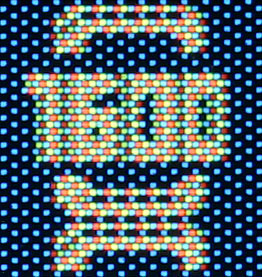
The screen in extreme close-up. Note the CRT-style hexagonal arrangement of subpixels on the LCD, instead of the square grid of a computer LCD monitor. This is the kind of screen you'll get on cheap LCD TVs and camcorders, and it's not well suited to displaying text and graphics. It's legible enough, and works OK as a viewfinder, but you can forget about seeing fine detail. There's no way this screen can clearly display more than about 70 by 60 real pixels.
As is usual for baby-cams, the CoolDV 350's image quality is quite poor. Not awful, considering the price, but obviously inferior to the pictures you'll get from a "proper" digicam with the same resolution.
My EOS D60's view of a park. Click it for a full-resolution excerpt; There's a 1600 pixel wide version (scaled down from the D60's native 3072 by 2048 resolution) here.
The CoolDV's view of the same scene; click it for the same excerpt. The full size version is here; I've recompressed it to make the file smaller, but it's lost no perceptible quality.
The CoolDV doesn't do too badly, for a baby-cam. It's fuzzy and a bit washed out, but it doesn't have hideous circular distortion effects around the edges, it doesn't have ghastly lens flare (from the sun glinting through the trees) or chromatic aberration (from the trees silhouetted against the sky), and its auto exposure and auto white balance are both working quite well.
The CoolDV's shot-to-shot time - the time between when you press the shutter button, and when the camera's ready to take another picture - for 1600 by 1200 Fine quality images is a little less than four seconds. That's good, for a camera of this type. Smaller image files mean slightly faster shot-to-shot times.
Another tree against the sky, taken with the D60. 1600 pixel wide version here.
And here's the CoolDV's view. The full size version is here.
Once again, it's really not that bad. Not too sharp, again; these 1600 by 1200 images really only have around 800 by 600 pixels of detail in them, at best. And the blue sky is crunchy; cheap digicams all have noisy blue channels. But get this image into the pixel-twiddling application of your choice, stretch out the tone range, boost the colour saturation a little, scale it down and sharpen it up, and you'll have a quite tolerable result.
A previously reviewed product, photographed indoors in a brightly lit room (halogen downlights on full blast, 500 watt flood pointed at the ceiling). The CoolDV likes a lot of light; normal indoor night-time lighting is adequate, but not optimal, and you'll get grainy images. The older cameras with the lower resolution sensor had pretty ordinary low-light response as well; I think they were better than the 350, though.
Then again, the older cameras had some odd aliasing artefacts; see the stripey house in this picture, for instance. The CoolDV 350 seems to be free of such weirdness.
The full size version of the picture of Mickey is here. With the tweaking mentioned above...
...you can make it look like this.
Note the overexposure on Mickey's white nose, which is there in the original. For most happy-snaps, it's better to err on the side of overexposure than underexposure, and that's what the CoolDV does.
(Also, thanks to the CoolDV, I can present video evidence of Mickey's ferocity.)
These cameras have manual focus adjustment, which is a Good Thing for both close-up shots like this (minimum focus distance is around 40 centimetres, or 16 inches) and landscapes. Many baby-cams have fixed focus lenses that're set to a compromise focus distance that gives decent results for normal indoor photos (at distances of a few metres), but blurs distant detail. Adjustable focus on a camera like this with a very small LCD display is a bit hit-and-miss; you can't really tell how well focused a picture is until you look at it on your computer. But it's still better than nothing, provided you remember to use it.
My calibrated camera-testing Weird Thing, lit by the abovementioned pile-o-lights and photographed by my D60...
...and here's the CoolDV's view. Once again, even with all this light, it's noticeably grainy, and worse than the Pocket DV2's shot of the same subject with similar lighting.
You can still tweak it up into something a bit more palatable, but reducing the noise without blurring the picture is very difficult.
This isn't a terrible problem, but if you're looking for a camera that'll work well in normally lit night-time rooms, the CoolDV 350 isn't ideal. No flashless baby-cam will do a very good job for these sorts of shots.
The visual difference between Standard and Fine compression modes isn't large, but Standard makes files around half the size, so it's worth using. Images vary in size with their content, but you can expect 1600 by 1200 Fine images to average around three quarters of a megabyte in size, with Standard images being below 400 kilobytes.
The CoolDV's maximum resolution mode isn't useful, as mentioned above, because it's just interpolated up. As it turns out, the lowest 1280 by 1024 resolution mode also isn't any good, because the camera gets the image aspect ratio wrong then. 1280 by 1024 is a 5:4 aspect ratio graphics mode; 1600 by 1200 is the more usual 4:3; the CoolDV dumbly maps its 4:3 sensor into a 5:4 image and ends up making everything a bit taller and thinner than it should be.
Never mind the spec sheet, then. Think of this as a 1600 by 1200 camera with two JPEG quality modes. That's enough.
Like the earlier cameras, the CoolDV 350 works as a Mass Storage Class device when you plug it into a PC using the included USB cable. So with current Windows and Mac OS flavours, you can just plug it in and it'll be detected as a removable drive, using the drivers that come with the operating system.
Because it's just a removable drive as far as the computer's concerned, you can use the CoolDV as a general purpose portable storage device as well as a camera. As a CompactFlash card reader/writer, the CoolDV is adequate but not exciting. It's only a USB 1.1 device, and not a terribly fast one at that; its best read speed is about 550 kilobytes per second, and write speed is only about 430k/s.
Because my faithful Datafab USB 1.1 card reader (reviewed here) had finally given up the ghost, I recently got a new card reader. It's a Transcend TS0MFLRD7 "six-in-one" unit. A micro-review of this item follows:
I like it. It's an excellent piece of kit for the money. It can read CompactFlash cards (including Microdrives), SmartMedia cards, MultiMedia and Secure Digital Cards, and Memory Sticks as well. I only really needed a CompactFlash reader, but since this thing only costs $AU44 from Aus PC Market including Australian delivery, why not get all of the other slots too?
The TS0MFLRD7 uses USB 2.0, and it's fast; with a cheap and speedy Ritek CompactFlash card, it wrote data at almost three megabytes per second and read it back at about 4.2Mb/s. Even more, for sustained transfers of really big files.
Using the Hitachi card that was bundled with the CoolDV, the write speed plunged to around 800 kilobytes per second (still more than fast enough for the CoolDV), but read speed was still fine, at about 3Mb/s.
If you don't want to get a separate card reader, then the CoolDV 350 will do the job just fine. If you're using a large capacity CompactFlash card (the CoolDV supports cards up to 512Mb capacity, though the biggest single video clip it seems to be able to record is about 360Mb, good for more than a straight hour) and filling it regularly then you'll appreciate the extra speed of a USB 2.0 reader, but most people will be fine without one.
If you're looking for a good cheap card reader, though, this Transcend one gets a big thumbs up from me, not least because of its very reasonable price. Forty-four Australian bucks, delivered, folks; that's less than $US30, as I write this. The thing even comes with a little carry case and a USB lead - which, oddly enough, plugs into a mini-USB socket on the side of the reader, rather than the swing-out full-size USB plug on its back. It works fine, though.
Australian shoppers who'd like to buy a TS0MFLRD7 from Aus PC Market can click here to do so.
And now, on with the CoolDV show.
When the CoolDV's tethered to a PC, you can use its wheel doohickey to switch it into "live" mode, where it works as a webcam. It'll still be a webcam if disconnected and reconnected, which is nice; I've seen other switchable baby-cams that make you select the mode every time.
The CoolDV is a perfectly good basic webcam. The tripod is especially handy here; it's got rubber feet, so the cable hanging from the camera shouldn't spin it around or haul it off your desk. The CoolDV 350's microphone is also very good, with surprisingly effective omnidirectional coverage and excellent gain; the same went for the Pocket DV2. These little cameras work quite well as audio note-takers, as well as for full A/V purposes. Their fidelity is nothing to write home about, and the little speaker on the far side from the screen is not a very good one, but you don't have to hold them close to talk, and they're ideal for basic videoconferencing.
In tethered mode, the CoolDV draws power from the USB cable. So you can use it as a webcam all day without worrying about flat batteries.
Overall
The CoolDV 350 works like a Pocket DV2 with some more resolution, and without the problems. That's a very good thing.
Its dodgy image quality does count strongly against it, though. If you need really good looking photos, hit the auction sites and find yourself a used single-purpose still camera for about the same money. An old 1600 by 1200 digicam like the venerable Nikon Coolpix 950 is much better for still photography than the CoolDV; you can now get 950s in good shape for $US250-odd, if you shop around.
For many purposes, though, the CoolDV 350's image quality is more than good enough. And it can do so much. Photos, video clips, voice recording, CompactFlash card reading, and it's a webcam too. And it'll even fit, somewhat uncomfortably I grant you, in a pocket.
Never mind the software; VirtualDub will let you capture video with whatever on-the-fly video and audio compression your CPU can handle (the CoolDV Manager utility doesn't do compression at all), and the CoolDV should work fine as a video source with any number of other programs, including NetMeeting for video conferencing. A version of NetMeeting comes on the software CD, but it's included in current Windows flavours, and a free download for the others.
So, overall, this is a great little gadget. Useful, fun, and not terribly expensive. Highly recommended.
CoolDV 350 kindly provided by GrandTech.
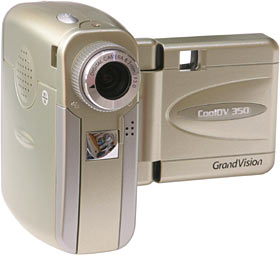



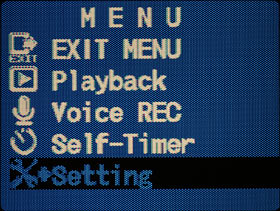
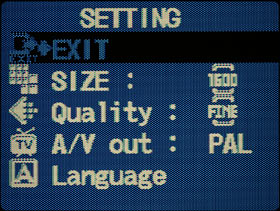











![[SecureWebs]](images/sw.gif)