
CPU coolers compared, page 11 - chipset coolers
Review date: 26 May 2001.
Last modified 03-Dec-2011.
Ideal Elethermal VGA5314
Ideal Elethermal would appear to be making these lightweight chipset coolers for Gainward, as well as for other people. Of the two that they sent me, one has the plain red top-piece shown above, and one has GAINWARD stamped on the crossbar.
Unlike many separately-purchaseable chipset coolers, the VGA5314's no bigger than the stock coolers that come on many chips. It's about 53mm in diameter (2.1 inches), and with the lid-piece on, it's about 15mm high (0.6 inches).
Remove the red cap and you can see the intricate tab-and-slot design of the numerous aluminium fins. The fins are all separate pieces of metal from the aluminium disc base of this cooler, which isn't a good thing for heat transfer. On the plus side, there sure are a lot of fins.
This cooler's got a pair of mounting pins with standard 55mm-ish spacing, but the little fan's power cable terminates in a small two-pin plug, as seen on graphics cards. There'd be nothing stopping you from sticking this cooler on any chip with the right mounting holes on either side, if you attached the fan power wires some other way, but it's clearly meant to be a video card cooler.
The fan spins happily enough, and very quietly, from five volts. Many 12V fans won't start from only 5V. From 12V input it's still pretty quiet, but is clearly audible.
From 12V, wired down onto my standard test jig, the VGA5314 managed 1.45°C/W. Which is perfectly adequate for cooling less video chips that aren't being severely overclocked, but which isn't an exciting result for performance hunters.
The red cap on the VGA5314 is only retained by four tiny folding tabs, and the caps on both of the ones I got for review just fell off, because the tabs weren't folded down far enough. It doesn't take much to snap the small and fragile tabs clean off, but even if you can't attach the cap any more, no real harm's done. All the cap really does is keep wayward cables from fouling the fan.
If you've got a video card whose standard chip cooler has dropped dead, a VGA5314 would probably be a good replacement. Its ability to operate from 5V could be a plus, too; even from 5V this thing'll handily outperform a standard passive north bridge chip cooler, and the lower power level should mean the little fan lasts pretty much forever. But it's still not worth paying big bucks for.
Thermaltake Blue Orb
When hopeful overclockers want a bit more cooling for their motherboard north bridge chip, or an upgrade for the cooler on their video card main chip, or just something to glue to the top of their head so that the propellor on their hat will rotate pleasingly, this is, traditionally, what they buy.
Thermaltake's Blue Orb isn't a super-powerful cooler, but it is a small, fairly cheap and widely available one. It comes with mounting hardware and double-sided thermal tape that ought to let you attach it to pretty much anything, and the flat base of the two part heat sink is about 30mm wide. So it should effectively cover the thermal output area of anything on which you're likely to put it.
The Blue Orb kit is $AU27.50 from Aus PC Market, including delivery.
How good is it, though?
Because I am possessed of a great innate cruelty, I tied the little Orb down onto the test jig with some copper wire through its mounting holes, and gave it the full 50 watts from the heater. While monitoring the temperature carefully, lest something melt down.
I needn't have worried. The Blue Orb kept the heater well below boiling point, and ended up scoring 1.33°C/W. So you'd probably do just fine if you thermal-epoxied one of these to a low heat output CPU. For an Athlon, it'd stink; for a Via Cyrix C3, it'd be more than adequate.
I suspect the Blue Orb scored a little higher than it should have, because it's so small that it doesn't completely cover my heater plate, and its fan therefore gets to blow some air directly down onto the plate. Real chips don't work that way; blowing air onto the area around the contact point doesn't achieve much of anything.
Also, the hotter my heater gets, the more convective cooling it gets, regardless of the cooler that's attached to it.
But, just the same, the Blue Orb does the job pretty darn well, for what it is.
Thermaltake Crystal Orb
First, there was Blue, then there was Orange, and now, there's... well, no colour, really.
Thermaltake's Crystal Orb is a somewhat larger, heavier and more powerful version of the earlier baby Orbs. It's made of copper with a bright nickel plating, it's got a snazzy monogrammed finger-guard, and it looks rather spiffy, if you ask me.
The Crystal Orb's base is also quite flat, and very shiny.
Very, very shiny.
This cooler has the usual 55mm mounting pin spacing, and comes with a selection of mounting pins, a little baggie of thermal grease, and so on. It's about 54mm (2.1 inches) in diameter not counting the protruding tabs around the top edge and the mounting tabs on either side; it's about 21mm high (13/16ths of an inch). So it's about the same size as the old Blue Orb, though it's quite a lot heavier.
The Crystal Orb's heavy construction, along with its small but comparatively noisy fan, does something worthwhile. This cooler scored a very respectable (for its size) 0.99°C/W, putting it up there with the Mini Golden Orb and other budget priced one-unit-rack-case proper CPU coolers. Its performance is significantly, though not amazingly, better than that of the Orange Orb, and it looks great too.
It took a while for Crystal Orbs to become available here in Australia, but they've finally arrived. Australian buyers who want one can click here to visit the Aus PC Market site; they've got Crystal Orbs for $AU33, including Australian delivery.
Thermaltake Orange Orb
The Orange Orb is made to do the same jobs as the Blue Orb, but it's smaller and cheaper. Only $AU25.30 delivered from Aus PC Market.
Look at the two weeny-Orbs next to each other and you can easily see the main difference between the two. The Blue Orb's diameter is about 55mm not counting the two mounting tabs; the Orange Orb is less than a millimetre smaller in that direction. But the Blue Orb's fins stick up some 20mm from its base plate, while the total height of the Orange Orb is less than 13mm.
This won't make any difference if you want a cooler for a motherboard chipset, or perhaps for a low power CPU in a rack mount case. But it can be significant when you're upgrading video card coolers and want a bit more clearance between your cards.
The Orange Orb's fins are thicker and shorter than the Blue Orb's, and there aren't as many of them. And its fan is smaller, too. The Blue Orb's little fan motor draws about 140 milliamps at 12 volts; that gives it about a 1.7 watt run power. The Orange Orb needs less than 1.4 watts.
But, on the other hand, the newer baby-orb's fins are angled for better air flow, and its heat sink is all one piece, without any joints between the part in the middle that the fan attaches to and the finned part around the outside. This gives the Orange Orb a wider possible contact patch - about 38mm, though you may have to lap down a slightly protruding fan mounting screw or two for really good contact - and should mean that it gets heat into its fins more effectively.
And, as it turns out, the new design works well. In my tests the Orange Orb scored 1.34°C/W, which is just a hair worse than the Blue Orb's score. But the 0.01°C/W difference between the two is the average of a few test runs, and the average difference between successive tests of the same Orb was about 0.02°C/W. So I think it's safe to say that they perform the same.
Smaller, lighter, cheaper, just as good. What's not to like?
Thermaltake Tiger 1
Looking for a beefy cooler for, say, an i845-chipset motherboard's north bridge chip? Tricky to find one, isn't it?
The stock coolers on a some current boards look something like this, with a new metal-hook retention mechanism that holds the heat sink down very firmly and is quite easy to attach and remove, but which is completely different from the old spring-pins system.
Under the heat sinks, new chips like Intel's i845 have a small-die, no-metal-slug design that requires a small contact patch cooler with a special sort of plastic felt frame around the contact patch, for padding. If you want to wind up the FSB speed on one of these motherboards, or need more north bridge cooling for some other reason, you're therefore stuck with grafting a fan onto the existing heat sink.
Or, to put it another way, you're not. Thermaltake's Tiger 1 is a mini-cooler for just these boards, with a hook retention mechanism and a nice quite full-height 40mm fan installed on it as standard...
...and it's got the base padding you want, too.
Not counting the mounting clips, the Tiger 1's base is 40mm square (1.57 inches), and it's 46mm (1.8 inches) tall from the base of the heat sink to the top of the screw-heads. The core of the aluminium radial-fin heat sink's about 16mm (5/8 of an inch) square.
If you want cooling for a chip with a bigger contact patch than that, sticking a Tiger on it won't be the best of strategies. You can do it, though, if you peel off the padding frame; that's what I did, to put the Tiger 1 on my standard test jig. But the Tiger 1 is obviously only meant to be put on a motherboard chip with the appropriate retaining loops on either side of it.
For a very quiet little cooler, this one performed pretty well - it managed 1.26°C/W, just a hair worse than the Crystal Orb, despite making substantially less noise and having a bit less contact area.
They're not really competing, though; a blob of thermal glue should let you mount a Crystal Orb on any north bridge chip if you're brave enough, but the Tiger 1 is too tall to be used on a graphics card, unless you're willing to sacrifice a slot or two next to it.
At a glance, you might think the orange-heatsinked Tiger 1 is just a show-off upgrade. And it is, if your north bridge isn't overheating. But if the chip needs more cooling, the Tiger 1 will provide it, without adding another tiny whine to your computer room's background noise. And it'll only be the work of a moment to swap it in.
Back to Page 1
Ideal Elethermal coolers kindly provided by Ideal Elethermal.
Themaltake coolers kindly provided by Thermaltake.



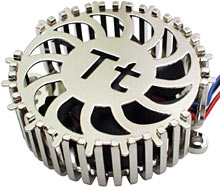



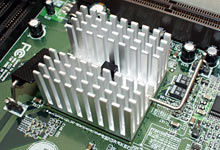

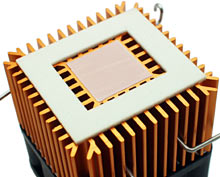






![[SecureWebs]](images/sw.gif)