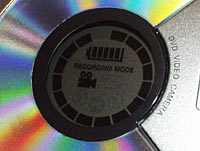Hitachi DZ-MV100A DVD Cam
Review date: 13 April 2001 Last modified 03-Dec-2011.
When consumer digital video cameras started coming out, I thought, "Great! Any minute now we'll have cameras with a big fat hard drive in 'em, and you'll be able to skip to any point instantly, and you'll be able to delete video and re-use the space, and you'll be able to edit video in-camera, and you'll never wait for a tape to rewind again!"
Well, it looks as if we're still waiting, doesn't it?
There are umpteen Mini DV camcorders available, and some of them are even slightly affordable. But they're all still tape based. And there's no other digital video format that's suitable for use in a camcorder. No good making up your own weird proprietary format, after all; you've got to use something that other devices can deal with.
But wait. There's DVD.
DVD movies are encoded using well-comprehended, standard MPEG-2 video compression. DVD discs can be played on any computer with a DVD drive, and on home DVD players as well, of course.
So all you need to do to attain non-linear disk-based camcorder Nirvana is put something that can write DVDs on the fly into a hand-held camera. Easy.
Well, no, not easy, to be honest. Really really hard, in fact.
I'm less likely to make fun of ideas this dramatically technically challenging, though, after playing with Sony's MVC-CD1000 digital camera (reviewed here). It has a little CD writer built into the back of it. If you can write CDs, why not DVDs?
Why not indeed. Hitachi's $AU3999 DZ-MV100A DVD Cam does, indeed, write DVDs.
Well, sort of.
Picky details
The format the DVD Cam actually records to is 77mm DVD-RAM discs. You don't see those much - heck, you don't often see full-size 120mm DVD-RAM - but they're a standard format, not a special Hitachi invention. And they're proper read-write media, good for many, many thousands of write cycles. You're not going to get anything like that kind of durability from tape.
The discs hold 1.4 gigabytes of data on each side, according to Hitachi. Hitachi are, of course, playing fast and loose with the truth; like all storage device manufacturers, they define a gigabyte as 1,000,000,000 bytes. That's not what a gigabyte actually is. It's two to the power of 30 (1,073,741,824) bytes, just as a kilobyte is two to the power of 10 (1024) and a megabyte is two to the power of 20 (1,048,576).
The formatted capacity of the disc that came with my review camera is 1,400,291,328 bytes. That's 1.4 billion bytes, all right, but it's only 1.3Gb.
Anyway, the disc capacity adds up to 30 minutes of fine-quality video (720 by 480 - full NTSC DVD resolution) per disc side, or twice as much in standard quality (half the horizontal resolution - which means it still looks rather better than VHS).
Although you load the discs into the DVD Cam in a cartridge...
...which looks like this, you can easily take the disc out of the cartridge...
...so you can pop it into your computer or home DVD player.
Well, you can if your computer or home DVD player has a drive that's compatible with DVD-RAM Book2.1, that is.
No home DVD players yet support this, at the time of writing, and most DVD-ROM drives don't either. DVD-R, yes; many drives understand the write-once format. DVD-RAM, no.
Hitachi's own new GD-7500 DVD-ROM drive understands DVD-RAM, but I don't know what other DVD-ROM drives do. Current DVD-RAM drives certainly do, of course, but may not understand 77mm discs. And not many people have DVD-RAM drives.
Older DVD-RAM drives, before the Book2 standard came out, won't work with the Hitachi's discs. They only understand 2.4 gigabyte-per-side 120mm media (which are, of course, advertised as 2.6 gigabyte-per-side...), and not the higher data density of the Book2 discs. 120mm Book2 DVD-RAMs have 4.4 gigabyte per side capacity (or 4.7, according to the round-numbers marketing people).
Even if your DVD-ROM drive is Book2.1 compatible, you also need it to be able to physically load the little 77mm discs.
All tray-load drives are likely to be fine, but slot-load drives may or may not be. Some slot-load drives work fine with these "single" sized discs. Others don't grab the disc at all - if you stick it into the slot, you'll have to fish it out again by hand, and may need to dismantle the drive. I don't know if any slot-load drives actually grab 77mm discs and then don't know what to do with them, and can't spit them out, but it wouldn't surprise me.
So, while in a year or so quite a few people may have hardware that can read 77mm DVD-RAMs, practically nobody does at the moment.
Fortunately, the DVD Cam also has a USB interface, so you can suck video and still image files - it can take photos, too - out of it and stick 'em on your hard drive.
So far, it all sounds pretty darn cool, doesn't it?
Parts and features
The front of the camera. Note the flash to the left of the lens. Many digital camcorders can shoot still images, but most of them don't have a flash. This is a significant advantage for the DVD Cam - though, as we'll see, it still doesn't make it the equal of a dedicated digital still camera.
The DZ-MV100A's lens is, in 35mm-film-camera-equivalent terms, a 44 to 528mm unit. That's good wide angle, and good zoom too. It's got a respectable f2.0-2.7 rating, so it lets a decent amount of light in to hit the sensor.
At full zoom, the lens has some rather noticeable chromatic aberration, just like every other small high-zoom camcorder lens. You only really see the problem on high-contrast edges, though - tree branches silhouetted against a bright sky, for instance. It manifests as purple fringes invading the dark areas.
There's a further 4X digital zoom on top of the 12X optical zoom, but like all digital zoom, this is just a convenience factor - it lets you frame a section of the image, but it doesn't let you see any more detail, because it's just multiplying pixels. As usual, you can turn off the digital zoom if you like.
The DVD Cam also has an image stabiliser, but it's the electronic type, not the better optical type.
Optical image stabilisers contain a fiendishly clever adaptive prism arrangement that actually steers the picture onto the image sensor, and prevents small camera vibrations from affecting it. Digital stabilisation is cheaper. It just shows you a smaller "window" from the total image provided by the sensor, and moves the window location around in response to image changes, to minimise the change.
The main problem with digital stabilisation is that it sacrifices some resolution. You're looking at only a section of the maximum area the image sensor offers, because there has to be margin room to steer the window around. Some consumer camcorders never let you see the whole sensor output, but the DVD Cam does, if you turn stabilisation off.
Digital stabilisation also can't correct sensor blur - when an image is moving too fast for the sensor to respond, it can still be digitally stabilised, but the stabilised image will be fuzzier than it'd be if an optical stabiliser were cancelling the vibration before the sensor got to see it.
If you're using a tripod, or not zooming much, it's a good idea to turn off the DVD Cam's stabiliser. The DVD Cam has, of course, a proper metal tripod thread on the bottom, with an alignment pin hole in front of it. The thread's almost lined up with the lens axis.
The back of the camera. The colour viewfinder doesn't stick out much from the back of the camera in its "stowed" position; it slides out a bit for use. It's got a diopter adjustment lever, so eyeglass wearers should be fine.
At the bottom left you can see the "select dial", a thumbwheel sort of control that you use to pick menu options, and push in to select.
Like many camcorders these days, the DVD Cam gives you two viewfinder and in-camera playback options. There's the conventional put-your-eye-to-it viewfinder, and there's the fold-out LCD screen, which is in this case a 3.5 inch active matrix unit with slightly more resolution than the small viewfinder (200,000 pixels versus 180,000).
The fold-out screen works in the usual way. You can rotate it through 270 degrees, so it can face in the same direction as the lens if you like - "mirror mode". In that mode, it flips the displayed image vertically, so you still see it the right way up. And, when the screen's open, the small viewfinder turns off.
Opening the screen also reveals the side controls. The grille to the left is the speaker - the thing under it is just the pin-switch that tells the camera when the screen's open.
The white Disc Navigation button lights up green when you press it, and then the screen presents you with its exceedingly nifty display of what you've got on your disc. And lets you play around with it.
The basic display shows you thumbnails for the video and stills on the disc, and you can use the thumbwheel on the back of the camera, or the four-way joypad on the side, to pick the thing you want to see. As is usual for camcorders, everything you see on the screen or through the small viewfinder is also sent to the video output, so you can do all this on your TV as well.
The Menu button, in Disc Navigation mode, lets you edit scenes and play lists, delete things, format disks and so on. More on this in a moment.
On the outside of the fold-out screen there's an LCD display that give you basic status information, including remaining disc space - which you can also see through the viewfinder, of course.
The DVD Cam is quite comfortable to hold. It weighs only 990 grams (2.18 pounds) with battery and disc installed, and it has the usual Velcro strap arrangement to keep your expensive toy firmly attached to your hand. You get a shoulder strap in the standard package, too. And a lens cap, in case you were wondering.
The hand-hold side of the camera could be curved and comfy, but if it were, the camera would have to be fatter. Its svelte dimensions - about 180 by 78 by 105mm (7 by 3 by 4.1 inches) - don't put it in the real micro-cam category, but it's still hardly a crowd-barging shoulder-cam.
Power
The camera comes with a plain two-function battery charger, which can charge a battery or power the camera via the usual cable terminating in a faux battery. Better camcorders these days usually come with a barrel plug connection; the fake battery thing's a bit quaint. But it's not a big deal.
Hitachi quote a 40 to 60 minute record time from the standard 7.2 volt 1600 milliamp-hour (mAh) lithium ion battery pack, or 70 to 100 minutes from the optional higher capacity pack.
According to the specs, the camera only consumes about 6.5 watts when recording, if you're using the viewfinder and not the fold-out screen, but that doesn't include use of the zoom. Battery life certainly seemed fine when I played with the camera; an hour of recording per pack's plausible enough, if you're not using the screen.
Japanese recommended pricing for the standard and high capacity batteries, according to this page, is 13,000 and 19,500 Yen, respectively. Which is steep; more than $US105 and more than $US150.
That's more than Sony charge for the little InfoLithium packs that let their cameras report the remaining run time, which the Hitachi doesn't do. The Hitachi packs have more capacity, but the DVD Cam sucks more juice than tape-based camcorders, so you're still going to have to buy a spare battery or two for serious use.
Video quality
The DVD Cam records in full NTSC 4:3 aspect ratio DVD resolution, 720 by 480 pixels. Hitachi quote its resolution as 704 by 480, but that's not including overscan. There's a 720 by 576 PAL version of the camera coming, to suit the TV standard here in Australia and in Europe, but my review camera was NTSC.
For comparison, DV cameras record exactly the same resolution as DVD for NTSC and PAL, respectively. All sorts of odd resolution numbers are quoted for different digital recording systems, in order to reflect the fact that the image sensors and display devices you use may not actually have as much resolution as the hard, fixed-resolution digital data stream on the storage medium. Just because a digital capture device is delivering some particular resolution doesn't mean that it's doing it sharply. But if all you're doing is counting pixels, 720 by 480 it is, for NTSC DVD and NTSC DV.
DV video's quite different from DVD, because DVD video is fairly heavily MPEG-2 compressed. It has to be, to fit whole movies onto one disc. Yes, a single side of a single layer DVD has a capacity of 4.38 gigabytes (real gigabytes...), and double layer discs store 7.95 gigabytes per side, but there's a lot of video in a movie.
An hour of DVD video is likely to take up roughly two gigabytes - which is about a 4.8 megabit per second data rate.
DV, on the other hand, uses a lighter compression system that gives it a contant 25 megabit per second data rate, just for the raw video stream; it's about 36 megabits per second with audio, error correction information and other overheads. So, although the resolutions are similar, DV's pushing around more than five times as much video data. You couldn't fit 20 minutes of DV onto a single side, single layer DVD.
The difference between DV and DVD isn't as drastic as you might think, though. DV is a constant speed tape-based format, which means it has to have a constant bit rate (CBR). DVD, being disc-based, can use a variable bit rate (VBR). VBR lets you pack in more bits to describe complicated periods of the video, with the bit rate being lowered again when you're looking at something containing less detail, to keep to the assigned "bit budget". Disc transports can change speed to deal with that sort of thing; constant-speed tape can't.
A VBR DVD encoded at an average bit rate of 4.5 megabits per second may use encoding rates varying between 2 and 9.8 megabits per second, for instance. It'll still comfortably fit a whole movie on a single side, single layer disc, but it's less likely to give viewers the horrors whenever a Venetian blind or wickerwork chair appears in a scene.
The DV compression system's "symmetric"; it takes the same amount of processing power to compress it as it does to decompress it. This is what you want in an on-the-fly record format.
MPEG-2 is an "asymmetric" format - it takes a lot more grunt to compress it than it does to play it back.
The idea behind the use of MPEG-2 for DVD was that DVD data would only be created by professionals, or at least people with serious computing power to hand. The raw video for whatever you want to put on a DVD is compressed over a rather longer period than it takes to play it back, and then it's stamped onto a bunch of read-only discs and sold to punters.
The idea of putting DVD video on a normal read-write disc in any sort of consumer hardware in real time used to be ridiculous; you couldn't get that much processing power in a battery powered portable device. But things have changed.
Why am I telling you all this? Because the DVD Cam doesn't use VBR. It's CBR only, and that's a problem.
Every now and then the video the DVD Cam produces breaks up momentarily into compression squares.
Like this, for instance (this is an excerpt - click it for the full frame).
Because the encoder can't vary its data rate to match the scene, it has to use exactly the same roughly-six-megabits-per-second Fine Mode data rate for everything, including audio. Since MPEG-2 defines most of its frames in terms of their difference from the previous frames, when the difference is too big, the result is not pretty.
Making video into good looking MPEG-2 for a DVD is an art. People that do it are called "compressionists". It's not something that dumb unsupervised systems are good at. If you want evidence for this, just look at the various lousy-looking early DVDs, made before compressionists had their act together, or by people who just didn't care.
The occasional dud still comes out even today, with bizarre looking cigarette smoke, wall textures that stay still as the camera pans, and other strangeness. Compressionists can deal with this by tweaking the video pre-processing and compression settings, but the DVD Cam has no such capability. When some particular combination of frames is more than it can manage, it gets ugly for a moment.
It Is Written that the lousy resolution of a TV set (pretty much any standard definition TV, even an expensive one, will have a very hard time resolving better than 640 by 480...) can cover a multitude of sins. And so it is with the DZ-MV100A. Compression break-up that jumps up and bites you when you view it on the computer screen is simply invisible on a TV.
You can still see the effects of the CBR encoding, though. Whenever you pan or zoom a complex scene, the moving detail looks noticeably "crunchy". The compression just fails to keep up, and eats detail. It's not awful, but it's noticeable. It is, in fact, just like a poorly compressed commercial DVD, and for exactly the same reason.
I also managed to get the camera to give me this, at one point.
The bottom half of the frame's a frozen image of the bottom half of the previous shot, and the top half's split into two square-infested copies of what I was actually trying to film.
Why did this happen?
Because I switched resolution, that's why. Since all of your video comes out of the camera in one lump, and there's no provision in MPEG-2 for on-the-fly resolution changing, attaching video in one resolution to video in another can cause nasal demons, for all anyone knows. This clip looked fine when I played it in-camera.
The overall video quality from the DVD Cam is pretty good. Better than your cheapo VHS-C or Video 8 camcorder, certainly. But compared with the output from a quality Hi8 or S-VHS camcorder, such as you can get second hand for less than half of the new price of the Hitachi, it's not going to set the world on fire. Mini DV camcorders with similar image sensor specs will beat the DVD Cam's image quality, too.
Still quality
The DZ-MV100A's still image resolution is 1280 by 960 pixels, putting it behind various much cheaper still cameras. They can't touch its storage capacity, though; you can store up to 999 pictures on each side of the disc.
The 999 image limit is a filesystem limit, not a space limit. The photos average less than 700 kilobytes in size, so you could fit a lot more than a thousand of them into 1.3 gigabytes. But the camera can only handle 999 total thumbnailed files on each side of the disc. So shooting video reduces the number of photos you can take.
The DVD Cam's flash is a big help. It's so close to the lens that you don't get significant flash-shadow effects, and it's reasonably powerful. The camera gets exposure pretty much right, except for extreme close-ups.
Unfortunately, the DVD Cam clearly does not even have true 1280 by 960 capture resolution, or a still camera grade image sensor, and it shows. Minor colour aliasing effects, slight fuzziness, less-than-fabulous overall tone and colour; its pictures look like unusually high resolution video grabs, not photos.
If you size the DVD Cam's stills down to 720 by 540, they look pretty good. But with 1600 by 1200 now an increasingly common resolution for even quite basic digital still cameras, the DVD Cam can't compete for resolution.
The DVD Cam's photos are larger files than they need to be, too. For the quality you get, the files could be less than half the size they are, easily.
Hitachi seem to have decided to save not-so-great pictures with very little compression, presumably to preserve what quality there is. And with 1.3 gigabytes of storage before you have to flip the disc, this of course doesn't matter a great deal. But if you size them to 720 by 540 and recompress them, these pictures will be little more than 100 kilobytes in size, instead of the 650 kilobytes you normally get, and look just as good.
One thing the DVD Cam has over almost all digital still cameras, though, is its long zoom. Not many consumer digital still cameras have better than 3X zoom, and they usually start from a wide angle setting that's only got about two thirds of the field of view of the DVD Cam or various other camcorders. The framing flexibility you get from all that zoom is nice to have.
Using it
When you turn it on, the camera takes about ten seconds to peer at its disc and get ready to record. Once it's done that, though, shooting video is pretty much just like using a tape-based camcorder. Recording starts the moment you press the standard under-the-right-thumb button, and stops when you press it again. The minimum record time is about three seconds, but that's not a serious limitation.
The camera obviously has a RAM buffer that it uses to store the first little chunk of video while its drive spins up; you can clearly hear the drive getting going as you start recording, and there's a distinct vibration from the spinning disc as you use the camera. But it's far from obnoxious, and it doesn't make you wait.
In playback, if you use the built-in microphone, you'll hear the disc drive spinning clearly. Ordinary camcorders let you listen to the music of their tape transports, of course; this is nothing new. If you want good audio from a camcorder you've got to invest in a proper mike. Unfortunately, although the DVD Cam provides a socket to plug a stereo external mike into, there's no bracket on the camera on which to mount the thing.
Shooting stills is a bit different from shooting video. There's a slide switch on the side of the camera that lets you change to still image mode, and a right-index-finger button to take pictures; that's not a problem. You have to wait for the drive to spin up and write the image, though, before you can take another.
Including the autofocus delay, the total cycle time for images is a thoroughly unexciting ten seconds. So taking the full disk-side complement of 999 of them, in case you developed a mental disorder that forced you to, would take you more than two and three quarter hours.
Actually, it'd take you longer. Like many digital cameras, the DVD Cam ignores shutter button presses while it's saving an image, so if you hold the button down or press it again before the camera's cycled back to ready-to-record mode, nothing will happen until you release the button and press it again.
Low light
Low light mode? What low light mode?
The DVD Cam's low light limit is pretty darn high. In a night-time room lit by a single hundred watt incandescent bulb, it gives rather dim but watchable results. With much less light than that, it goes blind.
I don't know quite why this is. Perhaps the grainy stutter-vision that most camcorders give you when they engage their low light mode plays hob with MPEG-2 compression. That could be it.
The DVD Cam has the usual suite of basic program auto exposure modes - fast-shutter-speed Sports, large-aperture Portrait, centre-weighted Spotlight, and strongly centre-weighted Surf and Snow. There's white balance locking, too, so you can de-yellowise indoor night shots. But there's no proper Night mode.
The quoted minimum illumination level for the DVD Cam is 8 lux. There's no standard for how good a picture a camera has to produce at its minimum illumination level, so "lux" numbers don't actually tell you much. Many cameras with ultra-low lux ratings produce very low frame rate, very grainy video in their best see-in-the-dark mode. But they do produce recognisable images, which the DVD Cam won't.
It's easy to find camcorders with "1 lux" low-light ratings. The lux is a perceived-illumination unit, and actually tells you how bright a scene looks, so 8 lux illumination really is visually eight times brighter than 1 lux. And it really is rather bright. There are plenty of places, even in houses in the day time, where you could read a book with no trouble but where the DVD Cam is practically useless.
This is normal for camcorders in high-light mode; all camcorder image sensors have crummy sensitivity compared with human eyes, or fast film. But they make up for it with low light modes, and the DVD Cam doesn't have one, and that's a quite serious problem for general purpose shooting. A video light would help - but the DVD Cam doesn't have a shoe for you to mount one on.
Hooking up
The big deal about this camera, of course, is not its still or video image quality, no matter what the Hitachi PR people might say. It's the storage system. Now, for the reasons explained above, you probably don't have a drive or DVD player into which you can just drop the disc. So how else can you access it?
The DZ-MV100A's connector panel is under the microphone on the front of the camera.
You get a combination four-terminal 1/8th inch connector for composite video and stereo audio input and output, and an S-Video connector that also works for both input and output, depending on what you tell the camera to do. The NTSC version of the camera can accept video input and record it to its disc, which could be a handy feature for some users. Disappointingly, the upcoming PAL version won't be able to record from its line-in.
The little connector below the S-video one is a standard small USB jack, which lets you hook the camera up to your PC.
At the moment, the software on the DVD Cam's accompanying CD works on Windows 98 and Windows 98 Second Edition. And that is pretty much it. If you've got 95 or 2000, forget it. If you've got a Mac, forget it. If you've got Windows NT... well, that doesn't work with USB gear anyway.
If you've got Windows ME, the DVD Cam driver works, but only if you plug in and remove the camera while the computer's turned on. You can't leave it connected when you turn the computer on or shut it down.
To connect the DVD Cam to a Win98 PC, you first install a basic read-only version of VOB's InstantWrite, which is called InstantRead. InstantRead lets the PC read the DVD-RAM's Universal Disk Format (UDF) filesystem, and it lets you copy anything you like off the DVD Cam's disc, but you can't write to the disc. So you can't delete any files you've copied, without doing it on the camcorder itself.
With InstantRead installed, you just plug the camera into a USB port and install its driver from the CD, and it shows up as a normal removable drive, in the same manner as various other digital imaging gadgets.
For difficult-to-fathom reasons, Hitachi's FAQ for the DVD Cam says that you can only use it from a "root port" on the back of your PC, not from a hub, nor from a USB port on a PCI expansion card.
Well, a port on a self-powered USB hub is, in all respects, the same as a root port, as far as connecting peripherals goes. And a port on a PCI USB card is a root port - it's just one that's running from a controller other than the one on the motherboard. Weird.
The DVD Cam worked fine plugged into a hub, on my test machine. Beats me why Hitachi don't think it'll work. They've got plenty of other compatibility warnings in the FAQ, though, so perhaps their driver coders just aren't quite the cream of the crop.
Once you've set up the USB connection and you've double clicked the icon for your new expensive USB DVD-RAM drive with a lens on one end, you'll find that photos are stored on the disc inside a subdirectory of the DCIM directory, as usual for digital camera storage. But the video files are all rolled together in on huge VRO file in the \DVD_RTAV\ directory. There are accompanying files that tell the camera where the scene breaks are and all the rest of the video info, but there's nothing on the PC that can interpret them.
What can deal with VRO video files is DVD playback software, such as Cyberlink's PowerDVD, for instance. Copy the big VRO file to your PC and drag it onto PowerDVD, and the player automatically switches to its "file mode" and plays the video perfectly happily. As one long no-breaks file, though. You can grab frames from the video, but you can't convert it to something else, or edit it.
The USB data transfer rate the camera manages is almost half a megabyte per second, so moving the contents of a full 1.4 gigabyte disc-side to your PC will take about three quarters of an hour. USB is, technically, fast enough that you should be able to play video straight from the camera, without copying the file over. But if it doesn't quite keep up with the playback speed, you'll have obnoxious pauses.
Editing video
The DZ-MV100A comes with a full-function remote...
...which allows you to do in-camera editing from the comfort of an armchair.
This is just as well, as the controls on the back of the camera, and on the side panel, aren't what you'd call an ergonomic masterpiece. The little select wheel is too little, and the layout of the buttons is slanted more towards the put-where-they'd-fit and shaped-to-look-cool ends of the design spectrum than I'd like.
The remote's not completely fabulous, either. The Disc Navigation button's right next to the oft-used Menu one, which is not a great idea. But it's good enough. It lets you control all of the camera functions, including zoom and still picture taking, from a distance.
And by in-camera editing standards, the DVD Cam does a good job. Every sequence you've recorded, and every still photo, has its own thumbnail in Disc Navigation view. You can choose to view selections by date, and build playlists in a quite intuitive way.
It's even got a wipe and a fade and a black-and-white effect that you can use for intros and outtros. You can give sequences a name, too, but there's no on-screen titling feature.
None of the effects are rendered onto the video; the MPEG-2 data remains untouched, and the camera just applies the effects on top of it on playback. So you don't get the effects if you play the disc on a PC or DVD player, or if you play the raw video data on a PC via USB, or copy the video file. You can record the video with effect on another device via the analogue outputs, though.
The DVD Cam can also combine and split sequences - you can physically chop out dud footage and make space for more video, without deleting the whole sequence that the dud's part of. You can also tell the camera to just skip over parts of sequences, without deleting anything. And all of your edit info is saved on the disc, of course.
Compared with video editing on a PC, though, all in-camera editing systems are clunky and painful. Tape-based in-camera editing is, of necessity, very limited; the DVD Cam can at least do proper plain cut-cut editing. But that doesn't make it fun.
The DVD Cam has no mouse, for easy click-and-drag scene arrangement and menu selections. It has no keyboard, for easy scene titling or shortcut access to features. You have to enter titles with the cursor controls and an on-screen letter-list, as if you're recording a high score on an arcade game.
The DVD Cam also has no way at all for you to edit your soundtrack independently from the video. The sound's stuck to the video it came with, full stop.
Everything's done with the buttons on the remote or the camera itself, and while there is at least a Shift key for selecting multiple sequences, the system's still slow.
The optical disc drive doesn't help. It's sluggish, too, compared with a PC hard drive. It beats the living heck out of tape-based systems, of course; this really is non-linear editing, and the optical drive is blazing fast compared with spooling tape back and forth.
But the DVD Cam's editing capabilities are still too limited for them to be of interest to semi-pros, and I also think using them is too annoying for Joe Average to be likely to want to bother.
These problems go away, of course, if you've got editing software that can just load the DVD Cam's data. Like, um, well, shucks. Nothing can yet.
Hitachi say they're "currently working with software vendors to support the ".vro" file format", but I wouldn't hold my breath for Adobe Premiere to start supporting it. You see, MPEG-2 just isn't a good editing format.
You can't do frame-by-frame editing on MPEG, because it uses interframe compression; most of the frames are defined according to their differences from the frame before. Frame-by-frame requires decompression and recompression and does violence to your image quality.
Fortunately, DVD MPEG-2 keyframes (genuine, fully self-described frames) are frequent enough that the minimum edit increment is only half a second, so that's actually not too bad. Half-second accuracy's good enough for a lot of non-professional video.
Do lots of little edits, though, and you'll become acutely aware of the interleaved nature of MPEG-2 audio. Audio's stored as a little blob of data every half-second, so you can have silences of up to half a second around edits, if the relevant blob's been cut off.
There's also the fact that DVD video's relatively high compression means it's often right on the edge of having noticeable compression artefacts, even when it's been created by a good compressionist and a basic CBR encoder like the one in the DVD Cam hasn't put squares all over a few complicated frames.
This means that when you start doing anything but cut-cut editing to MPEG-2 - when you do fades, wipes, and titles - your editing system has to decompress and mix and recompress, and the result can be completely, obviously, unacceptable. Dumping it to VHS can smudge over the nasties, but you may still have to squint.
None of this stuff happens with DV video. You get DV to and from computers using an IEEE-1394 (FireWire, or i.Link) connection, which is faster than USB and is coming standard with more and more computers - with Macintoshes in the vanguard, because Apple invented FireWire.
DV doesn't have interframe compression at all, and it was designed from the start to be editable. Rendered effects can still hurt DV's image quality, but it's pretty much artefact-free to start with, so you can generally get away with considerable extra processing.
You can, of course, get DVD Cam video into your PC and edit it with whatever software you like, if you grab it from the camera's analogue output, using a normal PC capture card. This is rather like harnessing your car to a horse, but if you want to properly digitally edit DVD Cam video, it's currently your only option.
Sticker shock
OK, so this thing costs two grand US, four thousand Australian bucks. Ouch. But if you're considering Mini DV cameras, there are more than a few that cost even more.
On the plus side, the DVD Cam at least won't make you keep paying for more media, unless you want an archive of video on the little DVD-RAM discs. For all practical purposes, the DVD Cam's discs can be re-used indefinitely, as long as you don't scratch them. So even quite serious users could probably get away with just buying a five-pack of discs on top of the one you get with the camera.
Little DVD-RAMs aren't exactly on sale in your local pharmacy, though. Hitachi recommend Total Media, who'll sell you a five-pack of discs for $US172.45. Landed in Australia, that'd be $AU400 or so, $AU80 per disc. The Hitachi PR bunnies here in Australia quote $AU50 a disc.
Total Media are also selling 60 minute Mini DV tapes, for $US49.90 for a pack of 10. So you're paying a big premium for the disc storage. But, again, the discs will never wear out - well, not before your DVD Cam looks about as antiquated as a 1968 Super 8 camera, anyway.
Overall
Hmm. Here's this spiffy camera that makes high-resolution MPEG video files, up to an hour long for the lower resolution, that you can just copy to your computer via a USB cable, no capture card necessary.
But once you copy them there, they're one giant lump and there's no way to edit them, and you can only even view them with DVD playback software. OK, you can archive your video, I guess, but that's not the biggest selling point ever - it just lets you operate without buying a lot of discs.
The DZ-MV100A has no IEEE-1394 connector and uses MPEG-2 video, so DV fans can forget using it with a FireWire edit rig, ever. And the PAL version, when it comes out, won't even accept video input.
Ordinary consumer MiniDV cameras are priced around the same point as the DVD Cam, but they're typically rather smaller and sexier, and shoot better video.
Yes, the DVD Cam is the first camcorder ever with random access storage and in-camera editing. It's a great technical achievement. But that doesn't automatically make it a desirable product.
Hitachi proudly claim that the DVD Cam will "raise the camcorder picture and sound quality bar to a new level". Well, no it doesn't. Thanks to the CBR compression, the DVD Cam doesn't really beat old analogue Hi8 and S-VHS quality. Keep an eye on the classified ads and you can find serious semi-pro three-CCD S-VHS and Hi8 camcorders in good condition for less than half of the price of the DVD Cam.
The DVD Cam will be a rather interesting product if and when the software support for it improves, but it's always going to be limited by its constant bit rate encoder and the low editability of MPEG-2 video. And, of course, the fact that practically nobody has a playback device that understands DVD-RAM.
At its price point, the DVD Cam's competing with Mini DV cameras, which shoot better video, can transfer it to a computer more easily, and deliver a proper editable format.
Fit the DVD Cam out with software that can deliver standard MPEG-2 files for any or all shots, rather than giant concatenated blobs of video you can only see with DVD playback software, and it'd find a niche. As it stands, at this price, it's an impractical novelty.
What it is: Camcorder that writes to DVD-RAM discs
What it costs: $AU3999; $US1999.95
Who makes it: Hitachi
Supplier: Hitachi Australia
Best points: Revolutionary random-access storage; USB data transfer
Worst points: So-so image quality, poor software, lousy support for DVD-RAM discs in other hardware
Review camera kindly provided by Hitachi Australia