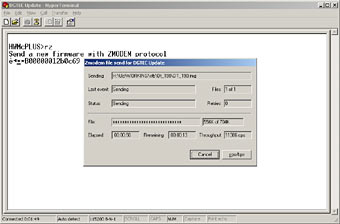HDTV on the cheap with the DGTEC DH-2000A Digital Set Top Box
Review date: 9 February 2002.Last modified 03-Dec-2011.
First, I'll cut to the chase. Here in Australia, it's possible to watch free to air broadcast High Definition Television (HDTV). It's possible to do it fairly cheaply, too.
But there are some serious caveats attached, and to explain them, I have to cut away from the chase again, and write another one of my pieces where there's eventually some information about a product, but you have to plough through a heap of text first.
Text-heap commences... now.
Australia has had digital television (DTV) since the first day of 2001. Practically nobody cares, but urban areas have been getting digital broadcasts since then.
The reasons why practically nobody cares are pretty straightforward.
First up, digital television doesn't equal High Definition (HD) TV. Most digital broadcasting was, and is, only Standard Definition (SD), which doesn't inherently look any better than ordinary analogue broadcasts, with good reception. When digital TV was introduced, there was an explicit rule that every station had to keep broadcasting SDTV, and that meant that cheaper SDTV-only receivers could be safely sold; SDTV's not going to go away and make SDTV-only gear useless. Analogue broadcasting is alleged to be ending in 2008, but SDTV will go on forever.
For most of the first year of DTV broadcasting, you couldn't even buy an HDTV receiver, and so there wasn't much reason for any network to worry about broadcasting it.
Why's that, I hear you ask? Can't you just buy digital HDTV gear from the USA or Europe or Japan or somewhere, wherever uses the same format that you Aussies do?
Well, no you can't, because nowhere uses the same format we Aussies do.
Australian digital TV is broadcast using the DVB-T system. That's one of the Digital Video Broadcasting standards, and it delivers a simple MPEG-2 video stream, and some other countries either use it already or are grinding their way towards using it. The USA's not among them, but the USA doesn't use PAL either, and that hasn't crippled Australian analogue TV. Good so far.
Unfortunately, Australia decided not to use DVB-T's standard MPEG 5.1 channel audio. If we did, then tuners would have to re-encode it into Dolby audio, or provide a plethora of audio outputs on the tuner, or something, because home theatre gear doesn't understand MPEG 5.1. So instead, we opted for the Advanced Television Systems Committee (ATSC) surround audio standard, which delivers Dolby Digital, a.k.a. AC-3, 5.1 channel sound. Which lots of home theatre gear understands.
Unless broadcasters choose not to use AC-3, that is. In which case there's plain stereo MPEG audio, a.k.a. "Musicam Stereo", which may have Dolby Pro Logic surround encoding, or may not.
The combination of ATSC audio and DVB-T video is a compatibility killer. DTV equipment for Australia needs not only a tuner that can find the frequencies we're using - that's not too big a deal - but also a special demodulator that can handle our half-and-half DTV format. We're a special little market all our own, and that market has about as many people in it as New York State.
If New York State decided to use its own special TV format, major manufacturers would probably not be falling over each other to cater to it. 18 million people is a decent size of market if you're selling apples, or bricks, or Internet access. If you're selling high-end audio-visual gear to a market that size, though... well, you probably won't bother. You'll aim for the bigger markets and leave someone else to try to make back their development costs in that little one.
Accordingly, if you want to buy a digital TV in Australia... well, that's a bit of a problem.
There is a grand total of one digital TV on the market here at the moment. According to the widescreen TV list here, anyway, but that list's in Word format and lists the price of a one metre diagonal Sony plasma screen as "$13.97" thanks to a full stop being put where a comma should be, so I don't take it as gospel.
There are lots of widescreen sets available locally, but they all have analogue tuners. Some of them are SD, some of them are HD compatible as well.
What do you do if you want to view DTV on your TV-that-has-no-digital-tuner, then?
You buy a Set Top Box (STB), that's what. A DTV STB is just a tuner, basically - plug an antenna in, connect TV and optional A/V amplifier, and off you go.
Until quite recently, though, the STBs on the Australian market could only deliver SDTV. So you got to pay several hundred dollars to view TV that looked much the same as it would if you were using your TV's normal analogue tuner.
PAL analogue TV doesn't look too awful in the first place - its 25 frame per second frame rate and 625 line vertical resolution look notably better than NTSC's 30 frames per second and 525 vertical lines. It's partly just resolution, but PAL's colour encoding scheme is superior to NTSC's as well; the difference is noticeable enough that that visitors from the USA to PAL countries like Australia sometimes think plain old PAL must be some kind of HDTV.
There are some things that you get from SD DTV that you don't get from analogue TV. Proper 16:9 aspect ratio widescreen, for a start.
Some analogue TV programs are broadcast in letterboxed widescreen, which widescreen TVs can display in proper full-screen mode. But letterboxing throws away a chunk of vertical resolution that you can ill afford to lose.
Widescreen SD DTV has full vertical resolution - it's a 4:3 picture plus more on the sides, not 4:3 minus slices off the top and bottom. So, despite being only SD, it looks substantially better on any display with a reasonable amount of resolution. 14 inch portable TV - no. Good-sized 4:3 lounge-room set - yes.
Finding widescreen programs is still something of a crapshoot; movies are likely to be broadcast in 16:9, and so are a variety of other shows, but there's still plenty of 4:3 out there. The Digital Broadcasting Australia site has a widescreen program guide. There's enough to make it worthwhile.
As well as widescreen, there's that nice 5.1 channel surround sound. When you can get it. It's less common than widescreen.
Digital reception is generally better, too. Because this is a digital data stream, there's almost no such thing as a lousy picture. You get a perfect picture and immaculate sound, or you get nothing. There's a narrow band where there's almost enough signal and you get to watch classic broken-MPEG Lego-vision, but it's nothing like the very wide spectrum of crumminess offered by analogue TV. If the guy down the street with the arc welder doesn't make enough RF noise to blank your picture entirely, he won't affect it at all.
Of course, this cuts both ways; there are plenty of situations where you can get a lousy but better than nothing analogue signal, but nothing at all from digital. But it's possible to receive digital in urban areas with an indoor antenna, if you do the usual antenna-waving dance to find the One True Aerial Location where all channels work.
Getting digital reception is, in my limited experience, probably not going to be any harder than getting perfect analogue reception. If anything, it's easier - the all-or-nothing behaviour of the digital signal means that you don't need to be able to see the screen as you stand on one leg on the top of a pile of milk crates in the corner of the room, jamming your rabbit-ears antenna into a gap in the ceiling tiles. You just have to be able to hear the TV; if there's sound, and it's not cutting out intermittently, then there will also be a picture, and the picture will be perfect.
If your analogue reception is lousy, your digital reception may be nonexistent, at least for some channels. But the odds seem pretty good, with current STBs.
DTV offers more channels, too. Here in Sydney we have five free-to-air analogue broadcast networks - the ABC, SBS, Seven, Nine and Ten. Each of them has one analogue broadcast channel. People who judge the quality of a culture by the number of TV channels it offers (whether it's good or not to have 103 channels is a question I leave open) should note that there are lots more channels available to Aussies if they pay for cable TV.
All five networks have an SD DTV channel. At the moment, the ABC and SBS each also have one HD channel that duplicates the SD programming (the ABC "HD" channel is, apparently, going to be SD-only unless they shut down one of their other channels to free some more bandwidth...), and there's also ABC Kids and Fly TV from the ABC, and a couple of sound-only "radio" channels from SBS, with more stuff in the works.
The commercial networks (the ABC and SBS are government funded) aren't allowed to set up multiple new channels, but they are allowed an HD channel, and subsidiary channels that they can use to show different views ("multiview") of sporting events and concerts and such. Only local material gets multiview, since overseas-sourced stuff only comes with one feed; Formula One fans can forget about riding with Michael Schumacher for the whole of every race. Multiview may be used for such exciting functions as scoreboard displays for foreign events; I, for one, don't see that as a major selling point.
The Seven network hasn't yet bothered with any new channels at all. When it does have an "HD" channel, it'll apparently only be 576p, not 1080i. Nine's showing off, in comparison, with a dedicated Program Guide channel.
If you want closed captions, digital TV has 'em on many programs, generally with one-button access. There's current-program and next-program text displays ("Electronic Program Guide") as well, plus a synopsis function that gives you the TV guide blurb for most programs. And there may be thrilling interactive TV features at some point in the future, too, which you'll need a new kind of STB to access. Techno-evangelists have been bleating about this stuff for years, though, without yet devising a product that consumers seem likely to actually want.
All of the stuff SD DTV offers, put together, is probably not something that you'd want to spend a lot of money on. But you're going to have to, if you want it; SD STBs still cost about $AU700. For reference, that's about the price of a quite nice 23 inch 4:3 TV.
As a result of all this, practically nobody's bought an STB. There are no official statistics about DTV uptake in Australia, possibly because everybody who could collect such stats would rather nobody knew, but the number of STBs that've been sold is apparently still in the rather low thousands. Which has allowed journalists to write lots of articles with clever headlines saying things like "Digital TV gets poor reception".
What's needed is something obviously superior. Like HDTV, for instance.
The HDTV broadcast channels are there; the ABC's only broadcasting SDTV on its "HD" channel, and Seven hasn't got its act together yet, but Nine and Ten have 'em, and SBS's 576 line progressive pseudo-HD is better than nothing. They're all only mirroring their SDTV broadcasts on the HD channel when there's no HD version of whatever show is on, but HD programs are cropping up more and more often.
The trouble with HDTV, of course, is that you need a high resolution display device, and those aren't cheap. The 1080 line interlaced standard (1080i) that most Aussie HDTV broadcasts use is far beyond the display capabilities of normal TVs. You can connect an HD tuner to an SD set and, if the set's a good one, the results may be noticeably better than SD. But most of the resolution won't be making it through.
The absolute cheapest 1080i-compatible TV you can get is Panasonic's 76cm TX-76PW10A, which according to Panasonic's Australian site has a list price of $AU4,899 at the moment. Plus the price of whatever you use to feed the thing a 1080i signal, because you're not going to get one from the analogue tuner that's built in.
Most 1080i compatible displays are giant CRTs or plasma screens, with prices ranging from about what you'll pay for a very basic new car to about what you'll pay for a brand new supercharged V6 Holden Commodore.
Can I get an "ay, caramba", people?
I thought I could.
There's a lot to be said for video projectors, here. You can get projectors with better-than-1080i vertical resolution and 16:9 aspect ratio (like the Sony VPLVW10HT I reviewed a while ago, for instance); they give you a bigger image than a more expensive traditional TV, and they're far more portable, but you need a dark room if you want decent contrast.
So, even if you shop around and save a few hundred off the list prices, you'll still pay well over five thousand Aussie bucks to view HDTV.
If you do it the usual way, that is.
Us technophiles knew exactly what we wanted from digital HDTV the minute we heard about it. It's an MPEG-2 data stream, after all, maybe accompanied by MPEG audio, maybe with AC-3. In any case, it's just a bit stream. You want a box to pull it out of the air and output it in various formats. And you want to display it on a relatively cheap device with quite enough resolution to handle it.
You are, of course, very probably looking at just such a device right now. Computer monitors that can do 1080 line resolution are, compared with HDTVs, a dime a dozen. If you view 16:9 on your 4:3 monitor then you lose some of that vertical resolution, but any 19 inch or larger monitor should still have more than enough resolution to display every line very sharply, and cheaper, smaller screens won't be that far behind.
This vision, however, could not be realised until HDTV-capable STBs with a PC video output turned up. You couldn't get such a STB, for some time.
But now you can. Here one is.
This DGTEC DH-2000A is the only High Definition Set Top Box (HD-STB) available in Australia at the moment. The first product available in a category often has Serious Issues, and apparently the DH-2000A had some entertaining quirks early on. But they're fixable, as we'll see.
The DH-2000A costs from about $AU750 to well over $AU900, depending on the dealer you buy it from. If you're going to buy tweaky bleeding-edge gear, buying it for the thick end of $AU1000 from a dealer who may have some clue about any problems you have is, to my mind, preferable to taking a punt on a $AU729.99 deal from Crazy Bruce's Appliance Abode. Your opinion may differ.
The DH-2000A is not, by the way, made by DGTEC. It's made in Korea by Hyunwoo Mcplus, whose company name is, I think, even funnier than their motto: "Make the world a place to convenience through our High-tech Digital."
The back of the DH-2000A is more interesting than the front, for hopeful HDTV cheapskates.
You want connectors? You got connectors.
This block of connectors gives you, from left to right:
An S-Video (Y/C) video output. SD quality, but nice SD.
Two standard sets of three RCA sockets, for composite video output and stereo analogue audio, to a TV and a VCR simultaneously. Composite is also SD quality, and not as nice as Y/C.
A "YPbPr" colour difference component video output, for fancier displays. YPbPr can handle HD quality, and is supported by all sorts of high end video gear.
A five-connector "RGBHV" output block, which is the separate-wires flavour of what computer people tend to call "VGA". The five channels are red, green, blue, horizontal sync and vertical sync, and they're present in a normal 15 pin D-sub monitor cable. The five-connector flavour just gives each channel its own wire. This can give you better image quality if you're running very high resolutions and use a good enough cable and monitor; many larger monitors have separate connectors as well as a 15 pin socket. In the real world, for 1080i, you're not likely to notice a difference between separate-connector RGBHV and the 15-pin cable that most monitors use, if your cable run isn't unusually long.
In the bottom right hand corner of this connector block are two digital S/PDIF audio connectors - one RCA electrical one, one "TOSLINK" optical one. So you can connect this box straight up to your fancy digital-in A/V amp and get tasty 5.1 channel audio, if, of course, that's what's being broadcast.
The connectors continue.
The antenna in and out connectors on the right let you daisy-chain the antenna connection through the DGTEC box and on to another device if you like.
The second RGBHV connector, to the left of the antenna sockets, is a standard 15 pin D-sub socket, into which you can plug a PC monitor, projector, or anything else that accepts RGBHV input. The other D connector is a is a standard nine pin RS-232 serial port, of which more in a moment.
In between the two D connectors is a little three-position switch, which selects TV, HD1 or HD2 mode. TV mode gives you video output from the Y/C and composite connectors, and nothing from the HD connectors; you can tune to HDTV broadcasts if you like, but you'll only get SD-quality output. HD channels may still look a bit better than SD, though, depending on your display device.
The HD1 switch setting gives you 1080i output from all of the HD connectors. That might not be what you want, though.
1080i video, you see, has a 28.3kHz horizontal scan frequency, which a lot of monitors can't display; it's too low. My monitor's running in 1280 by 960, 85Hz refresh rate as I write this, for an 85.9kHz horizontal scan frequency. By current computer standards, 28.3kHz is low.
A monitor that can't handle 28.3kHz may give you some sort of picture and not just a scrambled mess, black screen or sad little "out of range" message, but the image dimensions and position may be unrescuably weird.
Accordingly, the DH-2000A's HD2 switch position gives you 576 line progressive-scan output from the YPbPr outputs (not true HD, but not SD, either, because it's not interlaced; people tend to call 576p "enhanced definition"), and 1152i output from the RGBHV connectors.
1152i is just 1080i plus some padding; it's not higher resolution. But the pad-lines push the horizontal scan frequency up to a nice normal 31.25kHz, which is exactly twice the 15.625kHz of normal PAL TV, and which also happens to be the lowest frequency to which many monitors will sync.
An old 15 inch screen I tried that freaked out over 1080i was happy enough with 1152i; I could get the image almost perfectly set up, and it was entirely watchable.
The DH-2000A's serial port is there so that you can update the STB's firmware. This is likely to be a necessary procedure; older firmware versions apparently had all sorts of quirks, and the v1.8 firmware that my DH-2000A came with didn't display SBS HD properly, probably because it's 576p, not 1080i.
When I first wrote this review, the v1.9 firmware was available for download on the DGTEC support page. So I grabbed it. It ain't there no more, though; I've got it mirrored here.
The DGTEC how-to-update page (also now defunct, but largely archived here) contains unquestionably the worst description of serial cable pin assignment that I've ever seen. It uses two HTML pinout tables to give the vague impression that, maybe, only one conductor is actually used for anything.
Fortunately, all you actually need is a plain straight-through male-to-female nine-pin serial cable. You plug it in to your computer (which doesn't have to be a Windows box) and your STB, and you follow the instructions...
...which involve using a terminal program to upload the firmware using Zmodem. Which is something of a blast from the past, but works well enough, and it also means that pretty much any computer with a serial port and a terminal program can perform the update.
The file uploads, then the STB writes it to its flash memory. So if the serial transfer's interrupted, nothing should explode. If you yank the power cable while the flash is being written, that's bad.
When the instructions tell you to "Reboot the DGTEC STB", by the way, that means "turn it off, then turn it on again". And bing, you have an STB with updated firmware. And, in my case, SBS HD isn't all nasty any more.
You also get a remote control with the DH-2000A; it's a pretty neat looking thing...
...and matches the STB's silver-plastic front panel. The porthole on the left in this picture, by the way, is the remote receiver.
Image size
PC monitors will never be good general purpose TVs, because they're not big enough. A TV with a larger than 21 inch diagonal is unremarkable; a 21 inch PC monitor is much more expensive, and as big a screen as you can easily buy.
The image you get, though, can look far, far better than any non-HD TV, when you're lucky enough to have some HDTV to watch. It's your own little cinema screen, folks.
Coming back to earth, though - the image size problem is exacerbated if you're displaying 16:9 widescreen on a 4:3 display like a PC monitor. You waste some space with the letterbox bars above and below the image.
Just to make the numbers simple, imagine you're looking at a 4:3 screen with a genuine 20 inch viewable diagonal. That's about the size you'll get from a "21 inch" PC monitor.
A 20 inch diagonal 4:3 screen will be, conveniently, exactly 16 by 12 inches in size; two sides and the diagonal make a classic 3:4:5 ratio (12:16:20 inches, in this case) right triangle.
A letterboxed 16:9 image on this screen will be exactly 16 by 9 inches in size, and its diagonal will be about 18.36 inches.
So a 4:3 screen with a diagonal of X inches can display a 16:9 image with about a 0.92X diagonal. The letterboxing wastes 25% of your screen area.
If you want a big screen for lounge-room viewing, computer monitors are no good. If you want a small screen for close-range bedroom viewing, though, or if you're happy to watch TV on your normal computer monitor, then things change. Image size varies with distance, after all; a 14 inch screen three feet away looks as big as a 42 inch screen nine feet away. More distant screens are less fatiguing to watch, and 1080i still has interlace flicker, but that's not nearly as big a deal for TV viewing as it is for super-sharp, super-high-contrast computer graphics.
Unfortunately, the DH-2000A's RGBHV mode seems to be all 16:9, all the time. 4:3 broadcasts aren't expanded to fill the screen - they're "pillarboxed", and just take up the 4:3 middle portion of the 16:9 area. That's exactly 75% of the 16:9 area, or 56.25% of the total area.
You can pick whatever screen mode you like in the setup menus, and it makes no difference; the "WIDE" button on the remote just gives you a message telling you that it doesn't work in HD mode.
So a monitor with a 20 inch viewable diagonal will give you a 18.36 inch diagonal 16:9 image, but only a 15 inch diagonal 4:3 image.
If you're viewing 4:3 content and the monitor has wide enough size adjustment then you can, of course, just use the horizontal and vertical size controls (many current monitors have a both-at-once "zoom" mode, as well) to get the image to fill more of the screen. And there's no reason to care if the ads in the middle of your favourite 16:9 TV show are in 4:3. But it'd be nicer if the DGTEC STB's "wide" button did something in RGBHV mode.
If you view something that's in 4:3 letterboxed mode on a PC monitor with the DGTEC box, by the way, then you get that letterboxed view inside the already small 4:3 screen section - letterboxed, pillarboxed, then letterboxed again! You may need a Sherlock Holmes magnifying glass to find the picture.
No real DTV programs are broadcast like this, though; it's just the odd advertisement, movie clips on imported review shows, and so on. It's mildly hilarious when it happens, though.
Using it
The DH-2000A's user interface is not a thing of beauty and a joy forever, but it's not excruciating either. Scanning for channels when you set the box up (or have just updated its firmware and thus erased its memory) is pretty speedy, and when you switch channels, it only takes about a second for the box to lock to the new channel's signal. There's a Service List page you can access with one button on the remote to easily navigate around all of the available channels, and if you get sick of some channels that you know you don't want (the SBS radio channels, for instance, or Ten's one channel dedicated to an HDTV demonstration which runs for a few hours each day) then you can easily delete them so they don't get in your way.
Switching screen modes (4:3 only, 16:9-on-4:3, true-16:9) if you're using the SD outputs is a one-button procedure, and the setup menus are quite easy to navigate, too; you can easily nudge the image position around, access parental lock features to stop people who don't know the box's PIN from viewing material with ratings you specify, and so on.
There are some problems, though, with using a PC monitor, beyond the image size issues.
Getting the image lined up, for instance. Different monitors have different image geometry adjustment limits; you'll want one which, along with the STB's own image position controls, lets you get the picture centred and edge-to-edge. Newer monitors tend to be better than older ones, in this respect; don't assume that the old 17 incher under your desk will be able to put the image exactly where you want it.
The DH-2000A's image moving feature, by the way, has a glitch - if you move the image too far, so that an edge of the picture goes past the point where the STB can actually display it, that much of that edge will vanish, and not come back when you move the picture back. You have to change channels, or turn the box off and on, to get the whole image displayed again.
Another significant problem - how do you make your VCR work?
The DH-2000A doesn't work as a composite-to-VGA converter box, so if you've got it plugged into a PC monitor, you won't be able to view anything but live broadcast DTV on that monitor. You can plug a VCR into the STB for recording easily enough, using the SD outputs, but you can't connect the VCR to a PC monitor.
The way around this problem is to get yourself yet more hardware.
This thing here's a stand-alone composite-to-VGA "upconverter" box, yours with a power supply plugpack for $AU199 plus shipping from Allthings Sales and Services here in Australia. The product page for this "Video-VGA+" is here. Allthings are one of those companies that believe click-and-go Web ordering is something that happens to other people, but their product range is good.
Once you've got a box like this, you can turn composite or Y/C into RGBHV. And hooking it all up is really easy.
Compared with, say, building a nuclear power station.
You connect the STB composite or Y/C output, and the matching stereo audio connectors, to the VCR's inputs. You connect the VCR's video output to the input on your upconverter box. You can connect the STB's audio output - a 1/8th inch headphone jack, in this case - to an input on your AV amplifier or stereo pre-amp or mixing desk or what have you, if you want to connect the VCR's audio output to the upconverter's audio inputs, but you might as well just connect the VCR's audio output directly, and not make the upconverter part of the sound path. If you're out of audio inputs, you'll need to buy a two-way audio switch-box and another double RCA cable.
Now you connect the VGA output on the back of the STB to the VGA input on the upconverter, and the matching audio outputs to your sound system, or to the back of your two-way audio switch-box, as the case may be. You connect the monitor to the VGA output on the upconverter.
To watch TV without the VCR being involved, you set the STB to whichever HD output works with your monitor (using the awkward little switch on the back...), switch your sound system to listen to the STB's audio output, and press the button on the upconverter to get VGA-through operation. To record stuff on the VCR and see and hear what you're recording, you switch the STB to SD output (with the annoying little switch again), set the VCR to AV input mode, and press the button on the upconverter to put it into upconvert mode. You can listen to sound from the STB or from the VCR; they'll both be the same, but the STB sound won't have passed through as many transistors.
To play back on the VCR, the setup's the same, except now you must switch to the VCR audio, and it doesn't matter whether the STB is turned on, or even plugged in.
See? That's all there is to it!
On the plus side, this solution works, and doesn't cost ludicrous fortunes, and I found the output of the Allthings upconverter looked fine and could be centred on the monitor well enough. On the minus side, it's like starting a steam locomotive every time you change modes, and you don't get to record HD quality, or even full SD for that matter. If you've got an ordinary VHS VCR, its video quality is well below that of analogue broadcast TV.
If you've got a PC video recording system that has component or RGBHV input, of course, you can record HDTV; all you need is enough disk space. You probably don't have such a system, though; consumer analogue video capture cards are all composite-and-Y/C only, and there's no such thing as an Australian DTV tuner card yet. If and when those show up, we should just be able to dump the video stream straight to disk, with zero loss.
And, of course, you still can't play tapes if you don't have a VCR. So it's rather tempting to just keep a normal TV for VCR use.
There are some other problems with HDTV that aren't the STB's fault, but the fault of the broadcasters. They're apparently not paying a lot of attention to their HD feeds, because after all not many people are watching them.
Sloppiness isn't hard to find. Sound that drops out randomly. Movies that start with a minute or two of white-screen and then fast-forward to catch up with the SD broadcast. Image glitches not having to do with lousy reception. Stuff like that. Different Australian cities have different DTV oddities; here in Sydney seems to be the best place to be to avoid them.
Even now, though, these problems aren't happening every five minutes; HDTV is not a pain to watch because of them.
Overall
If you've already got a PC monitor you can use, and you don't mind the image size restrictions that imposes, and you're a sufficiently tweaky type that things like firmware updating and image position fiddling don't bother you, then DGTEC HD-STB is a cool toy. Proper widescreen, proper HDTV on any display that can handle it, and outputs for everything else under the sun, too. This box ought not to be out of date any time soon. And while HDTV's all new and shiny and interesting, the fact that the STB's no harder to transport than a CD player means you can tote it around to other people's places for geeky TV parties.
A DH-2000A, a 19 inch monitor and a quite decent projector will cost you less than almost all of the genuine HDTV displays on the market; practically none of them have digital tuners anyway, so you'd still have to buy the HD-STB anyway.
The DH-2000A is, as I write this, the best HD-STB on the market in Australia. That's because it's the only one on the market. But it's objectively good, too. Us Aussie HDTV watchers still count as early adopters, but the technology's not as bleeding edge as it was, and it's not ludicrously expensive, either. And HDTV looks as good as it's supposed to. Compared with analogue PAL, it's very impressive. Compared with analogue NTSC, it's practically a religious experience.
If you hang around, there will of course be other options, some of them rather more feature-rich. The upcoming Zinwell ZDT-410HD STB has some nifty extra features, including in-built digital video recording, and there may also be an Aussie-compatible version of the Nokia Mediaterminal in the pipeline. Neither of those items is likely to be anything like as cheap as the DGTEC box is now, though.
So at the moment, and for a while in the future too, the DGTEC DH-2000A gets my recommendation.
Hyunwoo Mcplus, makers of the DH-2000A