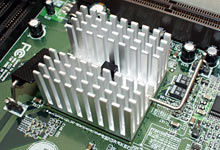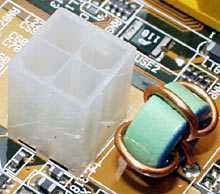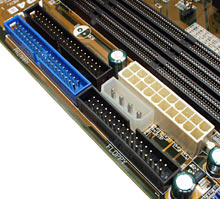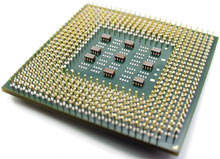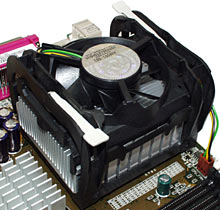Abit BW7 and Asus P4B Pentium 4 motherboards
Review date: 30 August 2001.Last modified 03-Dec-2011.
Welcome to the latest advance in Pentium 4 motherboards. Abit's BW7 and Asus's P4B are new, and shiny, and encrusted with gadgetry. They both allow you to build a P4 PC that costs substantially less than they used to, even before you take into account Intel's recent large P4 price cuts.
But I bet you still won't want one of these things.
You see, these are Intel i845 ("Brookdale") chipset boards.
The hardware aficionados in the audience will now be saying "Ah, yes. So they suck."
And they're more or less right.
But let's look at the groovy stuff first.
Abit BW7
In basic specifications, this is not an extraordinary motherboard. One AGP slot, six PCI slots, one useless little slot for cheap and nasty OEM cards that you won't be able to buy, three RAM slots that we'll talk about later.
But there are many interesting twiddly bits on this board.
If you like your USB ports, the BW7 has you covered. Three of 'em as standard on the rear panel connector block, along with a novel rotated audio connector block. The motherboard comes with a standard ATX back panel insert to match its peculiar connector layout.
Both of these boards have built in sound; that used to be a bad thing, but it's quite common these days even on serious overclockers' motherboards. The built in sound chipsets now work well enough that, unless you want hardware accelerated positional audio, lots of ins and outs, or home theatre extras, there's no reason to buy a sound card.
If you're wondering where the joystick port is, it's a separate cable-to-socket arrangement that you can install in an unused rear slot, or remove from its bracket and screw into a matching back-of-case hole. Or ignore completely, if you don't intend to use it.
In the corner of the BW7, there's sensibly laid out case switch and light headers, an on-board speaker (here still covered with its board-wash protective sticker), a header for a fourth USB port (no cable and port assembly is provided; you have to buy it separately), power and reset switches that mean you don't have to connect the case switches at all if you're playing with the board on a bench, and a two digit LED diagnostic display. This last is yet another Better Than Cryptic Beeps system for telling the user about Power On Self Test errors. But Asus go one better, as we'll see.
Oh, and there's the floppy cable connector in this corner, too. I like motherboards that don't have the floppy connector hard up against the IDE connectors; man-handling all of those cables into one spot on the board is a pain.
Both of these motherboards feature this new style of AGP slot, with a hinged plastic retaining-clip thingy to hold the tail end of the card in the slot.
This is not as superfluous a feature as you might think. Some computer cases - cheap and nasty ones, usually - have cards-popping-out-of-slots problems, especially when the PC's moved around or someone uses them as a Butt To Ground Adapter. The retaining screw only holds one end of the card in place; the other end can and does pop loose, and untold havoc can result.
Under this chunky spring-retained thermal-compound-based heat sink lurks the i845 chip. Which we'll get to in due course.
Asus P4B
The P4B has superficially similar specs to the BW7. Same card and RAM slot count, same on-board sound, same couple of Ultra DMA/100-capable IDE connectors. It's got a different kind of CPU socket, though - of which more in a moment - and couple of other quirks.
First - it talks.
Instead of using lights or mere beeps to tell you about its Power On Self Test progress, it speaks its errors, in a quite comprehensible female voice.
You can choose from several languages, and you can also choose whether the announcements come out of the PC speaker or the standard line output of the on-board sound hardware.
The P4B also comes with a Windows utility that lets you convert WAV files to make your own error messages.
Oh, the time you can waste.
Both the P4B and the BW7 have the four pin ATX12V auxiliary power connector that's standard on all P4 boards, and now on a few others too.
If your power supply doesn't have an ATX12V output, you can get inexpensive plug adapters that let you use a normal "Molex" four pin drive plug instead.
The P4B doesn't require you to do this...
...because there's a four pin socket next to the drive connectors.
And next to every other major cable connector, too, by the way. All three drive ribbon cables, the main power plug and the Molex socket are all cheek-by-jowl on the P4B. It's still possible to plug everything in - especially if you're not forced to use the Molex socket - but you won't necessarily enjoy doing it.
The Asus board also comes with a two-port USB bracket to add to its normal two rear panel ports - so, if you install the bracket, you get one more USB port as standard than the BW7 offers.
The P4B's on-board sound hardware also supports S/PDIF output, of interest to people who own something that can accept digital audio input. There's another bracket included, which gives you both electrical (RCA) and optical (TOSlink) S/PDIF output connectors.
CPUs and sockets
The BW7 works with the larger "Socket 423" version of the P4; this is the form factor that the processor's used since it was released.
The Socket 423 P4 is a big CPU, at least by socket-chip standards, and you install it in a normal-looking, if large, Zero Insertion Force (ZIF) socket. Retention doohickeys mount through holes on either side of the socket, and the CPU cooler's held on with a couple of complicated-looking but actually quite easy to use metal clips.
The P4B uses the new Socket 478 form factor, though. More pins, but a much smaller chip package...
...as this picture shows. That's a 1.7GHz Socket 478 P4 sitting on top of the BW7's CPU socket.
The new P4 form factor may be a lot smaller than the old one, but the thermal contact slug on the top of the chip package is actually slightly larger, at 31mm square. The whole chip package is only 35mm square.
Fitting 478 pins onto the bottom of a CPU package with an area of less than 1.9 square inches - and with a large pinless area in the middle - requires a dense pin-forest. So that's what the Socket 478 P4 has. It's still easy to handle, though. And it is, of course, keyed so that you can't put it in the socket in the wrong orientation.
This is not, by the way, a new-generation "Northwood" Pentium 4. They don't exist yet.
The Northwood core, when it arrives, will make the P4 run cooler and scale to higher-than-2GHz speeds, but we've still got the original "Willamette" core at the moment. The higher speed grades of P4 come in Socket 423 and Socket 478 form factors, but the Northwood will only be available in Socket 478.
Socket 478 is another simple ZIF arrangement, but the CPU cooler retention mechanism has changed along with the socket, as part of Intel's continuing devotion to the development of So Many Standards To Choose From. Now there's a frame around the socket, onto which clips the fan assembly, which clamps the heat sink down onto the processor.
That's the case with the two Socket 478 CPU coolers I've seen so far, anyway.
Here's the stock Intel cooler that comes with the 1.7GHz processor. It's a big chunky sucker, of similar dimensions to Intel's Socket 423 coolers, but it's held in place with a pair of cam-lock gizmoes on the fan assembly, not separate clips.
You attach four hooks to the retention frame with the cooler in its loose, unlocked position, then you swing the levers into place...
...and you've got yourself a locked-down CPU cooler.
A very solidly locked-down CPU cooler.
An alarmingly solidly locked-down CPU cooler, if you ask me.
Because the retention frame on the P4B is held in place with simple through-the-board expanding pins, and doesn't screw onto either a stiff receiver on the other side of the motherboard or matching holes in the computer case, the entire substantial push on the socket and pull on the ends of the frame has to be borne by the motherboard.
If said motherboard is firmly screwed into a PC case, then it ought to stay pretty straight, though you may hear the sound of fibreglass molecules screaming in agony. If you attach the cooler when the motherboard isn't in a case - which is the sort of thing that us hardware reviewers have a tendency to do - the poor thing bends so much that I'm not sure I could screw it into a case.
Check this out. Yow.
Removing the Intel cooler isn't rocket science, but it isn't trivial, either; you have to unlock the cam arms (trying not to let them bruise your fingers when they snap open) and then pop out the four retaining hooks. Which can be done without tools, but probably not without at least one of the darn things biting you, at least the first time you do it.
Achieva Technology, who are distributing the P4B in Australia, would appear to have been as alarmed as I was about the strain the stock Intel cooler puts on the board. They're bundling a third party cooler with a less enthusiastic clamp with the P4B, now.
At least this stock cooler performs pretty well. Very well, in fact, by the standards of coolers for other socket CPUs. Read all about it on the P4 coolers page of my big cooler comparison!
GlacialTech were good enough to send me some of their "Igloo" series CPU coolers, and I've added the P4 models to the cooler comparison too. One of them is their new Igloo 4300, which is the first after-market cooler for Socket 478 I've seen.
At least as far as the attachment mechanism goes, the Igloo 4300 is clearly superior to the Intel product.
To lock the Igloo 4300 onto the socket, you hook its fan assembly onto the retaining frame hooks, as usual. It's looser than the Intel solution and thus easier to attach and remove, because its steel locking mechanism has more clamping range than the all-plastic Intel arrangement.
Press the locking catch up in a manner not unlike clicking shut a road case or very small ammunition box, and the Igloo is firmly seated. It doesn't clamp quite as hard as the Intel cooler, though. I'm inclined to think that's a good thing.
The Igloo's a good performer, too, as I explain in the P4 coolers page of my cooler comparison.
The chipset
And now, the bad news.
Under the heat sinks on these motherboards are a couple of identical i845 chips.
Well, almost identical. There are some minor differences in the third row of text on the cores. I don't know if this matters at all - it's probably trivial batch-number stuff. But I photographed 'em, so you're darn well going to look at 'em, OK?
I'm not sure what slogan motherboard manufacturers should use for their Pentium 4 mainboards that use this initial version of the i845.
"Mainboards For The Stupid", maybe.
"Intel i845 SDRAM - Put A V-8 In Your Trabant!"
"Got Too Much Money? We Can Help!"
See, the reason why the i845 exists is that Intel don't want to make Pentium IIIs, or Celerons for that matter, for desktop computers any more. They'd really like it if every desktop computer sold, from tomorrow onwards, was powered by a P4. P-III prices are rising at the moment, due to scarcity.
What Intel want to sell are expensive P4s, for the power users who need a hyper-fast computer. And cheaper and slower P4s for the home users who just want something that plays games well, or at least who believe a salesman that tells them that their CPU speed has some large bearing on how well their computer can browse the Web. And even cheaper, even slower P4s for the "low cost" market segment. Which is where i845 fits in.
If Intel were the only horse in the performance IBM compatible CPU race, then this strategy would work just fine for them. They could sell P4s to everyone, because the only alternative would be the Via C3. Which is certainly cheap, but which has seriously uninspiring performance, and is aimed at the boring-business-box and cheap-laptop markets.
Unfortunately for Intel, though, they've got real competition. AMD's Athlon and Duron range are consistently faster for the money than any Intel product. Intel have narrowly, arguably, taken back the PC top speed crown from AMD with the new 2GHz P4, but it's much more expensive than the Athlon it just manages to beat.
Partly because, in order to win, it has to be using dual channel Rambus RDRAM. Athlons and Durons can manage impressive scores with cheap SDRAM (of both Standard and Double Data Rate flavours), but the P4 has had to have RDRAM. Until now.
The i845 chipset powers motherboards that deliver the cheapest P4 solution yet, by getting past the RDRAM problem. The i845 works with ordinary, cheap, PC133 Standard Data Rate (SDR) SDRAM. Apparently there'll be a Double Data Rate (DDR) memory incarnation of the i845 fairly soon - motherboards that use it should be out in the first quarter of 2002. But i845 is stuck with SDR at the moment.
If you want a DDR-RAM P4 chipset, you'll have to turn to Via for the time being, even if Intel really, really wish you wouldn't.
The trouble with coupling the P4 with PC133 memory is that the P4 likes lots of memory bandwidth. Without it, it performs poorly. We've seen this already, with P4 boxes that use cut-rate "PC600" rated RDRAM; they're beaten by embarrassingly cheaper computers, including various humble SDRAM P-IIIs and Celerons.
And PC600 ain't that slow; it has six-eighths of the speed of PC800. PC133 SDRAM, in contrast, has a raw bandwidth score of 1067 megabytes per second. Dual channel PC800 RDRAM manages an aggregate score of 3200 megabytes per second - three times PC133's result.
Now, SDRAM isn't as slow as this might suggest. Its clock-for-clock latency is a lot lower than that of RDRAM of any flavour, for instance. And most desktop computer tasks don't actually hit main system RAM very hard; it's surprising how big a memory speed difference you need to get a noticeable system performance increase for ordinary office applications and games.
But it's practically holy writ that the P4 needs RAM speed more than previous processors, and certainly more than the Athlon. So giving the thing PC133 ought to do serious damage to its performance.
And it does. It's not as bad as you might think, but it's still pretty bad.
If you want to read the details, be my guest - the review here at Tom's Hardware seems to be the pick of the crop.
The gist of the situation, though, is as follows.
On an i850 RDRAM motherboard, the new 2GHz P4 just edges out the 1.4GHz Athlon with DDR memory, overall. You can read all about the details of this in various places, too; try this piece at Tom's Hardware, this one at Anandtech or this one at Extremetech.
If you're an overclocker, the Athlon's still likely to win, because there's a bit less headroom in the Willamette than in the Thunderbird, especially when the Willamette's starting out at 2GHz.
From early reports, 2.2GHz seems to be about the reliable ceiling for a 2GHz P4 without heroic cryogenic cooling. 1.4GHz Thunderbird Athlons running at 1.6GHz or better are far from unknown, and 1.6GHz ought to put them a hair ahead of the P4 at 2.2GHz.
The 2GHz P4 is only a curiosity right now, though, because it's foolishly expensive. Maybe $AU1200 to $AU1300 here in Australia, just for the retail boxed CPU and cooler.
The 1.9GHz P4 wholesales for only about two thirds of the price of the flagship 2GHz chip, despite running at 95% of the speed, so it's obviously the smarter choice for people who don't think they're likely to notice a 5% CPU speed difference. People who think they are likely to notice such a difference are, very probably, wrong.
The 1.7GHz P4 is even better value, in dollars per megahertz terms at least. Its wholesale price is barely more than half that of the 1.9GHz CPU. So it runs at 85% of the speed of the 2GHz chip, but is about a third of the price.
How these official wholesale prices relate to what normal people actually pay for computers is difficult to quantify, but it's still safe to say that the 2GHz chip is much worse value than the 1.9, and the 1.7's a smarter buy again.
So let's presume you're interested in buying a 1.7GHz P4 and an i845 motherboard. It so happens that Aus PC Market have just such a combo deal available at the moment (NOTE: "at the moment" means "when I wrote this review", back in 2001; Aus PC don't sell these products any more). You get a P4B and a 1.7GHz P4, with its standard CPU cooler, delivered, for $AU836. A pair of 256Mb PC133 memory modules, to give you a respectable slab of RAM, costs only another $AU187.
But as Tom explains, the performance you'll get from a 1.7GHz P4 on an i845 motherboard is not exciting. It doesn't lose by much to an RDRAM-equipped P4 for office application benchmarks, but you don't need monster CPU horsepower for office apps anyway.
For 3D games, the i845-ed 1.7GHz P4 is trounced by a 1.4GHz Athlon with DDR memory, and even loses by a not-too-noticeable but easily measured margin to a 1.2GHz Athlon with DDR. In fact, the mighty P4, for 3D games, doesn't beat a 1.13GHz P-III with the same PC133 memory by much. Yeowch.
For tasks that don't lean on RAM speed at all, the 1.7GHz P4 is still a 1.7GHz P4, and manages performance up there with the 1.4GHz Athlon. These tests aren't realistic, though; many desktop computer tasks actually are quite insensitive to RAM performance, but they're not completely oblivious to it.
If you're considering doing something truly memory-intensive, like pro 3D rendering work, the i845 is steenky. For most tasks, though, it's not awful. If someone made you use one, it wouldn't hurt. The thing's just bad value.
Aus PC Market has AMD CPU-and-motherboard combos as well. Their "AMD/Asus 1.33GHz DDR combo", for instance, gives you a 1.33GHz Athlon, with a CPU cooler, on an Asus A7M266 motherboard, with 256Mb of PC2100 DDR memory thrown in. Delivered within Australia, that's $AU830.50. Faster than the 1.7GHz P4 option for any real world task, and cheaper, too.
If you want an SDR Socket A board with a 1.2GHz Athlon on it, by the way, they'll do you an Abit KT7A with that processor and a CPU cooler, again delivered, for $AU561. This setup will slightly underperform the i845 P4 alternative for some tasks, but it'll level-peg or win for many others. And even with 512Mb of RAM it's $AU88 cheaper than the P4 combo with no memory.
1.5V AGP only...
One other thing these two 845 boards have in common with every other board using this chipset, and every other P4 board to date as well, is that they only support those AGP graphics cards that use 1.5 volt signalling, and not the older 3.3 volt mode.
All video cards that work at AGP 4X speed support 1.5V signalling, and use it even if they're running in 2X mode. Many 2X-only video cards are 3.3V, though, and I don't think any old "1X" original-AGP cards use 1.5V.
This is normally just an annoyance, and not dangerous, because there are differently keyed AGP connectors for these different cards. A motherboard that can't handle 3.3V cards can't have them plugged into it; their connector hasn't got enough keying cutouts, and so you can't physically get the card into the slot.
Unfortunately, there apparently exist some 3.3V-only graphics cards with the "AGP 4X" connector that indicates 1.5V operation. Plug one of those into an i845 board, or an i850 Rambus-memory P4 motherboard for that matter, and it's apparently likely to be hasta la vista, motherboard. Here's Asus' official warning.
Fortunately, nobody seems to be making cards like that any more. But there are still a few of them around. Various SiS 305 chipset boards, for instance. Some older TNT2 cards are also guilty, like the Revision A versions of Diamond's Viper V770 and Leadtek's WinFast 3D S320 II. Both of which, coincidentally, I reviewed rather a while ago here.
The AGP voltage issue isn't a big one, and it's not unique to the i845 either. But it doesn't hurt to know.
Overall
The kind of people who manage to cram three syllables into the word "Athlon" are, most likely, not going to buy one. It doesn't matter if AMD CPUs cost two bucks and run ten times faster than anything Intel can make; if it ain't Intel, it won't give 'em that dynamic Internet experience they're a-lookin' for. It just don't got as many meega-hurts, man!
If you can see past the badge, though, it's clear that the i845 is the computing equivalent of an entry-level prestige car. BMW and Mercedes-Benz have both done it - they make stripped down absolute-basics versions of their small cars that don't have very powerful engines, don't have power windows, don't have a decent stereo, et cetera.
For the same money, you can get a far better equipped - and rather faster - Toyota. And change.
And that's the deal here. P4 systems, if they cost the same as the lower-clocked Athlons they perform like, would be a perfectly fine computing option. But they don't.
Even Intel can't come up with a compelling reason for anybody to use P4s in general, and i845 in particular. The best their reps seem to be able to manage is the exceedingly peculiar claim that people who buy, say, a full-options 2GHz P4 now, will be running software that really needs it in three years, and therefore won't have to upgrade then. As if that's a reason to buy one at a giant price premium today.
Three years ago, I thought my 300MHz Celeron overclocked to 450MHz was a pretty spiffy CPU. It was, too. It was about as fast as a 450MHz Pentium II, and that was the fastest PC processor around at the time.
You know what one of those 300A Celerons is worth these days? Heck, you know the going rate for a whole darn 300A-based PC, with drives and RAM and keyboard?
$AU250, maybe. In good condition. With a big drive and a following wind. And that price is dropping fast.
If you find yourself needing a 2GHz P4 in three years, you should buy one then. Duh. Only buy one now if you need one now. And if you do need one now, you can probably make do perfectly well with a cheaper Athlon. Whatever you buy is going to be pretty much worthless in three years, so you might as well minimise the outlay.
I know I'm preaching, almost exclusively, to the choir. People who read hardware sites have already read, over and over, that Athlons are generally better than P4s at the moment. But that doesn't make it any less true.
Abit and Asus have given the i845 the old college try, and built two perfectly serviceable motherboards around the thing. No doubt these, and other i845s, will sell pretty well to the same market segment that bought those PC600-equipped 1.3GHz P4 boxes. Which lost in benchmarks to the faster Celerons, never mind AMD's products.
If you're buying now, though, buy AMD. Or hang about for DDR P4 boards. By the time they come out, the 2GHz P4 might even have a sensible price.