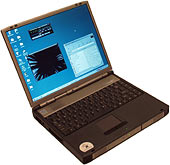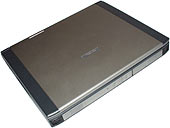Asus L8400 laptop computer
Review date: 23 November 2000.Last modified 03-Dec-2011.
Reasons Why I Hate Laptops:
They're hideously expensive. For a given specification level, making a computer portable more than doubles its price.
They're difficult to expand, and what upgrades you can get are expensive. Laptop RAM is much more expensive than normal RAM modules, laptop hard drives are pricey little 2.5 inch jobs, laptop processors are often all of a piece with the computer and can't be changed. And forget installing a better video adapter.
Their battery life is lousy. Even with everything spinning down and dimming and blanking and snoozing as often as possible, you still need a boat-anchor of a battery pack if you want several hours of computer use from a portable PC. Non-IBM (or Apple) compatible portable computers are another matter; Windows CE machines, for instance, use lower powered processors and have no spinning storage, and can get respectable battery life from quite small packs.
But I quite like this one.
Asus' L8400 can be had with top-flight specifications for the kind of money that bigger names like IBM and Toshiba charge for entry-level laptops. With 192Mb RAM, 750/600MHz SpeedStep CPU (it can switch to the lower speed when you're running from battery power), 11.2Gb hard drive, 14.1 inch 1024 by 768 screen, DVD-ROM drive and network adapter built in, it's $AU4700.
Which isn't cheap, but is cheap for a classy laptop. And this laptop, despite its unexciting styling, is actually an unusually good piece of gear.
The guided tour
The L8400, closed, is 310 by 256 by 35mm (12.2 by 10 by 1.37 inches). It weighs 2.9 kilos (6.4 pounds). So it can't compete with the practically see-through ultra-slim laptops being made by some of the big names - but it's much faster than the real lightweights, and it's cheaper, too.
DVD-ROM and floppy drives on one side...
...DC-in and twin PCMCIA slots on the other. You can fit two Type II cards, or one Type III. The IrDA port, for magic no-wires printing and serial-speed data transfer, is between the PCMCIA slots and the power socket.
On the back, the usual collection of connectors, including two USB ports and the socket for the built-in network adapter. Which doubles as the modem socket - you can plug both RJ-11 phone line and RJ-45 network connectors into it, but not both at once.
Less usually, there's a combination Y/C and composite TV output (adapter cable included). You can use this laptop as a DVD player or a TV-out game or business presentation box; just plug and go.
The L8400 comes with a port replicator that lets you easily plug and unplug your non-mobile peripherals with only one connector, and gives you a proper pair of PS/2 ports too.
There's a TouchPad for pointing purposes.
TouchPads are the easiest non-mouse pointing device to just sit down and use, when you're used to a mouse. And there's something elegant about just being able to tap the pad to click.
If you type with the heels of your hands resting on the front of the laptop - which is ergonomically bad form, but happens often enough in the cramped conditions where laptops are often used - the mouse cursor will go berserk as you bump the pad. So don't do that.
The L8400's got a single 3.3 amp-hour 14.8 volt lithium ion battery pack. It's retained in its recess under the computer with a simple two-slider system - you have to move one slider to disengage the other one, and it's the second one that disengages the battery.
You don't get a carry-bag with the L8400, just a padded Velcro-flap slipcase. It'll protect the laptop from dents and scratches as it bounces around inside some other bag, but it isn't an Advanced Carrying Solution in and of itself.
Fair enough, I say. The bags that come with many laptops, with big logos all over them, are commonly referred to as "steal-me bags". If you want to carry your laptop around with less chance of the thing being whipped off your arm in a crowd, put it in a ratty canvas backpack or an old vinyl airline bag with Save The Whale stickers on it.
The keyboard's your typical short-throw laptop jobbie, with full-sized keys but less than great keyfeel. It's not a nightmare to type on, but I've felt better. There's nothing stopping you from leaving a cheap standard keyboard lying around wherever convenient, though.
This shows the two cooling fan grilles; the intake's the one on the top. The fan only runs when the CPU's doing enough that it needs forced-air cooling.
This L8400 has a 750MHz Mobile PentiumŪ III Processor with IntelŪ SpeedStep™ Technology (to give it its full name...), which can drop back to 600MHz when the computer's running on battery power.
Or not; if you're willing to sacrifice battery life for that extra 25% of CPU grunt, you can run the CPU at full power all the time. Or you can set it to 600MHz all the time, to keep the cooling fan silent.
Running flat out at 750MHz, the mobile P-III draws the thick end of 20 watts. But the current Intel mobile processors have some other power saving features, too.
Since mobile computer processors are very seldom running flat out, whenever the processor doesn't have anything to do, it can shut down chunks of itself and drop its supply voltage. It can power up again to full speed in about 1/75th of a second.
Because of this, Intel quote a "typical use" power figure for the 750MHz SpeedStep CPU of only two watts. That's quite accurate, if you're using most business software, or even Web surfing. If you're playing games or pounding away at Photoshop, it can be a serious under-estimate. Office applications commonly use a lot less than 10% of the available CPU grunt. Quake 3 is more demanding.
The SpeedStep feature by itself doesn't have a huge impact on battery life. The CPU's only one of the power-sucking components in a laptop; the screen and hard drive and CD/DVD-ROM drive (if you're using it) and mainboard components all need power, too, not to mention any PC cards or bus-powered USB gizmoes you've got plugged in.
Generally speaking, running at the lower SpeedStep speed will only give you around 10% more battery life. The other power-saving processor features help you out all the time, of course.
Bear in mind that 20% less processor clock speed does not mean you'll necessarily have a 20% slower laptop. Many tasks are not solely, or even primarily, dependant on processor speed; if the system's mainly waiting for the hard drive or the graphics adapter or, of course, the user, then the processor speed won't make much difference. For business apps, I saw no difference to speak of between 750 and 600MHz.
The L8400 doesn't seem to be too bothered about running the CPU full blast with its lid closed - obstructing the intake for the fan. This isn't something a laptop's usually called upon to do, but I of course was mean to it and tried. It ran the GIMPS Prime95 client for a couple of straight days with no trouble.
If the CPU does overheat, the laptop can "throttle" it down to 25% of normal speed until it cools down, so you're not likely to ever get a heat-related CPU crash.
Picture quality
The L8400's active matrix screen isn't up there with the best ones available today; its vertical viewing angle range isn't very large, and so there's noticeable brightness shift when your eye-line isn't perfectly perpendicular to the middle of the screen, at normal viewing distance.
It's not rubbish, mind you, and the horizontal angle range is fine (two people can look at the screen at once with no trouble), but it's not very impressive compared with current top-flight laptops, and it makes image editing a bit annoying.
The active matrix screens used by all current laptops have three transistors for every pixel - one each for the red, green and blue "subpixels". Which means 2,359,296 transistors on a 1024 by 768 screen like the L8400's. Commonly, a few subpixels are stuck on or off to varying extents.
Different LCD panel manufacturers have different tolerance thresholds for pixel errors. The rules usually read something like "up to five bright or ten dark subpixels, with no adjacent pairs of dark subpixels, no more than three clusters of two bright subpixels, and not more than two bright or ten dark subpixels in any 10mm diameter circle".
This L8400's screen would pass any manufacturer's tests with flying colours - it had a couple of mildly stuck-on subpixels, but that was all I could see. Since this is a review machine, though, it may or may not be representative of the average panel quality.
Note - since the L8400, like many laptops of conventional design, uses a teeny pin-actuated switch to tell it when the lid's closed and it can turn off its display, you can put a bit of tape over said switch, or if you're really mean just glue it down, and the laptop will turn its screen off forever. I leave applications of this technique as an exercise for the reader.
Speed
The L8400, for business applications, performs pretty much as you'd expect a 750MHz (or 600MHz, in stepped-down mode) PC to. Its hard drive isn't all that fast and its S3 Savage/MX video adapter doesn't set any 2D speed records either, but it still clocked a perfectly respectable 25.4 in Business Winstone 99.
3D's different, though. If you're into 3D games and like the idea of getting a super-portable laptop game machine, you'll be acutely aware that most laptop video adapters are miserably slow for anything but 2D graphics.
This is changing, though. There are a couple of decent mobile 3D chipsets out at the moment - the S3 Savage/MX and the ATI Mobility 128. Nvidia's got a new mobile chipset, the GeForce2 Go, and ATI's promised a mobile version of their Radeon as well; either of these chipsets should give future laptops solid 1024 by 768 3D performance.
In the meantime, the Mobility 128 is the gamer's choice, and the Savage/MX, which the L8400 uses, is slower but still OK. The laptop's 3D benchmarks weren't exciting, but neither were they rubbish. You can play 3D games on this thing.
In 3DMark 2000, the L8400 at 750MHz scored an anaemic 1167 3DMarks - little more than half of what you could expect from a 750MHz P-III PC with a plain Nvidia TNT card in it.
The default 3DMark 2000 benchmark runs in 1024 by 768, 16 bit colour, which is on the high side for the Savage MX. Dropping to 640 by 480 kicked the score up to 2255, which puts the little machine somewhere between TNT2 Model 64 (M64) and 3dfx Voodoo 3 2000 performance in 1024 by 768. Still not fast, but playable enough.
In Quake 2 - still a good benchmark for OpenGL game performance - the L8400 managed about 20 frames per second for just about any speed-test demo in 1024 by 768, 16 bit colour. That's all the graphics adapter can display; the CPU's fast enough to push the polygons more rapidly, but you just can't get any more frames per second onto the screen in that resolution.
In 640 by 480, the frame rates were still limited by the graphics card, though not as obviously; for the light-load demo2, hectic-deathmatch massive1 and worst-case-scenario crusher demos, the laptop managed 49, 45 and 41 frames per second, respectively. Which is quite fast enough for a fun game.
Dropping all the way to chunky-vision 320 by 240 mode gave 84, 67 and 48 frames per second for the three test demos. This resolution's really only any good for people who feel nostalgic about Doom, but it's feasible if you fell like setting up your laptop as a high-frame-rate lightshow machine, playing MP3s and displaying something pretty like Winamp's Advanced Visualization Studio on your big screen TV, projector or what have you. 640 by 480's OK, but many AVS presets use multiple layered effects and only manage a decent frame rate at lower resolutions, even on super-powerful systems.
The graphics adapter does old-fashioned ugly pixel-doubling to scale up lower than 1024 by 768 resolutions to full screen mode. Better LCD display adapters try to anti-alias scaled-up video, smoothing out the unsightly scaling artefacts, but the L8400B doesn't bother.
This is significant if you want to use the laptop as a mobile gaming box; you'll only get decent 3D performance in 800 by 600 or, maybe, 640 by 480, and in those modes the LCD display ain't pretty. But if there's an ordinary monitor handy, you can of course use that instead.
Incidentally, if you go shopping for a laptop with the same Savage/MX chipset as this one, bear in mind that S3 isn't S3 any more. Well, it is, but it isn't.
S3 ate Diamond Multimedia some time ago, and now the S3/Diamond combo has sold off its whole graphics business to VIA Technologies. S3 has changed its name to "SONICblue", a decision which has thrilled industry reporters. It "will be highly focused on digital media and information appliance opportunities", if its press puffery is to be believed.
DVD playback
The L8400 I reviewed had a DVD-ROM drive, and with the included ASUSDVD software it can play movies on any display you can plug into it, including a TV.
I was very impressed with the quality of the laptop's TV-out DVD playback; it was about as good as a stand-alone DVD player.
ASUSDVD's a perfectly good playback package, though it, like every other Windows software DVD player, only lets you change the region setting a few times, before locking on the last selection.
ASUSDVD, though, is essentially just WinDVD with a new front-end, and so utilities like DVD Genie let you unlock the region selection, and do various other undocumented things.
You can pick PAL or NTSC TV-out mode in the BIOS setup program, which you access by pressing F2 when the laptop's displaying its extraordinarily unsightly ASUS boot logo screen. If you press Escape instead of F2, you get a handy boot menu as well, so you can tell the laptop to boot from floppy or removable media, just this once.
Audio
The L8400's speakers are little baby things of no particular merit, as you expect from a laptop. Hey, at least it's got two of them.
Driving the speakers, though, is an Aureal Vortex 8810 chipset, which gives you A3D and DirectSound 3D positional audio compatibility with no performance hit to speak of. This is a significant point in the laptop's favour for game players - put on headphones and you'll be able to point to every sound source, provided your game supports positional audio - but it's irrelevant for most other users.
Overall
The L8400's still expensive compared with similarly specified desktop machines, but it's less ridiculously so than the competition from IBM and Toshiba and Compaq and so on.
It's a half-decent game machine - but only half-decent - it has excellent sound, it does good DVD playback, and while it might not look very exciting, I for one am willing to forego Buck Rogers styling if I can get good hardware at a good price.
If you're shopping for a full-featured laptop, check this one out.
Review laptop kindly provided by Achieva Technology