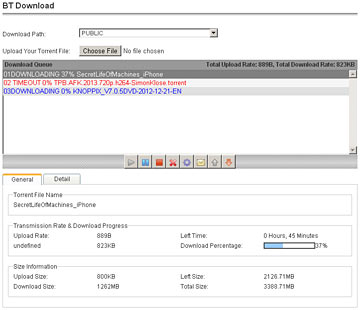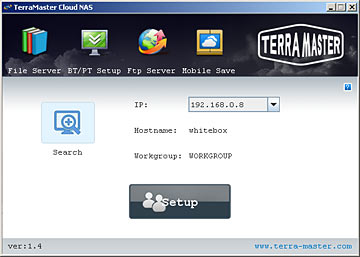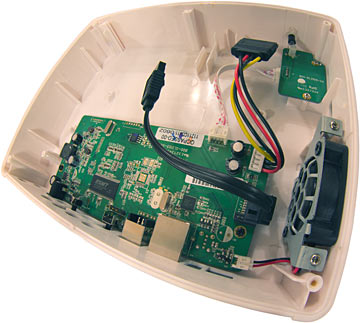Noontec GigaLink N5
Date: 8 March 2013 Last modified 12-Mar-2013.
Behold, a twenty-five dollar network-storage box!
It's a Noontec GigaLink N5, and it's twenty-five Australian dollars from m'verygoodfriends at Aus PC Market. That's a bit more than 25 dollars US, as I write this. For all the good that'll do you foreigners, though, since Aus PC don't ship outside Australia.
(Outside Australia, Noontec only seem to sell headphones. This same box could easily be sold elsewhere under some other brand, though; if you recognise it, do please drop me a line so I can point other readers to the same thing under another name.)
As you'd imagine, there is a catch. But it's not much of a one. Australian shoppers can click here to cut to the chase and order one of these things.
Functions
The Noontec N5 does everything most people - which is to say, I - want from a single-drive network-attached storage box. It accepts SATA hard drives up to "3Tb" in size (explanation of those scare quotes down here). It has a gigabit Ethernet interface, for speed. It even looks quite nice, in that anonymous shiny white pseudo-Apple-ish way. The minimalist front panel has one tiny LED, that glows blue most of the time, and orange if it has something to tell you.
(Oh, and the designers of this box chose to use a dim blue LED, instead of another of the billion-lumen room-illuminators that usually get stuck on the front panels of computer hardware. You will not need to put electrical tape on the front of this box to protect your sanity from assault by intense twinkling lights in your peripheral vision.)
The power switch is on the N15's back panel; you have to hold it to turn the box off. And there's a USB socket, too; you can use this box as a simple external USB hard drive if you want. The N5 only supports USB 2, so you can get data on and off it faster via Ethernet if you've got a gigabit network. But being able to quickly plug it into any computer is still handy.
For network file storage the N15 uses the standard Microsoft SMB protocol and should therefore be accessible by all but the most perverse Macs and Linux machines, as well as every remotely recent flavour of Windows. The disk itself is formatted in the exFAT file system, which is also widely legible, but this only matters if you're connecting via USB.
The N5 also has home-media-server functions. It can operate as an iTunes server, and also has UPnP and DLNA connectivity that ought to let you access it from game consoles, fancy TVs and other such network-aware home appliances. I haven't tested any of those features, partly through a lack of fancy game consoles and partly because I have a long-established phobia of anything involving both Ethernet and TV remotes.
You can also send and receive files from the N5 via FTP; I did test that. After the traditional brief period of "but I just created an account with that username password! And rebooted the thing! Why can't I log in?!", it worked fine.
As did the basic, but usable, BitTorrent client. Yes, this box can download your, um, Linux ISOs and public-domain movies, without you having to leave a computer turned on.
Back in the Stuff I Didn't Try category, the N5 allegedly supports "MobileSave", a WebDAV-based system that allows you to use an N5 at home as a sort of personal cloud server, seamlessly sending data - photos, music, TV shows, whatever - between your tablet/smartphone and the N5 at home. A "cloud server" that resides in a single physical box in your house is of course completely the opposite of what "cloud computing" is supposed to be, but big names in storage are shamelessly selling similar products. The name may be silly, but the boxes themselves work great, provided you remember to back up your important data.
The N5 also provides all the basic user-account stuff you'd expect; you can have multiple users with different login details, read/write or read-only privileges, and access to different services and collections of folders. One account can have access to the BitTorrent interface and FTP, another account can have read-only access to the MP3 folder and nothing else, et cetera.
Noontec keep the N5's price down by not bundling it with a pointless setup mini-CD) with an old version of the software on it. They instead give you a small Getting-Started leaflet that points you to their Web page for full manuals and software and firmware and so forth.
The only real purpose of the setup software, if you've got an existing network with a DHCP server on it, is to make it easy to detect what IP address the Noontec box has grabbed. The N5 has its own optional DHCP server as well, and if you just plug it straight into a computer's Ethernet port will default to 192.168.1.1 so you should be able to just connect it straight to a computer for setup, and you can of course also just give it a static IP address. It can't be set up over USB, though.
A reader who bought an N5 when I first mentioned it on my blog said his came in a confused state and needed to be reset by holding the recessed button on the back while turning the box on. It then behaved itself perfectly well on his Linux network.
Inside
The interior of the Noontec box is not very exciting, so I am keeping to my pledge of photographing it with a fisheye lens to make it look more interesting.
The above picture is looking down into the plastic lid of the box, with the little 40mm exhaust fan to the right and the SATA power and data cables flopping around unconnected. (They have nice locking plugs, by the way, though any mishap serious enough that locking plugs make a difference would probably destroy the rest of the box and/or drive.)
You mount the hard drive to the bottom of the box - slightly oddly, with one screw on one side and two on the other.
The bottom of the N5 is a slab of nice heat-conducting steel with vent holes on the far side of the enclosure from the little fan. Between that and the configurable hard-disk sleep time, the N5 ought not to boil its drives to death.
It's a little fiddly to plug the drive in after you've screwed it onto the plate, but not a serious problem.
Speed
I ran a few sloppy stopwatch tests to see what the N5's transfer speeds were like.
The sustained write speed for multi-gigabyte files from my PC to the N5 with a 3Tb 7200RPM Seagate drive in it is almost 31 megabytes per second; that's less than half what you can get out of gigabit Ethernet if you really push and have fast enough devices at each end (RAID arrays, SSDs - I was running spinning disks on each end), but it's more than fast enough for most purposes.
Reading huge files back from the N5 was faster - 48 megabytes per second.
Writing several gigabytes of MP3 files, average size 5.9 megabytes, chopped the transfer rate to about 22 megabytes per second. Reading them back again got me 35 megabytes per second.
Dropping the file size again and copying 1.2 gigabytes of image files averaging only 608 kilobytes in size was a lot slower - only seven megabytes per second. Reading them back again was, again, much better; 22.5 megabytes per second.
I wondered if it was mainly Windows-protocol overhead that was making the small-file copies slow, so I fired up an FTP client and sent stuff to and fro that way. Huge files over FTP wrote to the N5 at 33.5 megabytes per second - about 8% faster than the Windows copy could manage - and read back at a very pleasing 61 megabytes per second. Since internal drive-to-drive copies between the multitude of spinning disks in my current PC have a hard time beating 85 megabytes per second, this was pretty impressive.
Copying the 5.9-megabyte-average-size picture files to the N5 now cruised along at a better, but still not exciting, 9.4 megabytes per second if I set my FTP client to send only one file at a time, or slightly less if I set it to send multiple files in parallel. FTPing them back again, one file at a time, gave a lousy 7.2 megabytes per second. I tried bumping the client back up to four simultaneous transfers; that now raised the transfer rate, to about 8.1 megabytes per second.
I tried the USB 2 connection next. Like every other USB 2 drive box that doesn't have something terribly wrong with it, the N5 managed a maximum sustained transfer rate of almost 28 megabytes per second, with 25Mb/s being more likely for large files, and the usual lousier speed for small ones.
(The N5 doesn't seem to be able to switch from Ethernet to USB mode on the fly, by the way if you want to connect it via USB you have to power it down, plug in the USB cable then power it back up again.)
In the real world, other stuff happening on the network and participating computers while you shift files to and from a box like the N5 can substantially reduce transfer rates. When I copied all of my MP3s to the N5 over gigabit Ethernet while doing other stuff - Internet access, playing a game - I got a miserable 16.6-megabyte-per-second sustained write speed.
A reader has asked me how fast the N5 is if you put an SSD in it. I imagine the answer is "quite", but I did not find this perversity sufficiently arousing to attempt it.
The catch
So how, you might reasonably ask, do they get you? How does this perfectly serviceable, solid, function-filled storage object sell for twenty-five Australian dollars?
Yes, there is a catch, but it's not much of a one. To get this box for $AU25, you have to buy your N5 along with a drive to put in it.
But the drives aren't marked up, and they're not the most expensive in Aus PC's range - just 1Tb, 2Tb and 3Tb mainstream Seagate Barracudas, as I write this. The Barracudas cost a few bucks more than the very cheapest drives Aus PC have at those capacity points, but the difference is more than outweighed by the discount on the N5.
The 1Tb, 2Tb and 3Tb N5 bundles cost, as I write this, $AU125.10, $AU154.80 and $AU196.60 delivered within Australia, respectively. (Which, of course, means it's a little hard to justify not buying the biggest one.)
That's less than two hundred bucks for 2794.5 formatted gigabytes of network storage, plus numerous other features, at least one or two of which many buyers are likely to actually use.
Aus PC sell the N5 separately for $AU83.60 including Australian delivery; that's already pretty cheap for what this box can do, and knocking it down to $25 makes this, and I say this in the nicest possible way, a no-brainer purchase.
I'm keeping mine.
Highly recommended.
Buy one!
Readers from Australia or New Zealand can purchase a Noontec-N5-and-drive bundle from
Aus PC Market,
here.
Footnote:
For the benefit of readers who haven't seen me put scare quotes around
hard-disk-manufacturer capacity statistics on numerous previous
occasions: Computer kilobytes,
megabytes, gigabytes and so on are based on powers of two,
rather than powers of ten. They use the SI metric prefixes,
but one megabyte is two to the power of twenty, 1,048,576, bytes rather than a million bytes.
There's an officially-sanctioned but not-very-popular movement to fix this problem by changing the prefixes. It changes the powers-of-two numbers to "kibibytes", "mebibytes", "gibibytes" and so on, removing the double meaning of the current SI prefixes and sensibly making sure that there will be the same number of bytes in a gigabyte as there are hertz in a gigahertz. Don't hold your breath for this, though.
While we wait for such a solution, hard-drive manufacturers make their products look bigger by specifying them in powers of ten. So a "3Tb" hard drive will have an unformatted capacity of about three times ten to the power of 12, which is to say 3,000,000,000,000, bytes.
Once you format the disk, drawing the lines on the metaphorical parking lot, and take the powers-of-ten-vs-two swindle into account, a "3Tb" drive in my Windows 7 computer at the moment has a capacity of 3,000,457,228,288 bytes, 0.015 per cent larger than ten to the power of 12. That's only 2.72-times-2-to-the-power-of-40 bytes, a little less than 91 per cent of the capacity you'd expect if you thought the sticker was talking about powers-of-two "tebibytes". The 3Tb Seagate in the Noontec box has marginally more capacity; 2.729 tebibytes.
This is still a buggerload of data to be getting for well under $200. It's just not quite as much of a buggerload as you might have expected. We now return you to your regularly scheduled review.