
Super-speed surfing, down under
(where it's at in Australian consumer broadband Internet access)
(Or, at least, where it was at in early 2000. This page is now only of historical interest.)
Last modified 03-Dec-2011.
First, the executive summary.
Cable Internet access is really nifty. It's the only real broadband access option available to Australian home and small business users at the moment, but it's a good option in objective terms, not just the only fish in the pond.
Optus@Home, here in Australia, presently offers the better of the two available cable Internet services and looks likely to stay that way. But Telstra's Big Pond Advance, if you choose one of the recently introduced "Freedom" plans, is not too much worse.
Both offer flat rate access that costs not much more per month than a dial-up connection. Both restrict what you're allowed to do online to the sorts of things you'd expect to do over a modem - but let you do those things much, much faster. And there's a not-too-awful chance, by now, that at least one of them can be connected to your house.
If you use the Net a lot, and you can sign up for cable access, do. But I doubt I needed to tell you that.
Now, the exhaustive detail.
Can you get it?
Question number one for hopeful cable-subscribers-to-be is - "can I get connected?"
And the answer, at present, is a rock solid "perhaps".
Here's the quick rule-of-thumb guide. If you don't have access to cable TV - which, in Australia, means Optus Vision or Foxtel (Telstra) - in your street, then you can forget it. Pretty much everywhere but urban Sydney, Melbourne and Brisbane is a non-starter. If you've got cable that stops a pole or two away from you up the road, then you probably can be connected, but otherwise you're going to have to wait for your street to be cabled. Don't hold your breath waiting for underground cable to be extended.
If you live in a flat or townhouse, forget Optus cable; they can't help you. No "multi-dwelling residences". And don't be too optimistic about the truth of cable company promises to get around to making the service available in your neighbourhood at some particular time. Remember, Optus were promising cable Internet access back in 1997, when Telstra started rolling out their own service. But delay after delay after delay meant that Telstra remained the only game in town for more than two years. And it was months more before a reasonable number of people could actually connect to Optus@Home.
There are other broadband options coming - various providers, including Telstra, are at this moment making plans for wireless broadband services, and ADSL (Asymmetrical Digital Subscriber Line) services that work over ordinary phone lines as long as you're fairly close to an exchange, and all sorts of other access strategies.
But, as things stand, cable is the only affordable broadband connection, and if you can't get it, you're out of luck.
Let's take a flight of fancy, and assume you can get connected. What's the big deal?
What's cable?
When people talk about "cable" Internet access, they mean access over the same cable that brings pay TV and, recently, local phone service from Optus here in Australia as well. Phones, TV and Internet can all be used at once from the one cable into the house; the installers just use splitter boxes and, if necessary, amplifiers to keep the signal level up, so quite a few connections are usually possible.
The cable modem plugs into the pay TV cable, and into a computer via an ordinary network cable. You need some kind of network adapter to connect to the modem - one's provided as part of the package. When it's set up, the Internet access is always on, all day, every day. Well, when the service provider has its act together it is, anyway. Optus seems quite good in this respect; Telstra are pretty reliable these days, too.
Advantages
There are three big advantages to cable Internet access.
The term "broadband" isn't very clearly defined, but anybody you ask will agree it means "lots of data per second". And cable modems certainly meet that definition.
With a cable modem connection, the speed of your connection to the Internet is practically never the limiting factor in how fast data can move. The theoretical maximum download speed for an unrestricted cable modem is ten megabits per second - better than 200 times the bandwidth of a "56K" modem connected at a typical 48 kilobit per second speed. The upload speed's not far short - if there are no restrictions, most cable modems can pump 768 kilobits per second upstream.
When grabbing data from local servers, so there are no bottlenecks, you can get as much as half a megabyte per second of download performance out of a cable modem. That's a lazy hundred times the performance of a 56K modem. Better than 300 kilobytes per second is common when you're getting data straight from your ISP.
Unfortunately, there are lots of other limiting factors. Data from most Internet servers has to go through several hops to get to you, and bottlenecks at the server end, or anywhere in the pipe between the server and you, will reduce your speed.
For file downloads from most overseas servers, speeds vary from scarcely better than dial-up - five kilobytes per second, or so - to maybe 20 kilobytes per second. Far higher speeds are possible from a few high-capacity Australian servers, like the Australian TUCOWS software archive mirror at AARNet, but that's not the way to bet.
For every site that's built with multiple distributed servers and huge fat pipes, there are thousands which are just one computer connected via a not very exciting link to a less-than-central part of the Internet. And one Web page can actually contain content from numerous servers - this is common when you're loading a page that contains third party advertisements. Depending on the page layout, a sluggish ad server can hang the whole page load process.
The important part, though, is that when you start a not-so-fast transfer, it'll take up not much of your total bandwidth. You can start a download, and then start another, and another, and another, and five more, and then check your e-mail, or fire up a game, and you'll notice no loss of connection speed. One or two downloads will just about saturate a modem connection, paralysing anything else that wants data. A cable connection can have 25 downloads running and not break a sweat. All you have to do is develop your multitasking ability and do something else while you wait for the data to come through.
As well as Internet limits, though, there can be artificial speed limits imposed by your service provider as well. Both Australian cable providers limit bandwidth for flat rate accounts.
The Optus connection doesn't seem to cap download speed at all, but it does have an upload speed limit. Optus upload bandwidth is capped at 128 kilobits per second. This means you shouldn't be able to send more than 16 kilobytes of data per second. I've managed upload speeds that seem to peak at about 20 kilobytes per second, but the overall rate doesn't beat 128 kilobit by much, if anything.
128 kilobits per second is a perfectly respectable Net access speed, as anybody with an ISDN connection that runs at that speed both ways will tell you. But it's not a lot by cable standards.
Telstra's flat rate cable accounts have the same 128 kilobit per second upstream limit, and further lock you to only 400 kilobits per second downstream. If you're expecting full cable bandwidth, this is a big disappointment - the overall experience is significantly slower than Optus' if you're accessing fast servers, or lots of slow ones.
For ordinary surfing or playing games, though, it makes no difference.
"Latency" is how long you have to wait between issuing an instruction and getting it done. It's how long one thing has to sit and wait for another. For a disk drive, for instance, the latency is how long it takes the read/write heads to move to the right horizontal position on the disk, plus however long it takes the disk to rotate and bring the right piece of its surface under the heads.
For network connections, latency is the period of time it takes responses to your outgoing data to get back to you. It's often referred to as "ping time", after the basic network utility that lets you send "ping" packets to another machine and times how long it takes it to reply.
From a broadband user to their ISP, the ping time is likely to be well under 50 milliseconds (mS, thousandths of a second). From a modem user to a not-too-fast server in another country, the ping time could be well over a second.
The TCP/IP networking protocol used for Internet communication is quite insensitive to latency - it can tolerate very long delays, as long as data actually gets where it's meant to go eventually. Because of TCP/IP's robustness, most Internet activities work just fine over crummy dial-up connections.
A standard modem connection adds at least 200 mS of "lag" to a communications link. There's more lag on top of that, added by all of the routers and other gizmoes that your data goes through. But even if your latency's more than a second, it's no big deal for Web surfing or file transfers.
What it is a big deal for is things that depend on real time communication. Things like audio- and video-phone software, for example, need to get their data to the target as soon as possible; if the data can't be delivered in a timely fashion, it might as well just be thrown away.
The most common lag-sensitive Internet applications, though, are also one of the big reasons why a lot of people want cable. Games.
Internet games over a modem are... well, they're not too bad, if you've never had anything better. Many current action games do a remarkably good job of dealing with laggy connections.
But you can't get away from the fact that even an unusually good modem connection, to a server running on your ISP's hardware, is going to give you about a fifth of a second of lag. Nobody else is going to know that you've done something until a fifth of a second after you've done it, and you're not going to see what anybody else has done until a fifth of a second after it happened.
And dial-up latency is often a lot worse than a fifth of a second.
If you're playing a game where razor-sharp reflexes don't matter enormously - real-time strategy games, for instance - then big lag times aren't too painful. Weird things can happen when gameplay gets hectic, but it won't be a continuous pain. And if you play turn-based games, you can have seconds and seconds of lag and not be inconvenienced at all - correspondence chess works fine with days of latency.
But if you play action games, as many people do, a low-latency connection makes a huge difference.
Current multiplayer action games can do a great deal to compensate for crummy connection speeds - they do everything they can on the "client side", so you don't need to keep bouncing data off the server to just run around a level and look at things.
But that central server computer keeps track of where everything is in the world. Everybody who connects to that server has to be regularly updated with the server's worldview, and the server will brook no argument. "Client side prediction", essentially, just assumes that things in the world are going to keep doing whatever they were doing when the server last told the client about them. But client side prediction is no good at predicting what people are going to do, unless those people are "newbies" who stand in one place or run only in straight lines.
When you've got, say, a third of a second of lag to deal with, you have to shoot where you reckon people are going to be, rather than where they seem to be. It's like laser combat between spaceships 80,000 kilometres apart.
Go to cable and your latency will drop below 100 mS on various local-ish servers - which, for Australians, means servers located on this continent. Different games measure latency in different ways, so the figures won't be consistent, but they'll be good.
Australia's connection to the rest of the world is still less than spectacular, and so it's still not possible to play a decent action game on overseas servers. This may change in the near future; Optus has signed on for a big slice of a new high-capacity cable link, and similar upgrades happen regularly all around the world, dropping intercontinental lag every time. But, for the time being, you're still restricted to Australian servers.
Incidentally, bandwidth isn't very important at all for Internet games.
The amount of bandwidth needed for a game client is quite low - 10 to 20 kilobytes per second from the server to each client, and maybe half that from the client back to the server. Remember, these games are made to be playable on 56K modems, which can suck around five kilobytes per second out of the special pseudo-modems at the ISP, and can send only about three kilobytes per second back. Give the games just five times the bandwidth they get from a modem, and they're very happy indeed.
Servers, though, have to handle all of the client data streams. If your game transfers, say, 25 kilobytes per second on average (upload and download combined) and you're paying 24 Australian cents per megabyte - as you will be, if you pick one of the Telstra Big Pond Advance cable accounts that doesn't have their restricted all-you-can-eat policy - then your game playing will cost you more than twenty bucks an hour. Run a server for ten friends, and you multiply the cost. You can't do this at all on the 16 kilobyte per second upload speed flat rate connections, even if the user agreement - of which more later - let you.
Always-on
With a cable connection - or various other kinds of high speed link - you don't need to do anything to connect to the Internet. You're always connected. If the cable modem loses power then it can take as long as a quarter of an hour for it to sort itself out again, but as long as the cable modem stays powered up, it's ready to go - you can turn the computer off and on as normal.
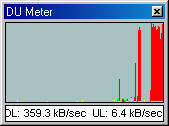
If you want to keep track of just how much data's being sent and received over your Internet connection - be it dial-up, cable, satellite or whatever - go and grab the most excellent DU Meter, which has a hatful of useful features in this department.
Always-on is the difference between turning on a tap, and having to go to the well with a bucket.
If all you want is to send and receive e-mail once a day, it doesn't make much difference. But even if you think you wouldn't have a use for it, an always-on Internet connection can turn out to be very handy, if only as a super-convenient reference library.
The Encyclopedia Britannica. Medical paper abstracts. Materials Safety Data Sheets. Patents. Urban legends. Lego sets. Movies. How to make springs.
Now, this is a long way from being news. Everybody with a passing familiarity with the Internet knows that you can find an amazing amount of startlingly useful information on it. But when you've got an always-on, high speed connection, the whole thing starts to feel like your personal reference library.
This is what all those starry-eyed futurists are getting so excited about. Of course they're excited - they all work at Wired or Rand Corporation, or are just such rich buggers that they've had broadband for the last five years. Now you can join them.
The cost
Optus@Home has two pricing plans for their cable access - $AU199 installation and $AU69.95 per month with a 12 month contract, or $AU398 installation and $AU59.95 per month, on a month-by-month basis.
This includes five e-mail accounts (so the whole family can easily have separate ...@optushome.com.au e-mail addresses) and five ten megabyte personal web page accounts on an Optus@Home server, plus various broadband-specific frills, which we'll get to in a moment.
Big Pond Advance also gives you a free Web site as part of their flat rate plans. You only get the one, though, it's only ten megabytes, and there's a 100 megabyte monthly transfer cap. Most personal sites are a lot smaller than a megabyte, and don't get a whole lot of visits per month, so this shouldn't hurt. Telstra also gives you only one e-mail address.
Then again, Telstra connect to "multi-dwellings", and have rather wider coverage than Optus; there's a better chance you'll be able to connect to the Big Pond cable service.
For the Big Pond Advance Freedom plans you'll pay either $99 for installation and $65.95 a month - with an 18 month minimum term - or $369.95 installation and $59.95 a month, with a three month minimum term.
Cable compares well with the price of dial-up access, even if you completely ignore all of the extra speed. For an all-you-can-eat dial-up account you're talking about $AU40 a month. But you also need a phone line, and you have to pay for your local calls to the ISP, since free local calls are not an innovation that's made it to Australia yet.
If the household has only one phone line, having one member monopolising it for Internet access is a pain; if you get another line connected, the line rental plus call charges easily makes up the price difference between cable and dial-up.
Limitations
The chief limitations of the Telstra and Optus cable deals are artificial ones, not technical ones. Both companies restrict your bandwidth, and both make you sign a user agreement in which you promise not to run any kind of server or share your access over a local network (on which more below).
But there are some natural limitations to cable access, too.
Consumer Internet access is never a straight one-to-one transaction. Users, be they cable or dial-up, are always paying their small fees for a share of an expensive fat pipe to the Internet. The difference with cable is that the share you get can be much larger.
Each cable "node" behaves as one big shared-bandwidth network. It is, in fact, just like a Local Area Network (LAN) in many respects, except that any half-decent cable provider sets it up so subscribers connected to a node can't see each other's data.
When lots of people all send or receive data at the same time, it's quite easy for them to exceed the total connection bandwidth for a node, and have to share it. Cable companies keep the performance up by subdividing the network as it gets more heavily populated, and both Telstra and Optus seem to be maintaining reasonable numbers of users per node. Combined with their bandwidth restrictions, especially Telstra's particularly stingy policy, this means "leeches" shouldn't be able to significantly reduce anybody else's bandwidth.
For most home and small business users, the user agreement clause that prohibits you from running servers isn't a big deal. If you want Web hosting, you can do it somewhere else - the provided free pages are OK, but more serious hosting from places like Virtual Servers is inexpensive.
In any case, the upload speed caps used by both companies make many proper server applications impractical.
16 kilobytes per second is perfectly adequate for a low-traffic personal or small business Web server, and various other applications where you don't expect to have to deal with a lot of simultaneous connections, or send people giant files. It's no good for game servers that expect a lot of players, though, or proper Web serving of exactly the kind that Optus totally don't want you to do.
Of course, the five free Web page accounts you get with the Optus@Home subscription will take care of home users' Web publishing needs, and there's nothing stopping you from connecting to any game server you like somewhere else. More serious users may find themselves handicapped by the @Home account's limitations, but they're not at all the target market.
The capped upload speed might slightly reduce the possible download speed, as there's a little upstream acknowledgment traffic when you're receiving most kinds of data, and if a bunch of acknowledgment bursts all get sent at once, they could easily overflow the paltry upstream bandwidth. In practice, though, this is unlikely to ever make a perceptible difference.
Hooking up
The actual physical process of getting connected is no more difficult than anything else involving telephone companies, contractors, ladders and cables. It might be painless, it might be annoying. You pays your money, you takes your chance.
Some users have reported oddities to do with suburb naming and confusion over who can be cabled and who can't; some subscribers' streets have been listed in the database being used by Optus as being in suburbs adjacent to where they actually are, even when they're not on the periphery of a suburb.
The courtesy call lady told me that after the wires had been installed, someone would be coming to "upload" my software, which failed to fill me with boundless confidence. But the installers had their act together. And they weren't procedure fascists, either; as long as I'd signed the piece of paper that said I wouldn't do anything of an unduly bandwidth-suckling nature, they were perfectly happy for me to eschew the standard software setup procedure and use my own existing network adapter.
If you don't have a network card in your computer - or you do, but you want to keep using it to connect to your existing LAN - you'll need to install another network adapter. Optus give you the choice of an Intel-chipset SMC 8432 PCI network card, which is a perfectly good unit, or a little USB network adapter. You get a network adapter with the standard install whether or not you need it, so I opted for the USB one, on the grounds that it's worth more.
Officially, you're just supposed to use the Optus network adapters, so that the Optus@Home support people don't have to deal with extra variables from unknown yum cha network cards.
The installers I got were easy-going types who didn't force the standard hardware or software on me; if you don't know much about networking, and you don't have an existing LAN to deal with, just sit back and let the installer get on with it and you should be fine. If you do know DHCP from DNS, though, my experience shows that at least some installers are happy to let you set things up your way.
As with Telstra's setup, the Optus@Home Domain Name Server lets you use some handy-dandy short names for commonly accessed Optus servers. The mail server's just called "mail"; the news server's "news", and the Optus special-cable-content site is just "www".
If you use the standard setup CD, it installs an Optus@Home "branded" version of Internet Explorer, set up to use their proxy servers. You don't have to use the proxy, but it's a good idea for most users; it'll serve up data that some other user has recently requested very, very quickly. If you're working on something where definitely getting the current version of a page is important, though - like, for example, interfaces to remote software that dynamically generates new versions of pages as you work - you should turn the proxy off.
If you've got any experience at all with PC networking, connecting to the Optus@Home service is endearingly simple. All you have to do is set your workgroup to "@Home", your computer name to whatever your special ID is - something vaguely like "CO1234567-A", and TCP/IP for the network adapter that's hooked to the cable modem to get an IP address automatically.
And that's it.
Reboot, and you've got yourself a connection.
Well, you have as long as the DHCP server at Optus' end of the wire is behaving itself. If it isn't, the installation process may be rather slower. Fortunately, in my case, all was well.
Then I tried using the @Home USB network adapter to hook up the cable-connected machine to the LAN it was on before. After some experimentation, I think the USB adapter just doesn't work properly in systems with another network adapter installed. It seems to be able to access the network for a few seconds after startup, and then it stops. It works fine by itself, but not in company.
In case it was something odd to do with my setup, I tried a different USB adapter - a Jaton USB XPressNET. Like the @Home gadget, it's your basic 10BaseT (10 megabit) network interface in plug-and-play form, but it's got a see-through orange case with its activity lights glowing out from the inside.
Whaddaya know - the Jaton adapter just worked. It was happy as a clam with my other network card.
Australian and New Zealand shoppers who want one of the Jaton adapters, by the way, can get it from Aus PC Market for $AU95. Click here to place your order!
Game playing
Because Telstra, until recently, had no flat rate plans and charged per megabyte for non-local traffic (and, briefly, for local traffic too - so someone could send you a huge e-mail and cost you money!), on-line gamers had to pay to play on remote servers.
If Big Pond subscribers want to play on local Big Pond servers - giving spectacularly low latency, pretty much as good as a plain LAN connection - they have two options. They can either troll around for the IP addresses of servers run - now illegitimately - by subscribers, or they can pay another $10 a month for access to the affiliated Wireplay Warp service. Wireplay Warp has various servers for "Low Ping Bastard" cable players only, and leagues and ladders and all that stuff, and it's not at all a bad deal for the money.
Optus@Home doesn't have as many servers as Wireplay Warp, but it does run a good selection, for free. Quake, Quake 2, Quake 3, Unreal, Unreal Tournament, Descent 3, Starsiege: Tribes, and Half-Life, running various game mods. Of course, when you've got a flat rate account, you can join any Australian server you like, or overseas servers if you're playing something lag-tolerant.
Joining a server full of modem players with eight times your latency, kicking them all over the place and then proudly proclaiming your studliness is, however, bad form.
Security
When you've got a broadband connection with an IP address that stays stable for long periods of time - the Optus@Home IP leases last for a week, and many users apparently get doled out the same IP address over and over - you may attract the attention of "crackers" - the Internet vandal/burglars often incorrectly referred to as "hackers".
Gibson Research's "Shields UP!" service is a popular and simple way to find out whether you've left the door open on an Internet-connected machine (including dial-up connections). But it's less than totally reliable, as explained here.
A static IP doesn't make you especially vulnerable, since many crackers just scan ranges of addresses that belong to a particular ISP and hit what they find. But a static IP does make it easy for them to find you again, later, if they've already found you once.
Fortunately, it's no big deal to make yourself unattractive to crackers.
On a Windows box, the most important basic thing to do is to make sure that the network adapter that you plug your cable modem into has only TCP/IP bound to it, and nothing bound to TCP/IP for that network adapter. You don't even need File and Printer Sharing for Microsoft Networks if you're using a stand-alone computer, but if you turn it on, Windows will bind everything to everything by default, and leave you with a computer ready to cheerfully share any or all of its resources with the world.
Client for Microsoft Networks, by the way, is harmless; it is as its name suggests a network client, not a server, and doesn't have the ability to share anything itself.
Unbinding everything from an adapter will cause Windows to ask you if you really mean it, as if there's something obviously wrong with such an outlandish idea; yes, that is what you want to do.
This rudimentary security doesn't give you a truly secure computer - not by a long shot. Windows is a festival of security holes for enterprising crackers to exploit, and you have to take care not to help them out by blindly installing software sent to you by unknown parties.
"Port scanners" like Legion (available from various places including here) let anybody easily troll through ranges of IP addresses looking for vulnerabilities - in Legion's case, resources shared via the NetBIOS protocol that Windows uses.
The Cult Of The Dead Cow's Back Orifice 2000 package, for instance, is a highly capable Windows remote administration tool which, if installed unknowingly, will let anyone on the Internet do pretty much anything to your computer that you can. And then some. It's commonly sent to cable users as an "amazing access accelerator", or something; if they install it, any Back-Orifice-equipped cracker can easily trash their computer, steal their files, and so on.
If you don't bind file sharing to your cable modem network adapter, and don't run things sent to you by strangers, you will at least be no more attractive to J. Random Cracker than any other cable user.
Every time you walk out your door, it's possible someone will stab you and steal your stuff. And every day a plain Windows box is connected to a cable modem, it's possible someone will break into it and wreak havoc. In the real world, neither concern is serious enough that you should cower indoors all your life, or avoid the joy of broadband.
By the way, I personally think it's a marvellous thing that Back Orifice exists. Partly because it's an elegant, no-cost way to legitimately control remote Windows boxes, and rather better at it than anything Microsoft's come up with. But also because the storm of news when it came out forced a lot of highly paid, sober-suited people to say its name over and over, while keeping a straight face.
If you need better security, you need a firewall - a system that vets incoming and outgoing traffic. Firewall software's available for various operating systems, but a better solution is a stand-alone computer or dedicated appliance to do the job. For home and even small business users, having conniptions over security is unnecessary. Make proper backups - which you should be doing anyway - and keep all of your plans to assassinate world leaders on a machine that's not connected to the Net, and you'll be fine.
If the computer with the cable modem connection is on a LAN as well - using two network adapters - you can safely share whatever you want on the LAN without sharing anything with the outside world, because the bindings for the two adapters are separate.
Nothing should be bound to the cable modem network card except TCP/IP, with no services bound to that instance of TCP/IP; whatever protocols and bindings you like can be bound to the other network adapter.
Link sharing - easy, but forbidden
And here you strike an interesting point.
It is dead easy to share cable, or modem for that matter, Internet access across a LAN. Every machine on the LAN that's going to share the access has to have the TCP/IP protocol installed, and then the machine that has the connection just has to run appropriate software.
Like, for example, the Internet Connection Sharing (ICS) included by Microsoft in Windows 98 Second Edition and Windows 2000. There are various other access sharing packages that can do more than ICS, and are less mysterious to fix when they go wrong - SyGate and WinGate are the most popular, but there are plenty of others including the neat little Australian effort NAT32.
But both Optus and Telstra prohibit sharing of a single account. Well, Telstra explicitly prohibit it, and Optus sort of technically, abstractly prohibit it, but don't really mind.
Both companies would rather sell you additional "seats" instead - you pay a bit more per month for as many more IP addresses as you need, and the extra money covers the extra bandwidth which the ISPs expect those extra machines will suck down.
Optus doesn't actually offer the extra-IP service yet, as they explain here, but they say they will shortly.
Multiple IP addresses let you just plug the cable modem into an ordinary network hub or switch, and have multiple computers work without any special access sharing appliance or computer. The Nortel Cable Modem 100 (select it from Nortel's products page here) that Optus supply is, technically, capable of being hooked straight up to a hub and providing up to 16 IP addresses via DHCP to computers on the LAN.
You don't, technically, need more than one IP address, though. If you use Network Address Translation software like ICS or NAT32, pretty much any Internet activity you care to name will work fine through a single account. Sharing ordinary dial-up connections via NAT gives each client machine too small a slice of the already small bandwidth pie for the connection to be any good for more than e-mail and light surfing - you can forget having more than one person playing a real-time online game - but over cable you can easily have a dozen people all Quaking away at once with no trouble at all.
You do, though, without paying extra, and Telstra reserves the right to yank your connection. And so, perhaps, will Optus at some point. When I asked, an Optus PR person said that account sharing was technically not allowed, but they didn't mind if people did it. Optus isn't about to provide any support for your sharing software, or help you figure out your network problems, but as long as you don't ask anything of them or break any of the other rules, it's fine.
The reason for all this is simple enough; megabytes cost ISPs money, and connecting multiple machines to one cable modem certainly isn't likely to reduce the number of megabytes you consume.
Realistically, an ISP has no reason to care if you connect a million computers to your cable modem, as long as you don't actually consume any more data than normal. And "normal" is a relative term; one person using the cable service for light Web surfing and e-mail is going to consume a lot less data than someone using it to work from home all day, doing tons of research, shunting big e-mail attachments to and from the office, and so on.
From the point of view of the rest of the Internet universe, a network connected to the Internet via NAT is just one machine, to which everything that's going to some computer on the network appears to be addressed.
There is thus no simple way for an ISP to tell whether you're sharing your connection or not. If you set up six NAT-shared computers but only one of them is used at a time, it's completely impossible for anybody to tell what you've done - at least not without using some security hole or other. Even if more than one's in use at a time, it's technically quite tricky for the ISP to tell there's something underhanded going on.
The Optus@Home Acceptable Use Policy says that you're not allowed to "resell, share, or otherwise distribute" the service to third parties - but other computers in your house, owned by you, are not third parties. Then it says you can't "provide network services to others", which could be taken to mean anybody but you, the one person that signed the contract, though. Then again, it could also be taken to mean that Optus don't want you to let anybody else surf the Web from your computer, which would be silly.
And, in any case, that clause still lets you use NAT to share the connection between the computer in your bedroom and the one in the study, as long as it's just you using them.
There's an End User Software Agreement that says you can't run multiple copies of "the Software" simultaneously, but since all "the Software" does is set up your network configuration, you're not really running anything anyway. You don't have to install the branded version of Internet Explorer; it doesn't do anything special.
If you decide to share a connection, the Optus install CD never needs to go anywhere near the rest of the computers on the LAN; if you understand basic Windows network configuration, you don't even need to use it on the computer that's hooked up to the cable modem.
So I'm not sure why Optus say connection sharing's not allowed, when their contracts don't seem to say anything about it either way.
All of this is pretty much a moot point, though. Lots of people share Big Pond Advance accounts, when they're not supposed to, and no doubt lots of people will share Optus@Home ones as well. Thus far, there certainly hasn't been a big clampdown on the practice - although Telstra has made some enemies by cracking down on users for other transgressions, real and imagined.
Judging by people's experiences with Big Pond Advance, just screaming blue murder and complaining to the Department of Fair Trading or the Telecommunications Industry Ombudsman is often enough to get your account reinstated, if you haven't done something obviously beyond the pale like spamming or running a pirated software server.
And, in any case, Optus@Home apparently has the ability to "traffic-shape" accounts, dynamically cutting back the bandwidth that "hogs" can use until they stop trying to use so much. This feature by itself should let them keep illicit connection sharers from sucking up too many of those expensive megabytes, and/or eating bandwidth that other users on that segment would like to have.
The Big Brother option
Optus keep the Australian Government happy by making content filtering technology available to subscribers. Cable subscribers can download the Net Nanny censorware package from them for free.
Of course, like all content filtering programs, Net Nanny doesn't actually work worth a tinker's cuss. Net Nanny is the most ferociously over-broad of blocking software packages; it blocks awesome amounts of harmless material. If a Web page has the word "bomb" on it somewhere, for instance, the Nanny won't let you see it.
That Internet censor software doesn't work, and that nobody's even come up with a theoretical suggestion as to how it could, doesn't seem to be news to anybody but certain politicians. There are certainly enough sites (like Peacefire, which talks about Net Nanny here) that explain the whole issue in simple terms.
Oh well. At least you don't have to install it - some censorship legislation proposals suggest that people should have to install it, or at least tell their ISP that they have, but no such laws have yet been passed.
If you're a parent who wants to stop your kids from accessing inappropriate material over your snazzy cable modem link, you'll have to do it yourself. Nobody has any software that'll do the job properly for you.
The broadband hype-fest
Most people signing up for cable service like it for the same reasons I do - speedy data transfer, constant connection, groovy games. Actually, I'd go so far as to say that these are the main selling points for pretty much everybody who connects. But they're not why the media moguls are interested in broadband Internet access.
Broadband allows high quality audio "netcasts" via various technologies, and these don't take up much of a cable connection's bandwidth. Video is much more bandwidth intensive, but when you've got a hundred kilobytes per second to play with you can deliver perfectly all right news video.
Hence, the moguls are salivating over interactive television, movies on demand and similar ventures. And, if you believe the hype from broadband providers, the future is now and you can already get high quality video over your cable connection. "Broadband content" is being positioned as a selling point.
The whole people-will-watch-TV-on-their-PCs "convergence" idea has, thus far, been poleaxed by the basic problem that affordable PC monitors are too small to be impressive if you're looking at them from the couch, while TVs have a hard time resolving better than 640 by 480. Nobody's yet come up with any kinds of interactive TV in which consumers seem particularly interested, but products like WebTV show that the concept isn't completely without merit.
You certainly can get big fat high quality video files over your cable connection. But not from Optus.
Enter "www" in your Web browser when you're using Optus@Home and you'll get Optus@Home's customised Javascript content interface. It's set as the default home page by the stock browser install.
Optus have decided to re-invent the wheel and make their own crummy scroll gadgets and other fripperies. It's all in Javascript, it doesn't obey Windows style conventions, it doesn't resize with the window, and it's achingly slow to load and use compared with a HTML page. But, once you've got the hang of it, it's tolerably easy to navigate around the "@Home Network" window.
There's various handy information to do with the @Home service accessible through the clunky interface, but that's not what Optus expect most users to do there.
Unfortunately, all of that much-ballyhooed special broadband content that's going to give you watch-what-you-want TV on your PC hasn't really made it to Optus yet, and the rest of the content is unremarkable news-site stuff.
You do get things like "The F-Word", a wittily titled film review video show, which is billed as "Australia's premier Internet film review show". It presumably gets this rating by virtue of being the only horse in the race. The F-Word artfully combines blocky, low frame rate video with untrained voice-overs by people who might, possibly, learn basic microphone technique if you hit 'em hard every time they said "um".
I couldn't find any video on the Optus local servers that wasn't crummy 300 kilobit (at best...) RealVideo files. And, against all reason, every video file downloads all in a lump at ten times its playback rate, and then plays back. The big deal with RealVideo is that it can be "streamed" - played as it downloads. Could they stream it to you so you get playback the minute you click, but still get much better quality? Heck, yes. Do they? Heck, no.
There are snippets of news video, and links to other sites with entertainment content of various kinds. But this is really little more than yet another portal page, and it's not an especially good one.
Portals are excellent for newbies that want a leg up into the new and strange world of the Web - the massive hit counts enjoyed by sites like NineMSN, which are set up as the default home page by affiliated ISPs, testify to the number of people who're happy to stick with a basic portal. Or can't figure out how to change their start page.
But, Web stock frenzies aside, one portal is much like another. They're of little value to the enthusiasts and experts, who at the moment are still the main broadband user base.
Optus promise more, and more interesting, broadband content in the near future. Some of it's even promised to be Australian, although the quality of the Australian-made stuff so far doesn't bode well. @Home Network, Optus' partner in the cable venture, provide better content to their US subscribers - perhaps Optus@Home will lift their game to match.
Real content
Videos are indeed one of the major attractions of broadband access, and Internet access in general, for many people. But they're not after video clips from Seinfeld or CNN.
They're after porn.
And both Telstra and Optus deliver it.
They don't create, or sanction, any of it themselves, of course. They're just carriers, not publishers. Which is just as well, because the vast bulk of online smut is ripped off from magazines, videos and commercial picture discs, or pirated from the various cottage-industry porn sites featuring enterprising "amateurs" who've decided to see if they can make a living cavorting in front of a video camera for an audience of netizens.
There are quite a few Web sites that'll point users to places - other Web sites, semi-secret FTP servers, and hapless on-line file archive services like click2send and X:drive - from which huge dirty video files can be downloaded.
Or so I'm told, anyway.
In the smut department, Usenet and the Web will deliver even the most enthusiastic of onanists from the need to keep mail-ordering publications of, no doubt, great redeeming social and artistic value from the Australian Capital Territory (which, for foreign readers, is coincidentally both the place where the Australian Federal Government resides, and the only place in the nation where you can legally buy hard core pornography and fireworks).
Usenet news servers are maintained by practically every ISP in the world, and they're local servers, which means broadband customers can get data from them pretty much as fast as the wire can deliver it.
Usenet was originally created as a text discussion group system, and it's still hugely popular, with well over 30,000 newsgroups out there. Thousands of them are commonly used, and most of those are devoted to text discussion. But you can get files through Usenet, too, and the "binaries" groups take up the lion's share of Usenet bandwidth.
Local newsgroups
Many ISPs maintain local newsgroups, accessible only from their own news servers, where users can discuss things relevant to the service. Telstra does this with various "bigpond..." groups; Optus has "athome.aus..." groups. Some of the athome groups are ghost towns, but the athome.aus.service, athome.aus.technical and athome.aus.users groups have reasonable traffic. All of these local groups keep messages for a long time.
There are no binaries groups in the athome.aus hierarchy, though; the bigpond.cable.binaries group was and is a very handy place for Telstra cable subscribers to grab the latest huge operating system patches and game demos (local newsgroups, with their long article expiry times, don't have the missing-segments problems from which public groups suffer). There's no such newsgroup for Optus subscribers.
The Big Pond Advance news server doesn't seem to like delivering thousands and thousands of headers, and commonly times out when asked. But the Optus one seems to have no trouble; ask for every header in alt.binaries.pictures.erotica and you'll have more than 30,000 of 'em in 30 seconds. And most of those headers point to encoded files.
If infringement of record company copyright is more your thing, more than 100,000 headers from alt.binaries.sounds.mp3 can be yours in little more than a hundred seconds.
Files in newsgroup messages have to be encoded as text, which is quite inefficient and adds considerable overhead to the file size. But you can still suck about a megabyte of actual, decoded, converted-back-into-the-files data every five seconds out of the Optus server. That's about 180 dirty pictures a minute.
Larger files, like video clips and MP3s, have to be encoded in multiple messages, and if your news server doesn't get all of the segments you can't get the file. Here, pretty much every ISP's news server loses out, because it's rather expensive to maintain a true full news feed - you're talking well over 50 gigabytes of data per day. And a news server can't just grab the data and immediately throw it away; it all has to be stored for a while, so people can read the messages. Store everything for a week, and you need half a terabyte or so of space.
Optus and Telstra can absorb the cost of a half-decent news feed with not-too-awful message lives, so their servers aren't bad. But you still can't get large binaries from public groups at all reliably. The smaller an ISP is, the less likely it is to run a good local news server.
Many ISPs cut the news volume by simply not carrying any of the binaries newsgroups. Binaries make up about 90% of Usenet volume. Scrapping the whole alt-binaries hierarchy means the various perfectly legal and legitimate binaries newsgroups get lost, too - lots of freely distributable stuff is posted to Usenet along with all the porn and pirated "warez". But ditching the binaries certainly chops back the volume.
Since many Net users never use newsgroups anyway - or are happy to read and post via Web services like deja.com - there's not been much of a backlash against this trend.
Service quality
In the couple of weeks I've been using the Optus@Home service, I've had no significant outages. Occasional apparently unavailable Web servers that come good immediately when you reload the page; occasional outages of Optus' own servers, usually in the wee small hours, so you can't view their own "www" site. But there's little enough of interest there, anyway, and everything else still chugs along fine.
There's no nasty proxy server or invisible cache; when you hit reload, you always get the real new version of the page. The Optus proxy speeds things up a bit overall, and seems quite well-behaved; if you're doing something that doesn't work properly with caching, you can easily turn it off.
I've also not had occasion to call Optus' 24 hour support line, but if Usenet user reports are anything to go by, it's pretty good. If you believe the same reports, Telstra's support varies from acceptable to appalling.
Either kind of cable connection can have a problem if you've got other services hanging off the same line. Some Optus customers who already have pay TV and phone connections attached to the cable have reported signal strength problems that have prevented them from getting an Internet connection as well.
Rants and raves
When you switch from a crummy dial-up Internet connection to a high-speed, always-on broadband connection, it's tempting to say things like "I have seen the future!"
Tempting, but not accurate.
What I see, now that I've got a cable modem feeding me Internet data about as fast as any Internet server can throw it at me, is the present. For quite a lot of the Western world, this kind of speed is nothing special. Lots of people just use modems because they're cheap and simple and all they want is a bit of Web surfing and e-mail, but in Europe and, especially, the United States, broadband connection options are springing up like mushrooms.
Australia hasn't really been particularly slow to get inexpensive broadband access happening - not when you consider our population. Australia has a large proportion of the area of the continental USA, but about the same population as New York City. Now, our population is highly urbanised and not spread evenly over this remarkably wide brown land, but Australia still isn't a place that can support lots and lots of Internet access providers.
Which to choose?
A lot of Australians only have access to one cable Internet service, or none at all. So it's not really a case of playing them off against each other. But people currently using dial-up do have the option of hanging around for ADSL or microwave or some other future solution. The question is - should you?
Statistically, you're more likely to be able to connect to Big Pond Advance than Optus@Home, because the Optus service still has rather less coverage.
If you think you're likely to need customer support, it seems likely that Optus will treat you better than Telstra.
Telstra's non-flat-rate service doesn't have bandwidth caps and lets you run any server you like - but you'll pay by the megabyte. Optus only offers flat rate accounts, so far; both companies' flat rate accounts cap upload bandwidth to 16 kilobytes per second and don't allow you to run any servers.
Up to five people can set up Optus@Home e-mail accounts; Telstra only gives you one.
Telstra makes you use a login client to access the server, but you can use a better one to avoid most of the problems. Optus uses a simple, straightforward DHCP system that's easy to get going with other operating systems.
So, in the final analysis, Optus have a better package, but Telstra's is still a heck of a lot better than dial-up. And both services have the advantage of being available now to a reasonable number of people. If you've got a hunger for broadband, cable is what you need. If you can get it, do.






