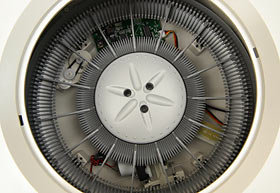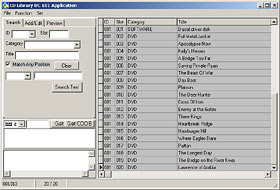Quick Shot review 5:
Dacal Technology CD Library II
Review date: 3 October 2003.Last modified 03-Dec-2011.
I reviewed Dacal Technology's DC-101 CD Library more than a year ago now. The new DC-300 can briefly be described as the same thing, only more so. If you want a fairly automatic indexing system for a bunch of 120mm discs, one or more DC-300s will provide it.
The Dacal CD Libraries aren't CD/DVD jukeboxes; they contain no drive mechanism, and can't read the discs you put in them. They're just motorised, database-backed, USB-connected disc Rolodexes with 150 slots on a carousel. You can use controls on the Library to dial up a particular slot (whereupon the carousel rotates to the right point, and a pusher arm delivers your disc), but you can also connect the Library to a PC or Mac (the DC-101 was Windows-only) and create a database of disc contents, so you can easily look up the one you want. Select the right disc, and the carousel and ejector do their thing, once again.
The CD Libraries may not be able to read discs, but they're much cheaper than similarly capacious libraries that can. Here in Australia, Aus PC Market sell the DC-300 for $AU209, including Sydney metropolitan delivery (delivery to the rest of Australia costs more; the DC-300 isn't very heavy, but it's not small).
The new CD Library is better looking than the old one...
...which resembled a miniature greenhouse. The new design with its small, dark windows ought to minimise damage to writable discs from sunlight.
The difference is more than skin deep, though. In place of the DC-101's simple knob for manual slot selection, the DC-300 has a proper keypad.
Many users won't be touching the keypad all that often, of course; you're meant to control the Library from a PC. But manual control is still a welcome addition. The DC-300 is also likely to deliver your disc rather faster than the DC-101; the old model could only turn clockwise, so going one slot anticlockwise required it to spin almost completely around. The DC-300 can spin both ways, which reduces the worst-case access time to about five seconds.
There's still a key-lockable door over the disc in/out hole, which provides about the same level of security as it did for the DC-101 - which is to say, practically none. It'll stop casual disc-pinching or rearranging (with no onboard reader, a disc that's been replaced in the wrong slot can be very annoying to find), and it ought to also prevent younger family members from feeding unfortunate things into the Library.
You get two pressed metal keys with the DC-300. If you lose them, any other pressed metal key, lolly-stick or piece of not-too-damp cardboard of about the same shape should work.
The disc eject process is better now, too. The ejector arm pushes the disc right out of the DC-300, and a holder thingy folds down to catch it. This makes it easy to handle discs by the edges.
The old CD Library only poked the disc out a little bit, so you couldn't get it out without fingerprinting it.
As with the DC-101, the DC-300 knows when its door is closed, and won't try to eject the disc then.
Inside, the DC-300 is much the same festival of slotted plastic as the DC-101. The window in the top unclips quite easily, which may be handy if something goes horribly wrong, or you just don't have any power to run the Library.
Using it
The back of the DC-300 has the same DC input jack and square-ish Type B USB input connector as the earlier CD Library, and you get a 9V DC power adapter with it. There's a second, Type A connector on the back as well, though; it lets you connect another USB device - another Library, or anything else you want. As with the DC-101, you can (in theory, at least) connect 127 DC-300s to one computer, for a total of 19050 discs. You're certainly not going to be able to do that by daisy-chaining all of them from a single port, but a computer with a couple of extra USB hubs and a couple of extra USB controller cards as well should have no trouble running at least a few dozen DC-300s.
Like the DC-101, the DC-300 is physically stackable, but all it has on the bottom are ordinary rubber feet, so you wouldn't want to make too tall a totem pole without using a more solid attachment method.
Plug the DC-300 into a PC and it appears as a Generic USB Hub (that's the passthrough port), and as a USB Human Interface Device mouse, of all things. Don't ask me how Dacal have subverted the HID mouse standard to move CD Library data, but it doesn't seem to interfere with normal mouse operation, so never mind.
The core of the CD Library system is the software. Unless you reverse-engineer the weird communication protocol being used, you won't be able to hook the CD Libraries into any database but the one they come with, so it needs to be pretty good.
Fortunately, it is. Well, it's OK, anyway.
In no time, you'll be indexing your collection of woman-repelling cinema classics.
You've got your multiple categories, your one-click file indexing (you have to put the disc to be indexed in your PC CD/DVD-ROM drive, of course), your comment fields and vaguely useable picture index thing, and your optional password protection. If it's on a 120mm disc, you should be able to index it. And keep your index safe from prying eyes, if that matters to you.
Usability-wise, the Dacal software remains something of a blast from the past. It gets the job done and its interface isn't hideously clunky, but it's got no online help, its error messages are cryptic, it doesn't quite meet Windows interface standards (closing windows instead of clicking OK, nasty old Win3.1 file requesters...) and it's got one of those manuals that seems to have been written by the programmers, who documented features more or less in the order in which they implemented them.
Once you get the hang of the way the CD Library software works - create an entry with a library ID (connect multiple libraries and each one has its own ID number), slot number, category and title, then populate the rest of the fields manually or automatically - it goes pretty quickly. There's a simple spreadsheet-looking data adding interface for when you want to add multiple entries in one session; you still have to manually enter the unit and slot IDs, and you then have to type in the category rather than pick it from a drop-down list, but it works well enough.
There are also little frills, like the ability to select multiple discs for ejection. If you ask for more than one disc, the appropriate Library will go to the first one, pop it out, wait an advertised "3 to 5 seconds" - which gives you enough time to grab the disc - then head on to the next one.
If you want to index audio CDs, the software features a "Get CDDB" button, which actually connects to freedb.org to get track listings. You can attach CD artwork scans to listings as well, if you like.
You can also back up and transfer databases between machines, by the time-honoured copy-all-the-data-files-by-hand method, which Dacal explain on their typically unorganised driver download page
The software works under all properly USB-aware Windows versions - Win98SE, Win2000, WinXP, and something that Dacal are pleased to call "Win98ME" - and under unspecified Mac OS versions as well. I haven't played with the Mac OS software, but the manual shows Mac OS X screenshots; I don't know whether previous USB-capable Mac OS versions will work.
I also don't know whether the new CD Library is compatible enough with the DC-101 to work with it. If you already own one or more DC-101s and want to add a DC-300 or three, there's no obvious reason why you shouldn't be able to, and I think it'll probably work. But Dacal don't seem to mention compatibility anywhere, and I haven't tried it myself.
Overall
If you just need a lot of storage in one place, a bunch of 120mm optical discs is probably not the best option. The plummeting price of commodity hard disk storage (1Gb drive in 1994? $US700. 120Gb drive in 2003? $US90) has turned several previously popular storage options, including CD/DVD jukeboxes, into niche products.
150 700Mb CDs is 105,000 megabytes, which is a lot of data if you print it all out and then have to carry it somewhere, but which isn't at all impressive by the standards of current hard drives. 150 4700Mb DVD-ROMs is a rather more imposing 705,000Mb, which no single drive can yet touch - but a RAID 5 array of six 200Gb drives will give you around 800,000Mb with spectacularly superior seek speed to a far more expensive 150-DVD jukebox - never mind the "swivel-chair-net" CD Library approach.
If you do have a bunch of 120mm discs that need indexing, though - DVDs, VCDs, PC and console game CDs, backups, whatever - then the CD Library II is a good solution, for the money. At $AU209 including Sydney delivery (that's about $US143, at the moment; this place in the UK is selling DC-300s for £139), people who actually need a DC-300 are likely to consider it a bargain.
CD Library owners may find this discussion forum site very helpful.
Buy one!
Readers from Australia or New Zealand can purchase the DC-300 from Aus PC
Market.
Click here!
The old model
My review of the earlier DC-101 is here.