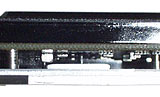AMD Slot A "Thunderbird" 700MHz Athlon CPU
Review date: 11 June 2000. Last modified 03-Dec-2011.
First, the executive summary, for the cognoscenti. I'll resume speaking English in a moment.
Point 1: I've got a 700MHz Slot A Thunderbird Athlon.
Point 2: You can probably get one too.
Point 3: They cost the same as old-model Athlons with the same speed grade.
Point 4: This one's good for a 20% overclock just from the Front Side Bus, if you're into such things, and your motherboard's good enough.
Point 5: If your motherboard isn't a red hot overclocking monster, don't worry; the 800MHz-and-below Slot A Thunderbirds should work perfectly at stock speed on any Athlon board, despite what you've heard, and should also overclock via Golden Fingers Devices pretty much just like any other Athlon.
Gibberish ends. Thank you for your indulgence.
And now, here's the briefing for those that don't spend their lives tracking CPU manufacturer gossip, and therefore don't know why they should be excited about all of the above.
The Athlon, from Advanced Micro Devices (AMD), is an Intel-compatible PC CPU that's faster than a Pentium III at the same clock speed, but costs considerably less. Athlon motherboards cost more than P-III ones, but you'll still save by buying Athlon.
The Thunderbird is to the regular Athlon as the "Coppermine" Pentium III is to the older P-IIIs. That is to say, it's got Level 2 cache memory built into the chip instead of on separate RAM chips, and it runs a bit faster.
The thermal plate on the back of the Thunderbird is now plain shiny aluminium, instead of black-anodised. But it's still got the two rectangular depressions that mark the stamped-down contact points that line up with the cache RAM chips, in old model Athlons.
Peek inside, though, and there's no chip to match the dent, here shown poking up from the bottom of the image.
The Thunderbird is, officially, called the "AMD Athlon(tm) processor featuring performance-enhancing on-chip L2 cache memory". Now, I'm not at all averse to using 11 words when one will do, but for the sake of Web page download speed I'll just call it the Thunderbird. That was its during-development code-name, just as Coppermine was the code-name for the new model P-IIIs.
Because the Thunderbird CPUs don't need the separate Level 2 cache chips of the earlier Athlons, they don't need to be built in a big slot-connector cartridge, with a circuit board inside it that's got room for the extra chips. They can, instead, come in the new "Socket A" form factor, which at a glance looks not unlike the Socket 370 that Intel use for their newer CPUs, but has more pins.
Slot A CPUs, in contrast, looks just like the old Single Edge Contact Cartridge (SECC) Pentium II and early Pentium III CPUs; an oblong cartridge, with a plastic front and a metal heat-plate back, onto which clips the CPU cooler.
AMD want to transition all of their Athlon production to Socket A as fast as possible, because Slot A processors apparently cost them something like $US40 more to manufacture, per CPU.
But if you own a current Athlon machine, Socket A is unlikely to turn your crank, because you can't use Socket A processors at all without getting a "slotket" adaptor board.
Which you can't, because nobody makes them yet.
And they may never work properly, at least for faster Thunderbirds.
This is because VIA Technologies' popular KX133 Athlon motherboard chipset doesn't work properly with faster-than-800MHz Thunderbird CPUs. Well, it's not supposed to, anyway.
AMD's own 750 chipset apparently works fine, but a lot of better Athlon boards use the KX133, and as a result AMD isn't making any retail Slot A Thunderbirds. Just Socket A ones. Making sure anyone that bought a new Athlon could actually use it was more of a problem than they cared to deal with.
Slot A Thunderbirds certainly are being made, though. They're just not being put in pretty boxes and sold over the counter. They're meant to all go to Original Equipment Manufacturers (OEMs), for use on boards that support them properly.
And this is where it gets interesting.
The Tao of OEM
Some OEM products, like OEM versions of Windows, are tightly controlled by well-enforced license arrangements and really and truly aren't available to the public. If you, the retail buyer, get hold of one of these products without also buying whatever other product it's meant to be bundled with - like a whole new PC - then the dealer could get busted for breaking the license.
But that's not the only kind of OEM product.
Many OEM products can, in theory, be sold without making anyone angry to anybody who doesn't mind buying something that comes in a plain white box. Or in no box at all, just an anti-static bag.
In this case, "OEM" just means "no frills"; no fancy software bundle, often no paper manual, maybe not even a driver disk. These things are meant to be used by system builders, but either explicitly or de facto, nobody minds if they're sold to Joe Public. OEM gear is a great way for reasonably savvy consumers to get their computer componentry on the cheap.
Now, this has been the situation in the Athlon CPU market since it started. Heck, I've never even seen a retail boxed Athlon. You can save money buy buying your bare OEM Athlon in an anti-static bag, along with a suitable CPU cooler, and lots of people do.
But if AMD only manufacture enough OEM Thunderbirds to satisfy the real OEM market, then not enough would make it to the retail market for anyone to care. Big brand-name computer makers, primarily, would soak them all up.
But this, I am happy to say, appears not to be the case.
The new model processors are on the shelves just like the old model ones. Which is to say, they're sitting there in their plastic bags for approximately nine minutes, before an eager shopper snaps 'em up.
I got hold of an OEM Slot A 700MHz Thunderbird, which currently sells for $AU525 just like the older model. I gave it a fang on my newest Athlon-related toy, Abit's excellent, and VIA KX133 based, KA7-100 motherboard (reviewed here).
The KA7 is unusual in various ways. It's capable of running the CPU Front Side Bus (FSB) significantly faster than stock without crashing, for instance. Increase FSB speed by 15%, and you increase your CPU core speed by 15%, too.
Most Athlon boards have a hard time supporting even a 10% FSB "overclock", but the KA7 seems happy with quite a bit more. And it can wind up the FSB without touching the PCI bus speed, so overclocking your processor doesn't also overclock your possibly-touchy expansion cards.
The KA7 also lets you tweak the CPU and input/output voltage, which can enhance the stability of overclocked CPUs.
Older Athlons pumped out a lot of heat. Plenty at stock speed, and plenty more when overclocked and voltage-boosted. The Thunderbird specifications don't suggest that it runs very much cooler at stock speed than previous models, but it stayed cool as a cucumber with a plain little yum cha cooler on it during my speed and voltage tweaking experiments.
This means titanic CPU coolers don't seem to be necessary for Thunderbirds, at least not for plain FSB overclocking. If you pop open the CPU case to attach a Gold Finger Device (GFD) to the internal connector that lets you change the CPU multiplier, and thereby manage to wind a Thunderbird up a lot further than normal, then a humungo-cooler might still be needed. But you can FSB overclock, on a suitable motherboard, without buying anything extra at all.
Making numbers
Have no fear, if all of this overclocking nonsense is nothing you want to go anywhere near, and stock speed is good enough for you.
The Thunderbird worked perfectly, without any fooling around, before I started twiddling.
Attach cheapo clip-on CPU cooler. Plug into VIA chipset motherboard. Watch computer run. Run, computer, run.
The Thunderbird/KX133 compatibility issues are only supposed to arise with faster-than-800MHz CPUs, of which there will no doubt be plenty (maybe all Socket A) in the future. This 700MHz unit seemed perfectly fine on a motherboard not meant to support it.
Well, no officially meant to support it, anyway. The KA7 does, however, have logic strength adjustments in its BIOS setup utility, which let you configure it to suit Thunderbirds. You set the CPU Pull-Up Strength to 2 (it defaults to 3) and the CPU Drive Strength to 4 (it defaults to 2). At first, I didn't do this; I wanted to see how the board worked when it was acting like a plainer KX133 motherboard that didn't have special Thunderbird tweaks.
At 700MHz, the raw CPU speed of the Thunderbird, measured with teeny little nonsense-tests that have nothing much to do with real work, was just about exactly the same as that of an old-model 700MHz Athlon.
Its application-simulation performance, though, clocked in about five per cent faster than the older CPU.
The Coppermine P-IIIs have a bigger performance margin than this over the older P-IIIs; the Thunderbird's not that much better than its ancestor. But, then again, the Thunderbird's no more expensive than the older model, and it's still faster at a given clock speed than the P-III.
The older Athlons lost most, if not all, of their speed advantage over Coppermine P-IIIs as you climbed the speed ladder. A 600Mhz Athlon spanked a 600MHz Coppermine significantly, but a 950MHz one didn't beat a 950MHz Coppermine. This is because faster old-model Athlons have to clock their Level 2 cache memory at a smaller fraction of their core speed, so as not to exceed the speed of the memory chips.
So the 950 and 1000MHz old-model Athlons aren't, actually, any faster than a P-III at the same speed grade. They're just cheaper, and easier to find. High-rating Coppermines are still rare as hens' teeth - this is a perfect example of a product that does get sucked up entirely by big-name manufacturers, leaving nothing for the retail market - actually, leaving not nearly enough even for the big manufacturers!
The Thunderbirds have no cache speed problem. Their performance should be exactly what you'd expect from looking at their clock speed; a 40% faster clock speed means a 40% faster CPU.
Time to goose that FSB.
Overclocking
A 115MHz Front Side Bus speed, which the KA7-100 had seemed perfectly happy with when using an older Athlon, would turn this 700 into a 805MHz CPU.
And so it did. No voltage boosting, no other tweaks required. A nice clean Windows boot, and a stable computer. Compared with an old-model 800MHz Athlon, the Thunderbird again level-pegged for synthetic benchmarks, and scored a narrow but repeatable win for real-world performance.
At 120MHz FSB, for 840MHz core speed, Windows started but wasn't stable. Bumping up the CPU voltage from the default 1.7V to 1.75 cured the problem.
Setting the KA7's Pull-Up and Drive Strengths to 2 and 4 respectively didn't seem to have much effect on anything. The CPU ran OK at 840MHz (120MHz FSB) whether or not the logic settings had been changed, and 875MHz (125MHz FSB) was unattainable with any logic or voltage setting. Windows would start at 125MHz, but would perform a cranio-rectal inversion after a few minutes. 840MHz seemed perfectly stable, though; at this speed, the Thunderbird is easily the equal of a genuine 850MHz Athlon, costing more than twice as much.
Now, whether it's worth spending twice as much for 20% more speed, I don't know. I wouldn't do it. But it's certainly worth having if you can get it for free!
GFD time
I'm in danger of actually getting good at removing the plastic covers from Athlons.
The covers are held in place by four little pins with a couple of ridges on them, two at each end. The pins are pressed into moulded plastic sockets in the case. It's a tight fit, but you can pop them loose.
The usual, highly untidy method for doing this is by jamming a flat-head screwdriver or two between the plastic case and the thermal plate and twisting and levering and jiggling and cursing. This works, but it mangles the case and, often, bends the edge of the thermal plate as well. Which makes no difference to the operation of the processor, but isn't pretty.
I've employed this ugly method a couple of times now. This time, I got smart.
If you've got a pair of flat-jawed pliers with reasonably wide jaws, you can open them a little and slide them into the opening around the Athlon edge connector so that one jaw is on either side of the connector. Then, if you pull the handles open, one jaw will push on the plastic, one jaw will push on the thermal plate, nothing will touch the circuit board, and you can pop the case off without mangling anything at all. You just do it once at each end, and the case is off.
One end always seems to be easy, while the other end always seems to be really tight. I hooked the plier handles over the jaws of my bench vise and cranked it open to do the difficult end. Bingo.
The plastic cases are made of very high quality fibre-filled Lexan, so they can take a lot of strain and just pop back into shape afterwards. Were it not for the torn warranty sticker, you could push the case back on and it'd be very hard to tell that this processor had ever been opened.
The Golden Fingers connector on the Thunderbird seems to be exactly the same as the one on earlier Athlons. Below the edge connector, at the left edge of the circuit board, you can see one of the case retaining pins.
You can attach a Golden Fingers Device (GFD) to a Slot A Thunderbird just as you can with the older processors. This one's Innovatek's excellent Tweeking (sic) Device 2, kindly provided by HighSpeed PC, which sells it for $US45.
With a GFD, you don't have to change the FSB to change the clock speed. You can, instead, change the multiplier of the processor. This lets you make it run at, say, 8.5 times the FSB, rather than the 7.0X multiplier that this 700MHz processor has by default.
GFDs let you adjust the CPU voltage as well as the multiplier. This is redundant on a board like the KA7, which lets you tweak the CPU voltage in the BIOS. If the BIOS is set to leave the voltage at "CPU default", you'll get whatever voltage you set on the GFD. If the BIOS is set to override the default CPU voltage, then it won't matter what you set on the GFD; you'll get the BIOS-set voltage, and the GFD will only affect the multiplier.
I set the FSB back to 100MHz and started cranking the multiplier. 7.5X, for 750MHz, worked fine, as you'd expect. Oddly, the 8.0X multiplier didn't work at all, but 8.5X did. At 8.0X there was no boot. Not even a Power On Self Test (POST) attempt. Which might mean that the setting that used to mean 8.0X now means, perhaps, nothing - there have always been "nonsense" settings that correspond to nothing and make your processor harmlessly inert until you fix them - or perhaps some high multiplier that the CPU has no chance of managing.
The machine seemed perfectly stable at 8.5 X 100MHz, at 1.75 volts. But 9.0X wasn't happening. POST, but no Windows.
Somewhere between 850 and 900MHz, this Thunderbird core gives up, at room temperature at least. If you super-chill your CPU you can often get a few more speed steps out of it, but even cranking it up to 1.95V didn't give me a machine capable of running Windows at 9.0 X 100MHz.
8.5X, with a higher FSB to push the core speed towards 900MHz, was more stable but still not useful. At 1.85V and 105MHz FSB (893MHz core speed), Windows started, but was hopelessly unstable, and no amount of voltage cranking helped.
There may well be some point between 850 and 900MHz where this CPU is stable at a reasonable voltage, but given that the difference between 850 and 900 is less than 6%, I couldn't be bothered finding it. Better to sit a few per cent below the limit, so your computer doesn't crash as soon as a hot day comes along.
If you don't have a gold-standard motherboard like the KA7 and you therefore can't wind your FSB up very far, then GFD overclocking will be the only way for you to wind up a Thunderbird. But, if this CPU's representative, it might not be worth the expense.
Yes, 850MHz CPUs are much more expensive than 700MHz ones, and you can therefore save a lot of money compared with buying a real 850MHz unit by overclocking instead. But if you're only getting 20% more CPU performance for your money, and you're paying about 20% of the price of the processor for the GFD (and then you still have to alarm yourself by cracking the case), it might all just be too much trouble.
There are no guarantees in overclocking; some CPUs work better than others. AUS PC Market have had a go at GFD overclocking another 700MHz Thunderbird from this batch, on an older KX133 motherboard, and only managed 800MHz - which is plausible, if KX133 boards other than the KA7 do indeed have a problem with the faster Thunderbirds. But your mileage may vary.
Overall
Whether or not you're interested in overclocking - and, if you've got an older Athlon motherboard, you'll not be able to overclock significantly without buying extra gear and busting open your CPU - the Slot A Thunderbird is an excellent buy.
If you've already got an Athlon clocked as fast as any Thunderbird you can find, there's no point upgrading. The speed difference between the two CPU versions at a given clock speed is trivial. And if you want to get a faster-than-800MHz one, even if they can be found in Slot A, you may well have problems on KX133 motherboards. 840MHz was OK for me, but this is on a KA7, King of the Athlon Boards. Those with less groovy motherboards may have an altogether nastier experience.
But if you've got an older Athlon machine with, say, a 500MHz processor in it, then upgrading to a 700, 750 or 800MHz Thunderbird seems likely to be a painless operation. And will give you the 40%, 50% or 60% CPU speed boost you'd expect, plus a little more for free.
Welcome to Athlon country. Things move fast around here.