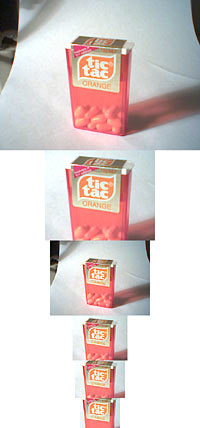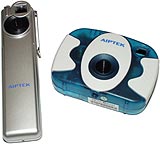Aiptek VGA PenCam Trio
Review date: 6 April 2001. Last modified 03-Dec-2011.
The cheap digital still camera is something of a technological Holy Grail. One day, there'll be a digital camera that costs no more than a "consumer" film camera and delivers similar picture quality. But most efforts at pushing digital cameras into the same price bracket as plain-Jane film cameras have given the world some pretty darn awful products.
To make a digicam that sells for less than $US100, you have to use a low resolution "webcam"-type image sensor. You have to forget about expandable memory. You can't possibly include an on-camera image display. And you're probably going to use a very dodgy little lens.
And you can't afford a clever enough exposure system that you can include a flash, either. Sure, disposable film cameras that sell for less than $US20 have a flash and nothing vaguely resembling exposure control, but they also use wide-dynamic-range film as their imaging device. That film can deal with a much bigger range of image brightness than can a webcam image sensor.
All of these limitations mean that the bargain basement end of the digicam market has never been the place to go for pictures that make it even to happy-snap quality. All of these cameras are, essentially, a webcam with some memory and a couple of batteries. You can use them plugged into the computer as a normal webcam, or you can unplug and take as many pictures as the memory can handle. But don't expect great results.
Enter the Aiptek VGA PenCam Trio, the updated version of the older Pencam I review here. At a glance, it looks the same as the older PenCam, but it has a 640 by 480 maximum resolution, against the 352 by 288 resolution of the older model. And it's got 8Mb of built in memory, which gives it enough storage for 26 640 by 480 pictures, or 107 in its low-res 320 by 240 mode.
The "Pen" part of the PenCam's name is only slightly misleading. It's 125mm high by 32mm wide by 23mm deep at its largest points (4.9 by 1.3 by 0.9 inches), and putting it in its weighted cradle for desktop tether-cam use doesn't make it much bigger. There's a pen-style side clip, and a removable plastic pocket clip as well, so it's easy to carry and use in various ways.
Like the older PenCam, it connects to your PC with a USB cable, and can work as a webcam while it's connected. The PC also powers the camera while it's connected, taking the load off the batteries.
The PenCam runs from a couple of ordinary AAA cells. When it's untethered, it always slowly drains its batteries - especially if there are images in the memory. You only get one to two weeks of untethered battery life out of a pair of alkalines. When you're not using the PenCam, you should leave it plugged into the computer with its USB cable, or take the batteries out.
The nearest digicam I've seen to the PenCam's specifications is the Umax Astracam, which is currently selling for $AU286. The Astracam's an excellent piece of gear (I review it here), but the new PenCam's considerably smaller, and cheaper. It only costs $AU192.50, delivered. US pricing's under $US100.
So what do you get for your money?
A quirky, but not awful, product, that's what.
Software
The Aiptek's software bundle works with Win98, WinME or Win2000.
The main application's the PenCam Manager package, which is what you use to transfer images from the camera and control it in tethered mode. You can transfer 26 high res pictures from the camera in about 17 seconds, which is what you'd expect for USB transfer of 8Mb of data.
When you save the images, though, they come out as uncompressed BMP files much larger than whatever format the camera stores them in. The BMPs are 900 kilobytes in size for 640 by 480 and 225Kb for 320 by 240. You'll want to use some other program to save them in a more compressed format if you take a significant number of pictures.
The Manager uses a simple "album" system to organise images and video clips. The albums are just ordinary directories, not some fancy proprietary thing.
Double-click an image or video file in the Manager and it opens with whatever program you've got associated with that file type; there's no built-in viewer. Given the quality of the built-in viewers many such bundled apps use, this is a good thing.
There's some basic image processing built into the Manager, and it also works as a TWAIN driver, allowing you to import images directly into all sorts of applications.
There's also an e-mail button that allows you to attach a selected image to a new message in any e-mail client you like, as long as it's Microsoft Outlook. Well, that's how it worked for me, anyway; click the button, get the default Windows Outlook setup wizard instead of Eudora popping to the front.
Like the software that comes with most cheap webcams, the Aiptek driver saves video clips as AVIs, without much compression - though they're not the gigantic raw-data files you often get. A 26 frame 640 by 480 movie comes out at about 2.4Mb; 320 by 240 live-captured video's about 300 kilobytes per second. And there's no sound, because there's no microphone in the PenCam.
Along with the driver, you get Ulead Photo Express 3, a perfectly OK home user pseudo-desktop-publishing package for doing simple image manipulation, and putting your pictures on greeting cards or calendars or what have you, or automatically creating HTML pages with the images on 'em, ready to be copied to a Web site. As pack-in software with a cheapie camera, Photo Express is great.
On a second CD, you get Ulead VideoStudio SE, which is another standard pack-in application that comes with umpteen cheap PC gadgets. It's a pretty basic video editing package, but it's still more than adequate for editing anything you're going to make with the PenCam.
Using it
With only two buttons and a two-character LCD display, the PenCam's not very tricky to control.
The camera starts up in 640 by 480 high res mode ("Hr" on the little display), and pressing the mode switch next to the viewfinder cycles through the rest of the modes. Ct for Continuous, St for the ten second Self-Timer, CL for Clear Memory, Lr for Low Res. To select a mode, you just press the shutter button once - or twice, if you're selecting Clear Memory.
There's not even an off button - just leave the camera alone for 30 seconds in untethered mode, and it powers down.
If you want to shoot video clips on the move, you use Continuous mode. Press the mode button once to select it, and then hold the shutter button for as many frames as you like. The camera then takes pictures as fast as it can, which is a bit more than seven frames per second for either resolution. If you want to save the pictures as a video clip, you can make one out of them using the Manager software. They're transferred as ordinary separate frames.
In continuous-video webcam mode, tethered to the computer, the PenCam works like any other ordinary Video For Windows input device. So it should work fine with Microsoft NetMeeting and pretty much any other Windows video package you care to name. If you want sound, though, you will of course need a separate microphone.
The Aiptek's lens is a basic webcam unit, down to the rotating focus ring.
I'm not sure whether Aiptek intend you to be able to manually focus this camera. You can, but the ring is quite tight and can only easily be turned with a pointy implement stuck into one of the scallops around its edge. On the plus side, this means the focus won't be changed if the camera's bouncing around in your pocket.
Fiddling with the focus lets you get quite sharp pictures out of the PenCam for close-ups and for landscape shots. That's the good news. The bad news is that actually getting the focus right is a big pain.
The tiny lens has a good depth of field, so you don't have to be too anal about focussing, but there is absolutely no way to tell whether your focus is right or not without taking a picture and reviewing it. No screen on the back, no through-the-lens viewfinder. The preview panel in the driver software's too small to see anything but a gross focus problem, so you have to shoot a 640 by 480 image and then look at it, then tweak the lens, then look again...
If you develop an enthusiasm for changing the PenCam's focus, a couple of pen-dots on the focus ring to indicate what scallop should be uppermost for what setting could be an idea. Or you could just leave it on its default middle setting. That makes it no worse than any other fixed-focus webcam. It's good enough, for 320 by 240 shots.
Image quality
It's time for another in my ongoing digital art series, Still Lifes With Coloured Objects That Came Readily To Hand.
Here's the test scene, photographed with my trusty Olympus C-2500L. Which, as I've said before in reviews of cheap cameras, is not competing at all with things it's ten times more expensive than. But which does show you what the scene's meant to look like.
This scene's lit with a total of seven hundred watts of incandescent light - one ceiling-fixture hundred watt globe behind me, another hundred watter and a 500 watt flood pointing at the ceiling.
Here's a 640 by 480 PenCam shot of the same scene (click to see the original). It's not too ghastly.
The framing's off because I didn't compensate adequately for the offset viewfinder - there's no framing guide at all in the viewfinder, but it's very bright and clear, at least. The colour's not too washed out, there's no obnoxious distortion; for a picture taken by a sub-$US100 digicam, it's great.
Now, here's an excerpt from a 320 by 240 picture of the same scene (click for the full image).
Mmm. Jaggies.
The PenCam doesn't take a 640 by 480 image and scale it down for its low res mode; it just disregards three quarters of its sensor pixels. The result is not pretty. The image is as good as the high res mode as far as colour and distortion go, but every high-contrast edge is stair-stepped very noticeably.
The Aiptek's low light performance is... recalcitrant.
In untethered mode, it just won't take a picture if it doesn't think there's enough light. Which it didn't, once I turned off the extra lights and went back to just the ceiling fixture.
I could take a picture if I stood back and got in all of the paper I'd set the test scene up on, and the pale surrounding stuff...
...and the result's grainy, but not too bad. But if I tried to get in close, all I got was low-pitched error beeps.
This is a valid enough feature, since the PenCam gives you no way to see whether a picture's any good without transferring it to a PC. Better not to waste the limited memory on lousy pictures at all. But, if you ask me, the low light limit is set rather too high. Even daytime indoor shots commonly can't be taken.
This goes for the self-timer mode as well, by the way - you can activate that mode and set yourself up to be photographed, and then just hear the low beep that tells you to try again, this time with a lamp pointed your way.
Fortunately, there's a workaround. The low light limit doesn't apply in continuous mode. Since Continuous is always the first mode you get when you press the mode button, you can take one picture any time by pressing the mode button once and then tapping the shutter button, giving the PenCam time to grab only one continuous-mode frame. It's not what you'd call totally elegant, but it works.
An outdoor scene, photographed with my Olympus.
Close up, webcam-ish gadgets can give you reasonably undistorted images, but their tiny lenses generally create nasty circular distortion effects in longer shots.
The PenCam's attempt at the scene. That's the sort of distortion I'm talking about (click the image to see the 640 by 480 original).
On the plus side, the exposure and colour rendition are pretty good, and so's the field of view. You want a wide angle lens for most indoor photography, and the PenCam's field of view is only a bit narrower than the Olympus at full wide angle. Its field of view is roughly equal to a 43mm focal length lens on a 35mm camera.
An excerpt from a low res shot of the same scene (click for the whole thing). The jaggies aren't as noticeable when you don't have as many high-contrast straight edges.
Other resolutions
In standalone mode, the PenCam only supports VGA (640 by 480) and SIF (320 by 240, also known as Quarter VGA or QVGA) resolution. In tether-cam mode, though, you can also use CIF (352 by 288), QCIF (176 by 144), QSIF (160 by 120) and SQCIF (128 by 96). And a rather bizarre four-by-four-pixel mode that seems to just be there to point out to the user that you can set your own arbitrary resolutions - if you want 64 by 48 for some reason, go ahead and type the numbers into the boxes and that's what you'll get.
But the camera's behaviour in resolutions other than 320 by 240 and 640 by 480 is odd. Check this out.
This is resolutions from VGA to SQCIF, stacked on top of each other (the larger image you get by clicking this picture above is still scaled down somewhat, for file size reasons).
You'll note that the top image and the third one down both have the same framing, and all the others are just chunks out of one of the ones above them.
The two full-frame images are the 640 by 480 and 320 by 240 shots. The PenCam has no scaling ability, and so when you pick a resolution other than those two, you just get an appropriately sized piece of the middle of one of them. Which may be handy if you want less resolution and more zoom, but is otherwise of little use.
Overall
For the money, the VGA PenCam Trio's pretty good. It's got a decent amount of storage, reasonable image quality, and you can work around its low light cutoff problem, which might otherwise sink it. The software bundle's good, the user interface is simple, and it really is not much bigger than a couple of pens, side by side.
But if you want good looking pictures, as opposed to webcam quality, this product is not for you. The Umax Astracam is still head and shoulders above the PenCam in image quality; its lens is much better, and so's its image sensor. The Astracam can't take seven pictures a second, but it can store 46 640 by 480 shots in its built in memory, and its low light performance is excellent.
If you're happy with the quality of the PenCam images and like its ultra-small form factor, you'll enjoy it. It's a great camera for the kids to fool around with, or to use when quality isn't very important and you just need a dead simple imaging thingy. For pretty pictures, though, I'd save up for an Astracam if I were you.