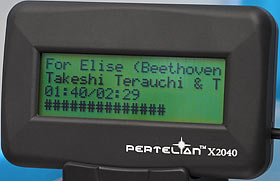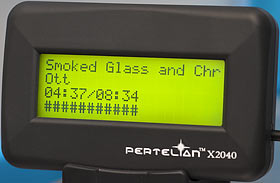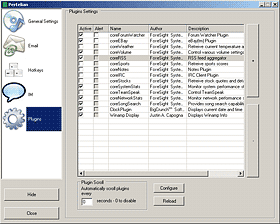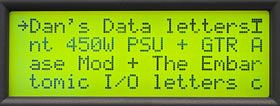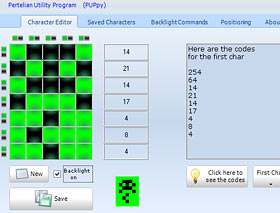Pertelian X2040 auxiliary display
Date: 4 February 2007 Last modified 03-Dec-2011.
Auxiliary displays are computer peripherals that're bought by more people than actually need them.
Every normal computer has a monitor. Many have two or more, these days. You don't gain a lot by adding another four lines of 20 blocky-pixeled characters to that.
It may be fun to have an extra little screen on the front of your PC that tells you what the CPU temperature is, or something, but the system-tweakers who install such things can seldom find a practical justification.
More and more people are at least aware of the existence of such things, though, now that products to work with the SideShow feature of Windows Vista are showing up.
Music players and laptops, remote controls, um, shoulder bags; even motherboards that come bundled with a display. All will be available Real Soon Now, possibly with separate input devices as well.
Most of those displays are full colour PDA-type jobbies, but SideShow also supports simple text mode displays.
SideShow displays can do all sorts of clever things, like displaying information when the computer proper isn't even turned on. Well, that's the theory, anyway; nobody's had a chance to really use them in the wild yet.
There are two situations in which a much simpler text-mode auxiliary display can be really useful, though. Even if it only works, boringly, when the computer it's connected to is awake.
The first is when the computer doesn't have a monitor at all.
Lots of servers, for instance, have no screen. A bank of servers may share one monitor, mouse and keyboard via a KVM switch, or all be remote controlled via one or another software solution, but it can still be very handy to have more information available at a glance than a few status LEDs can deliver.
And then, there's games.
When you're playing a game, especially a 3D game, on a Windows PC, all of your monitors are likely to be either dedicated to the game, or blank. You can flick back to Windows to see other info, and you can probably control other software with hotkey combinations, but that's about it. It's possible for programs to overlay status info on top of a 3D game in Windows, but it's not easy to do it without occasional - or incessant - crashes.
If you've got a little auxiliary display, though, you can get a peek into other programs without having to switch out of your game.
Instant messages, e-mails from the boss, the current status of your wise investments. Things that can't wait until the end of the game.
The Pertelian X2040 targets this latter market. It has three basic strengths.
1: It's an external USB device. A lot of auxiliary displays expect to be installed in a drive bay, which seldom makes them easy to read while you're using your computer normally. You can only install them outside your PC if you use an external drive case or some similarly gimcrack solution. Not so with the X2040.
2: It comes with ready-to-use software that's quite easy to set up. That's not unknown in the auxiliary display world, but it's also not at all remarkable to get some weird tweaky allegedly-does-everything-under-the-sun package that normal humans will not enjoy setting up. SideShow seems, in theory, likely to stamp most of this nonsense out, but (a) nobody really knows yet and (b) you shouldn't expect SideShow displays to be cheap at first, or possibly ever.
Which brings me to...
3: The X2040 is cheap. $US48.99 plus delivery, as I write this. You can pay hundreds of dollars for an internal auxiliary display, if you try.
It seems pretty promising, too. Pertelian, according to their publicity blurb, aim to "bring users an entirely new relationship to the Internet". That seems a little much to expect from 80 text characters, but what the hey. Let's check it out.
The Pertelian hardware is simple and solid, little bigger than a pack of cards and with a one by three inch (2.5 by 7.6cm) display area, so people with unremarkable eyesight can easily read it from well over a metre away.
It comes with a little stand to sit it on your desk at a sensible angle, or you can of course stick the display to your monitor or wall or whatever in various ways - it comes with some sticky Velcro.
There's about 1.6 metres (5.25 feet) of cable, so you can put the thing pretty much anywhere. And, of course, because it's a USB device you can extend the cable as well - though not as freely as you might think, as I'll explain shortly.
The X2040 is your standard black-on-green mono LCD display, but it has...
...a switchable backlight, which it can flash to alert you to incoming messages.
(The actual display module in there is a Hitachi HD44780.)
You might have noticed that the X2040 is a display, and only a display; it has no buttons, no touchscreen features, no input capabilities at all. In normal operation, you tell it what to do with hotkey combinations on your standard keyboard. This sounds a bit disappointing at first, especially when you consider that a lot of other auxiliary displays have several buttons on their front panel, but it's really not much of a limitation, for the intended market.
(The X2040 is also, by the way, the successor to the two-line X1620, which was sold under the "GameOptics" name.)
Using it
What's the X2040 like in use?
Well, here's the promotional video.
I hope you enjoyed being told all about how someone wasn't missing a beat in his game, while he was obviously missing a beat in his game. But you get the idea; he was missing a lot less than he would have been if he'd sent that message pretty much any other way.
This setup program is the heart of the Pertelian system. If it's not running, the X2040 doesn't work. This also means that the display won't (yet) work on a Mac; Linux support is also, currently, in a very alpha stage.
You need the .NET v2 and Visual J# v2 redistributable framework, uh, thingies, installed to use the X2040 software, which means you can also forget about using the X2040 with any version of Windows before 2000. This shouldn't be a problem for the vast majority of users, of course, but if you've got some brilliant idea on the boil that involves connecting an X2040 to your old Win98 machine, you're going to have to revise it.
Importantly (well, for chronic early adopters, anyway), the Pertelian software also doesn't work right in Windows Vista, yet. Apparently you can get it working even in exotic Vista versions if you fiddle around, but it's not plug and go yet.
(I think most of the incompatibility with regular 32-bit Vista is down to User Account Control. Pertelian have a lot of company, here; UAC poleaxes an awful lot of software that expects to be able to write to configuration files and such in subfolders of Program Files, which UAC forbids.)
[2010 UPDATE: There are probably only about two people in the world for whom this information will be useful, but if you use version 5 (and possibly earlier) of the Pertelian software in Windows 7, and I suspect also Vista, you may get a horrible stop error on startup. I sure did. The quick solution to this problem, rather than going in circles with System Restore, is to just unplug the Pertelian unit. Then, install version 6 or later of the software.]
The Pertelian software uses a "plug-in" model, with a bunch of plug-ins as standard equipment, and more available for download. The software's highly configurable; you can disable the standard plug-ins you don't want, and also change the order of plug-ins. So you don't have to cycle through five seldom-used ones to get to the one you use all the time. You can even make a multi-branched setup, so different keystrokes take you directly to different plug-ins. You can also set plug-ins to automatically cycle every X seconds.
You can also configure the control hotkeys to your taste, so they don't tread on anything else. By default, the software uses a bunch of Control-Alt combinations, which worked well enough for me until I tried to feather a selection in Photoshop and took a moment to realise I was, instead, telling the Pertelian software to fast-forward an MP3.
In my experience, when the hotkeys do tread on something else, the X2040 software takes precedence and eats the keystrokes before anything else hears them. The only exception is when you use the Enter key to make a selection; that keystroke can be heard by both the X2040 and whatever else you're running. There's an alternative select keystroke, though - it defaults to Ctrl-Alt-Q, and it stops with the X2040 software just like everything else.
These little details can be important to gamers, and I think Pertelian have done their homework here. Their software isn't a work of art, but they've avoided mortal sins like unfixable key conflicts.
Plug-ins
(If you want to read about the plug-ins in even more detail than I'm about to subject you to, you can download the manual from the Pertelian site.)
The X2040 software comes with a decent list of stock plug-ins. Which is good, because the Pertelian Community Download Center's file list only contains 14 files at the moment, only half of which are things that're of interest to an end user.
First up in the default plug-in list is an unexciting "now playing" display for your media player (Winamp, Windows Media Player or iTunes only), which takes up most of the top two lines of the display, leaving the rest of the space for alerts from four other plug-ins.
There's a simple alert at the start of the second line for the Pertelian e-mail checker and the instant messaging plug-in. "E2I4" there, for instance, means two e-mails and one IM waiting.
The next two lines of the starting display, at the moment, display only alerts from two more plug-ins, the eBay auction monitor and the online forum watcher.
The eBay one monitors auctions, optionally notifying you within X minutes of the end, or when you've been outbid, or when the auction's ended. It has no sniping functions, though.
The forum plug-in is alleged to "bring a new life to forums in a way never possible before", by... telling you when someone's posted a new message to a thread.
Unless the thread you're monitoring has spilled to a new page, in which case it doesn't, until you tell it to monitor that new page's URL as well.
This "Welcome Screen" initial display is what you get every time you fire up the X2040 software; you can't unselect it or make some other plug-in the default. It's no big deal to switch to another plug-in, of course, but the Pertelian navigation structure's based around the Welcome Screen, so you'll probably be seeing it fairly often.
If you want a better music info display, you can get it; the inventively named "New Winamp Plug-in" I showed before...
...in this picture, does that job. There's a user-made plug-in for iTunes as well.
(The above plug-in barfs harmlessly when confronted with those stupid files that have ID3 tags but no text in them. It's also unable to display high-ASCII characters, and so, for instance, puts a question mark in the middle of Seņor Coconut's name. This may actually matter to you if you've got a lot of MP3s from non-English-speaking bands, but the X2040's standard what's-playing display seems to be fine with funny-named stuff.)
On the subject of music, the default plug-in lineup includes a neat song searcher. Navigate to that plug-in, press the "select" key combination and start typing, and you're searching your current playlist for whatever string you type. If the string matches a number of tracks, you can cycle through them with the up/down hotkeys and pick one to play. It's not hard to learn.
There's also an "Ultraseek" feature, which, intelligently, plays a few seconds of the middle of each track in the playlist (in order or in random mode, depending on how your media player's set), so you can press the Ultraseek hotkey again to start from the beginning when you hear a track that interests you.
The instant messaging plug-in works not unlike the song searcher. Select that plug-in, up/down to the contact name you want to IM, press the select hotkeys and start typing; now you've got a 20-by-4-character messaging window.
There are limitations, of course. The IM plug-in only works with AOL Instant Messenger, Yahoo Messenger and GAIM, and the teeny display means you'll soon develop a dislike for anybody who sends long messages. But, by and large, it works.
There's an IRC chat plug-in as well, which works in much the same way. You set a server, channel and nick in the config program, so you can't switch servers without changing the setup - but I don't think an awful lot of people need to scroll through 24 IRC channels while playing a game.
The X2040's TeamSpeak plug-in is likely to be a big feature for many gamers. If you use TeamSpeak to communicate your wisdom to other players, the X2040 lets you select the TeamSpeak "room" you want to be in with hotkeys in the usual way. And, quite importantly, it lets you see who's talking at any given moment.
If you use some other in-game voice communication system, you're out of luck; the X2040 supports TeamSpeak only at the moment. But whaddaya want for fifty bucks - it's certainly a lot easier than doing this.
Pertelian aren't nuts enough to try to make the e-mail plug-in work this way, so all it does is display message headers from any POP server; you can scroll up and down the header list, as usual. If you're checking an address with a significant spam problem, this may of course not be very informative,
There's also an RSS reader plug-in, which works about as well as it can given the little screen.
It displays the titles from the feeds you've told it to scan, it lets you scroll up and down, and the enter hotkey opens the link for that entry in your browser. Which will probably cause you to use some profanity allowance if you accidentally do it in the middle of a game.
No auxiliary display doodad would be complete without a system stats display, and the X2040 has one. It allows you to choose from the usual plethora of tweaky stats that most people don't need to know, including very technical page file, process and processor details, presumably because the person who wrote this plug-in noticed that it was possible.
If most of these features are used, it'll be by people who just think it's cool to surround themselves with screens full of important but incomprehensible data, like in The Matrix. But some of the extra stuff could actually be quite handy for people who want to use the X2040 to monitor a server. You can view process and thread counts, system uptime and IP address, for instance. Or free disk space, on each drive individually and/or in the system as a whole. And you can throw more than four lines of data in there and, as usual, scroll through them.
The standard stats plug-in doesn't let you see things like system temperatures and fan speeds, even though hold an unnatural attraction for that portion of the gaming market that's happy to accept a computer that crashes on warm days in return for 1.7% higher frame rate.
About half of your how-sick-is-my-PC needs are filled by the third party System Vitals Display plug-in, which hooks into the SpeedFan utility to get system temperature.
And there are yet more plug-ins. Quick Memo, which works not unlike the messaging plug-ins but, y'know, just lets you write little notes. An audio volume setter that lets you separately adjust the Main, Wave, Winamp, iTunes and Windows Media Player volume settings.
And now, the three plug-ins with which I was least impressed.
World Weather also works, by and large, but you're out of luck if like me you live somewhere that does not have an entry in the service they're using. It seems to be AccuWeather, which actually does have an entry for my town, but you just can't seem to find it through the Pertelian software. I'm guessing that customers in the USA should be fine. And this isn't a deal-breaking problem for most people, anyway.
The Sports Scores plug-in is more genuinely defective. Of it, the manual says "With Pertelian, you have constant access to all major games playing that day in real time!"
This is true, if you define "major games" as Major League Baseball, the National Hockey League and two flavours of American basketball. And nothing else. Not even US football.
And then there's Stock Ticker works, for major US stocks at least, since it gets its numbers from Yahoo Finance. If you try to get it to display stocks that it doesn't know about, though, it'll show you the next stock's quote next to the name of the one it can't find, and be out of sync from then on. Oh, and it doesn't like weird characters in ticker symbols, either.
None of this really matters though. If you've made such dangerous investment decisions that it's actually important to you to monitor the minute-to-minute performance of your securities, it is my considered opinion that you should probably stop playing bloody games and pay attention properly.
If you're any kind of programmer, by the way, you, like this guy, ought to find it very easy to write your own Pertelian plug-ins. The standard software installer quietly deposits a couple of megabytes of Software Developer Kit in the program directory, and there are libraries there for C++ and .NET, along with docs and examples.
This downloadable "Pertelian Utility Program" make it easier to create your own custom characters for the device, which is the closest it can get to bitmapped graphics. People who wrote games for the MicroBee will be right at home.
The X2040 device itself appears to the host computer as a USB-to-9600bps-serial device, so it shouldn't be tremendously difficult to write stuff for it from scratch, either.
Problems
Apart from the lack of a proper Mac/Linux/Vista support (so far), I found only one significant problem with the X2040 - it seems to want a lot of power from its USB port when the backlight's on.
The Windows properties pane for the root hub I plugged the X2040 into says the display's officially using only 90mA, which is less than my mouse. I think it's actually asking for rather more than that when the backlight's on.
The upshot of this is that moving text on the screen blurs noticeably when the backlight's turned on, even when the X2040's plugged directly into a USB root port or self-powered hub.
This is no big deal; it just means you can't use high scroll speeds for over-long lines.
But when I plugged my review X2040 in via a two metre USB extension cable, it worked fine with the backlight off but faded out completely when the backlight was on. The backlight itself worked fine, but there was only a vague ghost of the text.
When I tried the X2040 with a self-powered hub, it was almost as bad. This is apparently a known issue - it's not just me.
You can rather impractically extend low-powered USB devices up to 30 metres away from their host by using "active" extension leads, which are essentially a one-port bus-powered hub on the end of a long cord.
Don't expect that to work too well with the X2040, especially if you want the backlight.
The above exercise also brought to my attention the fact that every time you unplug and reconnect the X2040, you have to quit and re-run the software. It won't re-detect the display, even if you plug it back into the same socket. Apparently this is also likely to happen if you stand-by or hibernate the host computer without quitting the Pertelian software first.
(If you'd like to idly peruse other people's problems with the X2040, by the way, the Pertelian bugs forum may entertain you.)
The competition
SideShow may bring lots of displays-on-a-wire to market, or it may not. In the meantime, the biggest name in PC auxiliary displays remains Matrix Orbital.
The only things Matrix Orbital have around the Pertelian's price are bare serial-interface modules that only have two 20 character lines, versus the X2040's four, and which don't even come with a drive bay mounting kit. They're meant for "projects", not end users.
(Note that they're not completely "bare", since they do at least take direct serial input. A real bare display needs you to give it an interface.)
Basic bare four-line displays from Matrix Orbital already cost about $US15 more than the X2040.
For a Matrix Orbital display, like this one, which still only has two lines but at least has a USB interface and mounts in a drive bay, you'll pay at least twice the price of the Pertelian. The MO display has its own input buttons, which are of course a big plus, but drive bay mounting is, in turn, a huge minus.
It's not as bad as you think, though, because this display is the much nicer looking (especially from an angle) Polymeric Light Emitting Diode (PLED) type.
The fancier (and considerably more expensive again) Matrix Orbital screens are proper bitmapped display devices; they can show graphs and dancing audio spectrum displays and that kind of thing. The non-LCD text-mode displays can get pretty close to that, partly by adroit use of programmable characters, and partly by virtue of their faster display technology.
The software you have to use to make them do all that is far more popular and capable than the Pertelian package. Unfortunately, it's also a bit of a pain to set up. It's called LCDC, it has a huge number of features (... many... of which can be counted on to be working at any given time...), and the Pertelian's target market is, arguably, better off without it.
Matrix Orbital aren't the only other game in town. Some people have, for instance, been getting excited over the 240 by 128 pixel monochrome graphic Alphacool display, which is almost five times the price of the X2040 but can display a whole lot more information. And there are others. But none come close to the X2040 in price/performance, as far as I can see.
(The Alphacool display, by the way, is meant to be driven by the big-in-Germany "LCDHype" software. Aux-display aficionados may be interested to learn that there's also some kind of driver to let you use the X2040 with LCDHype.)
When I first put this review up, I'd also forgotten about Logitech's G15 Gaming Keyboard, a 122-key behemoth (more than that, actually, if you count the low profile extra buttons) with 18 programmable function keys and, yes, a little flip-up bitmapped graphics-capable screen. The G15 only lists for a hundred US bucks, and you can find it for considerably less.
The software the G15 came with originally didn't let you do anything much with its screen, unless you wrote your own apps with the provided SDK. It was improved soon afterward, though, and official and third party plug-ins are now available for lots of programs, including TeamSpeak and the Miranda instant messaging app. There's more Linux interest in the G15, too.
If I were a betting man, I'd say there was and will be more developer interest in the G15 than in the X2040, simply because the G15's sold a lot more units. Logitech is huge; Pertelian is tiny.
If you don't want a simply enormous black backlit boy-gamer keyboard taking up your desk space, though (and the G15 feels better than your average mush-board, but it's not as if it's got buckling spring switches, or anything), the X2040 remains attractive.
Overall
I may have harped on about the X2040's flaws in this review, but unless one of them actually renders it useless for your purposes, there's really nothing to fear, especially for this low price.
Perhaps we're entering a brave new Vista world, in which cheap graphical auxiliary displays will be all over the place and the quaint little X2040 will be an also-ran.
SideShow displays aren't properly available yet, though, and you won't ever be able to hook one up to your humble Win2000/XP box.
The Pertelian, in contrast, is cheap, and quite easy to use, and available right now. And it ought to be working on Vista in the near future - a SideShow driver may or may not ever happen, but just fixing the software for Vista will be no big deal.
The X2040 is far superior to the traditional kinds of auxiliary display for most people's purposes. Just being able to put it where you want it, and move it easily from computer to computer, is almost a clincher all by itself.
If you've got a modern desktop PC and you're only currently using one monitor, it's worth noting that your local charity shop may well be able to provide you with a $10 15 inch screen (it could be an idea to take a laptop or something there so you can see which ones work...) that'll do many things that the Pertelian can't. Even quite basic graphics cards these days have dual outputs, and it's well worth using them.
Don't hold your breath for secondary monitors to become useful while you're playing games, though - at least, not for things other than displaying more game-stuff. Right now, any attempt to put boring-stuff on Monitor 2 while a full screen game is on Monitor 1 is likely to leave you with one of those gloriously entertaining Windows machines that lets you change screen mode once and then blacks out every screen, except for a teasingly visible mouse cursor.
And the X2040 also, of course, works when your big power-sucking monitors are turned off. It can sit there drawing only a couple of watts and still tell you all sorts of things at a glance.
If you want a front panel display for your rackmount server, the X2040 probably isn't what you're after. If you're an avant-garde experimenter, you'll probably prefer a completely nude display module. And perhaps you just prefer your aux display to be integrated into your speakers, or your bedside table, or indeed your, uh, monitor.
The Pertelian's only real competitor in its intended market seems to be the Logitech G15 keyboard. Which is, as I may already have mentioned, the size of a cow.
So in the Pertelian's niche, - and I'll bet that's a bigger niche than any other pre-SideShow display has ever had - it reigns supreme.
Highly recommended.
Review X2040 kindly provided by Pertelian.