
Ask Dan: More hard-drive hassles
Date: 1 January 2008 Last modified 03-Dec-2011.
It's (not yet) a RAID!
Hi. I just received my new GA-MA790FX-DS5 motherboard [from Aus PC Market, naturally!] and installed it. I am having trouble figuring how to set up 2 x 74gb HDDs to run as a bootable RAID 1 pair.
I have been able to set them up as plain IDE, but having swapped the plugs around every combination of the four sockets in the SATA controller I'm at a loss how to proceed.
Can you tell me which sockets to use to set up the RAID 1 array?
Mike
[whose reply address bounced; with any luck he'll read this]
As you know, Mike, the mellifluously named GA-MA790FX-DS5 has six SATA sockets on it and another optional two on a back panel doodad. The sockets that support RAID are the first four, SATAII0, SATAII1, SATAII2 and SATAII3, that're controlled by the AMD chipset's southbridge chip. The other four are controlled by a pair of Gigabyte SATA chips.
The first four sockets are in a close-set block next to the southbridge chip cooler. If your motherboard's the same outlandish colours as the one in this picture...
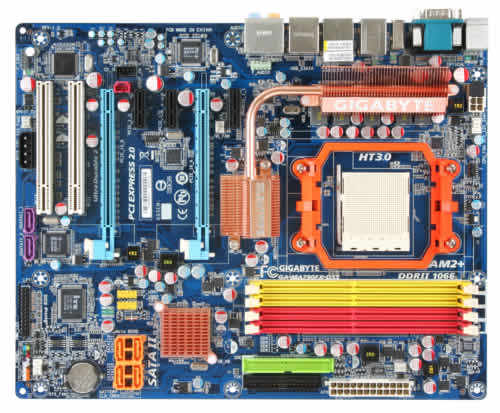
...they'll be a tasteful bright orange. The other two SATA sockets on the board, on the edge next to the second PCI slot, are purple.
I don't think it matters which of the first four sockets you use for a two-drive array. Once you've hooked the drives up, you can make them into an array by following the instructions that start on page 77 of the manual. You have to separately activate the RAID mode in the main BIOS setup, and then reboot and enter the separate RAID BIOS utility to build the RAID set.
(You'd think that integrating the RAID controller into the main motherboard chipset, rather than making RAID happen via an add-on Promise or Highpoint chip, would make this process a bit simpler. It hasn't.)
Note that just making the array does not make your operating system - I'm guessing Windows - aware of its existence. For Windows, you're either going to have to make a slipstreamed install CD that includes the driver for the RAID array (this is the only sensible solution for corporate installers who have to set up umpteen systems, but it's usually far too much hassle for home users) or, when you run the installer for whichever version of Windows you choose, you're going to have to present it with the RAID driver when it prompts you during the install process.
In the case of WinXP and previous NT-series Windows flavours, you're prompted to press F6 to install a third-party SCSI or RAID driver early in the install process... and then you'll probably discover that you need those drivers on a floppy disk, which does at least still come bundled with the motherboard. This does, of course, also mean you need a floppy drive in your PC. A proper ribbon-cabled one, not a USB one. Joy.
[After this page went up, a reader told me that actually, a USB floppy ought to work OK for this purpose, as long as you've got a reasonably modern motherboard. I stand corrected!]
Windows Vista has apparently taken a giant step into the year 2001 and can look for RAID/SCSI drivers on a thumb drive.
(It also has drivers for some RAID controllers built in. But not for yours. Nyaah.)
RPM rapture
Aus PC Market's product page for the Western Digital 74Gb 10,000RPM SATA Raptor hard drive [only $AU214.50, as I write this; Australian shoppers can click here to order one!] says it "works with Serial ATA motherboards & controllers".
Does this mean it works with SATA 2 controllers?
Z
Yes, it will.
The Raptors are still actually SATA/150 devices ("SATA 2" is SATA/300), but this has nearly zero impact on their performance. Even SATA/150 has enough bandwidth to easily cope with any drive on the market today.
SATA/300 also adds some new features, like "Native Command Queuing" (NCQ), which slightly improve the performance of compatible drives. This has more effect on performance than the 150-to-300 bandwidth change, but for almost all users, it's still not worth spending extra for.
All SATA/300 controllers should work fine with any SATA/150 or SATA/300 drive. Most SATA/150 controllers are OK with SATA/300 drives, and almost all of the remainder can be manually set to handle SATA/300.
(Aus PC Market put that "New drive standard, works with Serial ATA motherboards & controllers" boilerplate text at the top of all of their listings for SATA drives. It's there to make sure people don't accidentally buy one when what they actually wanted was a parallel ATA drive. SATA isn't actually all that "new" any more - I was writing about it in 2002. So the boilerplate might, by now, be due for a slight rewrite.)
Peas in a pod
Just wondering if you can explain the difference between the 750Gb Seagate ST3750630NS and ST3750640NS drives?
I see the 640NS described and listed all over the place [Aus PC Market currently have it for $AU357.50 delivered; Aussie shoppers can click here to order!], but the 630NS doesn't seem to have much info, apart from on Seagate's site.
Do you know the technical differences between the two?
Mark
I thought I had a good answer for Mark's question, but he sent the same question to Seagate's support address, and got a quite different reply.
What I said was:
The only difference seems to be that the 630NS is from the Barracuda ES.2 line, while the 640NS is in the Barracuda ES series.
For SATA users, there's no difference between the lines that I can see. ES.2 drives are also available with a Serial Attached SCSI interface, but the SATA versions of the ES and ES.2 drives are the same.
I think the 630NS has also been superseded, presumably by the 640NS. If someone's still selling 630s, though, you might as well buy one if it's cheaper.
Then I felt like a bit of a goose, because what Seagate said to Mark was this:
"ST3750630NS is the better of the two. It is the latest version (Barracuda ES.2) and has 3 disks inside. The other one, ST3750640NS, has 4 disks inside. The 3 disks run faster than the 4 disks."
Well, that settles that then, doesn't it? Fewer platters do indeed make a drive faster, all other things being equal; fewer platters means greater data density, and drives can only read from one side of one platter at a time, and take a moment to switch to a new one.
Mark sent me his letter in early November 2007, and I delayed publishing it until now, waiting for the superior 630NS to actually make it to market.
That doesn't seem to actually be happening yet, though. The 640NS is more than a year old now, and is available all over the place. But very few dealers - and Aus PC Market is not among them - seem to have the 630NS.
The 500Gb version of the 630, the ST3500630NS, is easy enough to find, but the 750's mysteriously rare.
So yes, the ST3750630NS is a superior product. But since you probably can't actually buy one, the ST3750640NS would appear to have certain practical advantages.
I'm waiting for the Rey Johnson Signature Edition
I note that Western Digital have recently released a line of "value-added" "RAID edition" hard drives, which as far as I can tell is supposed to mean they're less likely to bork if you use them in a RAID.
Is this just marketing bumf? $50 is a fair bit extra for what seems to be the exact same drive.
Trent
In days of (relatively recent) yore there were actually some ATA drives that turned out to have firmware/controller problems when you used them in a RAID array. The later "RAID" versions of those drives were more fairly described as "debugged".
Today, "RAID" versions of consumer drives generally have higher reliability specs, larger caches and/or longer warranties (five years, in the case of the current Western Digital "RE" drives).
RAID-edition drives may also have firmware tuning to prevent the drive from spending a long time trying to fix an error. For a drive in an array, this can be self-defeating - by the time the drive's sorted itself out and starts responding to hails again, the RAID controller's decided that drive is dead, and can't be told otherwise. I think the abovementioned Seagate Barracuda "ES" and "ES.2" drives have a couple of these kinds of tweaks.
RAID versions of drives may also take longer to spin up (because they're not expected to be put to sleep very often, and fast spin-up helps to wear a drive out), and they may be noisier than the desktop versions (which, all things being equal, probably also means faster seek speeds).
WD have a FAQ about their RE drives which can be found on various of their pages.
But, all this said, I can't help but think that the whole "RAID Edition" concept may still contain a large amount of marketing hooey. The drive makers, you see, seem to have made the S.M.A.R.T. failure-warning system pretty much useless in order to make their drives look more reliable. If they're willing to do that, why wouldn't they be just as happy to sell special "RAID" drives that aren't really significantly better than the regular models?
I suppose we can't really complain. Sure, drives could be better, and they could be marketed more honestly. But hard disk space today costs, what, about one eight thousandth of what it did in 1980?
It'd take an awful lot of marketing bulldust to outweigh that.
Australian shoppers can buy hard drives galore from Aus PC Market.
Click
here to order!

