|

Learn running your Processor cooler if you are a serious overclocker or a PC Entusiast
Overclockers love grease. 
Thermal grease,
to be exact. "Thermal transfer compound", if you want to be formal. It's
the stuff you put between your CPU and your CPU cooler, to aid in the transfer
of heat from the former to the latter.
All modern PC CPUs produce enough heat that they need a heat sink. Almost
all of them need a heat sink with a fan. Many heat sinks come with some
sort of thermal transfer thingy pre-applied - a patch of grease, or a square
of chewing-gum-like semi-solid material, or just a rubbery pad for the low
performance units. Most CPUs don't produce enough heat that the stuff you
put between the chip package and the heat sink matters very much, as long
as the computer case has decent ventilation and the ambient temperature
isn't sauna-like. There just has to be something between CPU and
heat sink.
The reason why there has to be something there is that the two mating
surfaces of processor and sink aren't flat. They may look flat. They
may have a mirror polish. But, on the microscopic scale, they look like
a scale model of the Andes. And the mountains on one item do not match the
valleys on the other.
Without thermal transfer compound, everywhere heat sink metal doesn't
mate with CPU package material is a teeny-tiny air gap. Air is a good thermal
insulator. As long as your heat sink looks flat when you lay a ruler on
it then there'll be a decent amount of actual contact, of course, but the
amount of heat that'll actually make it around the air gaps may be surprisingly
small.
Hence, thermal compound. It's grease with lots of minuscule thermally
conductive particles mixed into it, basically. It doesn't conduct heat as
well as direct contact, but it's a heck of a lot better than air gaps.
A popular view among those of us who've spent more time cleaning thermal
grease off our hands than we'd care to remember is that it doesn't really
matter much what kind of thermal grease you use. Plain cheap white zinc-oxide
grease, fancy silver grease, ultra-fancy super-exotic better-than-the-stuff-NASA-uses
grease; they're all much the same. As long as you apply the stuff reasonably
sparingly - in other words, not like the people whose handiwork is exhibited
here and
here - you'll be fine.
I'd never actually tested this, though. Perhaps the marketing
bumf for the current crop of exotic super-greases was right; perhaps they
really are spectacularly better than plain cheap white thermal goop. Perhaps
the fancy greases have advantages beyond their thermal performance, too.
Since I'd recently received a few new super-goops for review, it was
time for a comparison.
The contestants

Here we have offerings from Arctic Silver, Cooler Master and Nanotherm.
And from, um, Woolworths Supermarkets
and Kraft Foods.
Of which more in a moment.

Arctic Silver are the biggest
name in exotic thermal goop, and they're up to the third formulation of
their premium silver-loaded product. Silver is a superb thermal conductor,
so you'd think it'd be a good choice for use in thermal goop.
Arctic Silver 3 is now
meant to be 70% silver by weight, and is now based on "a proprietary mixture
of advanced polysynthetic oils that work together to provide three distinctive
functional phases", rather than the usual
silicone oil base. Silicone
oil itself is a decent thermal conductor, and so, presumably, is the new
Arctic Silver base.
The manufacturers go on, thankfully, to explain that the advanced polysynthetic
whatever means the stuff should fill gaps well when freshly applied, yet
not go all dry and flaky after a long time. It is, indeed, somewhat runnier
than the earlier Arctic Silvers, fresh from the syringe. It also has a faint
art-supply smell that it didn't have before.
AS3, like the earlier Arctic Silvers, is only trivially electrically
conductive, though it's a bit capacitive. This means that an overlooked
splodge of it across a couple of chip pins isn't likely to cause any problems,
but painting your CPU with it is still a bad idea.
The special polywhatchamacallit oils in AS3 could be quite useful, if
they mean that this stuff really will stay soft as it ages. Cheap thermal
compounds can dry out after a few thousand hours, which causes problems
for a few reasons.
First, wet compound that's dried out won't have the density, and thus
the thermal conductivity, that it had when it was wet. These compounds aren't
a solution, they're a mixture; remove the liquid from them and you end up
with lots of little spaces where the liquid was, which is bad.
Things can then get worse if you move the CPU cooler - which can happen,
if the case gets dropped or bumped. Then you can end up with nasty lumps
and ridges of compound in the gap between CPU and cooler, and an even lousier
thermal connection. On the smaller scale, the natural vibration of a PC
could reasonably be expected to open up larger air gaps in dry and powdery
thermal compound. The stuff has to stay at least somewhat pliable in order
to keep working well.
At $AU19.80 for a three gram tube (delivered price from Aus PC Market;
it's only $AU13.20 if you buy it with some other item), Arctic Silver isn't
exactly a huge extra expense compared with the price of the rest of your
fancy overclocking kit.
70% silver by weight multiplied by three grams of grease at the current
$US4.50 or so price for a troy ounce of silver, by the way, means that a
three gram tube of this stuff contains about 30 US cents worth of silver.
So I wouldn't be hoarding Arctic Silver 3 in a safe, if I were you.
Three grams is still rather more than most people are likely to need.
I've gone through a few tubes of Arctic Silver 1 and 2 myself, but I'm not
exactly a typical user. The manufacturers say that three grams is enough
for "at least 20 to 30 small CPU cores, or 7 to 12 large CPU cores, or 3
to 6 heat plates", and I'll go along with that. If you magically manage
to avoid wasting any grease then you could make one tube stretch a lot further,
but anybody who's used thermal compound knows that more of it will end up
distributed approximately evenly around the computer room, and the person
applying it, than will end up where it's meant to go.
People whose budget doesn't stretch to Arctic Silver can now buy a cheaper
product, Arctic
Alumina, based on aluminum oxide instead of silver. It's got the same
advanced polysynthetic nuclear fish discotheque technology, but it doesn't
work quite as well, or cost as much. A 1.75 gram tube of Alumina - still
more than enough for most users - is $AU9.90 delivered from Aus PC Market.

Cooler Master have comprehensively
defeated the grease-all-over-your-shopping-bag problem, by blister-packing
the syringes that their thermal grease comes in.
There are two varieties of Cooler Master grease, melodically named
PTK-001 and
HTK-001. The PTK stuff is in the gold tube, and its quoted thermal conductivity
is worse than that of the HTK stuff, which is in the silver tube.
The grease itself is just grey and white, respectively, and most of the
other specifications are pretty similar. PTK is supposed to be useable at
50 degrees below zero while HTK isn't meant for use below freezing, but
only people living in Siberia or playing with
liquid
nitrogen are likely to care about that. The two Cooler Master compounds
do have very different quoted
viscosity; HTK
is 300 Poise (between chocolate syrup and tomato sauce), while PTK is 1700
Poise (about 0.7 times as viscous as peanut butter).
You get 1.6 grams of PTK, and two grams of HTK.

The extra Cooler Master packaging has a purpose beyond avoiding premature
grease ejaculation. Inside, there's a stick-on stencil sheet for small and
large contact patch processors, a credit-card-esque piece of plastic, and
instructions. The instructions tell you how to stick the appropriate stencil
onto the bottom of your heat sink and squeegee a line of grease across the
hole in the middle, to get a neat square of grease of sensible thickness
onto the bottom of the cooler. Just like a bought one.
If you've got your motherboard in front of you, then using the card to
spread a smaller amount of grease on the CPU top itself isn't much harder.
But this is still a neat feature for beginners. And it'll save you from
getting grease all over your Visa card.

ESG Associates's Nanotherm thermal
compounds have "multisynthetic, non-silicone carrier fluid", much the same
as the current Arctic goops, but Nanotherm did it first.
The two Nanotherm varieties are Ice (white) and Blue (um, blue). They're
the same stuff; the Blue variety is just cosmetically tinted. The tint may
make it easier to judge the thickness of the layer of the stuff you're putting
on an item. Apart from that, it makes no difference.
Both Nanotherms give you two grams of goop in a syringe with a nifty
shrouded tip that ought to reduce the amount of goop you get on your fingers,
and then transfer to your nose/forehead/fly zipper. Both Nanotherms also
have the usual list of good
qualities. The only unusual thing on the list, from the point of view of
PC users, is the claim that they allow "Fast, Easy Cleanup - No Mess". That's
an attractive quality in a thermal goop, let me tell you; I've gone through
quite a lot of naphtha (it's useful for
so many things!) cleaning goop off CPU-related paraphernalia, and off
bits of myself.
Here in Australia, Technomancer
are selling both Nanotherm flavours for $AU15.40, plus postage. Buyers from
other countries can check out the ESG
resellers page.

And now, the ostriches running in the horse race.
The toothpaste is... well, it's toothpaste, all right? Requests for me
to also test brand name pastes and/or Tartar Control and stripey variants
will be treated with all the respect they deserve.
Vegemite, on the other hand,
is an Australian thing.
For those who haven't tried it (as food, not as thermal compound), it's
not as weird as you might have heard. Even I, an Aussie raised on the stuff
who puts enough on his sandwiches that the type of bread being used becomes
difficult to determine, can appreciate that even a smear of Vegemite on
a cracker may be a pretty intense culinary experience for people unaccustomed
to the distinctive flavour of concentrated
yeast extract.
But there are most definitely
worse things.

It tastes as good as it looks, folks!
Buy some today!
Testing
To test the different goops, I used my standard CPU-simulating heater-with-a-thermal-probe-in-it,
but without the usual copper piece on top of it to simulate the contact
patch of a real processor. With no copper in the way, the heater's contact
patch is far larger than that of a real CPU, and I only have to use one
layer of goop.
Testing CPU cooling products on an actual CPU is good, because you're,
well, testing on an actual CPU. But that's the end of the good news.
CPU temperature probe calibration is unknown. If you've got a probe sitting
under the CPU (as most Socket A systems still have) then that probe's reading
will probably be related to the CPU's core temperature with a pretty simple
curve, but you don't know what that curve is, and you also don't know whether
the sensor is actually reporting badly skewed numbers, generally because
of a bug in the computer's BIOS.
These problems don't stop you making comparative measurements, of course,
but they do stop you from being able to take one person's results and transfer
them to another person's computer, even if that other computer has the same
motherboard and processor.
It's also difficult to standardise the heat output of a CPU; there's
no way to just click it into maximum heat output mode. You can run a standardised
benchmark, of course - a 3D game in timedemo mode using software rendering
will do - but you still can't tell exactly how much of the CPU's specified
maximum power rating is being used by that benchmark.
And then you've got to allow for ambient air temperature - the warmer
that gets, the warmer the CPU will be, all things being equal. And for the
air flow reaching the CPU, which may stay constant or may not, depending
on whether your CPU-fiddling moves cables around that influence the CPU's
air supply.
Plus, CPU sockets will only last for so many cooler attachment cycles.
So I use my heater block.
I stuck a Thermaltake Volcano 6Cu+ cooler on the heater - I review this
cooler in my monster comparison here.
It's got a round copper slug built into its base, and the copper stands
slightly proud of the aluminium around it, which made it easy for me to
standardise the contact area from test to test. Slight alignment changes
from taking the cooler off the heater and putting it back on ought to make
little difference to the amount of metal in contact with the heater plate.
The copper slug also allowed me to apply the thermal compound to a neatly
defined area of the bottom of the cooler, rather than slathering it all
over the heater plate and increasing still further my contribution to the
finances of Australia's paper towel manufacturers.
By monitoring the voltage across the heater's 4.7 ohm power resistor
I can tell how much heat it's outputting. And with a dual-input thermometer
that lets me see the ambient air temperature, the temperature of the probe
inside the heater, and the difference between the two (delta-T), I can tell
how well the cooler's managing to get rid of the heater's output, without
the result being polluted by changes in the ambient temperature.
Divide the delta-T by the heater wattage, and you get a number in degrees
Celsius per watt (°C/W). The lower the number, the better.
All of the results are still a bit on the high side, because the temperature
probe inside my heater is rather close to the resistor's element. But they're
repeatable, and good for comparison purposes.
Results
First up, no goop at all. Bone dry. The result - 0.66°C/W.
Next, some plain white zinc oxide thermal goop, as provided in little
plastic sachets with, or pre-applied to the bases of, lots of cheap CPU
coolers. I applied the white goop in the time-honoured fashion, with my
index finger, and didn't make any particular effort to keep the layer super-thin.
Whole copper slug covered deeply enough that you could no longer tell it
was copper. Lots of fingerprint marks. Luvverly.
The result was 0.50°C/W.
Next up was the Arctic Silver. I first applied it in the More Is Better
style, lathering on a good half-millimetre layer of the stuff. Lots of people
over-apply thermal grease, and I wanted to see what difference it might
make.
In the real world, over-thick grease layers are thinned out considerably
by the pressure of the CPU cooler retention mechanism, at least if you're
putting the cooler on a small-contact-area CPU. But there's only so much
that even the strongest cooler clips can do with the giant pancake-syrup
grease dollop that many people use.
Anyway, the thick AS3 scored... 0.50°C/W.
Next, I scraped most of the grease off with my fancy Kyoto Ceramics
Ceraplaner, which has seen a lot of service in my CPU cooler reviews.
This scraper isn't any better than a credit card for the first few uses,
but it's very, very hard and so can be used many, many times without losing
its edge. A sharp edge is a good thing for a grease applying tool to have.
Anyway, I greatly reduced the amount of grease on the bottom of the cooler
and tested again, and now Arctic Silver 3 scored 0.48°C/W. This is about
as small a performance difference as my test rig can discern. But hey, the
thinner layer did work better.
On to Arctic Alumina, again applied in a thin layer. This white grease
has the same oily consistency as the silver AS3, and is just as easy to
spread. And it scored 0.50°C/W.
I began to see a pattern.
Next, Cooler Master's gold-tube, grey-grease PTK-001.
This stuff is a big contrast to the current Arctic greases; it's
really thick and dry, in comparison. It's not easy to spread, as
a result; I really don't think the supplied application kit would work properly,
as the grease sticks to itself much better than it does to metal, and can't
be applied with just one pass of a blade.
The stiffness of this goop also means that an over-thick layer wouldn't
squish out the sides of the contact patch nearly as well as thinner grease
would. The stuff behaved like a cross between ordinary goop and chewing-gum-consistency
pre-applied thermal interface material.
The contact patch of my un-spacered test rig is bigger than the top of
any CPU, so I didn't use the Cooler Master application kit anyway, but just
applied a layer to the bottom of the 6Cu+, as before. Despite the grease's
stiffness, it wasn't very hard to get the bottom of the 6Cu+ covered with
a decently thin layer of PTK-001 grease. And it performed just fine - another
0.48°C/W result. It wasn't any harder to clean away than the other greases,
either.
The Cooler Master HTK-001 compound looks like ordinary cheap white thermal
goop. Much wetter than the PTK-001 compound, not as wet as the new-fangled
non-silicone compounds. It scored 0.50°C/W, just like the ordinary compound
it resembles.
The Nanotherm compounds are less fluid than the average, though not as
dry as Cooler Master's PTK-001. Unlike the PTK-001, the Nanotherm compound
sticks to metal well, and is easy to spread very thinly and quite
evenly. If you're a fetishist about using the absolute minimum amount of
thermal goop necessary, then Nanotherm should suit you very well.
I tried an ultra-thin layer of Nanotherm Blue, which is what you'd want
to use on really mirror-finished processors and coolers. The 6Cu+ is decidedly
not a mirror-finished cooler, though; the smear of grease wasn't
enough to completely fill the ridges on the bottom of the copper slug, and
the score was only 0.56°C/W.
So I added more Nanotherm - and noted that the blue dye in the stuff
wasn't evenly distributed, and the result was some rather fetching abstract
stripes as I spread the stuff over the bottom of the cooler. Oddly, though,
more Nanotherm didn't improve the 0.56°C/W result.
The reason for this seems to be that Nanotherm is meant to bed in better
after it's had a couple of days of use. Some of it squishes out of the sides
of the contact patch; what remains gets compressed.
Fair enough, then. I turned off the 6Cu+'s fan, turned the heater down
to six and a half watts to keep the junction warm and encourage the goop
to settle, and left it overnight. The next day, it managed 0.51°C/W.
I then turned the fan off again and left the heater running at full power
for a few minutes, until the heater temperature probe read 100°C. Then I
turned the fan on again, and now the reading settled to 0.50°C/W.
There's no reason to believe that it might not do a bit better again,
if given more time. The large contact patch of my spacer-less heater rig
means the oozing happens slower than it would with a real processor.
So this goop also works pretty much as well as everybody else's for plain
heat transfer; you just have to give it a moment to bed in, or else magically
get just the right amount in there in the first place, which is easier said
than done.
As regards ESG's claims about the ease of cleaning Nanotherm up - well,
it was a bit easier to clean up than the runnier pastes, but the difference
wasn't anything to write home about. Naphtha still did the job just fine.
Ok, time to send in the clowns.
First: Toothpaste.
Depending on the labelling laws where you live, the only ingredient listed
on the side of a tube of fluoride toothpaste may be sodium monofluorophosphate.
Sodium monofluorophosphate or sodium fluoride are the only active
ingredient, in the medicinal sense, in normal fluoride toothpaste. There's
also stuff to give the paste the right consistency, stuff to help it foam
up, a mildly abrasive polishing ingredient, probably dicalcium phosphate
dihydrate, and stuff to make it taste less like chalk jelly. It's water
based, which makes it inherently useless as a real thermal transfer agent,
because it'll dry out quite quickly. It may also cause corrosion.
There was nothing besides common sense stopping me from doing a quick
test with the stuff, though, so I spread some on the 6Cu+'s base. The toothpaste
I chose turned out to be slightly runnier than Arctic Silver 3, in case
you care; it's pretty easy to spread it very thin. I put on a thicker layer,
though; "optimising heat sink toothpaste application" is not something I
intend to put on my curriculum vitae.
Firing up my Minty Fresh Thermal Transfer Experiment produced, rather
hilariously, an excellent score - 0.47°C/W.
That's right - Toothpaste Superior To Arctic Silver 3! Film At Eleven!
This was only over half an hour, though. When I removed the cooler from
the heater, the toothpaste that'd been squished out around the edge of the
contact patch was already dry and crusty, and the rest of the paste would
follow soon enough. It'd be just minty white dust inside a week, and probably
wouldn't work much better than no thermal compound at all. Maybe worse.
But in the short term, and assuming you don't bridge any contacts with
it (it's sufficiently conductive to cause problems), it would seem that
toothpaste works just fine as thermal compound. If you're almost out of
genuine thermal goop, can't get any more right away, and know you're going
to be reseating a processor cooler umpteen times as you fool around with
whatever it is with which you are fooling around - well, you can probably
make do with toothpaste.
If you think I'm making some sort of guarantee that it won't cause unspeakably
awful consequences, though, you're out of your mind. All care, no responsibility.
Actually, not even very much care.
On to the Vegemite.
Vegemite's runny compared with thermal goop, as well; nearly all of the
Vegemite I applied squished out around the edges of the contact patch once
the heat was on, and it then started drying out rapidly, just like the toothpaste.
But the stuff still delivered a solid 0.48°C/W result.
Vegemite is, of course, an even less sensible choice for real purposes
than toothpaste. Since it's salty, it's an obvious corrosion risk. But since
the whole concept of Vegemite as thermal goop is inherently grounds for
committal to a special place where the staff are very calm and the dinner
forks have corks on them, I don't think corrosion problems are the single
factor that rules it out.
By the way - after testing toothpaste and Vegemite back to back, and
heating them up in the process, it strikes me that a toasted toothpaste
and Vegemite sandwich would be an excellent thing to
dare someone to eat.
Anyway, it's clear that inappropriate substances like the above pair
work fine for the simple task of passing heat from one thing to another,
as long as the junction temperature isn't high enough to boil them. I wondered
why this was.
To see whether these substances work so well simply because they're wet,
I tried some plain tapwater between the heater and the heat sink. And lo,
it scored a magnificent 0.41°C/W - possibly at least partly because, without
any gelling material, it was free to move heat by convection as well as
conduction. In such a thin film, though, convection is probably negligible;
it's the water's own rather good thermal conductivity, and the thinness
of the layer, that are more likely to be the significant factors.
Of course, plain water's even less practical than toothpaste as a thermal
material; once the water evaporates, there'll be nothing left in
the gaps.
It does, however, bring home the fact that thermal compound is
not actually a really good thermal conductor. That's why you're not meant
to put it on with a trowel, people.
It would also appear that loading thermal compound with silver, or exotic
oxides, or whatever the heck the thermal goop formulators come up with next,
really doesn't seem to help much.
Lying with statistics
There are lots of computer-tweaking situations in which the difference
a given tweak makes is small. Small enough that it doesn't matter. Thermal
grease seems to be one of those situations. Other good examples are tweaking
up processor or RAM clock speeds on motherboards or graphics cards, when
the things you can't run any faster are what's actually limiting
the system performance.
This creates a problem for people who want to make such underwhelming
tweaks sound exciting.
As a general rule of thumb, anything that makes a less than 10% difference
to system performance doesn't matter. Not a 10% difference to CPU performance,
or disk performance, or any other individual thing - a 10% difference to
the actual speed of the computer for a real task. Since one subsystem is
not often the whole limiting factor for a given task, you're generally lucky
if you see a 5% real world speed gain from increasing the speed of some
component by 10%. A 5% gain isn't likely to be noticeable.
Because this fact doesn't make for a very good story, and because many
people don't have much of a head for figures, it's easy to find situations
where someone's found a small difference between things, but called it a
big one. And made a graph to back up that claim.
It's easy enough to do that. Take, for instance, this honest graph of
three values:
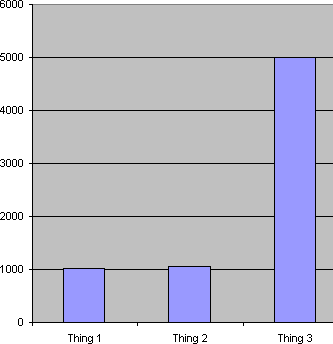
The values in this graph are 1023, 1060, and 5000. First two very much
the same, last one much bigger.
Let's say that the first two numbers represent the StudlyMark2002 scores
of Chip the Junior Overclocker's begging-for-death Duron box with a GeForce2
MX, before and after he's changed the epsilon margin interleave tolerance
that's been added to the hacked BIOS he just flashed. And let's say that
the last number represents the score of the computer that belongs to Susan
across the street, which is a brand name boring-box, but a new, shiny, really
expensive one. And let's say that Chip would like his mad tweaking skillz
to look more impressive than they are, and Susan's computer to look as if
it's only barely better.
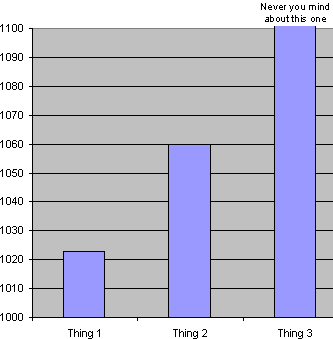
Here the same data are, after being put through the Mislead-O-Tron. Now
the first two numbers look as if they differ by almost a factor of three;
the last one still looks bigger again, but not by nearly as much as the
real difference.
That's because now the minimum Y axis value is just below the lowest
value, and the maximum Y axis value is not that far above the middle value.
So Chip's two numbers look different, and Susan's number shoots off the
top of the graph and gives the viewer no real idea of how different it is
from the others.
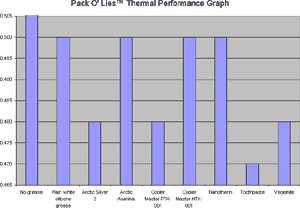
Here's a similarly misleading view of the thermal paste results (click
it for the legible full size image).
Hey! What a big range of values!
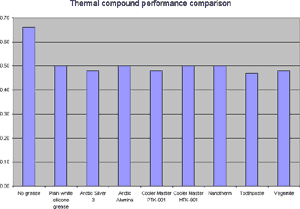
Here's the honest version.
If all this is new to you, then I strongly recommend you get yourself
a copy of
How
To Lie With Statistics.
It's informative. It's useful. It teaches you exactly what the title
implies, and along the way also teaches you how to use stats to tell the
truth, should you for some reason wish to.
While I'm on a roll, allow me to also recommend
The
Visual Display of Quantitative Information, which not only makes you
look smarter than Yoda if you leave the hardcover lying on your coffee table,
but is also approximately one million times more interesting than the title
might suggest.
Overall
There are reasons to buy fancy thermal compound. Pose value isn't really
one of them; unless you're one of the "There's still some left in the tube!
And I can still almost see the RAM slots! Squeeze harder!" kinds of people,
nobody will be able to tell what thermal goop you've used once you've put
the cooler on the CPU.
It is, however, good if thermal compound doesn't dry out. Ordinary cheap
white grease will, in time. It's also good to get compound that comes in
a neat little syringe instead of a hard-to-meter tube (which typically leaves
you putting far too much of the stuff on and then cleaning it up) or a treacherous
little bag (which can explode inside the CPU cooler box before you even
open it, as has happened with a couple of the coolers I've had for review).
It's also good to get compound that's easy to apply, but they're all
pretty much as bad as each other, really. The PTK-001 Cooler Master grease
is about the worst I've seen in this regard, but even it isn't very
bad.
If you know you're going to go through a lot of thermal goop, then you
might as well buy the plain stuff in bulk.
Jaycar will sell you a 10 gram tube
of plain white goop for $AU3.65, or a 50 gram syringe of the stuff for $AU10.95,
or a monster 150 gram tube for $AU22.95. Electronics stores the world over
stock similar stuff in similar quantities for much the same small price.
The drying-out problem isn't, generally, a real issue - especially for overclockers,
who probably aren't going to keep the same processor for a whole year anyway.
Most people, however, only need a gram or two of goop. Any more than
that will remain unused until, with any luck, technology advances sufficiently
that computer assemblers don't need thermal grease at all any more.
In a real world situation, exotic compounds may well work better than
basic goop. Smaller contact area, more pressure, more chance that peculiar
formulations will do something remarkable. And, compared with the performance
of the solid rubbery thermal pads that still come on basic CPU coolers,
any grease will perform very well. Pre-applied chewing-gum thermal compound
can work about as well as grease, but solid pads aren't nearly as good.
If you think any particular grease is going to cause your CPU to run
more than a few degrees Celsius cooler than any other grease, though, then
assuming the grease is properly applied, you're dreaming.
If your PC's so marginal that a CPU running three or four degrees Celsius
warmer will crash it, the solution is not to try to edge away from the precipice
with better thermal compound - it's to make a big change to the cooling
system, or just slow the darn thing down.
Such a computer will crash when the room ambient temperature rises
a lousy four degrees. It will crash when its intake fan filter gets
clogged with dust. If it has no intake filter, it'll slowly fill its innards
with dust instead. That may not crash things outright, but it can, if a
dust blanket insulates some other component and causes it to overheat.
And, furthermore, if you know your computer will crash at CPU temperature
probe reading X°C, then allow me to assure you that running the CPU at temperature
probe reading X-4°C is not likely to give you a rock solid stable
machine.
Is fancy thermal goop as good as the manufacturers would like you to
believe, and as various Junior Overclockers do believe? Nope.
Is it, therefore, a complete waste of money? Absolutely not.
Just be aware that it's not magic, and don't expect the most expensive
stuff to work very much better than generic grease.
|