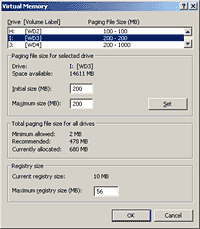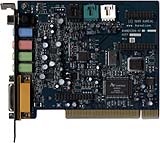Do it yourself! Or don't...
Review date: 21 July 2000. Last modified 03-Dec-2011.
I'm strongly in favour of people doing their own computer upgrades. It's really, often, not very hard at all.
But.
You knew there'd be a "but", didn't you?
But. Sometimes, it's easy to see the attraction of "upgrading" by buying a nice, boxed, one-brand computer.
It may deliver lousy bang per buck compared with your old machine plus a few new components. It may, itself, be difficult to economically upgrade. But it will, as they say, "just work".
I've said "just work" quite a lot of times. Usually in exasperated tones.
Sometimes I say "please" first.
I'm not ashamed to say that sometimes I've been crying.
Of course, there are no real problems. When you think you see a problem, you just have to remember to think of it as a trap put in your way by all the people who are scheming against you.
Thinking this way is probably not the best strategy for dealing with computer upgrades. Unfortunately, it's the only way I know.
My upgrade technique therefore involves a quantity of colourful Anglo-Saxon (and, in extremis, Yiddish) expressions, accompanied by expansive gesticulation.
Mission: Implausible
See, I've got this Abit KA7-100 motherboard. I review said motherboard here.
It's a nifty piece of gear. It takes AMD's high-powered Athlon CPU (including at least the slower models of the newer "Thunderbird" Athlons, which I talk about here), it's got lots of expandability, and that expandability includes a pair of IDE controllers. You can plug in up to eight low-cost IDE drives before you need to add some other controller.
The chip the KA7-100's second IDE controller's based on is a Highpoint Technologies HPT370, which is RAID-capable, as I explain here. You can plug multiple drives into it and have them amalgamated into one, as far as the computer's concerned; more speed, more capacity, more reliability, fewer drive letters to fiddle with.
Well, that's the theory, anyway.
There's a reason why the KA7-100 is so called, and isn't called the "KA7-RAID". That reason is that its RAID controller, not to put too fine a point on it, isn't working properly yet. Use RAID with the stock setup and your drives - all of your drives, no matter what controller they're on - will throw data on the floor periodically. Big files, they go bye-bye.
As broken computers go, a stock KA7-100 using RAID is surprisingly useable, but it's still got a lot more character than most people care to encounter.
Abit's almost-available BX-133 RAID has the name right there in the title, and uses an HPT370 too. So presumably the function will be working properly soon enough.
When you've got a PC motherboard with hardware that doesn't work properly (yet), you just have to wait. An update for the Basic Input/Output System (BIOS) software, which is the code the computer loads to let it perform its basic functions, will usually come along soon enough to fix the problem.
The update may create some new problems, of course, but that's all just part of the thrill of modern computing.
All reasonably recent motherboards keep their BIOS in so-called "flash memory", which can be user upgraded. You just run a special program, point the program to a file containing the new BIOS data, and "flash the BIOS".
Some older motherboards make you move a physical jumper on the board to put the BIOS in "update mode", but these days it's all just software. Some new motherboards even let you flash the BIOS from Windows, and not from a bootable floppy - see Micro-Star International's page on the subject here, for instance. Even the floppy-boot way of doing it is pretty simple, though.
A BIOS update, and a new driver for whatever operating system you happen to be using, are all that should be needed to get the KA7-100 RAID controller working. But Abit haven't released such things yet. And, because of this, I was driven to the dark side.
Beta software ahoy!
I normally steer clear of unofficial BIOS and driver updates.
You can get beta-version, not-fully-tested software for all kinds of gear. Sometimes it's perfectly ready for prime time, but the manufacturer isn't sure of that yet. Sometimes it's severely flaky.
Many manufacturers make beta software freely available. Abit do - there's a whole "beta" directory on their FTP server, here. But they also make clear that it's not supported and if it makes your ears catch fire then, well, tough.
The manufacturers use the bleeding-edge boy-racer community as unpaid beta testers. In return, the boy-racers get the latest and greatest software. And possibly also get lots of amusing crashes. But it's not like they weren't warned.
I try to stay off the bleeding edge, when I've got a choice. But when something doesn't work properly to start with, what have you got to lose?
So when I found out that there was a beta "RY" version BIOS for the KA7-100, I grabbed it.
There's a plain KA7, too, that lacks the HPT370 controller; if you use its BIOS files for the KA7-100, the HPT370 won't work. You need a specific KA7-100 file. And the BXBoards Web site has one for download, along with Windows drivers, here.
So I got it. I flashed the BIOS. And the fun began.
RY shenanigans
It is my devout hope that genuine BIOS upgrades for the KA7-100 will preserve the RAID configuration you had before, but this one sure doesn't. Get your data off the drive, flash the BIOS, set up your RAID configuration again.
Or, if you're, um, a tad absent minded - don't get the latest versions of your data off the drive, flash the BIOS, notice that the RAID drive has now vanished, say "Ack!", re-flash the BIOS with the old version, notice that the RAID drive has now come back, and say "Phew!".
After running my backups and flashing again, it was time to set the RAID up again. The new interface is quite nice.
Now, you can set up four drives as a striped RAID array, and you can use Just a Bunch Of Disks (JBOD) spanning as well, to add up to four identical or dissimilar drives together nose-to-tail. The first option makes it easy to make a big, fast but not particularly reliable drive. For video editing, for instance. The latter option just lets you make a huge drive out of whatever IDE drives you have sitting around. And there's still striping and mirroring and RAID 0+1 stripe-plus-mirror.
The setup interface is better, and it all looks a lot more professional than the original HPT370 BIOS program.
Unfortunately, though, it doesn't bloomin' work. Not even as well as the original version did.
For a start, booting from the RAID device - making it the C: drive, in other words - still seems to be impossible. I didn't try setting the "Future ATA" controller as the boot device when there's no hard drive on the other controller, but you shouldn't need to.
So I was still booting from the old 2Gb drive I'd put on the plain controller as C:, and telling the operating system to install to my shiny RAID array, just as I did before. OK, no problem, thought I.
Like a dutiful barnyard animal, I first tried installing Windows 98.
Well, that was a bust.
Win98 doesn't seem to like the new BIOS at all. With a RAID 0+1 set it couldn't get past its first proper startup after installing. I didn't try it with simple separate drives, and I also didn't try disabling the RAID controller until Windows was installed and then turning it on, because I really rather wanted to put the Windows directory on the RAID.
Besides, I had a proper operating system to try.
Windows 2000 Professional, or Windows NT 5 to its friends, is a giant bloated inefficient monster of an OS.
There, now the Linux users won't beat me up.
But, provided you have a somewhat recent CPU and at least 128 megabytes of RAM, Win2000 is a quite useable, quite stable, rather nice OS to put on your PC. It certainly beats the heck out of Win98, if you've got the vaguest interest in system stability.
BeOS might be slicker, and Linux might be far superior for Serious Computing on the cheap, but if you want a single desktop operating system that runs pretty much every application (and game!), and doesn't ram one end of itself up the other end of itself three times a day, Win2000 is it.
Using Windows 95 and its descendants, Win98 and Windows ME, is like crossing a river on a rickety Indiana Jones-esque rope bridge. It sways, it creaks, it gives you a thrilling view of sharp rocks and crocodiles. Every Win95/98 user knows that I'd-better-reboot-soon feeling that you get after using the computer seriously for most of a day.
Win2000 does not give you that feeling.
It doesn't make software any more reliable - programs that misbehave in Win98 will misbehave in Win2000, too - but it at least doesn't let these programs tie Windows' shoelaces together. But did Win2000 like the HPT370?
No, it bloomin' well did not.
Win2K RAID 101
If you want to install Windows 2000 onto any somewhat unusual device - like a SCSI drive, or a RAID array - you need to provide it with a driver for that device. Win2000 isn't DOS-based, like Windows 95, 98 and the upcoming ME. WinME tries really, really hard to hide DOS, and doesn't support real mode any more, but is still riddled with dirty little DOS secrets. Win2000, however, is a real, separate OS unto itself, based on the original NT.
This is A Good Thing.
But exotic storage devices that, to coin a phrase, Just Work, under DOS and DOS-based operating systems, will not Just Work under NT.
In Win98, you have to install special drivers to make IDE RAID controllers, for instance, work at full speed. But they'll work OK without 'em, so you can install the OS onto them before you need to even look at the driver. The RAID array will just be slower without its driver.
Without the driver under NT-series OSes, the controller won't work at all.
You tell NT or 2000 to ask you for a special driver by hitting F6 when prompted during the install process. And then you have to have the driver on a floppy disk. Got the driver on a hard drive that NT's perfectly capable of reading at that point in the install process? Tough. You gotta have it on a floppy.
Curse:
The Microsoft engineers who don't let you load drivers for a storage device from any storage device for which you already have drivers will, simultaneously, catch fire.
It's at times like these when you realise that the pretty, friendly, sexy trimmings that make Win2000 look like a sports car are, in fact, still just bolted onto a bulldozer.
Aaaanyway, dealing with problems like this ain't too hard.
For me.
I can just stick the drivers on a floppy on one of my multitude of other computers, which share my lovely broadband Internet connection, and then move them over to the half-built machine.
Your mileage may vary.
If you have exactly one computer, and a dial-up Internet account, and you find yourself in a situation like this, you may find it helpful to go on a blood-soaked rampage through a shopping mall with a meat cleaver. Just a thought.
For my part, I laughed many a merry laugh when I discovered that the Highpoint drivers in the pack I'd downloaded from BXBoards did not include the OEMSETUP file you need for the driver to actually be recognised. The version they've got online now does; perhaps it did before, too, but I had a brain fade and managed not to copy the darn file over. No matter.
Fortunately, the version of the drivers in Abit's beta directory here definitely has the file, and works.
Well, it sort of works.
If you're looking for a good way to waste some time, for instance, then it's fair to say that it works very well.
You give the Win2000 setup program the driver disk. You say yes, that's the driver I want you to load. Win2000 loads it, and lets you start installing to the RAID array, which it can now see. Then it restarts, as usual, and asks for the driver disk again; no problem.
Then it restarts again, as usual, doesn't ask for the driver disk, and, so far as I can see, tries to load the driver for the RAID array from... the RAID array.
In other words, having accepted the corkscrew from you and used it to extract the cork from the bottle, it drops the corkscrew into the bottle, pounds the cork back in, sticks both thumbs somewhere rude and stares at you.
All right then, I said.
I shall install Win2000 to the 2Gb C: drive, and install the HPT370 driver once Win2000 is set up, and just put my applications and swap file and suchlike on the RAID array. That'll do.
Ha!
My simple, speedy RAID 0+1 array appeared as two separate drives, with different sizes, that were really badly broken.
Curse:
The Highpoint driver team will be consumed from the inside out by the larvae of parasitic wasps.
Well, so much for that.
Oh, the heck with it
So I ditched the whole RAID idea and set the HPT370 back to its default mode, showing the four 15Gb drives attached to it as four separate drives. Presto, no installation problems.
I could still use RAID if I wanted; Win2000, like NT4, is perfectly capable of doing various RAID modes in software. All this gives you is capacity and redundancy (with mirrored or redundant striped RAID modes), though; there's no performance gain.
Win2000 still lets you derive some extra speed from a non-RAID setup with lots of drives. As with Windows NT, Win2000 lets you split your swap file up over as many drives as you like. Put the swap on less-flogged and/or faster devices and you'll get slightly better performance.
Details, details
After installing Win2000, I had all the fun of setting up things that had worked fine under Win98.
Win2000 has drivers built in for lots and lots of hardware. But there is lots and lots and lots and lots of hardware out there. And the standard Win2000 drivers, if they exist for a given gadget, aren't necessarily going to enable all of the device's functions.
Take my TEAC CD-C68E six-disc CD changer (reviewed here), for instance.
Windows 2000 treats IDE CD changers as one drive. Win98 gives them multiple drive letters; Win2000 gives them only one, and there's no elegant way to access what's in slots other than the one you're using at the moment.
Curse:
Whoever decided Win2000 users don't need to be able to use ATAPI CD changers will, in a bizarre accident in a pheromone lab, become sexually irresistible to grizzly bears.
Not that he'll ever, necessarily, meet any grizzly bears.
But he'll never get a good night's sleep again.
You can mount and dismount discs "by hand" from the Computer Management console. You can even semi-automate it by making a script. But there's no way to even see the names of discs other than the one currently mounted.
Microsoft have a rather sniffy document on the subject here, in which they try really hard to explain that this is actually a good thing.
And then, there was my Vortex 2 card, reviewed here. This is a spiffy 3D sound card which, with appropriate drivers, can genuinely model sounds in games in such a way that you can tell where, relative to your head, they are. In front, behind, left, right, up, down. It's great.
But the stock Windows 2000 Vortex 2 drivers only work in plain stereo.
Aureal, who made the chipset, are now broke. There are rumours that their technology's being bought by NVIDIA, but that, if true, won't necessarily result in any new software releases for the old chipsets.
Aureal made Win2000 drivers of their own before they died.
Yea, had it been said unto me that Positional Audio from Vortex 2 Cards In Windows 2000 Is A Non-Starter, Sonny. Verily, was I seized by an overweening Conviction of My Own Brilliance and lo, did I Try It Anyway.
Well, that was silly, wasn't it?
The Aureal Win2000 drivers are, wait for it, beta software.
The readme file for them is great. It has sections as follows:
I. Overview
A. Windows 2000 system requirements
B. New features
II. Quick start
III. Software Installation
A. Driver installation
B. Uninstalling the drivers
And that's all it has. The section headers are all there, and not a one of them has a word under it. Just a space, and then another header.
These amply documented drivers are, of course, amusingly broken if you just install them in a straightforward way.
I found some detailed instructions for installing the drivers in a thoroughly un-straightforward way - delete this file, rename that one, throw salt over this shoulder, propitiate that demon - and I followed them, and it didn't work at all.
So I got a Sound Blaster Live! card instead, which seems to be your only option for positional audio in Win2000 at the moment.
Its positional audio is awful, compared with the Vortex 2. Out of phase, funnily distorted. Well, that's how it is for me, anyway; there are plenty of bugs that may or may not manifest in the current version of the Live! software for Win2000, if you believe this list.
If you'd never heard an Aureal card, you'd probably think even nasty positional audio was pretty cool, but I've been spoiled. So I just went back to plain stereo.
I could install Win98 for its perfectly functional Vortex drivers, then install Win2000 and take advantage of its automatic-boot-menu-building dual boot ability. But I'm not that crazy about being able to tell exactly which side of the crate which I'm hiding behind is about to be passed by my luckless opponent.
I haven't finished!
And how about hardware that's got drivers that don't tell you they're Win98-only? How about a big hand for that hardware, folks?
Take my little USB CompactFlash card reader, for instance (reviewed here), that I use to rapidly copy digital camera pictures to the PC.
(What digital camera? An Olympus C-2500L, compared here with Sony's DSC-F505.)
You plug in the reader, Win2000 recognises the presence of a new USB device for which it doesn't have a stock driver, and it asks for a driver. And you point it to drivers that will not work.
In this situation, Windows gives you the impression that everything's hunky-dory with that driver. It should display this message. But it doesn't.
It goes on
And then there's the refresh rates issue.
Curse:
Microsoft's OpenGL implementation coders will be stalked by giant axolotls.
Install Win2000. Run your favourite OpenGL 3D game. Or do a full-screen preview from your OpenGL-capable serious rendering application, which is what you used to justify the purchase order for that GeForce2 card you're actually using to play games.
Observe that even though the game serious rendering
application is running in the same resolution as your desktop is using,
and even though your desktop monitor refresh rate is an eye-soothing 85Hz,
the game is flickering away at the default 60Hz.
Discover that there seems to be absolutely no way to fix this problem using any of the tools Win2000 puts at your disposal.
Say a naughty word.
Then do some research and discover that Entech Taiwan's excellent shareware utility PowerStrip, which is pretty much the only powerful display-tweaking utility that works in NT-series operating systems, solves the problem.
Huzzah.
Power management
Oh yes. ACPI. Almost forgot.
The Advanced Configuration and Power Interface, ACPI to its friends, is the latest power-saving innovation, and it's supported by Win2000. It lets the operating system assign system resources to hardware and handle shutting unused hardware down, "hibernating" the computer, and so on.
It's better than the old Advanced Power Management (APM) system, which handles these functions in the BIOS. APM makes it harder to set up the system configuration, and it can do inelegant things like causing dramatic crashes when you try to hibernate a system to a hard drive that uses a file system the BIOS doesn't know how to read.
But.
If you run Win2000 on an ACPI machine, it'll try to share as many interrupt requests (IRQs) as it can. There's sense to this; making every device that can share an IRQ do so means you get the maximum number of free IRQs, for any hardware that has to have an interrupt to itself. Servers that are packed with gear are much easier to configure, this way.
Unfortunately, the upshot of this policy is that you get an Interrupt Sharing Jamboree in many computers, with lots of IRQs standing idle and (in my case) the video card, network card, sound card, USB card, SCSI card, HPT370 controller, kitchen sink, partridge and pear tree all crammed together on one IRQ. In my case, 11.
In the olden days of a year or so ago, this was a recipe for disaster. IRQ sharing hasn't been working properly for long. Just putting your network card on the same address as your video card, never mind all the rest, would probably stop both of 'em from working, not so long ago. And, of course, cause crashes galore.
In a less-than-totally-stacked computer, turning off ACPI in the BIOS before you install Windows 2000 means you'll get IRQs assigned by the old according-to-what-slot-the-card's-in method, putting an end to the Jamboree.
Now, in my system, the zillion and three devices on IRQ 11 didn't actually cause any serious problems. But waving my USB mouse around resulted in little video glitches.
So I disabled ACPI, and reinstalled Win2000. Fortunately, Win2000 can install over the top of itself, and not trample your existing applications, just like Win98. You just select the "repair" option, and tell the installer to repair your old install of the OS. No big deal.
Needless to say, the little video glitches were still there when the reinstall was over. Because they're caused by the NVIDIA video drivers.
How do you get rid of them? You turn off the oh-so-funky Windows 2000 pointer shadow, that's how. I did that, and the glitches went away, but it was in the middle of my post-install Windows Update download gymkhana, so I didn't know that was what had cured the problem until Cory Grimster wised me up.
Sheesh.
Are we having fun yet?
I have a broadband Internet connection.
I have extra computers I can use to download suddenly-needed driver updates or just hunt up information when some other machine has its brains spread out all over the floor and 308 fascinating questions have suddenly arisen.
I have spare hardware sitting around, and hardware in the other computers I can cannibalise.
I have reference books large and small lying around all over the place.
Heck, I wrote some of the small ones. Go to the ACP Magshop here and you can buy the Windows 98, Windows 2000 and Networking Pocketbooks, which are mostly mine. The Upgrading Pocketbook's all me. Unless you find mistakes, in which case it's the sub-editors' fault.
So an Utter PC Guru I may not be, but better equipped than most people to deal with problems I certainly am.
And yet, when I decide to seriously change the configuration of a computer, I always put aside six hours.
Popping in some more RAM or swapping a graphics card, that I or anyone else vaguely competent can do in no time. But anything involving an OS reinstall? Six hours.
If I'm seriously changing the configuration and using bleeding edge brand-new untested you-beaut hardware and/or software, I put aside 12 hours. And I make sure I can make do with something else if the job turns out to take longer.
J. Random User, on the other hand, often hops into an upgrade of his or her one and only computer, under the impression that it won't be a big deal, won't take long, and can't possibly result in painting oneself into a corner.
Now, as long as you don't lose power in the middle of a BIOS update or accidentally static-zap something important, it's unlikely that you'll be unable to switch your partially upgraded computer back to its old configuration. But actually making the upgrade work properly, particularly on a computer which you're going to want to do something important with tomorrow, can still mean that you don't actually get any sleep between now and the time when the important task starts.
But now and then, when I'm restarting a recalcitrant computer for the 408th time that night and knowing that its boot time is just long enough to be boring, but just short enough that I'm not going to be able to read a meaningful amount of a book before it ends, I can totally understand why many people, strange though it seems, have not the faintest interest in doing this stuff themselves.
Buy stuff!
All of the products (and, thankfully, most of the problems) mentioned in
this article are, of course, rather out of date now. But readers from Australia or New Zealand can purchase
the modern equivalents from
Aus PC Market.
Click
here!
(if you're not in Australia or New Zealand,
Aus PC Market won't deliver to you. If you're in the USA, try a price search
at
DealTime!)