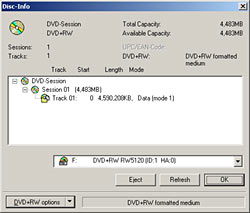AOpen RW5120A DVD+RW drive
Review date: 20 February 2002. Last modified 03-Dec-2011.
I could have sworn that the last time someone spammed me about how to COPY DVDS ON YOUR PC, they said that DVD writers cost more than $US4000.
Well, they don't. There's more than one flavour of PC drive out there that can write discs that're legible in various DVD-ROM drives and normal DVD players, and the going rate for most such drives is now a long way below $US4000. Below $US1000, even.
This is AOpen's IDE-interface RW5120A DVD+RW drive (apparently actually made by Ricoh). It works as a CD-ROM and DVD-ROM reader, it works with playback software to play video DVDs, it can write CD-Rs and CD-RWs, and it can also write DVDs. With some caveats, which I'll get to in a moment.
Aus PC Market are selling the RW5120A for $AU1155 including tax, delivered. You get one DVD+RW disc with the drive; you can buy more for $AU29.70 each, delivered. US pricing for the discs is edging down below $US10 each now, ex delivery.
More on this drive in particular, and DVD+RW in general, in a moment.
First - why might you want a DVD writer?
Well, let's not beat around the bush about one reason for owning one. DVD writers let you copy DVDs.
If you can play it, you can copy it. It only takes a few clicks to do it, and with a fairly speedy drive like this AOpen and a computer that already has a DVD-ROM drive - so you can do on-the-fly copying, without making an image file in the middle - your normal single side, single layer DVD movie can be duplicated in less than 25 minutes. Well, it can as long as it's your own personal non-CSS-ed movie, of course. Otherwise you've got to DeCSS the files onto your hard drive, then write them with a separate app to the new DVD, blah blah blah. And if your source movie is a double-layer disc with more than 4.7 billion byte capacity then you're out of luck, because no DVD writer so far can hold more than the basic "DVD-5" capacity. But you get the idea.
With brand new DVDs selling for $US15 to $US25, though, the world's video pirates aren't exactly stampeding to drop $US500 on a DVD burner. The cheapest DVD blanks aren't quite cheap enough, and the pirates often don't want to make DVDs, anyway.
The preferred movie-pirating strategy isn't straight DVD copying, but rather re-encoding DVDs to smaller formats, more suitable for swapping on CD or sharing via your favourite lawsuit-attracting P2P service.
That's what all of those "COPY DVDS" spammers are on about. They're trying to sell you stuff you can already get for free, by downloading DVD ripping software (which reads the data files off the original disc and DeCSS-es them) and re-encoding software, which usually squishes the DVD MPEG-2 video to DivX, and may wrap in various neat audio encoding options as well.
A DVD movie re-encoded using the DivX codec to fit on just one 700Mb CD will look a lot less pleasant than the original, but one that's been squeezed down onto two CDs, or just into one 1400Mb file on a hard disk, will probably look very darn close to the original indeed. It depends on how big the movie was to start with, of course; some go on longer than others. But if it came on one layer of one side of one DVD - which most movies do - then a one-CD version of it will be passable, and a two-CD version will be tasty.
Video CD (VCD) is a format that just won't die, too; its MPEG-1 video is obviously inferior to DVD, but lots of DVD players can play it, various re-encoding packages can create VCDs, and the format retains great popularity in those various parts of Asia where copyright is widely regarded as being something that happens to other people.
It's not too hard to find a wretched hive of scum and villainy which, after a disclaimer that clearly states that it's not a wretched hive of scum and villainy at all, will tell you how to do all this.
If you're a law-abiding citizen who wants to create your own non-pirated DVDs, on the other hand, the downward price trend of DVD burners is a marvellous thing.
DVD burners are also great if you just want a nice big optical storage device for backups or data portability. All of the current writable DVD formats can put 4.7 billion bytes (about 4483 megabytes, or 4.38 gigabytes) on a disc. That's pretty groovy, compared with the 700 megabytes that's the most that you can fit onto the single writable side of an "80 minute" CD-R. Higher capacity "99 minute" CD-Rs exist, with a theoretical peak capacity of 850Mb, but they cost more, and many CD writers can't go much beyond 700Mb anyway.
Writable DVD gives you six and a half times the capacity of an 80 minute CD, and seven times the capacity of a standard "74 minute" 650Mb one.
If you're looking for bulk data storage, that's a really nice thing to have. Yes, you can fit much more data than this onto all of today's high end tape backup formats, but tape is hideously non-random-access (OK for backups that you seldom actually read, but bad for pretty much anything else), and it's susceptible to magnetic fields, and the drives are expensive, and so, often, are the tapes.
Even after you've ruled out the luxury-car-priced top-end tape drives - 19 megabytes per second uncompressed throughput is nice, but their capacity per tape's still below that of lots of commodity ATA hard drives, and they really are hilariously expensive - you're still looking at solutions priced not a long way below $US1000. These options can shift around 20 gigabytes of data per hour to 20 or 40 gigabyte (before compression) tapes.
There's no good reason for serious corporate users to use anything but tape for backups, but home and small office users who don't need quite as much capacity and speed, want to pay less, and would like to get a format that can be used for more than one thing, will probably prefer writable DVD.
Ah, but which writable DVD will they want?
There are so many standards to choose from.
Format flavours
There are four kinds of proper 4.7-billion-byte writable DVD. You can read about them in detail in the DVD Demystified DVD FAQ. Here's the crib sheet.
First, there's Version 2.0 DVD-R, which is a write-once format that comes in two sub-flavours. The "General" version can't be used to copy DVDs, and the more expensive "Authoring" version (with drives and discs that are incompatible with General discs and drives) can. If you make your own DVD-R(G) discs, though, you can play them in any compatible DVD player, and a lot of DVD players and DVD-ROM drives are compatible.
You can currently find DVD-R(G) discs (here, for instance) for less than $US3 each, or $US5.95 for a double-sided disc. Which is nice.
Then there's DVD-RW, which is also pretty compatible with home DVD players and DVD-ROM drives, and which is similar from a user's point of view to the DVD+RW that the AOpen RW5120A uses, except you can get combination DVD-R/DVD-RW drives, whereas there's no write-only format that DVD+RW drives currently support. Write-only is a good option to have. The cheaper write-only discs aren't that big a deal, but for backups or data-couriering, you probably don't want anybody to be able to change the data.
For the iconoclasts, there's current-model 4.7 billion byte DVD-RAM. DVD-RAM discs can be read by a few DVD players, and by pretty much nothing else but the drives that can write them. The discs mount in caddies for use in the drives, which helps keep them from harm. The DVD-RAM format also includes miniature discs, which can be used in oddball products like the Hitachi camera I review here.
If you want something more than data backup, though, DVD-RAM hasn't reached anything like critical mass yet, and a good argument can be made that it never will.
And then there's DVD+RW, and the upcoming write-once DVD+R, which the RW5120A seems likely to be user-upgradeable to support, once the format arrives some time this year.
These "+" formats are basically just flat-out competitors to DVD-RW and DVD-R, but they've got the advantage that there's no goofy Authoring-versus-General situation. There's just one disc flavour for DVD+RW, there'll be one disc flavour for DVD+R too, and they'll work for every purpose, professional or amateur.
Or won't, as the case may be. More on compatibility in a moment.
Setting up
From the rear, the RW5120A looks like a DVD-ROM drive. Standard 40-pin IDE connector, four-pin power connector, analogue and digital audio outputs, master/slave jumper block. It's as easy to install as any other 5.25 inch IDE device, if not easier - it's a tad shorter than many DVD-ROM drives.
Once installed, the RW5120A is a CD-ROM/DVD-ROM drive, whenever you're not running software that knows how to do CD or DVD burning. You don't need to install any drivers, only the right software. Which is, of course, included.
The bundle
Along with the AOpen drive, you get one DVD+RW disc. And one CD-R and one CD-RW blank as well, but they're not exactly high-dollar items. And four mounting screws and a CD audio cable. And a multi-language "User's Bible", the cover of which repeats the odd motif from the drive's box, in which the "+" in DVD+RW is rendered as a Christian cross. The AOpen design people just don't have enough to do, if you ask me.
More usefully, you get version 5.5 of Ahead Software's excellent Nero CD writing software, which now supports DVD writing as well. Data DVD burning with Nero works in pretty much the same way as data CD burning, but with much bigger numbers in the capacity bar along the bottom of the file browser.
Inexpert users can stick with Nero's cheerful Wizard interface, which covers DVD writing tasks as well as CD writing ones, now. I tested the AOpen burner out in a machine that already had a CD burner installed; Nero dealt with the pair of them with no trouble at all.
Once you've installed Nero 5.5, by the way, you can upgrade to the current version for free. Both versions seem to work flawlessly with the RW5120A; OK, if you turn on verify-after-write then the completion counter goes to rather more than 1200% on a full DVD-RW, but I wouldn't call that a serious bug.
You also get Nero InCD packet writing software, which lets you use any writable optical format as a pseudo-read/write device, to which you can copy files at will and from which you can delete files.
Write-once formats like CD-R don't let you really delete anything, of course; "deleted" data is just marked as not-there-any-more in the table of contents, but the bits are still on the disc.
The same applies for CD-RW and DVD+RW; they're rewritable, but that just means that you can re-blank them many, many times. You can't delete one small piece of the data on them, only all of it at once, so packet writing software just hides "deleted" data and you don't get the space back until you erase the whole disc's contents.
If you want to make your own actual video DVDs, you need other software. Which you get.
The AOpen bundle has an OEM version of CyberLink's PowerDirector video editing software, which looks home-userish but is well above average for bundled editing software. As well as proper basic editing features (without any pictures of bunnies or options to auto-mix your video into a cookie-cutter Japanese pop music clip), PowerDirector can also output to a variety of devices, including digital video cameras via an IEEE-1394 interface, and DVD writers.
You can also use PowerDirector to write DVD format data to CD-R. You can only fit about 20 minutes of video on a CD, of course, but the resulting disc should play fine in any DVD device that understands CD-Rs.
The bundled software goes on, with CyberLink's very popular PowerDVD, arguably the best Windows DVD playback package currently available.
There's also ULead's DVD PictureShow, which aims to let you make CD or DVD slideshow discs that can play in DVD players. Which is a noble goal, and will probably actually work with many if not all DVD players that can read one of the formats to which this drive can write. But it still isn't something that every buyer's likely to be pining to do.
Hey, it's not like you're paying a fortune for it.
Writing discs
For data purposes, burning DVD-RWs in the RW5120A is much like burning CDs.
The big difference, of course, is capacity. 4483 genuine powers-of-two megabytes on the included disc, baby - a hair more than the advertised 4.7 billion bytes.
The RW5120A's not slow to fill one of these big discs, either. It writes at "2.4X" DVD speed, which is equivalent to more than 20X CD speed, and lays more than three megabytes per second onto the disc. There's "JustLink" buffer underrun protection, so you shouldn't have write failures even if you keep on doing stuff in the background while you burn. Assuming the data transfer doesn't get interrupted, you can burn a full DVD-RW in about 24 minutes.
Sit there swapping discs for automatic backup software and you could probably manage about 10 gigabytes per hour with this drive, ignoring any bonus from data compression. Not as fast as mid-range tape solutions, or as big, but random access and compatibility with machines that don't have the special drive installed are big advantages. And the DVD-RW setup's cheaper than mid-range tape, too.
I'm not counting super-cheap tape drives from eBay, here; you can entrust your precious backups to a $US100 drive if you like, but I ain't gonna.
Making space
As with CD-RW, DVD+RW discs have to be blanked when you want to re-use them.
A full format of a DVD+RW disc in the RW5120A takes about the same time as filling a disc with data, which is what you'd expect, since it's just writing over the whole capacity of the disc.
You don't have to take the 24-odd minutes to do a full format every time you want to blank a disc, though. If you don't care that someone with a data recovery utility will be able to get back anything you haven't overwritten, then you can just do a quick erase operation. A quick erase takes only about 20 seconds, because all it does is wipe the disc's table of contents. That's quite good enough, though, if you're not concerned about any confidential data.
When you do do a full format (or a mere "full-erase", which takes about half as long), it can happen in the background while you do something else with the computer. Anything that looks at the DVD burner - like, for instance, opening the Nero "Medium-Info" box - will pause a format operation until it goes away. But nothing else should hang or slow down.
Compatibility
DVDplusRW.org maintains lists of DVD+RW compatible DVD players and drives. There's another, multi-format DVD player compatibility guide here.
Those lists are readonably reliable, but don't take them too seriously.
If you only want to use a DVD+RW disc in DVD+RW drives, then you should have no problems. If you want to read DVD+RW in a DVD player, DVD-ROM drive or other kind of DVD writer, though, then you may have issues, because DVD+RW isn't as compatible as DVD-RW or DVD-R. DVD+R doesn't seem likely to be much better - though by the time it comes along, more drives that do work ought to be available.
Incompatibility problems can be as simple as a disc not being legible at all, or they can be more subtle. CD burning enthusiasts - especially those of us who played with CD writers when they still cost as much as a car - will know the drill. Discs that work as long as they were written at less-than-full speed. Discs from manufacturer A that work in drive B but not drive C. Et cetera.
A given drive may be supposed to be compatible with a given brand of DVD+RW, written at a given speed, in a given writer, but the only way to tell whether it really is, is to try it.
Some of the cross-compatibility folderol ought to bite the dust with the next generation of recordable DVD, if this (and this, for that matter) is to be believed. The new "Blu-ray Disc" will have higher capacity (at least 23.3 billion bytes!) and only one multi-manufacturer drive and disc standard. But it's not going to work in DVD-ROM drives or DVD players, so rumours of the death of the DVD have been greatly exaggerated.
Overall
This DVD+RW drive is quite fast, and pretty cheap. Discs for it aren't too hard to find, and don't cost a fortune. And it comes with a good software bundle, too.
If you want a writable DVD format that'll work with the maximum number of other DVD-reading devices, though, you don't want DVD+RW. Its compatibility record isn't awful, but neither is it great; DVD-R is better.
DVD+RW scores for not having anti-"Authoring" features, however, and software support for it seems very good. Genuine write speed of more than three megabytes per second and 4483Mb multi-purpose rewritable media that cost less than $AU30 each sound good to me.
Buy one!
Aus PC Market don't sell this drive any more, but they've got lots of
far cheaper options!
(If you're not in Australia or New Zealand,
Aus PC Market won't deliver to you. If you're in the USA, try a price search
at
DealTime!)