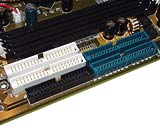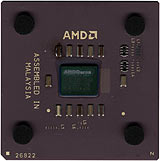Transcend TS-AKT4 and Abit KT7/KT7-RAID motherboards
Review date: 8 September 2000. Last modified 03-Dec-2011.
A lot of people think of computer motherboards
as one of those obscure components that's awfully important, but not even
slightly interesting. Comparing different motherboards is, for them, like
comparing different drive shafts or gearbox designs. Who cares, as long
as the car goes?
Well, people shopping for bits for their new custom PC, or for the stack of boxes the company's planning to buy, or for upgrade parts for one or more old PCs, should care. The right motherboard can give you features that'll let you build a much more powerful computer, if you need to. Conversely, buying a bells-and-whistles motherboard can just be a waste of money if all you need is a basic PC.
For power on a budget at the moment, AMD CPUs are the way to go for ordinary single-processor computers for home and office. AMD's Athlon isn't very much faster than Intel's Pentium III at a given clock speed ("clock-for-clock"); the AMD Duron has a bigger, but still not amazing, advantage over the Intel Celeron.
But the AMD CPUs are substantially cheaper than the Intel ones. An 800MHz current-model Athlon is $AU400 or so, bare, and $AU450 or so including a CPU cooler and delivery. Retail-boxed AMD CPUs seem to be a product that exists only in theory; everybody, including ordinary over-the-counter shoppers, buys Original Equipment Manufacturer (OEM) nude CPUs without pretty packaging.
An 850MHz P-III is more or less the same speed as an 800MHz Athlon. But the retail-boxed version of that P-III, with standard Intel CPU cooler, will set you back more than $AU750. And that's if you can find one. Faster P-IIIs are still, shamefully, in short supply.
If you're buying a new motherboard and CPU at the moment, you want one with a Socket A connector for AMD CPUs, or a Socket 370 connector for Intel ones. Both CPU companies have moved away from the older slot-type plastic-cartridge processor design, now that they're both making single-chip CPUs that don't require separate Level 2 cache memory chips.
The Intel Socket 370 CPUs can be used on the older Slot 1 motherboards with an inexpensive "slotket" adaptor card, but no such gadget exists for the superseded AMD Slot A motherboards. So to use Socket A CPUs, you need a Socket A motherboard.
Motherboards for AMD CPUs are a bit more expensive than ones for Intel chips, but the big CPU price/performance difference more than makes up the difference, if you're going to have to buy a new motherboard no matter what CPU you choose.
I shall assume that the above pro-AMD sales pitch has convinced you, and you're now in the market for a Socket A board. Here are a couple of recent arrivals to consider.
On the sensible side of the fence, for people who want a straightforward value-for-money board, Transcend's TS-AKT4. In the "enthusiast" (a euphemism for "power crazed lunatic") department, Abit's KT7 and KT7-RAID.
The TS-AKT4
Transcend's major line of business is computer memory modules, but they've been making motherboards for a while now too. I've previously checked out their Socket 370 TS-AVE3, here; the TS-AKT4 is their newest Socket A model.
The TS-AKT4 retails for not much more than $AU260. Since it's got sound hardware built in, this makes it a cheapish board. A yum cha sound card with the same capabilities as the AKT4's built in audio costs more than $AU60.
If you're looking for a stock-standard, all-the-normal-features Socket A motherboard, the TS-AKT4's a good candidate to illustrate the dictionary entry on the subject. The built in sound's the only even slightly unusual feature it offers.
It uses the same VIA KT133 chipset as every other Socket A motherboard so far, and all of the rest of its vital statistics are unremarkable.
Three SDRAM memory slots for up to 1.5Gb of RAM - in the unlikely event that you pay the monstrous dollars required for 512Mb memory modules. Three much more reasonably priced 128Mb modules, though, will give you more than enough memory for all but the most demanding users.
Five PCI slots, one old-style ISA slot, with the usual arrangement where the last PCI slot shares a back panel cutout with the ISA slot, so you can't use both at once.
There's also a pair of three-pin fan connectors so you can have a speed-reporting CPU fan, and install a speed-reporting case fan as well if you like.
In the less-often-used connector department, you get Wake-On-LAN and IrDA connectors, though you'll need a suitable network card and an unincluded cable and receiver assembly, respectively, to make use of them.
There's an Audio Modem Riser (AMR) slot as well, but with sound hardware already built in, all you could profitably plug into it is a not-very-exciting host-based modem. System assemblers can save a few bucks per box by using AMR, but for most people it might as well not be there.
As with many other AMD CPU motherboards, the TS-AKT4 has a standard 10 pin header for another two USB ports, on top of the two built in to the connector collection on the back edge of the board. And Transcend are even good enough to include the cable, port and bracket assembly you need to get all four of the USB ports happening.
There are two IDE hard drive connectors, supporting the fairly-new Ultra ATA/66 (a.k.a. Ultra DMA/66) IDE standard, and just about every other IDE device manufactured since humans learned to control fire.
With a theoretical maximum transfer bandwidth of 66 megabytes per second, Ultra ATA/66 is second only to the newer Ultra ATA/100 in the low-cost big-numbers hard drive interface stakes. But in reality, no consumer hard drive comes close to managing a sustained transfer rate of more than half of that bandwidth.
Since you can only connect two drives per IDE channel (the two connectors on the TS-AKT4 each have one channel), there's little to no performance difference between Ultra ATA/66 and the earlier Ultra ATA/33. Ultra ATA/100 is an even less impressive improvement.
Since pretty much any IDE device will work on pretty much any IDE controller, though - running, by default, at the fastest speed supported by both the drive and the controller - there's no harm in having uselessly high-bandwidth IDE.
Similarly, the TS-AKT4's AGP slot, which supports the 4X transfer speed (the fastest so far), is no big deal. Partly because every AGP slot is 4X compatible these days, but mainly because no current PC can provide a graphics card with data nearly as fast as 4X AGP can, in theory, move it around. 2X and 4X perform practically identically on current machines, and the original "1X" standard isn't far behind.
Overclocking
For the tweakers, the TS-AKT4 offers CPU voltage and Front Side Bus (FSB) speed adjustment, done in civilised fashion in the BIOS setup program, without any switch-twiddling.
There's a mysterious little block of four DIP switches on the motherboard as well, but they're undocumented. I've no idea what they're for.
You can wind the FSB up from the stock 100MHz, to 133MHz, for a proportionate increase in the CPU clock speed and performance. Increasing the CPU voltage can get a balky processor to run reliably at an elevated speed.
The adjustment range available, though, is misleading. In practice, 120MHz is about the most you can expect. The clock-doubled design of the EV6 CPU bus that all Athlon and Duron motherboards use - the CPU talks to the motherboard chipset at twice the FSB speed - means that even if a motherboard lets you wind up the FSB without touching any other settings, it's unrealistic to expect more than a 20% overclock.
Even 20% isn't guaranteed. 10% is pretty much certain to be fine, but many systems go flaky somewhere around 115MHz FSB.
The difference between 10% and 20% overclocking, of course, ain't much. A 10% system performance improvement is unlikely to be perceptible, and a 10% CPU performance improvement isn't going to give you a 10% overall speed gain. Speeding up the CPU doesn't magically speed up the other subsystems in the computer; only if the CPU's the limiting factor will making it faster make a job conversely faster.
If you really want to tweak your computer, allow me to introduce you to what seems to quite comfortably qualify as the tweakiest Socket A motherboard yet.
The KT7
For people after an ordinary motherboard, Abit's KT7 is much the same as the TS-AKT4. Same number of RAM slots, one more PCI slot, same connectors, same processor socket. No on-board audio, though.
For enthusiasts, the KT7 is a great deal more interesting.
Abit's earlier KA7 (reviewed here) is arguably the best of the Slot A motherboards. It's getting hard to find a KA7, now, but then Slot A Athlons are fading away, too. The KT7 is the KA7's successor, and like the KA7 it comes in two variants.
The plain KT7 is less than $AU290. But if you spend a bit more, you can get the KT7-RAID, which sells for less than $AU335.
The original KA7 came in a plain and a KA7-100 version. The -100 indicated the addition of a Highpoint Technologies HPT370 Ultra ATA/100 controller, in addition to the ATA/66 capable onboard IDE controller. This gave the board a total of four IDE connectors. Two drives per connector gives you up to eight IDE drives before you have to start adding more controller cards.
The KT7-RAID has the same extra controller, and the same four connectors.
The KA7-100's HPT370 is sorta-kinda capable of RAID (Redundant Array of Inexpensive, or Independent, Drives, depending on who you ask) operation, as I explain here and here.
You can plug up to four hard drives into the HPT370's two IDE connectors, and set it up to treat them as one device, with data striped and/or mirrored across the devices using RAID Level 0, 1 or 0+1. You get a bit more performance from striping, a lot more data protection from mirroring, and the best of both worlds with both RAID modes combined.
Except the KA7-100 still doesn't have a proper official BIOS update that enables RAID. I've fiddled around with more hacked and cracked BIOSes since writing my article here, and the bloomin' thing's never worked properly for Windows 2000. Maybe Windows 98 setup would have worked, but making a high-security data storage device and then letting Windows 98 have its way with it is like buying a Porsche and using it to tow a caravan.
RAID on the KT7-RAID works, as the name suggests, right out of the box. That's the HPT370 chip there, under the show-off sticker.
There's no good reason why RAID is still flaky for the KA7-100, except that there's not really much of a market for that feature on a consumer motherboard. So the Abit BIOS people no doubt have better things to do with their time. In any case, on the KT7, it works, with no downloading and twiddling necessary.
Apart from its extra drive controller, the KT7-RAID is the same as the plain KT7. The two boards share a few unusual features.
For a start, there's this fan on the motherboard's "North Bridge" chip, the main component of the motherboard chipset and a fairly toasty component.
Many overclockers have stuck some kind of beefed-up cooler on motherboard components that don't need one unless you're winding things up faster than they're meant to go; the KT7 comes with a chipset fan as standard.
If you want lots of other fans, the KT7 can accommodate you.
It's got a pair of three-pin fan headers near the CPU...
...and another one near the AGP slot...
...and yet another one down in the corner next to the case connector header.
You can run this many fans in any PC, of course, by just plugging them into the ordinary connectors from the computer's power supply. Being able to set up four three-wire speed-reporting fans, though, is icing on the cake.
On the subject of temperature control, the KT7 also features a thermal sensor sticking up in the middle of the CPU socket. It touches the underside of the processor, and when you run an included monitor utility, you can get some idea of the CPU temperature.
This is necessary, because Socket A CPUs don't have built-in thermal sensors. Current Intel CPUs do, so you can tell what the real CPU core temperature is; AMD chips don't.
As external thermal sensors go, the KT7's is about as good as they can be. Most just stick onto the CPU heatsink somewhere, but all that tells you is exactly how hot that bit of the heatsink is. Unfortunately, the sensor sticks up a bit too far (or, at least, it did on the board I checked out), and you need to bend it down a tad to install the CPU properly.
The KT7 also features six hefty transistors for the CPU power supply, which ought to make it capable of running future Socket A Athlons with really high power demands. Modern CPUs may run at well below two volts, but they consume a lot of current, and it's possible that less drastic power supply arrangements won't deal well with significantly faster-than-1GHz Socket A CPUs.
Accelerating your Athlon
For overclockers, the big selling point for both KT7s is multiplier adjustment.
Like all other current PC CPUs, the Socket A Athlon and Duron set their core speed as some multiple of their FSB speed. 100MHz FSB, 7X multiplier, 700MHz CPU, for instance.
The big deal about the KT7, compared with earlier overclock-friendly Socket A motherboards like the A7V, is that it's all software-setup. You can set multiplier, FSB and CPU voltage, plus various other tweaks, in the BIOS setup program.
The A7V makes you fiddle with little switches to change the multiplier, and you can't change both the multiplier and the FSB. Not that FSB modification's all that exciting when you've got more civilised multiplier tweaking to use. But people chasing that last, imperceptible, 20MHz or so, want to be able to fool with both.
You can only change the multiplier at all if you have an "unlocked" Socket A CPU, though. And, as far as I know, all of the Socket As that AMD's shipping at the moment aren't unlocked - they're fixed on one multiplier, and it won't change no matter what you set on the motherboard. All Intel CPUs have locked multipliers, too.
So what's the point of the KT7's multiplier adjustment? Well, fortunately, it's really easy to unlock a Socket A CPU. You can't unlock Intel CPUs by any known means, but the current crop of AMD processors are pushovers.
Absolutely all that AMD does to a Socket A CPU to lock its multiplier is use a laser to burn through the middle of four little metal bridges on the top of the chip. These bridges have "L1" printed next to them; they're small, but perfectly visible to a person with normal eyesight. If you want to unlock the processor, all you need to do is re-join them.
Allow me to introduce you to a very expensive and highly technical piece of CPU modification equipment.

Tah-dah.
The laser-cut gaps in the bridges on Socket A CPUs are less than 0.1mm wide - maybe 1/300 of an inch. It turns out that you don't need super-high conductivity to bridge those gaps; a quick scribble with a pencil will leave enough conductive graphite over the gap to do the trick.
Here's a pencil-unlocked Duron - the L1 bridges are at the upper right, one above the other in this orientation.
...and here's a close-up of the scene of the crime, rotated 90 degrees anticlockwise.
To get an industrial-quality result, you should use a special conductive-ink pen, but pencil graphite seems close enough for government work.
There's nothing new about this idea. Graphite pencils have been used for emergency circuit-board touch-up and potentiometer repair and various other jobs pretty much for as long as such jobs have existed. It may help to use a soft pencil (I used a 2B), because they've got more graphite and less clay in their lead. But a plain old HB will probably work just as well.
Unlocking a Socket A chip is not a tricky you've-got-to-be-a-tech-god job. As long as your pencil-blotches don't touch, the modification should be fine. If you foul it up, simply erase the marks and have another go.
Once you've got your unlocked CPU, it's time to start a-crankin'!
Speed for free
I tested out the KT7-RAID with the cheapest Socket A CPU you can get - a 600MHz Duron. With a fan, delivered, this processor costs less than $AU190.
The standard rough test to find the definite overclocking limit of a CPU is to start the system up at whatever speed you've set, and try to run Windows. Just starting Windows 95 or 98 or, in the case of my test machine, 2000, is enough to show whether your processor's been wound up too far. If you get five pounds of mixed assorted error messages, you've overdone it.
If you've seriously over-overclocked, you won't even get a beep out of the computer when it's restarted. This is known as failure to complete the Power On Self Test (POST). If you hear someone saying "it POSTed, but Windows didn't run", then you know they've wound the machine up over the line, but not too far over it.
If your computer doesn't manage POST, and you've got a software-setup motherboard like the KT7, you can't get back into the BIOS setup by the usual means. You hold delete to run the BIOS setup program after the POST has finished, and you cant do it if the computer won't POST.
In this situation, you use one shortcut or another to go back to the default BIOS settings, which winds the CPU back to stock speed (or slower) and allows the machine to start up again.
Booting with a particular key held down (Insert, for the KT7) or just resetting the computer over and over ought to make the motherboard realise that something's amiss. If all else fails, there's always a CMOS Clear jumper on the motherboard which lets you wipe the config data, after unplugging the power supply, so the CMOS memory doesn't get backup power.
This, by the way, is why you shouldn't overclock in great big steps. Just because some kid in Norway insists he managed to wring 1350MHz out of whatever hardware combination you own doesn't mean that you can do it. Or, indeed, that he actually can.
You should increment CPU speed slowly, so that you get to see Windows errors to tell you you've gone a bit too far, rather than an annoying computer-as-paperweight that tells you you're right off the chart.
I didn't bother fiddling with the FSB settings on the KT7, as it's hard enough to perceive the difference made by a 50MHz speed step when you're well above 600MHz. If you're crazy for the last few megahertz, the KT7 lets you get them. I'm not.
Mind you, if you are for some reason runnning a locked-multiplier CPU, the KT7's FSB twiddling is as good as anyone's. Like the KA7, the KT6 can wind up the FSB in the usual way, simultaneously increasing the PCI bus speed, or it can do it without changing the speed of anything else in the computer. The latter option lets you boost the CPU speed without upsetting any of your drives or expansion cards.
But with an unlocked processor, FSB tweaking really isn't very interesting. I just wound up the multiplier.
My "600MHz" Duron ran Windows perfectly at any speed up to 850MHz, at its stock 1.5 volt setting.
The KT7 allows CPU voltage adjustment in nice subtle 0.025 volt increments, and it lets you pump up the 1.5 volt Duron to 1.75 volts. The voltage control circuitry on the board can handle quite a lot more, but the standard BIOS doesn't let you set anything higher. This is to stop people from frying their CPUs when they're not the serious nutcases whose computers need insulation around the processor, to stop the cryogenic cooling system from making a block of ice in the middle of the case.
To get 900MHz out of the Duron, I had to goose the voltage to 1.55V. Later testing showed that I needed 1.575V if I wanted the CPU to be stable at that speed. 950MHz POSTed at 1.6V and ran Windows at 1.65V. But not for long.
After a few minutes at 950MHz, the computer leapt in the air, grabbed its ankles and pulled itself into the shape of a Klein bottle (I speak figuratively). This is a classic symptom of an overheating processor.
With the addition of a cooling system spoken of in hushed tones wherever people with Band-Aids holding their glasses together gather, this particular CPU would probably do 950MHz or maybe even the magic gigahertz. With air cooling (from an inexpensive Cooler Master DP5-6H51, mentioned here), I settled for 900MHz. 950 is, after all, less than 6% faster than 900. It's not a big exciting difference.
900, however, is a far more impressive 50% faster than 600, and 900MHz seems to be perfectly reliable at 1.575V, which isn't an outrageously tweaked voltage and doesn't require a big expensive CPU cooler.
So what we've got here is a less-than-$AU190 CPU that gives you something resembling the performance of a non-overclocked more-than-$AU570 850MHz Athlon, or a similarly non-overclocked Pentium III selling for an amusingly large amount more money. The current 533A and faster models of Celeron are highly overclockable as well (via simple FSB-cranking), but clock-for-clock a Duron will beat a Celeron by 10% to 30%, depending on the task.
I didn't sift through a pile of Durons looking for a specially brilliant one; this is just a plain chip off the shelf. Your chances of getting 900MHz stably from a Duron 600 are pretty good, by all reports, but there are still plenty of people with Durons that don't want to do more than, say, 800MHz, or maybe only 750MHz.
Even 750MHz, though, gives you performance better than a $AU380 700MHz Athlon, so you really can't complain.
Buy this board and, if you're not overly concerned about the speed printed on the chip, you're pretty much certain to be able to turn your cheap CPU into a more expensive one. No switch-twiddling required; all you've got to do is have a little scribble on the top of the CPU before you install it.
Other tweaking
Like the KA7, the KT7 lets you fool around with a stack of memory settings, including interleaving, which is to RAM modules sort of the same thing that striped RAID is to hard drives.
You can get significant memory bandwidth gains from fiddling with these settings and the FSB speed, but unless you're doing memory-intensive tasks you're unlikely to see any significant performance increase. If you're doing home and business computing, it's hardly worth the effort.
If you're an enthusiast, though, you'll adore all of these features, and it is possible to wring about 10% more speed out of a 3D game, as long as the limiting factor isn't your video card speed.
Overall
Frankly, I love the Duron. Socket A Athlons are cheap, and overclock well. But so do Durons, and they're even cheaper, and for desktop computer tasks they stack up well, clock-for-clock, against the Athlon.
The TS-AKT4 and the KT7s are quite different motherboards. The Transcend board would make a great base for a home or business machine, as long as you're not very interested in overclocking.
Most people, and practically all business users, are about as interested by overclocking as city commuters are by nitrous oxide systems. A decently priced, reliable board with built-in audio like the TS-AKT4's just what the doctor ordered for workaday computing.
If you want more speed for no money, though, the KT7 and KT7-RAID are very impressive indeed. Reliable, reasonably future-proof, ultra-tweakable and capable of getting a sub-$AU200 processor up to, oh, maybe three quarters of the speed of the fastest PC CPUs you can currently buy at any price.
And the KT7's aren't even unusually expensive.
The TS-AKT4's a quality product. The KT7's the king of the hill. Pick the one that fits your needs, and you'll be well pleased by either.
Transcend TS-AKT4 kindly provided by Achieva Technology
Abit KT7-RAID kindly provided by Abit
Buy
stuff!
The motherboards in this review are
out of date now, but readers from Australia or New Zealand can purchase
modern mobos from
Aus PC Market.
Click
here!
(if you're NOT from Australia or New Zealand,
Aus PC Market won't deliver to you. If you're in the USA, try a price search
at
DealTime!)