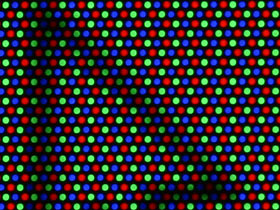Cheap high-res TV: Forget it.
Originally published 2003 in Atomic: Maximum Power Computing Last modified 03-Dec-2011.
It's a question that has mystified humankind for all of history:
What TV (that costs less than a new car) should you get, in order to enjoy image quality as good as you get from your PC monitor? Like, 1600 by 1200?
(OK, actually this is just a question that Ben Mansill, editor of Atomic: Maximum Power Computing, asked me. But let's get on with it anyway, shall we?)
Regrettably, there is no such TV.
Non-high-definition ("Standard Definition", or SD) TVs have a hard time resolving even 640 by 480 pixels. Some expensive SD CRT TVs can manage a vaguely plausible 800 by 600. More horizontal, less vertical, for 16:9 widescreen sets.
The reason for this is that the distance you view a TV from means it doesn't need super resolution. Over there on the other side of the lounge room, your eyes can't resolve much better than 640 by 480, unless the room's pretty tiny or the screen's pretty vast.
Also, of course, most TV-displayed content doesn't have more than 640 by 480-ish resolution in the first place. VHS video is way lower - roughly 320 by 240 pixels of actual detail. People capturing VHS video to their PC have to use a higher resolution so as not to miss one of the interlaced fields that make up each frame, but after capturing at 640 by 480-odd, you can deinterlace and scale down to 320 by 240 and get something that looks like the original.
Even DVD video is only slightly above 640 by 480 - it's a maximum of 720 by 576, for non-letterboxed PAL DVDs. NTSC DVDs have a maximum vertical resolution of 420 lines.
If you're using a HDTV tuner box (and actually watching an HD program), or if you're playing an Xbox game that supports HD output, then you can have anything up to full 1080i resolution to play with - 1920 by 1080, interlaced. That's 16:9, though (so is 1280 by 720 720p mode), so displaying the full vertical resolution on a 4:3 set can be challenging. Affording a gigantic enough widescreen set to display something like full 1080/720 vertical resolution can also be challenging.
So. Anyway. Back to the question. How do you figure out what you can actually see at a particular distance and with a particular screen size?
The screen size and distance part of the equation is simple maths - move it twice as far away and the screen has to be twice as big for the same possible apparent detail, duh - but there are lots of other variables. Your personal visual acuity, of course, but also the nature of the target - contrast, brightness and so on.
This is where I handwave everything but visual acuity, because the other variables involve Nasty Calculations.
It's a general rule of thumb that 300 dots per inch (DPI) is all you need for something to look perfect under fairly close inspection (30 centimetres, one foot, away) by a person with 20/20 vision (which is not the best vision possible; it just says that you can read 3/8th inch high letters at a distance of 20 feet. People with unusually good eyesight, usually kids, may have 20/15 or 20/10 vision).
This comes from the fact that normal vision can resolve detail down to about one minute of arc (there are 60 minutes to the degree).
If you take 300 DPI at 30cm to be your gold standard for resolution (many designers only bother with half of that), then 150 DPI at 60cm is acceptable, and so on.
I think 1.5 metres would be about the minimum viewing distance for a living room TV. Two or three metres is more common.
At 1.5 metres, 60 DPI would be adequate. At two, three and four metres you'd be talking 45, 30 and 22.5 DPI.
If we wave our hands a bit more and assume that paper DPIs are directly transferable to monitor DPIs, then our next helpful factoid is that the standard rule-of-thumb computer monitor DPI is 72. Nothing but small, super-high-res laptop LCD panels is going to manage more than 100 DPI.
CRTs can be told to display very high resolutions, but they don't really have fine enough phosphor dots to do a whole lot more than 72 DPI. A "19 inch" monitor with a 36cm horizontal dimension will be running out of phosphor dots above 1280 by 960...
...at which point it's already only laying this many phosphor dots across a standard Windows mouse pointer.
1280 pixels across 36 centimetres is 90 DPI.
Now, this is a computer monitor, with a dot pitch (distance, diagonally, from any phosphor to its nearest identically coloured neighbours) of about 0.23mm.
TV manufacturers seldom even quote dot pitches for their sets, but you can bet on a mainstream $AU700/$US500-ish 68cm/27" set not being significantly finer than 0.7mm.
If it's got a nice bright aperture grille tube, its effective dot pitch is likely to be even worse. Sony ramble on about how their current Trinitron aperture grille CRTs and rear projection TVs have finer stripe pitch than the old ones had, but they still won't tell you what it is.
The highest quality SDTV CRTs manage a dot pitch of around 0.4mm.
A 0.7mm-pitch 68cm TV has a 27 inch viewable diagonal, 1.5 times bigger than the 18 inches of a "19 inch" monitor (TVs, unlike CRT monitors, don't generally rip you off by one inch under their quoted diagonal size), but 640 by 480 will still be the approximate limit of its resolving power.
Widescreen sets don't change this calculation much, by the way, and are still generally bad value at the lower end of the market. The reason can be worked out pretty quickly by someone equipped with a TV price list and a working familiarity with Pythagoras' theorem; a 4:3 screen with a diagonal of X can display a 16:9 image with about a 0.92X diagonal. So a 68cm 4:3 screen is the equal of a 62 or 63cm 16:9 screen for 16:9, provided you don't mind its extra bulk.
A 16:9 screen that's displaying 4:3, on the other hand, gives you an image with only 0.82 times its 16:9 diagonal. A 66cm widescreen TV that costs about as much as a decent 68cm 4:3 set (but probably doesn't have quite as good image quality; widescreen tubes of a given quality and size are considerably more expensive than 4:3) will thus only beat the 68cm set's image size slightly for 16:9, but will give you a lousy 54cm diagonal for 4:3.
So let's just talk about 4:3 sets from here on.
The 640 by 480 resolving limit of your average 68cm SDTV will look as good as anything can look to you, resolution-wise at least, at a distance of three metres. Move the screen closer and keep it the same size and you could use more resolution; move it away and keep it the same size and you could get away with even lower resolution. Though you probably wouldn't want to, for other reasons; good-sized TVs with really low-res tubes are often cheap and nasty crap.
And then, there's the bleeding Kell factor.
Interlaced video - which is what you get from every normal, non-progressive-scan TV - has lower vertical resolution than you'd expect. Interlace itself eats some detail, and so do filtering measures taken to reduce interlace flicker. All of this is collectively known as the "Kell factor". The Kell factor is part of why 1080i HDTV (1080 horizontal lines, interlaced) looks worse than 720p (720 lines, progressive scan).
Human vision is more sensitive to horizontal detail than vertical detail, and fancier TVs these days have de-interlacing line doublers that take care of some of the Kell factor problems. And then there's apparent-resolution-enhancing digital image processing. The closer you look, the more confusing it all gets.
What's the take-home message, then?
Well, if your CRT TV's a regular decent quality interlaced consumer model without flat square DSP enhanced progressive comb filtered dual overhead induction intercoolers, then its diagonal size multiplied by about four or five tells you how close you can sit to it and not need any more screen resolution.
If the set's a fancier high-end model with 0.4mm-ish dot pitch, then you can probably sit about 2.5 to three times the set's diagonal size away from it before you start seeing the grain, as it were.
1600 by 1200, though, ain't gonna happen with any normal TV. Even terrifyingly expensive plasma panel displays don't approach that resolution; they're not expected to be viewed from close enough that they'd need to. Fujitsu's 63 inch Plasmavision P63XHA30WS, for instance, has 1366 by 768 pixels. And the same goes for LCD TVs; Samsung's giant LTN406W LCD only manages 1280 by 768.
Big nasty secret: There does not exist a colour CRT tube, whether shadow mask or aperture grille, TV or computer monitor, that can clearly display all 1920 horizontal pixels of full-res HDTV.
There are plenty of computer monitors that can accept input resolutions of 1920 by whatever, or higher, but none of them have enough phosphor units to actually clearly display them. TV tubes aren't even in the race.
CRT projection systems can do better, because they don't have shadow masks or aperture grilles; they have one CRT for each of the three colours, and so every dot is a dot of the appropriate colour and you triple your resolution.
You can also get 1600 by 1200 from a "UXGA" video projector, though. One of those can currently be yours for less than $US20,000.
So you'd better start saving, Ben.