
Dan's Data letters #64
Publication date: 9 October 2003.Last modified 08-Mar-2015.
Flat-screen fine points
I'm thinking about buying a 17 inch LCD monitor. I've read of your dislike for them in your reviews, but I'm gonna buy one anyway. I read your review of the Samsung 172T and it's looking pretty good.
My question is regarding the aspect ratio of most standard 17 inch LCDs. If I decide to play a game that uses, say, 800 by 600 resolution on a 1280 by 1024 LCD, is the screen going to stretch the 600 out to fit in 1024, thus making it look elongated? Or will I just get an 800 by 600 window in the middle, or banding at the top and bottom? I don't mind the extra pixels for my Windows desktop, but I'm sure not going to be pleased if all my games are weirded out when the screen tries to render a 4:3 aspect ratio into 5:4. Banding I can cope with, and a smaller window in the middle I can probably cope with too.
Of course, my other question is why on earth have LCD manufacturers gone to a 5:4 ratio with 17 inch displays, where all others are still 4:3, and the electronics industry appears to be going towards more wide aspect ratios than square? I guess we'll never know.
Peter
Answer:
Yes, many 1280 by 1024 pixel LCDs do stretch 4:3 aspect ratios out
to fit their whole screen. The stretch involved isn't a large one - 6.7
per cent - so it's not a disaster if it happens. I think it will
happen, with the 172T, whenever you use a 4:3 aspect ratio resolution. I
see no mention in its manual of any option but full screen display.
You won't have to use 4:3 resolutions for a lot of games, though, since DirectX games all ought to support 1280 by 1024, and that isn't an over-the-top resolution any more. If you can afford a 172T, you should also be able to afford a video card that's speedy at 1280 by 1024 - probably with anti-aliasing turned on, too! OpenGL games will probably stick you with only 4:3 resolutions, though.
Some LCD monitors give you a choice about unscaled display (black frame around the image), full scaling (stretched to fit the screen) and aspect ratio preservation scaling (which'd display 1280 by 960 slightly letterboxed on a 1280 by 1024 display, but with no distortion). I don't think any of Samsung's screens do that, though.
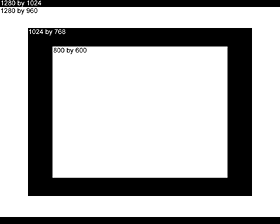
Here's a comparison of the relative sizes and shapes of the resolutions
we're talking about, here. Note the smallness of the difference between
1280- and 1024-pixel-high resolutions.
There's probably a very good reason why we've got 1280 by 1024 screens and not 1280 by 960 ones, but I'm darned if I know what it is. On the plus side, for computer displays widescreen is not generally a big advantage, and the extra pixel count on 1280 by 1024 screens at their native resolution is very welcome. It's not as if 1280 horizontal pixels isn't more than enough for DVD playback, anyway!
The dying-drive dance
I recently purchased a 120GB Western Digital Caviar 8Mb-cache hard drive. All was good. I am one of those obsessive fiddlers, and I am constantly tweaking my PC amongst other things, and I suffered a crash whilst over-clocking my PC yesterday. This was no big deal, until I restarted my PC and realised that Windows XP was r00ted. No problem, most of my pr0n, erm I mean work was on my other drive. So off I go to reformat and re-install Windows, except when I tried to format, the XP installer just hung at 0%. I popped the drive in my other PC and booted up... windows on that PC hung. OK freakin out now... Booted from Windows XP CD and thought I'd take a look around the drive through the recovery console option on the installer disk. I had no problem switching to the drive letter, but when I "dir"ed, I got a message saying "couldn't enumerate drive" or some such.
I then tried quick formatting the buggered drive - no problems. Quick format, windows install, bewdy. Or not. When accessing files on the newly "fixed" drive, Windows went flakier than a leper's foreskin. It would hang whilst copying to and from, windows media player would crash, etc, etc. Eventually, upon restarting after a driver install, windows wouldn't boot again. The helpful error message "Disk read error, hit Ctrl-Alt-Del to restart" would pop up upon trying to boot from that drive, right after POST and BIOS checks.
I have run the chkdsk utility from DOS and Windows, and no errors are reported. I have reinstalled Windows four times, and each time the installer only allows the "quick format" option, the non-quick option causing it to hang for hours on "0% complete".
Am I boned? Is my drive fuXXored? It is definitely still under warranty ("Overclocking? What's Overclocking?"), but it did have some data on the drive I'd prefer wasn't returned to the chick at the PC store. She's pretty hot!
I'm thinking if it was a physical hard drive crash, then the drive would be pretty much completely useless, however I still seem to be able to use most of the drive... errors seem to occur sporadically. All the clock speeds are all set back to default values, so I don't think that's got anything to do with the ongoing problems, and also I get the same problems in a different PC that's never been overclocked. Can you recommend a better (preferably free) disk checking utility that could verify the integrity of the whole drive? Or even better some formatting utility that might undo whatever evil my OC has done?
Ryan
Answer:
Yes, you're boned; yes, this drive's gone to the great 3.5 inch mounting
bay in the sky.
I actually had a similar experience with the exact same model of drive a little while ago. This doesn't mean 120Gb 8Mb-cache WD drives all suck; I think just as many people have had problems with the Maxtor model I replaced the WD with.
Anyway, a drive that's on the way out for whatever reason can behave in this way, sorta-kinda working then throwing everything on the floor and making you reinstall, for weeks on end. Genuinely intermittent problems can be made to look even more intermittent when the drive's built-in capacity to remap bad blocks to a reserve area kicks in, as it usually does; this can make errors seem to mysteriously move around the drive, when the problem is not necessarily with the physical surface of the drive at all.
Anyway, forget it. It's toast, take it back. If you don't want anybody to see your... special... files, then full-formatting the drive (if it's possible), or deleting the drive's single partition and creating a couple of new ones (if that's possible) will be enough to keep all but the most dedicated prying eyes out. Realistically, though, it's unlikely that anybody's going to bother trying anything much beyond plugging the drive into a computer and attempting to format it. You already know what a pain it is to use the thing.
Overclocking isn't likely to have had anything to do with the problem; if you FSB-overclocked the PC and left the PCI bus speed the same (as most people do, these days) then the drive wouldn't have been aware of the change at all. If you raise the PCI bus speed, drives may fail to work, but will practically never be damaged.
You could still have caused the problem yourself, by static damage to the drive's controller board when you installed it. If it started OK and went bad over time, though, then I'd say it was definitely an innate fault.
One Big Gauge
If I were to run all the negative leads of my PSU (for all rails) through one big ammeter, would this cause any problems for the computer or PSU?
If my thinking is on the right track, it could be an easy way to get a total loading figure for the PSU without changing mains wiring or using expensive clamp meters.
Does the fact that multiple different voltages are running through the negative line make any difference to the ammeter's reading?
Matt
Answer:
It doesn't make a difference in Physics Experiment Land (where all cows
are perfectly spherical and inelastic, and where ammeters have zero resistance
and voltmeters have infinite resistance); all of the "negative leads" are
actually connected at the other end to the exact same mains ground. You'll
only get the aggregate current by doing this, and no idea of how it breaks
down between the rails, though.
Also, in the real world, ammeters have resistance. Some energy has to be used to power the coil that makes the needle move, or the electronics that produce the digital display. When the current is large, small resistances matter more, and so putting an ammeter in line with your whole PSU may significantly reduce the voltage available to the PC.
You could use a length of the return wire as a shunt, though; the wire has resistance and is thus dropping voltage anyway, so if you tap it at two points along its length and put a voltmeter between the taps, you can measure the aggregate current that way. Electronics stores sell well-calibrated shunts as well; putting one of those in-line with the return wire would probably work fine.
Photo-legality
I am teaming up with a gentleman by the name of John Andrews. He makes the oh-so-spiffy Linux distribution Damn Small Linux. It's a live CD distro of Linux - meaning it runs entirely from a CD without making any changes to your hard drive. You can run DSL and when you're done, it leaves nothing behind. The "Damn Small" part comes in with the type of CD that DSL is meant to run on - it is designed to fit on a 50Mb business card CD.
Anyway, I adore the distro, and dig the form factor. My only problem with it is when I got my copy in the mail, I got the CD with "Damn Small Linux" written in Sharpie on it, wrapped in a sandwich baggie. After talking with John about it, I've decided to make a few "premium" discs for him to sell from his site. These discs will have some flashy artwork printed on a label on the disc itself, and a little vinyl case for the disc.
For the disc artwork I'd like to use a picture of a PCB with various resistors, chips and so forth. But that set my mind a-wonderin'. If I were to take a picture of a circuit board and put it on a disc, am I violating any kind of trademark or copyright the 'board's manufacturer has? If I were to find a picture that I like on your site and got your permission to use it, would you actually have the right to give me said permission?
James
Answer:
Yes, this could conceivably be a problem. Practically speaking, though,
it almost certainly wouldn't be; there aren't any
Eiffel-Tower-style
copyright cops looking out for circuit board pictures.
One way to sidestep the very possibility, though, would be by using a picture of a really old circuit board, like the controller board from an ancient MFM hard drive. That'd also have the advantage of looking cooler, in my opinion, thanks to lots of discrete components.
I sent James a sample picture, a mere 1800 by 1200 pixel 50% scaled excerpt from a 15Mb 6753 by 9790 JPEG scan of an elderly drive's controller board; he's going to use it for the premium discs. It's 319Kb; if you'd like it, it's here.
Data, begone!
I am the mother of a 13 year old boy who wishes to present a science fair experiment in which he demagnetizes cassettes, hard drives, floppy drives, etc. We have been reading over information about degaussing but it seems involved for what he is trying to do. He was under the impression that he could simply use a magnet to do this, but he needs supporting scientific research. Could you point us in the right direction for obtaining research and supplies to demagnetize these products?
We don't want to do this in bulk. We want the simplest method so he can reproduce it and explain it at the most basic level.
Bridget
Answer
I'm presuming that you're not in the mood to make a big old electromagnet
and then plug it into mains electricity - that's how regular degaussers
(for monitors, tape heads and so on) work.
You're not going to be able to erase hard drives without making an electromagnet; no permanent magnet has a strong enough field. You might perhaps be able to do it with a really huge rare earth magnet, but those things are very expensive and very dangerous (walk past the fridge while holding it; break ten bones in your hand).
Just erasing audio cassettes would make for a fine demo, though, and be cheap and simple; record something, play it, rewind, eject, demagnetise, replace cassette, play, listen to messed-up or completely absent audio, win prize. The coercivity of audio tape (I talk about coercivity here and here) is low enough that a reasonably cheap and safe rare earth magnet attached to some sort of spinner (maybe a drill, but a piece of twisted rubber would probably do) might well work perfectly as a degausser.
A couple of candidates are here and here. The same place also now has quite affordable ferrofluid.
The RDRAM trap
I have a Intel motherboard that is around a year old and has 1GB of Rambus PC800 memory on it. I am looking into getting a new motherboard and a P4C 2.4GHz processor, so I can start my journey into overclocking, but my problem is that all the motherboards I can find have DDR memory, and don't clearly tell me if they are able to support my memory. I would like to keep my old memory if possible, otherwise I am going to have to wait a while longer before I start overclocking.
Daniel
Answer
You're going to have to keep the PC800 RAM on the old board. Rambus memory
is a bad trip
that Intel are finally getting over. Over the almost-three-years since
the first P4s came out, Rambus memory's become a lot
less preposterously expensive, but it's never been close to catching
non-proprietary SDRAM.
So you're going to have to get new RAM if you get a new motherboard, and yes, that'll be a significant expense if you want another gigabyte of the stuff with a bit of overclocking headroom for a 400MHz FSB P4.
On the other hand, a perfectly good P4 board with CPU and Rambus memory is a fine core for a second computer, whose other components can be eBay cheapies. No true geek has just one PC!
High prosumer versus low pro...
I'm mightily interested by the Canon EOS 300D/Digital Rebel you mentioned the other day. However, I've also had my interest piqued by Sony's pending prosumer digicam, the DSC-F828. I like the fact that the Sony has a CF I/II slot, 8 megapixels, and some decent Zeiss glass... albeit fixed glass. I don't like the price (estimated to retail at $AU2500) but we'll have to see. The Canon's street price at the moment is $AU1750 so.
My question is - while the F828 has an 8 megapixel sensor, it's only 8.8 x 6.6mm, much smaller than the 300D's 22.7 x 15.1mm CMOS sensor. Does the physical size difference of the Canon chip make for a better picture than the Sony chip, which is a measly 17% of the image area? I realise that the Canon sensor is larger for at least one reason, to match as closely as possible to the EOS lenses - but would the larger surface area of the chip enable it to be more efficient at capturing light, and cooling, and therefore have less image noise?
I suppose it has also has a lot to do with the lens you stick on the 300D, versus the effectiveness of the Sony's Zeiss lens.
I'm wondering whether to wait for the Sony or go out and buy the Canon.
Nathan
Answer
Yes, this large a sensor size difference has that has inescapable consequences
for both real resolution and noise. The smaller the sensor, the lousier
it'll be in both categories, all other things being equal.
Point-and-shoot (integrated-lens) cameras, both digital and film, have the advantage that their lenses can be perfectly matched to their sensors. That doesn't mean they will be, but you can safely say that an expensive high end P&S like the F828 will have extremely good lens optimisation. When the sensor size difference is this big, though, and when you're going up against a proven-excellent sensor (Canon's six megapixel D60/10D/300D sensor was excellent when new, and has only improved over time), there's only so much that P&S single-lens tweaks can do. Especially when you've got the F828's hefty, and very useful, 7X zoom thrown into the equation. Super-zoom lenses are never as optically good as more modest zooms; camcorders can get away with having more than 10X optical zoom because their sensor resolution isn't very high, but super-zoom P&S cameras, and super-zoom lenses for SLRs, can only occasionally approach the quality of more modest zooms.
For this reason, I wouldn't be surprised if the F828 delivers only somewhat better real resolution than the Canon six megapixel cameras - assuming good shooting conditions for each camera, and a decent (not super-expensive, but not awful) lens on the Canon.
Which one to choose depends on what you want from your camera. In one sentence, it probably boils down to: "The Sony's more fun, but the Canon will take better pictures, if you put in more effort."
For most people - including quite demanding photographers - a highly capable P&S like the F828 (or the previous F717, or the F707, or even the older F505V or original F505; DSC-F505Vs can be had in good condition for less than $US350 these days...) is a better choice than a removable-lens camera.
Power arithmetic
In you recent column you found that a "450 watt" PSU was actually a 287 watt one. What are the calculations to figure that out?
Cam
Answer
Simple enough - take the quoted current for each rail in amps (decent PSUs
will have this data on the sticker on the side), multiply it by that rail's
voltage, and add all of the numbers together.
As I mention here, here and here, proper PSUs generally have separate current ratings for each rail, but also aggregate ratings for groups of rails, and often also an aggregate rating for the whole PSU as a whole. What this means is that any rail in isolation can deliver the current noted under it on the sticker, but the PSU can only deliver so much power per group of rails in total. If one rail is fully loaded, other ones won't be able to deliver as much.
A couple of readers have, by the way, pointed out that the two amp input rating of the abovementioned "450 watt" PSU 220 volts means you could sorta-kinda call it a 440 watt unit.
By the same token, the 35%-on-a-good-day efficiency of internal combustion engines means you can multiply the rated horsepower of your car by at least three, because that's how much energy the fuel delivers!
Piscine project
I had an ingenious idea today. What if there were some way to integrate a small tropical fish tank with a warmer than usual water cooling kit?
There would be a filter between the reservoir and the fish, to stop them from being fried in the waterblock. Is there any way that this idea could become a reality?
Nigel
Answer
You'd need to use a heat exchanger, or you'd poison the fish. A mere filter
wouldn't do it; even if you started with clean fish-safe water, metal ions
from the radiator and water block tubing would go into solution. Copper
is particularly poisonous. If you used regular coolant with corrosion inhibitors
in it, you'd kill the fish even faster.
A heat exchanger - two coupled radiators, basically - would let you isolate the water going to the fish tank from the water cooling the PC, moving only the heat, but it'd greatly complicate the system.
Mind you, stranger things have happened.
Vanishing warships?
In my usual trawling of the internet that I'm sure geeks everywhere undergo when they get bored, after link surfing from a page about Tesla coils linked on OCAU I eventually arrived upon information about the so-called "Philadelphia Project".
I'm interested in your opinion and/or scientific analysis of the whole thing. In the event that you're feeling particularly lazy and have never even heard of the Philadelphia Project (which I doubt) you can obtain a basic outline here; this is not the most comprehensive page around, just the first one that came up when googling.
Liam
Answer
This "Project" is more usually referred to as the Philadelphia Experiment.
I think The Straight
Dope and The Skeptic's Dictionary
have pretty much covered it.

