
Atomic I/O letters column #146
Originally published 2013, in PC & Tech Authority(in which Atomic magazine is now a section)
Reprinted here January 16, 2014 Last modified 16-Jan-2015.
The Perils of Nude Computing
I made a testing PC by just laying the components out on a wooden board and holding them in place with tape and tacks, and it works fine, albeit susceptible to accidental damage and cat attack.
My housemate listens to a lot of AM radio, though, and radio interference from the computer drowns out whatever he's listening to if he brings the radio close. He's not angry about this, but he's told me it probably means my computer is technically illegal.
I've noticed a similar effect when listening to AM in the car, though, when I drive near electric trains or humming electricity company street furniture.
If a computer with no case is illegal, why aren't these much bigger interference sources also illegal?!
O.

A computer that looks like this is probably not illegal.
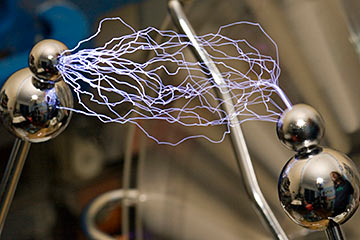
A computer that looks like THIS may be.
Answer:
Here in Australia (where I and this correspondent both live, and where radio-interference
laws are pretty similar to those in most other Western nations) it is
illegal to manufacture, import or sell electrical equipment that isn't properly
certified under one of the Australian Communications
and Media Authority's million and three different
categories.
Hanging bare PC components on the wall and powering them up doesn't really count as "manufacturing" something, but computer equipment is still expected to be operated inside an earthed metal case. So if you did have to certify a "nude" computer, it probably wouldn't pass.
Realistically, nobody cares about this unless you start selling your stylish Computer-On-A-Plank, or manage to build a contraption that's a radio-frequency interference (RFI) nuisance to others.
And yes, this does mean that it's probably illegal to sell PCs built in a bare-frame non-enclosure like Antec's "Skeleton" products - although a Skeleton with the optional metal-mesh cover might be fine - or in an unshielded see-through plastic case. It's possible to make a see-through yet RF-shielded computer case, by using transparent thin films of metal, but it'd make the case considerably more expensive than a plain plastic one, and I don't think anybody makes such a thing.
Selling an unshielded plastic computer enclosure is, however, legal here in Australia at least, under what I call the "mantlepiece loophole", in which all customers pretend they're only going to put the police radar detector, bong, gun silencer, plastic PC case or what-have-you on their mantlepiece and admire it, not use it for its obvious intended purpose. Selling computers built in such a case is not legal, though, and normal cases with large plastic side windows can also be a problem. This is why many PC shops sell pre-built systems, and sell cases with windows, but often don't sell pre-built systems in cases with windows. (If your windowed PC case came with a removable metal sheet covering the window, this is why.)
There are different electromagnetic emissions regulations for different devices, from small battery-powered toys to aluminium smelters. It goes both ways, too; different devices must not only govern their own radio emissions, but be able to cope with incoming radio noise. So, for instance, your mobile phone is not permitted to radiate on frequencies other than the microwave band it's assigned, and also should not freak out and drop calls because your neighbour just fired up a lathe in the garage.
Noise-resistance regulations exist because it's physically impossible for some things, like arc welding and electric trains, to not be pretty strong broadband radio emitters. Fortunately, radio-frequency interference is subject to the inverse-square law - get three times as far away and the noise level will be divided by nine. The really powerful noise emitters also don't generally sit right next door to radio listeners, while a computer can easily be right next to a radio.
AM radio receivers are particularly good RF-noise detectors, because they're specifically constructed to respond directly to small RF signals. There's no way to prevent them from hearing most noise sources, including the variously-clocked circuits in computers. (This property can be quite useful; an AM radio can actually help you debug some software and identify some hardware problems, especially on old slow-clocked computers. Computer radio emissions have also historically been snooped on by spy agencies, and are frequently mentioned in the recent revelations about the NSA spying on everybody everywhere all the time.)
But an AM radio is the device most sensitive to RFI in most households. If all a given RFI source can do is interfere with AM radio within spitting distance, it's not going to get you busted.
The more wires, the merrier
A friend of mine installed a second ATI graphics card for CrossFire, but it overloaded his PSU whenever he played a game. He solved this problem not by getting a new bigger PSU, but by running half of his computer from a second PSU he had sitting around.
I'm not sure how he did this, and I'm not sure if it's safe. Do you know?
R.
Answer:
It's not difficult, or dangerous. (Well, it can be dangerous to your data, but
not to your body.)
What you should use is a single quality PSU that can run your whole computer. Or, if you're fancy, a server enclosure with proper redundant PSUs so you can keep on computing even if one of them dies. But if you have to use two PSUs in one computer for some reason, it'll probably work.
(The principal reason why it might not work is if you're using two eBay-special questionably-legal $25 "1000W!!" PSUs, whose behaviour is likely to be robustly random at the best of times, or if the PSU you're supplementing needs to be supplemented because it's actually faulty. Bad things can also happen if one or both PSUs is plugged into a mis-wired mains outlet or grounding is compromised is in some other way, but that stuff is not really the fault of the dual-PSU setup itself.)
Even if you have one auxiliary power plug for a given graphics card coming from one PSU and the other plug from the other, it's still surprisingly difficult to blow anything up. Whichever PSU has a slightly higher loaded output voltage will actually be providing almost all of the power to that load, so it may not actually help very much. But it won't cook the card, or the user.
The chief problem here is that if the secondary power supply is lightly loaded, or if it's got load on +12V but little to none on +5V, then its 12V output may be out of spec. Fortunately, high 12V load and low 5V load is normal for a lot of modern PCs, so PSUs are built to handle it, and if a 12V rail is out of spec for this reason then the PSU's regulating circuitry ought to make it out-of-spec low, rather than high. But if, as a result, you've got several hard drives all trying to run from 11.1 volts, there may still be data-corruption misery in your future.
If you just set it up so the higher-rated PSU runs the motherboard and graphics cards and the other one runs all of the drives and fans and other sundries, though, it should work well enough. The only trick to it is getting the second power supply to turn on when the main one does.
An ATX power supply turns on when wire 14 on the main motherboard power connector (the only green wire) is connected to ground. Normally the motherboard does that as part of the power-up process (by connecting a power-button pin on the mobo's lights-and-switches header to pin 14 on the ATX header), but you can just snip that green wire and one black wire from the second PSU's ATX plug and wire a toggle switch between them, and you'll have a simple manual control. Or you could get all fancy and replace the switch with a relay that's energised when PSU number one powers up. There are commercial power-supply-doubler gadgets of varying levels of cleverness that'll do this for you.
(If you need an ATX power supply turned on temporarily, you can just poke a un-bent paper clip into the green-wire hole on the ATX plug, and any black-wire hole. The management disclaims all responsibility if you pick the wrong hole.)
What Could Possibly Go Wrong, Instalment 289,437
When my PC made a buzzing crackling noise and smelled like burning circuitry I presumed this meant it was new computer time. When I took it apart to survey the carnage, though, all I could find was a scorch mark where a thick circuit board track used to be on the motherboard, right next to the SPARE SCREW that'd fallen onto two solder pads on the motherboard, from I know not where.
The computer doesn't power up any more; fans spin for a moment then stop again. But on close inspection I could find NOTHING else amiss.
I barely even know which end of a soldering iron is the hot one, but is this the sort of thing I could actually fix, or am I certainly going to destroy every piece of hardware that isn't destroyed already?
Kris

It ain't arty, but it's functional. Yes, normal humans can sometimes
fix a circuit board.
Answer:
The brief fan activity means your power supply is probably OK. Modern PC power supplies
usually deal elegantly with short-circuits.
The conductive "traces" on circuit boards are just flat copper wires, and certainly can be repaired by hand. Small breaks can be fixed with a simple blob of solder, larger ones with a bit of wire. Just scrape the trace on either side of the break to expose some fresh copper, and bridge the gap.
(If you haven't also fixed the fault that blew the trace in the first place, it will just blow again, though if you give it a beefy enough solder-blob or wire link then something different may explode next time. See also fuses, blown, replacement thereof with copper coins, nails, or paper clips.)
There are, of course, many ways in which this can go wrong. Circuit-board repair should not be where you start learning about soldering.
(The Web teems with soldering tutorials; skim one and start connecting bits of wire together for practice, with a cheap 20-watt-ish soldering iron. Use tin-lead solder in a ventilated area; the lead-free stuff isn't poisonous, but most lead-free solder alloys have a higher melting point and are a pain to work with.)
If your soldering iron's too hot it can scald components or lift the remains of the trace right off the board, and you also have to be careful not to bridge gaps with solder that weren't connected in the first place. For practice, I suggest you get a circuit board out of some broken electronic device and solder bridging wires all over it. (Warning: This can lead to the making of terrible music with a modified Speak & Spell.)
Modern high-density electronics also uses multi-layer circuit boards, with traces on both sides of the board and sandwiched inside it as well. Modern PC motherboards and graphics cards commonly have eight to twelve layers, and you're not going to be able to fix a blown interior trace by hand.
But if all you have to do is re-solder a connector socket of some sort that's been broken off the board (like PC audio jacks, for instance, or the DC-in sockets on simpler devices), or just bridge an obviously blown trace, a mere mortal really can get the job done on the kitchen table.
Make it look a bit more professional by using a $2.50 eBay anti-static wristband, and after your attempted repair power the motherboard up with nothing connected to it but the PSU, switches, LEDs and PC speaker. If you get (a) no more smoke and (b) "where's the rest of the computer?" error beeps, connect the rest of the components, and there's a good chance you'll have a computer again.

