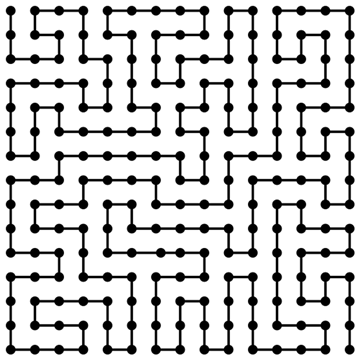Atomic I/O letters column #129
Originally published 2011, in Atomic: Maximum Power ComputingReprinted here March 25, 2012 Last modified 16-Jan-2015.
Keep the faith!
People often write to me about recovering data from a dead hard drive by swapping in a new, un-fried circuit board; see this column, for instance.
In brief, this isn't a great idea, and when the problems with it are explained to them most people don't even try it. Or try, but fail.
But every now and then, someone manages it. Someone like Geordie, who featured in this I/O column, twenty-nine issues ago. The other day, he wrote in again:
Two years, four months and eight days ago, I sent an email regarding an accidentally destroyed 750GB Samsung HD753LJ that had been subjected to 12V on its 5V line and vice versa.
I've made a few attempts to recover the drive since then. The first was doing a board swap with a HD103SJ, the 1TB model. This spun up, but just did the "click of death". The board worked again on the 103SJ though, with no SMART errors, and that drive is still working to this day.
The second involved attempting to get my hands on another 753LJ, but the guy selling them didn't want to sell just one, and I didn't want to pay what he wanted for all five (I could have bought 1TBs for that price).
However, recently someone was selling three of them. I put in a bid for just one, but someone else wanted all three. I decided that since they so rarely come up and I needed this specific drive that I would pay more than the other guy, so I grabbed all three.
Got them all home and took a close look. Two of them were manufactured in 08/2008 and one was manufactured in 01/2008. My drive is an 08/2008 so that narrowed it down to two. Both controller boards were labelled with "TRINITY 32MB RE5 BF41-00206B R00".
The serial numbers matched all the way up to S13UJDWQ8, and the two I had differed only by 36860 and 36869, so I figured either was as likely to work as the other.
I unscrewed the board from the drive, and noted that the connectors matched exactly. Put the new board on, plugged it into power, and it spun up. No click of death. Plugged in the FireWire cable from the enclosure and the drive mounted and I saw my files.
So I plugged SATA into it, booted up my Mini-ITX board and plugged both in. It's currently copying the resurrected drive to the 2008/01 drive using GNU ddrescue and it's copied 87GB with 1 section of 385k unreadable so far (ddrescue will go back and split that section up when it's got the rest).
Oh, also, in case you're wondering, this drive's serial number is stored on the platter, not the controller board. The PC sees the serial number of the old drive.
Thanks for the advice!
Geordie
Goop-choosing
I was reading your thermal paste/compound review and, other then being interesting, it has sorta helped me decide on buying useless bric-a-brac from eBay.
I read your review, they're all pretty much the same you say, but I still need a little help here in choosing between three eBay thermal compounds. There's a "silver/graphite" silicone-based paste at $2.90 delivered for a one-gram syringe, and some plain silver paste at $4 for ten 1g syringes, and a big 30g syringe of grey silver-looking silicone-based goop for only $2.50 delivered.
Which would you go for, or do you know of better ones at silly cheap prices? All in all, Diamond-bearing goop seems to be the best of the lot, but obviously way more expensive... So, I'm looking at these, they seem OK... Intended use is to re-coat all the processors in the PCs and graphics cards I run (about 12 in total), and a couple of Xbox 360s.
John
Answer:
Presuming that all of the thermal goops available at
suspiciously low prices on eBay actually are what they say they
are, it's possible that the fancy silver/graphite stuff will do something besides be electrically conductive enough
to cause amusing problems if it gets on a circuit board. The listing John pointed me to said this goop was not at
all conductive, but that might not be entirely accurate.
I'm really as in the dark as you here, though. Most claims of low bleed and high-temperature stability in thermal transfer compound are only relevant for higher clamping forces and much higher temperatures than CPU-goop has to endure. In reality, a goop that's easier for an amateur (a group which includes both of us) to apply in a properly thin layer is better than a thermally superior compound that's as easy to spread as refrigerated peanut butter.
I'm actually pretty suspicious of any allegedly-fancy thermal goop that sells as cheaply as these listings. Given the similar performance of all thermal goops for PC applications, anybody who mixes some graphite powder into normal white zinc-oxide goop will get good reviews for his "advanced" compound. But it won't necessarily actually be any better than the base material. And who knows what the base material for cheap eBay goops is.
(A little puff-bottle of graphite powder, by the way, is something every home should have. Apart from its numerous practical-joke applications, it's the first thing you should try when a lock doesn't want to turn. One little puff through the keyhole can work wonders, and because it's a dry powder and not an oil, it won't collect gunk off the key every time you use it.)
Given the number of chips you're gooping, a big thirty-gram tube would probably cover your needs and give you some spare for when you, inevitably, screw up. Personally, though, I'd just get a big tube of plain white zinc goop, do a few chips with it, and see if the delta-Ts (difference in temperature between the ambient air and the CPU temperature sensor) under a given load actually improve. Unless you're really pushing the overclocking envelope, any chip that actually does need re-gooping will give you better temperature results even if you've re-gooped it with boring white zinc compound.
It's not as if plain goop from your local electronics store is very expensive, either; ten grams of plain goop from Jaycar here in Australia is only $AU4.95, and 150 grams is only $AU28.95.
Testing efficacy on an Xbox isn't very easy, of course, but you can make all sorts of numbers on a PC.
(If you've got a local computer store that assembles whole systems, by the way, then buying a new hard drive or something from them and asking them to throw in a handful of the spare thermal-goop packets and syringes that accumulate in the assembly area may be an economical option, and allow some comparisons!)
A can of cable-worms
How do cables tangle themselves, without any human interaction?
Network cables. Headphone cables. Power cables. Phone cables. Every kind of cable wants to be knotted around every other kind of cable, and only severe bondage and discipline can stop them.
Do they do it at night when you're not watching? Does mathematical "knot theory" have an answer?
Mariam
Answer:
I presume you're familiar with Raymer and Smith's 2007 paper, "Spontaneous
knotting of an agitated string". By tumbling many different strings in a rotating box, they found that the longer
and more flexible a string, and the more room it has to move, the more prone to knotting it'll be. Surprisingly little
movement can cause a knot to form, even in a single string; this accounts for the particularly irritating behaviour
of headphone wires and telephone cords.
Knot theory itself isn't very useful here. It's spawned quite a lot of new mathematical ideas, some magnificently impenetrable theoretical physics that may help us make quantum computers, and some actual practical information for molecular biologists. But knot theory also deals with imaginary string that has no width, no friction and its ends joined together.
The concept of the "self-avoiding walk", which can basically be summed up as "Tron light-cycle solitaire", is more relevant to real-world cable snarls, and also things like molecular folding, mountain-climbing ropes, umbilical cords in the womb and the numerous tubes and cables in a modern operating theatre. But still, from a mathematical viewpoint, the everyday multi-cable messes that bedevil us are often not actually knots at all. Instead, they're mere "tangles" which, if they were made out of frictionless widthless strings, would probably become much simpler or even disappear altogether if you just grabbed the ends and pulled.
Raymer and Smith's investigations are more relevant to the stuff behind your stereo or computer desk, but unless your cables are unplugged at both ends and your house starts rolling down a hill, your real-world situation won't much resemble their test environment either.
A big contributor to real-world cable snarls is that whenever you run a new cable, or unplug and replug an old one, you do a sort of randomised weaving around every other cable that's there. Without the nice perpendicular warp and weft and mathematically proscribed sequences of overs and unders, weaving is a great way to make knots.
Further chaos can occur when you pull a cable through an existing wire-mess, and that cable has some sort of hook on the end of it, like the screws on monitor-cable plugs and those accursed little plastic clips on Registered Jack phone and Ethernet plugs. Now, rather than random weaving, you're doing random crochet, hooking other wires and pulling them through to wherever the cable you're, increasingly angrily, pulling on is going.
Computer cables tend to be thick and stiff enough that they're not very prone to Raymer/Smith knotting, and flat cables, like SATA and phone leads, are less prone to tangling again, because they can only easily bend in one plane. But computer cables' properties also make it very probable that just pulling on a cable will only make things worse.
Modern extra-flexible wires like those often used for earbud headphones are quite suitable for Raymer/Smith knotting, plus their own special problems if they're insulated with silicone rubber. It's tough and flexible and even highly fire-resistant, but silicone rubber also has a lot of frictional grabbing power, which helps it make crochet-like tangles and also helps its knots lock together.
Cable-tangling can be greatly reduced, as you say, by keeping all of the wires under tight control. Don't use unnecessarily long cables if you can help it, remove cables that aren't connected to anything any more, and keep excess wire wound up and tied together. And tidy your room, and be home by ten.