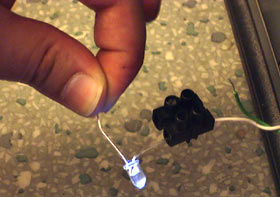Dan's Data letters #77
Publication date: 1 December 2003.Last modified 03-Dec-2011.
Wireless wrangling
I want to get rid of my home phone and buy a cell phone to use exclusively. I live up in the hills of Los Feliz (near the hills of Hollywood) and reception seems to be poor on all makes and models of cell phones that have been tried up here. Is there a solution?
Dennis
Answer:
Yes, there may be, especially if the ground-level reception is just "poor"
and not "utterly nonexistent".
An external antenna could solve your problems for one location, provided you don't mind tethering the phone to it when you're at home (external antennas passively wired to re-radiating antennas inside won't work nearly as well). There are also booster amplifiers available, which you'd also connect to a better antenna up on the roof, and which can either connect to the phone (provided your phone supports it) or to a repeater antenna that several phones can use at once. This place sells in-building repeater packages that may fit the bill.
(Real amplifiers are, by the way, quite different from those stupid stick-on "cell phone booster" things that're advertised via spam. Those are worthless; I talk about them at the end of this column.)
Here's a page about all this.
Quiet water
I am interested in water cooling and I am now considering making my own water cooling system and computer case for my next PC. Mostly to make it quiet, but also to ensure that the equipment is cold and reliable. After all, it is just domestic plumbing on a small scale.
You'd think that I had a choice of cooling fan, though. No such luck - they are all prohibitively noisy. What should I do?
Jack
Answer:
First, get a radiator that's big enough to take one or more 120mm fans.
Then, buy the 120mm 12V fan(s) of your choice for it. Then, run them from
less than 12V.
A single 120mm fan, slowed to near-silent speed, ought to still move quite enough air to cool all but the most psychotic systems - assuming the rest of the water cooling rig has decent hose width, reasonable pump power, et cetera.
9V (from a plugpack, or from a "rheobus" fan controller installed in a drive bay) may well be low enough to make the fan(s) acceptably quiet; that'll give you around half power. Many fans will kick over from little more than six volts, though; some will even turn if you connect 'em to the 5V rail of your PC PSU.
5V will run a 12V fan at less than 20% of its rated power, but a two-fan radiator with a couple of 120mm 12V fans at 6V or so will probably still be more than adequate. And yes, there's the old positive-to-12V, negative-to-5V trick that'll let you put seven volts across the fan of your choice for roughly 35% power, but if the fan fails to a short circuit then this kludge can destroy large chunks of your computer, so I don't recommend it.
With water cooling, you also of course have the option of moving the radiator away from the system box. That means you can place a sound-absorbing baffle or two between you and it, or even hang the thing out a window if you like. This destroys your computer's portability, but if you don't care about that then a "split system" design can be a great solution.
Cheap car computing
So, a friend is going to give me his old laptop. Once I get it refurbished (it needs a new hard drive, etc, etc) I'm going to use it for basic stuff - word processing, programming, old games (Civ II, Red Alert or the like), and so on. Nothing strenuous.
What I was wondering was this: I want to be able to use it on car trips, and that ain't a problem as long as the battery lasts... but that might not be long enough. So I had a brainflash: Is it possible to run a laptop off a cigarette lighter? I don't know the exact model I'll be getting, so I'm not looking for a specific adapter... just, can this be done?
Andrew
Answer:
Yes, it can, and pretty cheaply too.
One option is to buy a small inverter (various cigarette-lighter-plug-equipped inverters are available these days for decent prices) that can handle the modest power draw of the laptop's mains adapter, and use that. The adapter probably won't care about running from the modified square wave output of a cheap inverter, instead of the sine wave of normal AC. You can get basic inverters like this with ratings up to about 300VA, which is likely to be about three times as much as you need to run the laptop, even at peak draw.
Another option is to buy an appropriate cigarette lighter DC-to-DC converter power supply for the laptop. That cuts out the inelegant conversion to AC in the middle of the supply chain, and reduces the cable-mess. Generic multi-voltage 12V-to-15/16/18/19/20V adapters with multiple output plugs are now available from with-it electronics stores for modest prices; you can get one in Australia now for less than $AU90 ($US65) (Jaycar catalogue number MP3462, for instance).
If you go for the inverter, then you'll be able to run other small mains powered appliances in the car, which may appeal to you; you can even run small power tools from a 300VA unit. You'll also definitely be able to plug in any kind of laptop that you've got an AC adapter for.
The DC-to-DC option is neater, though, and you're likely to be able to find an appropriate adapter for whatever this laptop turns out to be.
Animal magnetism?
I bought a bunch of blue LEDs to replace the boring green power LEDs on some of my PCs.
So I shut down one of my PCs for a quick test, I didn't unplug it, just turned it off, and I plugged the cathode leg of the LED in first, and then the anode leg.
To my surprise, when I touched a metal screw with my small metal screwdriver, the LED lit up! Of course the PC didn't turn on, so I was really puzzled.
I took a photo right away:
I'm holding the anode between my fingers and the cathode is plugging into the PC.
I live in an old flat in Paris, the electrical installation is so old there is no earth wire. I can sometime feel a slight tingling sensation when I touch the chassis of my PC, and I was sitting on the floor when I was doing this.
How could this have happened?
I figured it is the same principle used by some live wire testers (the ones that who look like transparent screwdriver with a bulb inside). I remember they work by using the body natural resistance (or impedance in this case). But I'm quite sketchy on the details.
Fabien
Answer:
Yes, a small amount of current is flowing through the LED and into you.
You're serving as a not-terribly-good ground, or neutral, connection. Since
LEDs will light up noticeably from only a few microamps of current
- nowhere near full brightness, but bright enough to notice in normal indoor
lighting - they can handle having a whole human in series with them.
There's some degree of circuit connection between various not-very-conductive surfaces in your flat - probably the floor, in particular - and the positive supply to the LED. Your clothes and shoes aren't very conductive, but they're conductive enough; loss of charge to the air is significant for currents this small, as well.
There is, by the way, no real electrical difference between "neutral" and "earth" except the two of them have different physical wires in the wall, for those of us living somewhere that wasn't built before the invention of dirt. The neutral wire in normal electrical setups is connected to ground somewhere, at a transformer on a pole outside or at the building's fuse box. The antique busbar wiring setup that your building has may have all sorts of weird and wonderful quirks, of course, but this is how it works in normal building wiring.
You'd probably notice the LED lighting up rather brighter if you gave it a better return path, by putting your other hand on the PC chassis, grabbing a cold water tap, or otherwise improving your involvement in the circuit.
And basically, this is the same sort of thing that makes a mains probe screwdriver work. Those probes have a neon bulb inside that runs from much higher voltage than an LED, and from AC rather than DC, but it will also light up from minuscule current - and, fortunately for the user, that's all the current that the probe will pass, from mains voltage.
Yo, ho, yo, ho...
You do not need to use a player's analogue out to copy a playback-impaired "CD" [as mentioned at the top of Letters #76] - most CD and DVD players these days have digital outs, and most soundcards have digital inputs.
Seeing as the errors are introduced in the reading stage and not at the DAC stage, copying the digital output from a decent CD or DVD player should give you a "bit-perfect" (bar the interlacing needed to cope with the errors introduced in the mastering stage to prevent copying) copy of the CD, unless your CD player does dithering before the digital output stage like mine happens to do for some reason, and even then the difference will only be in the least significant bit.
I went this route with the most recent Radiohead CD, since my DVD player was the only device in the house that would happily play it and I had absolutely no luck ripping it with any of my CD-ROM drives. And seeing as my main sound system is only connected to my PC, I had to get a digital copy (that, and for the challenge, of course :).
I probably wouldn't have bought the disc in the first place out of principle, but I knew my girlfriend wanted it and her birthday was looming dangerously close ;). If I knew then how many hoops I'd have to jump through to get that disc ripped, I'd probably have reconsidered.
Kjetil
I went out and bought Life For Rent, the first CD I have bought in a long time, because I respect the artist and wanted a good, hard copy of the album. Well, upon trying to pop it into my computer, I am greeted with the opportunity to install a craptastic CD player that they decided to distribute, which is not going on my system unless they pay me for the album. Anyway, I now have to rip the CD to MP3 in order to play it on my system, ironically.
So, I open up my copy of Easy CD-DA Extractor 6 and it copies the CD without a hiccup. Perfect sounding 320kbps rip the first time. Wow, that's good copy protection, folks!
I had a slightly different experience with another brand of copy protection, Meat Loaf's Couldn't Have Said It Better album. This one was circumvented by making a Alcohol 120% image of the CD in audio CD mode, thus forcing the CD-ROM drive to interpret the audio CD in exactly the same method as a CD audio player and mount the image in a virtual drive, and, tada, Easy CD-DA Extractor (or anything else, for that matter) can do a perfect rip from that.
I wanted my copy I am entitled to, and I got it. Arr!
Oh yeah, and thanks to me being Canadian, I technically am already paying for piracy [and may end up paying more...], so if you really think about it, copying music CDs is now legalized, if you buy blank CDs to burn them on.
Blame Canadaaaaa, Blame Canadaaaaa!
Erik
Just thought I'd throw in my 2c on the Dido thingy. I got that CD and tried to rip it using CDex in Windows. CDex normally rips just about anything fine - I've never had any problems with it, no jitter or poor quality with anything, including Radiohead's Hail To The Thief which I hear has copy protection. I got some odd compression on The Darkness' copy-controlled album, but nothing that would make it unlistenable.
Ripping the Dido album did not work at all though. I got loads of glitches and terrible quality, no matter what I did, including the "hold down the shift key" trick.
Then I tried ripping in Linux with Grip. It worked fine. Perfect quality, no jitter, nothing. Like you said, it's a Windows thing.
Sadly, though, not many people are prepared to try Linux over Windows, even though it's far better for things like this! It is quite refreshing being able to rip all my legally purchased CDs, or watch a legally purchased DVD from any region without having to faff about with firmware.
Pete
(Note that firmware flashing to de-regionise DVD-ROM drives in Windows boxes is now a thing of the past for many users, thanks to utilities like DVD Region-Free.)
"Packaged in solid gold attache case..."
I was pleasantly surprised to see your latest LED flashlight review. It was just what I had been waiting for; my girlfriend has been mentioning her desire for a Mini Maglite for Christmas, and I thought I might go one better with an LED jobby.
Anyway, I had a quick look at the sites you mentioned as stocking the CMG Infinity Ultra, and as is often the case for Australian shoppers, the bargain becomes a nightmare at the shopping cart. $US20 to $US30 just for shipping one tiny Infinity!
So I had a quick (certainly not exhaustive) look at some of the other online retailers that CMG list on their where to buy page.
Vicomptel have the light for a reasonable price. But what is more reasonable is that they don't insist you use the most expensive shipping option. You can, if you wish, choose standard air mail if you're just getting one light. The $US1.50 extra they add on to their normal $US1.50 shipping charge makes for a quite reasonable $US19.95 total price.
The light arrived quickly; I was very happy with the packaging and timely delivery.
Travis
Answer:
The strange phenomenon of Amazingly High International Shipping Rates is
something that people who buy gadgets from overseas often encounter.
There are two reasons why dealers may do it.
One: They don't really want overseas orders, but they're tired of getting mail from people who may or may not be credit card scammers, in unlikely nations, asking about shipping fees. So they list some outrageous gold-plated international priority rate, which chases away such people.
Two: They used to offer air mail shipping, but parcels kept disappearing.
I've talked to a couple of retailers about this second problem. It can arise if their local mail sorting centre's got some light-fingered staff, but more commonly it happens at the other end - Customs or postal staff in the destination country steal the goods. With plain old untracked air mail shipping, there's no way to tell where the parcel got heisted, and no come-back at all for the dealer or the customer.
This isn't a problem here in Australia, as far as I know. I've had lots of little gadgets delivered to me from overseas by plain old air mail and can only think of one thing that vanished, though Customs have occasionally hung on to a weird widget for weeks on end.
Air mail to many other countries, however, is not a smart choice. Retailers can't be expected to build themselves a map of good and bad countries by trial and error; lost-parcel situations can turn into nightmares for honest retailers who end up persecuted by disgruntled customers who don't believe they've actually been ripped off by the postman.
Vicomptel are cheap, but also seem to have at least an OK reputation on the CandlePower Cheers'N'Jeers forum, so I'd say that it is indeed pretty safe to buy from them.
"...or Convolvulus, to give her proper name..."
Re your most recent column - true, water does spin different directions on each side of the equator due to the coriolis force, however, vines will also grow in opposite directions. This is, when compared side-by-side, much more obvious.
Will
Answer:
I don't think this is actually generally true.
There are apparently some species of tree-climbing vines that tend to go one way in the Southern Hemisphere and the other in the Northern; this has nothing to do with coriolis force, but is because they're following the sun as it sweeps across the sky. At noon in the Northern hemisphere, the sun will be a bit to the south of the top of the sky (or a lot to the south, if you're up around the Arctic circle); at noon in the Southern hemisphere, it'll be a bit to the north of the top of the sky (or a lot, if you're down around Antarctica; get close enough to either pole and the sun never goes down in summer, and never comes up in winter). So plants that follow the sun as they grow get an east-north-west or east-south-west tendency depending on hemisphere, which creates a small pressure to spiral one way or the other.
This isn't a general rule, though. It doesn't apply at all to vines near the equator, growing on the ground, or growing in a situation where the mode of growth encouraged by the sun is significantly harder than going the other way. There are also apparently lots of plants that turn one way or the other regardless of where they're grown.