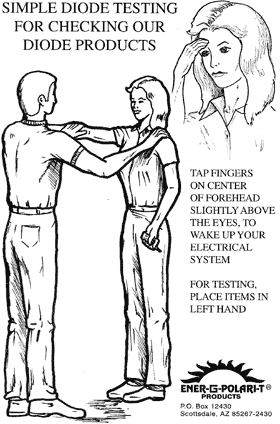Dan's Data letters #188
Publication date: 14 August 2007.Last modified 08-Feb-2012.
"If I can push your arm down... you're a witch!"
I was searching the Web about testing Zener diodes the other day. I know that diodes only pass current one way, but Zeners can go both ways if over some base voltage and I needed to know more. (I picked up an Alien Poker pinball machine, and its reset circuit was being wonky).
So I did some simple search like "zener diode testing" and this PDF is what came up in third place!
It made me laugh so hard I spilled my beer and scared the cats out of the room.
Any idea what chuckle-headed newt of an idea this is supposed to represent?
Michael
Answer:
The pushing-down-on-arms thing is an old parlour
trick. There are
several
versions of it, and they're collectively
surprisingly popular among people who're sure such tricks can be used to demonstrate...
damn near anything, actually. "Waking up your electrical system" is far from the craziest
idea that's been associated with these tests.
The arm-pushing trick is also absolutely standard operating procedure for the "applied kinesiology" crowd, who mightily irritate real kinesiologists by debasing the name of their profession with this nonsense.
The Ener-G Polari-T site is a lot of fun. They loudly sing the praises of the "classic" and "digital" versions of their "Diode", a word they are using in a way science never has. Their Frequently Asked Questions page, as is traditional for these kinds of outfits, leaves me wondering whether they actually believe a word of what they're saying.
I mean, just check out their explanation of how a product called the "Transmutation Plaque" works: "The Plaque will change an oscillation or negative energy pattern to a positive or bipolar energy by joining with the positive energy of the oscillations, pushing the negative energy off center, and forcing the stray electron that is causing the oscillations to spin out into an outer shell and disappear. You can transmute food, beverages, jewelry, vitamins, plastic glasses, watches, drugs, cosmetics, etc."
The last time I read something that nutty (just yesterday, as it happens!), it'd been written by L. Ron Hubbard.
Then again, my buddies at Life Technology seem to be perfectly sincere about their unrelentingly insane product line. So I suppose the Ener-G people could be too.
The "Diode" products seem to be very much like the magical purple aluminium plates sold by my old friends at Harmonic Energy Products here in Australia. They're modern-day magic talismans to protect against the miasmic evil of electromagnetic fields.
The fact that dozens of provocation studies have completely failed to support the notion that anybody anywhere actually suffers any ill effects - or any effects at all - when exposed to those fields does not appear to have had much impact on this particular corner of the alternative medicine marketplace.
More magic beans
So, we met a fellow who sells (probably a network marketing scheme) these metal things that you put on phones, computers, etc. that block much of the EMF and other electronic radiation coming from the vast electronics out there, wireless and otherwise. I think the company is called Biopro?
Is this a scam? You mention on one of your letters to someone back in '06 that any metal will do, but I wasn't certain if I was understanding this.
Jane
Answer:
It's very probably a complete fraud. There've been dozens, maybe hundreds, of such products.
Almost all of them, like the stick-on "booster antennas", don't do anything at all.
But they're like ultrasonic bug repellers; every time they've been tested they've failed
miserably, but you just can't keep the damn things out of the marketplace.
(This is mainly, of course, because the magic cellphone stickers, like the worthless ultrasonic bug repellers, are harmless. They don't help, but they don't hurt either. The regulatory bodies responsible for keeping this crap off the market are generally understaffed and overworked, so harmless stuff frequently gets a pass while they try to keep down the really dangerous quack products.)
Some mobile phone radiation reducers actually do something, but they're usually complete casings for the phone, which have to be fitted to each phone model. Whether they're _necessary_ is a whole other question, and the current evidence strongly suggests they are not.
I mention the stickers in passing at the start of my Batterylife Activator review, and the whole issue of cellphone radiation in this column.
(And yes, Biopro Technology certainly is a multilevel marketing outfit, whose distributors appear to be up in arms about a proposal that makes it harder for MLM companies to rip people off. Biopro's actual products are described with the usual gibberish.)
Speak of the devil
Someone at work is having problems with rats in her house. I Googled some solutions, one of which was an ultrasonic device that emits sound inaudible to humans that will apparently repel rats.
Do you know anything about how successful these are?
Anne
Answer:
On the plus side, rats can actually hear the ultrasound that most of these things produce.
Rats can communicate using inaudible-to-humans ultrasonic squeaks, which they apparently
also emit when you
tickle them.
On the minus side, the repellers don't work at all.
Rats rapidly become used to even very loud ultrasound, and the repellers don't necessarily make a loud ultrasonic noise in the first place. Nobody has ever actually been able to demonstrate that ultrasonic vermin repellers of any kind work.
High-frequency sound is absorbed very well by everything in a house including the air, so you'd need lots of super-loud emitters all over the place to have a hope of annoying rats who don't happen to be in the one "protected" room. If every dog that passes your house doesn't bite its owner, your "repeller" probably isn't loud enough.
Usually ultrasonic insect "repellers" also claim to repel rodents, at which they are similarly successful. Even though these gadgets are harmless, they've been on sale for so very, very, very long that regulatory bodies around the world have occasionally found the time to try to shut the sellers down.
Even worse than a 9V battery on your tongue
Sweaty Chinese Man Electrocuted by Computer, eh?
I say bullpoop. Just from taking the side off a case? Opening up the PSU, yeah, maybe. But this I don't believe. What do you think?
N
Answer:
If the event happened more or less as described - and it's not as if any eyewitnesses
are mentioned - then my first assumption would be that there was an earthing problem.
If you're holding something reasonably-well-earthed when your sweaty leg comes into
contact with a computer whose chassis is live because of a wiring fault, you certainly
can end up dead. Since China is well-supplied with awesomely terrible electrical wiring,
it's not much of a stretch to imagine this sort of thing happening. Possibly several
times a day.
Unless you open the PSU, though, there's no voltage inside a functioning, correctly-wired PC that poses any threat to a fumbling human, no matter how sweaty they are.
(I've explained this before.)
And, without any proper sourcing of this widely repeated report, who can tell what really happened? The dude could have actually been shot in the face for all we know.
I know a genuine Sundisk when I see it!
I recently bought a couple of 4Gb SD cards from an eBay seller with a high feedback score, but it looks like I still got ripped off. Once I get more than about 480Mb of pictures from my camera on them, the files get stored in the file table, but there isn't any actual data for them. This would make sense if they were rebadged 512Mb cards, I guess.
Of course the eBayer in question is no longer a registered user, so there's basically bugger all I can do about it. $70 down the drain I guess.
I figure, however, that I may as well still use them, since a 512Mb card is better than nothing. But I can't find a way to do that. I've Googled all evening while at work (yep, productive worker here!), but I can't find any way of doing it within Windows.
Any chance you know a way to reduce the format size for an SD card? Any help would be appreciated.
Cameron
Answer:
C'est la vie. At least memory cards in general are cheap enough these days that you
haven't just blown the price of a
nice new
camera.
My own strategy for avoiding fake cards, besides buying from dealers with huge positive feedback, is to only buy the unsexy brands of card. Transcend, Ridata, PQI; never SanDisk or Lexar. I haven't actually bought a large enough number of cards to be able to say that this is a foolproof strategy, but it's worked so far.
(It's now quite easy to find completely brandless or "OEM" memory cards on eBay, too. They're usually very cheap indeed, and I've bought a few and had no problems at all.)
There are two ways in which you may be able to solve this problem. The one that I think would be guaranteed to work, provided it turns out to be possible, is actually rewriting the card firmware - assuming stuff like the card capacity is actually in rewritable firmware. I wouldn't be surprised if the capacity were only factory-modifiable, though.
The second possibility, which you can definitely try but which won't necessarily work, is the best thing I could think of the last time this subject came up: Repartitioning the card so that the only allocated space is the memory that actually exists.
Windows is unlikely to let you try this via Disk Management, because it restricts what you can do to devices that report themselves as a "Removable" disk (which most memory cards will, even if you put them in an ATA adapter doodad). But hardcore partition management software ought to laugh at such restrictions.
Try the GParted Linux LiveCD, for instance.
UPDATE: Cameron got back to me, after using QtParted from an old Knoppix disc. QtParted, presumably like GParted, can repartition an SD card, and yes, it lets you restrict card capacity to only the RAM that actually exists on the card. But if Cameron absent-mindedly reformats the card in his Nikon D40, the camera repartitions the card to use "all" of the space again.
(Anybody who knows a way to actually rewrite the card firmware to get rid of nonexistent "unpartitioned space" is hereby invited to tell me how.)
(Shortly after this page went up, a reader mentioned that problems of this sort - though as it turns out not actually this one - may have something to do with incompatibility with 4Gb SD cards. The standard SD spec only goes up to 2Gb; bigger cards use the extended SDHC standard, which may freak out some cameras and card readers in unpredictable ways. A different reader pointed out this Panasonic software page, which provides a utility to reformat wiggy SD/SDHC cards so they comply with the specification. That's not likely to help with a card that has faked firmware on it, though.)
(And now another reader's said that he used GParted to put a mere 1Gb partition on a genuine 2Gb SD card, so that a Casio digital camera that couldn't handle cards bigger than 1Gb would work with it!)
Electrons all over the carpet
In this "Tech companies set goals for energy efficiency" article, it says:
"For example, only about 50% of the power that leaves a power outlet reaches a PC because inefficient power cords leak energy, Google's senior vice president of operations, Urs Holzle, said today at a press conference to announce the program."
1. I thought Google only hired really smart guys.
2. Misquoted? Ya think?
3. I have to stop and clean up all the energy that's leaking out of my power cord. BRB.
Hmmm. 250 watts for the computer, another 250 watts to heat up the two-meter-long cord. It would stay pretty hot. Could start a fire, maybe at least keep your feet warm.
John
Answer:
Urs Hölzle is a programmer, not an electrical
engineer. Which is not to say that many electrical engineers don't have some darn
peculiar
ideas about basic physics, but most of them do make it out of university with,
if not an ability to solder, at least a solid comprehension of
V=IR.
(Maybe he thinks power cords leak power as a mighty beam of electromagnetic radiation, or something.)
The resistance of a six-foot power cord is, of course, actually so low that it's quite difficult to measure on an ordinary multimeter with a minimum reading of 0.1 ohms. Being pessimistic, it might be as much as 0.05 ohms on the active wire and another 0.05 ohms on the neutral, taking contact resistance into account, for a total of 0.1 ohms.
That pretty much lines up with the resistance of standard "ten amp" electrical cable, which has about 1mm conductor diameter (making it about 18 AWG), and a resistance in the neighbourhood of 21 ohms per kilometre.
("20 amp" cable, with about a 2.5mm diameter, sits somewhere between AWG 10 and 11. It's about 3.5 ohms per kilometre.)
If you've got a 250-watt computer fed by a total of 0.1 ohms of power wires and contacts, then (ignoring power factor) the amount of power wasted by the resistance of the cable will range from about 100 milliwatts (for a "240V" country that's having an unusually high-voltage day) to about 250 milliwatts (for a "110V" country that's having a nasty sag).
Either way, the wastage is costing you a lot less than running a mains-powered digital clock.
Even if Urs meant to say that 50% of the generated power is wasted on the way to a PC, taking into account all of the power lines and substations and so on, he's still well off-base. Estimates of the fraction of generated power that's lost in transmission vary quite widely, and there's no single figure because there's no standard amount of wiring between generators and consumers. But the ceiling figure is still only something like 20%, with maybe 7% seeming more realistic for most countries.
If Urs meant to say that only 50% of the energy of the fuel used by the power stations to make electricity actually makes it to a computer, then he might be more or less right, depending on the generation scheme. This is giving him rather too much benefit of the doubt, though, if you ask me.
If you were actually dissipating 250 watts in two metres of cord, that'd be about 42 watts per foot, which is definitely unsafe but not really firestarting material, in most circumstances.
An electric blanket is unlikely to draw more than a couple of watts per foot of heating element inside; possibly only about one watt.
The coiled-coil tungsten filament in a hundred-watt light bulb, if you had tiny fairy assistants who could stretch it out straight without breaking it, would be around half a metre in length; that adds up to something like 65 watts per foot, give or take. Thicken that straightened 1/500th-of-an-inch-thick filament to the dimensions of the conductors inside a power cord (magically keeping the resistance the same) and the vastly increased surface area would make it run a lot cooler, probably only making its insulation soft and smelly. I dare say it'd manage to light a fire eventually, but I wouldn't place any bets regarding the exact timetable.
At the other end of the scale, an electric jug with a failed thermostat is very capable indeed of setting the kitchen counter on fire in just a few minutes. The 240V jug I've got here has well under two feet of coiled element inside it - probably only about 14 inches - and it's rated at 2200 watts, as much as a good-sized electric heater. That's an easy 1800 watts per foot.
After this page went up, a reader pointed out this story, in which Mr Hölzle is now saying "about the third of the energy in a server is wasted in the form of heat".
While it's probably fair to say that power conversion in modern PSUs and
motherboard regulators does waste something in the order of 30% of the
incoming electricity, it'd be quite technically difficult to reduce that to much
less than 20%. Far better to insist on more energy-efficient
buildings, low-wattage processors and the elimination of
CRT monitors. Which will exacerbate the
leaded-glass landfill adventure, of course.
All of the energy that goes into a PC, or any other mechanical or electronic
device, ends up as heat, of course. That's basic
thermodynamics.
The trick is to make the energy do something useful on the way.
If you're also paying to heat the premises in which the equipment is installed, then
this "wasted" heat is actually a bonus. It just costs more dollars per kilowatt than
many other heating technologies. It's only in warmer climates and gear-packed server
rooms where the heat is genuinely undesirable.
Another trip to the Audiophile Dimension...
Virtual Dynamics just make my sides hurt.
Stephen
Answer:
They score a couple of suitably awed mentions on the excellent ILikeJam
Audiophile page.
You really do have to respect anybody with the pure tungsten balls to charge more than thirteen thousand Canadian dollars for a power cord.
(The price has gone up since I Like Jam looked at it.)
I thought the power cord was the price winner, but no, they've got some thirty thousand dollar speaker cables, too.
It's good to know that audiophiles are so dedicated to exploring the outer limits of electrophysics. People making thermonuclear weapons, supercomputers and radio telescopes haven't discovered any of the principles that underlie these products. It takes a dedication to real high-performance technology to come up with this stuff.
(A reader has since suggested that perhaps Urs Hölzle's computer is wasting so much energy because it lacks a $13,000 power cord.)
...stay a while. Stay forever!
Firstly, thanks for (through some Brownian surfing starting at Mark's M6 speaker kit review) causing me to look into the Sonic Impact T-Amp. Looks like a great bit of kit, and I need a replacement for the stereo driving my not-unneccesary-at-all-4-PCs-mixed-into-one-set-of-headphones-or-speakers...
After reading TNT Audio's review of said item I followed the "your opinions" link, and found this a few posts down:
"I hope this is of some interest, and thanks for introducing me to this fantastic product, and the web-site in general. The following is a list of modifications I have used to substantially improve the performance of the stock T-amp, as well as addressing the most common problems of lack of bass and dynamics. This set-up now comfortably outperforms my $3000 transistor amp on all fronts.
1. A 13.7v 4a regulated psu made for industrial use by RS Components bought s/h for £20.00 from a surplus store. (much better than the equivalent Maplins psu) 2. Replace stock power cable on above with an audiophile quality one. (Russ Andrews Reference in my case I had from my old amp) 3. Replace cheap power cable between psu and T-amp with a high quality custom made one. (Revelationaudiolabs made a superb 6ft one for me from their ultra-pure cryo treated solid silver conductors for $110)"
I had to take a brief break here, as my intelligence circuits had melted. Nothing like a $110 cable to carry the output of a £20 RS PSU...
"4. Clean all connections including contacts on the potentiometer inside the amp. (carefully remove wiring loom from white plastic container) with De-Oxit and treat with Walker Audio SST Extreme silver contact enhancer sparingly.(especially the pot leads)"
Cleaning a pot isn't exactly unreasonable I suppose, but when it's new?
"5. Apply a small square of Stillpoints ERS paper to the underside of the T-amp cover above the chip (suggested by steely3 on diyAudio.com) and remove the battery cover and place another piece of ERS below the amp.(be careful not to use too much as this can worsen the sound)"
Ah, ERS paper, for blocking all that pesky interference. Its a good job that a piece under the chip and replacing the battery cover turns an otherwise plastic box into a Faraday cage!
"6. Use small spade connectors on the speaker cables- one prong will fit into the spring clips with the other prong above or below when mounted vertically."
Fair enough, but last, but my no means least:
"7. Blu-Tak to keep the amp in place."
Nothing tops off a professional audiophile system like BluTak-ing it to a table.
"I know the thought of throwing this much money at such a cheap amp might sound horrifying"
He's not wrong.
Anyway, got to go. I have a plan to market a line of audiophile grade Blu-Tak...
Byrn
Answer:
Don't forget the Russ Andrews
Reference Powerkord the guy put on the the other side of his cheap RS power supply.
That lists for another £115!
Regarding cleaning the volume control pot: I've got a T-Amp. The volume control does not make a noise when you turn it. And why you'd want to clean the leads of a component that's soldered to a circuit board, I do not know.
That "ERS paper" stuff sounds pretty freaky, too. The only such product listed on the Stillpoints site at the moment is ERS "cloth", which I presume does the same thing.
It's a metallised carbon fibre coated with polyester. Apparently you're just supposed to wrap it around components and it, uh, fixes, um, stuff. By stopping RF interference from, uh, passing through various components and cables that usually attenuate RF pretty much completely all by themselves.
And apparently ERS "does not operate under the same principles as a shield and thus it does not require grounding."
Nobel Prize ahoy!
Blu-Tack is actually quite popular with audiophile tweak enthusiasts. It, like Silly Putty, genuinely is not necessarily a bad way to couple a speaker to a surface, since it's got non-Newtonian properties. The more the speaker vibrates, the stiffer the Blu-Tack will become.
But I think the reason why many audiophiles use Blu-Tack is that they're in the USA, and Blu-Tack is for them a strange foreign product that's hard to buy and must therefore be good.
(Apparently you can buy Blu-Tack in the States, as "DAP Fun-Tak" - though they now seem to be calling it BlueStik. Someone out there is no doubt certain that Blu-Tack, Fun-Tak and BlueStick all sound completely different.)