
Atomic I/O letters column #8
Originally published in Atomic: Maximum Power Computing Reprinted here 8-May-2002.Last modified 16-Jan-2015.
RAM ripoff?
About 6 months ago I purchased a Creative Labs 3D Blaster Nvidia GeForce2 GTS 32MB AGP graphics accelerator (what a mouthful :). This video card works perfectly with the Detonator XP drivers for Windows XP.
Only a couple of days ago, I checked the memory chips on the video card and discovered that they are labelled SGRAM not DDR RAM as stated on the box. The box says "And configured with 32Mb of Double Data Rate (DDR) memory effectively operating at 333MHz you get 5.3GB/sec of dedicated graphics memory bandwidth".
Is this false advertising, or has Creative mass produced the graphics card with the wrong RAM? Should I be worried about this? Who should I contact?
Rodney Mayhew
Answer:
Don't worry, you've got your DDR RAM. There's no GeForce2 that doesn't have
it.
The markings on the RAM say "SGRAM" (which stands for Synchronous Graphic Random Access Memory), because that's the kind of memory this is. If you fully decode the markings, though, you'll find that it is indeed DDR SGRAM. Six nanosecond (ns) Infineon chips, to be exact.
The 6ns rating refers to the memory's base clock speed. A nanosecond's one billionth of a second, so one tick every six nanoseconds is 166.7 million ticks per second - 166MHz. DDR does two data transfers per tick, so there's your 333MHz effective RAM speed, right there.
Those Infineon chips are rated pretty close to their real performance ceiling, by the way. You're unlikely to be able to overclock the memory on that card by much more than 10%.
RAM mixing, chip toasting...
Just two quick questions. Can you simultaneously use PC133 and DDR RAM on the same motherboard? Would this depend on the motherboard, and if it's possible, does DDR RAM become a waste of money?
And secondly, my 1.2GHz Athlon CPU runs at a comfortable 37 degrees under no stress, but as soon at it's under constant use - games, rendering, etc. - it rises to 58 degrees. Is this detrimental to my CPU, or a normal and safe temperature?
Garuda

A few motherboards, like this Asus A7A266, can accept DDR or SDR
RAM. But not both at once.
Answer:
No, you can't use two flavours of memory at once. Some Socket A motherboards
have both kinds of memory slot, but you can only use one kind of memory
at a time.
Your CPU temperature isn't particularly alarming. But that reading probably isn't telling you how hot the CPU really is, anyway.
Palomino-core Athlons have an internal thermal sensor, which can be read by motherboards that know about it. There are practically no motherboards that can do it yet, though. At least one now apparently exists - the Asus A7N266, according to this. But that's about it.
Older Athlons, like yours, don't have an internal sensor.
I knew you didn't have a Palomino, because when I first wrote this reply for publication in Atomic magazine, the only Palomino-core chips in existence were the more expensive Athlon MPs. The Athlon XP wasn't out yet. It's only about six months later, now, and Thoroughbred-core Athlons are already hitting the streets - but still, practically nobody has a motherboard that can read the internal temperature sensor.
Your CPU temperature reading comes from a probe that sits in the middle of the socket, under the chip. If the probe touches the bottom of the CPU, the reading will be higher than if it doesn't, and the calibration of the motherboard hardware that listens to the probe signal is another unknown.
The basic rule of thumb for Socket A CPU temperatures is that if the computer doesn't crash all the time, you don't have a problem. Even if a hot CPU DOES crash the computer all the time, that doesn't mean it's getting hot enough to actually be damaged.
You can destroy an Athlon and the motherboard it sits on if your CPU cooler isn't attached properly. The CPU will die in seconds if it's got no cooler at all, but it'll keep smoking cheerfully for a while longer, and toast the motherboard as well. If there's a correctly installed cooler there, though, even if it's not a very good one, then the chip should remain undamaged.
Freeze!
I have a 600MHz Athlon PC with a Gigabyte GA-7VX, SBLive, TNT2 video card, running WIN98SE. The computer just freezes, no BSD or errors, just instant lockup whether I be surfing the net, playing games or just kicking back listening to some melodies. I have made posts on the Atomic forums before (thanks to all the guys out there that gave me hope and ideas) with no luck, and even taken it to the professionals (HAHA) to no avail. What do you suppose it could be? I know it's not a software error, nor I think a heat problem...
Gary Smith
Answer:
There are lots of things that can cause this sort of problem. Periodic hangs
are unlikely to ever be a software problem. It's more likely to be bad memory,
a bad power supply, a motherboard or expansion card of lousy quality, or
heat.
Heat you can rule out by opening the case and letting a desk fan blow into it. If that's not it, you just have to start swapping components and see what, if anything, fixes the problem.
Fortunately, RAM's dirt cheap these days, so it's no big deal to grab a new 128Mb brand-name module, swap it in in place of your existing memory, and see if it helps. If it doesn't, try a new power supply. If you've got a yum cha PC case with its standard super-cheap PSU still in place, that's a likely culprit.
Hello-o-o-o-o...
I was planning on overclocking my system, and to avoid the noise, put my computer under the desk. My question is - how long can IDE cables be? I want to place the drives on the desk for easier access.
Brad Morris

You can buy IDE leads that're a metre long. But you probably shouldn't.
Answer:
The maximum IDE cable length, according to the spec, is 18 inches. That's
why you don't see a whole lot of external IDE drive cases. There are external
boxes that accept IDE drives, but they connect to the PC with
USB or
IEEE-1394 or what have you,
and contain bridge hardware that translates the two languages.
Many people use IDE cables a bit longer than 18 inches - 24 inch cables are common enough. But they're not a good idea, especially for Ultra DMA 66 and 100 modes.
Then again, if all you want is access to a CD-ROM drive, you might be able to get away with it. You don't need "easier access" to your hard drives, after all.
Stick to Ultra DMA 33 mode with a read-only device and you might be able to make cables as long as a metre work. I know people sell cables that long, and they don't get showers of returns from disgruntled customers, so IDE's built in error detection must be dealing with the dropped bits adequately. Either that or these people's computers are so flaky already that they don't notice a difference.
It'd be a lot more elegant if you used USB, IEEE-1394 or even SCSI peripherals, though. Those standards are meant to work with decently long cables.
I bang on about this issue at great length, by the way, here.
Tape, goop or gum?
I have just purchased a 1.4GHz Athlon C with a Thermaltake Volcano 6Cu+ HSF to start building my own beast, however I am unsure whether I should add some thermal paste between the CPU and the HSF. I am not planning on overclocking, and the CPU cooler's fan runs at 7000RPM. The 6Cu+ also has its own patch of thermal tape pre-installed.
The AMD site doesn't advise to use paste when setting up your CPU and HSF, however some people I have talked to have advised me to do this. Will the thermal tape on the fan be sufficient?
dK
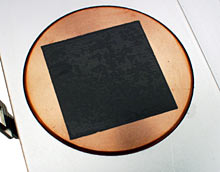
Lots of coolers, including the Thermaltake Volcano 6 models, come
with this sort of thermal interface material pre-applied.
Answer:
You can use thermal grease if you like, but you should remove the standard
thermal gum if you do. That's not tape on the bottom of the 6Cu+; the stuff
actually has a consistency more like that of chewing gum, and it'll provide
a quite good thermal contact.
A thin layer of thermal grease (the absolute minimum needed to fill the tiny air gaps between processor contact patch and cooler) will give the cooler somewhat better performance. But a 6Cu+ should be fine with its standard goop.
You will have to use thermal paste if you remove the cooler and replace it, for whatever reason. Since it won't end up aligned precisely the same way as it was before, even if it's reinstalled on the same CPU and motherboard, the squished out rectangle that the CPU presses into the thermal gum won't line up right the second time. So you should clean it off, and then use some grease instead.
To remove thermal gum without scratching the heat sink, dribble a little light petroleum-based solvent over the gum. Zippo lighter fluid (naphtha) works fine; paint thinner would probably be good too. Let it sit for a moment, then wipe off the gum with paper towels. You shouldn't need more than three dribble-and-wipe cycles to get the heat sink really clean.
Do not attempt this procedure while wearing your white disco suit, unless you don't want it to be white any more.
It doesn't matter a great deal what thermal paste you replace thermal gum with; I explain why here. You can also apply your own semi-solid thermal goop, instead of using paste; I check that stuff out here.
Clash of the dino-cards
I have been wondering about getting a decent graphics card for some time now. I currently have a 400MHz Pentium II processor on a BX motherboard with 128Mb of RAM, and the motherboard has an integrated SIS 6326 adapter with a measly 8Mb onboard RAM. This is an AGP compatible chipset/card, although my computer doesn't have an AGP slot (don't laugh). I was wondering if it would help my graphics if I installed a 32mb TNT2 PCI? Will that give me a big improvement on games such as Counter-Strike?
Another thing - In Counter-Strike, there are three modes to select in the VIDEO options; SOFTWARE, OPENGL and DIRECT3D. Which is the best?
I have noticed D3D sort of blurs the screen, although it lags a lot, and my video card doesn't support OpenGL.
Pujitha Fernando
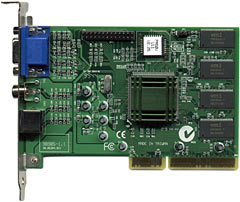
SIS 6326 video cards, like this AOpen Artist PA50, sell for little
more than $US10 on the auction sites. If you want to play 3D games, $US10
is a lot more than a 6326 card is worth.
Answer:
Yes, a TNT2 card would help. A lot.
The SiS 6326 had lousy 3D performance by the standards of 1999. By current standards, the thing is quite remarkably steenky.
If you can disable your on-board video (which isn't something you're guaranteed to be able to do - some older integrated-video motherboards don't play well with separate video cards) and install a PCI TNT2 board (now selling for around $US40 on eBay...), you'll see a very worthwhile performance gain. Your frame rate still won't totally rock in hectic Counter-Strike games, though. There's a lot of number-crunching involved when 32 lunatics are traffic-jamming their way around de_dust, and a 400MHz P-II will be working hard to keep up with that. But you will be able to manage a much better frame rate, and run in 1024 by 768 with no worries.
With regard to the video modes, the "Software" setting turns off 3D acceleration altogether. It's the kind of 3D everybody had to use before the original Voodoo Graphics accelerator came out. Everything you see on the screen is put there by the CPU; the video card just serves as a dumb frame buffer.
OpenGL and Direct3D are different 3D Application Programming Interfaces (APIs). OpenGL is the cross-platform standard, and Direct3D is Microsoft's API. Generally, for Counter-Strike, OpenGL is the way to go, assuming you've got a vaguely capable 3D card, which you currently haven't. That "lag" you speak of is your computer laboriously rendering the screen image; Direct3D lets practically any computer draw a good-looking screen image, but without proper 3D acceleration hardware, the frame rate will be appallingly bad.
Which 3D API to use depends on the game, and on your particular system, and on your video card drivers. Some setups will work better with Direct3D. Like yours, for instance. Since, as you note, the 6326 doesn't even have a proper OpenGL implementation.
Ahoy, matey!
I recently bought a copy of Windows ME at a swap meet for $AU80. I came home and did a clean installation and at first everything seemed all right, but when I shut it down, a blue screen comes up with the following message: "AN EXCEPTION OD HAS OCCURRRED AT 0028: 00000003 IN VXD---, IT MAY BE POSSIBLE TO CONTINUE, PRESS ANY KEY". But when I press a key, I get a brown screen with heaps of "--------" across the page. I also sometimes get "WINDOWS PROTECTION ERROR, RESTART YOUR COMPUTER".
These errors have made me believe that maybe I bought a pirated copy and it's some copyright protection stopping me from shutting down. I have tried re-installing ME 4 times, and still I get the same results, so I can't think of any other reason. Can you guys please help explain to me what's going on before I report to the authorities?
Marty
Answer:
It's not copy protection doing this. WinME has no such protection.
This doesn't mean the software wasn't pirated, mind you. Lots of warez copies of Windows are sold at swap meets. But it certainly doesn't mean that this is an illegal copy, either.
There are many other things that can cause problems like this. My first guess would be one or more drivers that worked with your previous OS, but don't work with WinME. There are lots of Win95/Win98 drivers that don't work properly under WinME. Exploding messily when the system shuts down is one thing such drivers could do.
Magic upgrade!
People keep saying bad things about the Intel 845 Pentium 4 chipset, because it's not as fast as the same P4 on a board with RDRAM. But, as you know, Intel will be releasing full DDR support for i845 boards really soon. When they do, I'll upgrade my i845 to DDR, and I might get a faster P4 then, too. Both kinds of memory are cheap, so why not get an i845 board with SDR now and upgrade it later?
Bruce Johnson

SDR i845 P4 motherboards. Just Say No.
Answer:
Um. Well. Because you, uh, can't.
There is indeed a second version of the i845 that supports DDR memory and performs better than the not-very-good-value SDR one. When I originally wrote this column, the DDR i845 wasn't out yet, but it has been for some time now.
But i845 boards that use SDR memory - like the ones I reviewed here - will never be able to use DDR. It's not like a BIOS upgrade. The memory slots are physically different, for a start. DDR has 16 more contacts.
If someone sold you an SDR i845 board on the understanding that you'd shortly be able to use DDR RAM on it, then you have, as they say, been had.

