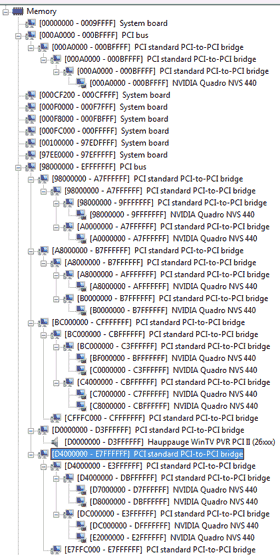Dan's Data letters #187
Publication date: 22 July 2007.Last modified 03-Dec-2011.
The Case of the Missing Memory
I enjoyed reading your "What's with the 3Gb memory barrier?" article. I have a followup question, and will appreciate your help. I have an Asus M2N SLI Deluxe motherboard (socket AM2) w/Athlon 64 X2 6000+ CPU. I have 3Gb RAM (as you say, I didn't waste money on the 4th gigabyte). I initially had two GeForce 7600 cards supporting four monitors at 1920 by 1200. At that time Vista use to report the entire 3GB available, as expected.
I later upgraded to six monitors (I'm a stock trader) using two Quadro NVS 440 cards from PNY (could later expand to eight monitors if needs be, since each card supports four monitors).
These cards also have 256MB memory on them, similar to the 7600 cards.
But now Vista is reporting only 2.4Gb as available – so I am getting robbed of 600Mb. How's that possible?
The reason I ask is in your article you mention about dual 768Mb graphics card robbing one from 4Gb to 2.4Gb, but since my cards (even though high-end) have only 256Mb, shouldn't I be able to see the 3Gb RAM in Vista?
Enclosed below is the memory map from my device config (not sure why I see NVS 440 listed so many times there).
Sandip
Answer:
I don't know exactly what's going on here, but I've got a few clues.
Before you installed the new video cards, your first two cards each had a 256Mb "memory hole" up above 3Gb, as normal. Now that you've swapped those for two more 256Mb cards, I suppose it's possible that the computer's decided to leave the previous two memory holes in place and stuck the I/O memory holes lower in the memory map, but I doubt it. It certainly does seem to have put the new memory holes lower in memory, but I don't think it's because it remembers where the other two cards used to be.
If you'd left the previous cards there when you added the new ones (assuming you had enough physical slots to do so), this is definitely what would have happened. There's not enough memory map between 3Gb and 4Gb for four 256Mb graphics cards - which would take up the entire space - plus the various smaller memory holes that go up there.
Look at your Hauppage TV card, for instance; that's eating 64Mb above 3Gb all by itself.
The map as it stands at the moment is somewhat chaotic. You now have two 256Mb memory holes below 3Gb, each of which is confusingly further split into two consecutive allocations. That's because the NVS 440 is a "double card", like the weird older GeForce 7950 GX2. There are two graphics chips per board, each with 128Mb of memory. That explains why you see four entries for the NVS 440; there really are four separate NVS 440 graphics adapters. They're just on two physical cards.
So, in hexadecimal, the map shows a hole from 98000000 to 9FFFFFFF, and then A0000000 to A7FFFFFF. 9FFFFFFF plus one is A0000000, so this is really one big allocation from decimal addresses 2,550,136,832 to 2,818,572,287 inclusive, for 256Mb in total.
Right after that, there's another one, again in two pieces, from A8000000 to B7FFFFFF; that's another 256Mb. This accounts for the main memory mapped I/O holes for both of your Quadro cards.
Then, however, things get weird. There's another 80Mb allocation whose purpose I do not know (some Quadro thing? It's split in two, again...), that starts at BF000000 (below the C0000000 3Gb line) and goes to C3FFFFFF (above 3Gb). Then another 80Mb allocation, further up above 3Gb. And then, after the Hauppage card's 64Mb, there are two more allocations assigned to the Quadro cards - from D7000000 to DBFFFFFF (80Mb again) and then immediately after that from DC000000 to E2FFFFFF (112Mb).
I don't know what these extra memory holes are for. Perhaps they're something to do with Nvidia's "TurboCache" feature, which uses some system memory to supplement the graphics card memory. The Quadro NVS FAQ only talks about TurboCache being used for the NVS 285, but Sandip also sent me driver-window screenshots that show a "Shared system memory" line, which looks like TurboCache at work to me.
I don't know whether you can reduce the amount of memory used for TurboCache or not, and whether that'll make any difference; you'd think you wouldn't need any TurboCache for 2D applications, with 128Mb per GPU already. But the driver screenshot clearly said that it was using half a gigabyte just the same.
Even with all of these weird extra memory holes, arranging them a bit better ought to give you more RAM. All of the Quadro cards' holes (not counting the old small DOS-compatibility stuff in the low memory addresses), plus the Hauppage card's 64Mb, only add up to 928Mb. I presume various memory holes just have a particular set of addresses on which they're allowed to start, and the result is this sorry state of affairs.
Most super-multi-monitor PCs don't, of course, use Quadro cards; those are meant for pro 3D work, not video walls. Matrox has always been the biggest name in PC multimonitor gear, and they've got various multi-screen cards with less video RAM, and thus smaller memory holes, than the Quadros you're using. The G450x4 MMS, for instance, is a plain old PCI card with four outputs and only 128Mb of RAM.
You can't even set it to "stun"
I see that the Surefire Titan flashlight is small. Great. I also see that you can dim the output and the case is made of titanium. Very cool.
How, however, does Surefire have the audacity to charge $US500 for this product?
What am I missing?
Jonathan
Answer:
Apart from the issue of collectors, who are usually the first to say that their passion passeth all understanding,
what you're missing is the mindset of the wealthy purchaser of the vast majority of "limited edition", "exclusive"
products.
Which is to say, provided said product (in the case of flashlights, firearms and automobiles) gets namechecked by Tom Clancy or whoever does the next James Bond screenplay, you will feel warm and comfortable about buying it. The outrageous price is just a further indication of your own refinement and virility.
See also: Gangster rap, very expensive champagne, and Cadillac SUVs.
The Titan is, no doubt, rock solid and electronically excellent, and decently bright for its (tiny) size and (good) battery life. The brightness control is genuinely innovative, too; you twist the end to smoothly turn the light level up and down, and when you go past the minimum setting there's a little click and the light turns off, just like the volume control on a transistor radio. This is a better way of doing this task than any of the "one button interfaces" that other makers of microcontroller-equipped lights, like this one, have used.
Still and all, though, if someone pays $US500 for a flashlight and it doesn't have a 200 watt HID lamp in it, I for one am going to think that person is a complete putz.
(Surefire's own rather imposing "HellFighter" HID-lamp light has about a 50 watt lamp. It's about $US6500.)
It's been a while since I've reviewed any little LED flashlights. The big news these days is Cree and Seoul Semiconductor's better-than-Luxeon-K2 white LEDs, which are showing up in lots of quite cheap eBay-sold lights. "Ultrafire" is a popular brand, but there are several others.
If you're looking for variable-brightness flashlight goodness at a decent price these days, I would therefore recommend you head to eBay and buy one three-watt CR123-battery Cree-LED light (which will be a lot brighter, though also bigger, than the Surefire Titan), and one little single-AAA-cell low-brightness light (like the old Arc-AAA, only cheaper) to go with it. Total delivered price for the two of them: Under $US50.
Two lights like this are still very pocketable, the AAA light is suitable for seeing where you're stepping without wrecking your night vision or attracting snipers or whatever, and if one light has a flat battery (or you've just dropped it...), you can still use the other one.
(Real paranoids, including cave explorers who rather like the idea of coming out again at some point, add a Photon-style keyring light as well.)
Wonky watt-hours
I have a Canon Digital Rebel XTi. The OEM battery is the NB-2LH, which reports that it is 7.4v and 720mAh (5.328 watt-hours). There is an optional battery grip that can use either two of the Canon batteries or six AAs. Reports are that the six AAs give significantly fewer shots than the two Canons.
What's wrong with my math here? Even using 2800 mAh rechargeables (3.36 watt-hours each at 1.2V), I should have way more power (though at 7.2V) than the Canons.
And the reports are that regular AAs also don't last as long (despite having 9v and higher mAh).
Help?
Bryan
Answer:
I don't know why the camera would run for less time from rechargeable AA power, unless the slightly lower voltage
of the six AAs (7.2 volts nominal, versus 7.4 volts nominal for the standard two-cell LiI battery) causes the camera
to shut down early.
That was the thesis of this guy, who reports that the camera shows only one of three bars for battery capacity when using NiMH cells, but works just fine for zillions of exposures, as you'd expect from the easily double capacity of six NiMH cells versus two of the slimline standard batteries.
(Fancier digital EOSes use the BP-511 line of batteries, which have rather more capacity than the NB-2LH.)
If people assume the batteries are flat because they only see one bar on the battery meter, that could explain the complaints.
Alkaline AAs not lasting as long, however, does make sense. AA alkalines don't like feeding heavy loads, and won't last long in any digital camera. Non-rechargeable lithium AAs aren't enough better to justify their high price, unless you're going to climb a mountain or something.
Stepping up
I'm moving shortly over to Holland from the US. I've taken care making sure as many purchases made recently have switchmode power supplies. Monitors, PSUs, and even a Sony flat panel will work fine.
I'll be dealing with 120/60Hz to 220/50Hz. My options seem to be a step-up transformer, which is rated at 2000W (for a waffle maker and running a powerstrip for any inconveniently 120V items) and a 12V-120V inverter, rated at 300W peak, 120w continuous. The item that I think will give me trouble is an ice cream machine. The item in question is here.
From what I understand, items with motors are tricky. Will it be better to run it off of the stepped-down mains in the Netherlands, at a slower frequency, or run it off of the inverter, which is probably outputting a square wave?
Charles
Answer:
Dude - the ice cream machine has an $80 list price. Leave it behind, and buy a new one when you get there.
It'd probably run OK from an inverter. Most of them have a pretty decent output waveform these days, and true sine wave units are much cheaper than they used to be. A step-up transformer is probably not a good idea, because motors often run badly from a lower mains frequency than the one they're designed for (higher frequency, at least in the 50-to-60Hz range, is usually OK).
This is only sensible, however, if you're staying for only a short time, or have very expensive gear you don't want to have to sell and re-buy, or gear that just can't be purchased in the destination country.
Ice cream makers and waffle irons do not make the cut. Especially not waffle irons - the step-down transformer to run high wattage appliances like that will probably cost you ten times as much as the appliance!
Buy new appliances.
UPDATE: I'll be darned if a reader didn't drop me a line shortly after this page went up, reporting his experience in using the exact same 110V/60Hz ice cream maker in 220V/50Hz Burkina Faso. Apparently it's not a good idea anyway, because the way the machine tells when the ice cream is thick enough is by checking its motor temperature, and stopping when the load of the thickened ice cream causes the motor to get hot enough. When running from 50Hz, the motor cooling fan spins slower, the motor gets hot sooner, and the result is "ice slush".
Needless to say, my intrepid reader solved this problem by plugging the machine into an extension cord so he could put it in the fridge when he used it.
He does not recommend this strategy unless you, like him, are living in a country where ice cream makers are greatly outnumbered by mud huts.
My words but a whisper, your deafness a shout.
I have been interested for a while in purchasing, upon your recommendation, the HeadRoom Total BitHead portable amp and a pair of ear-canal headphones as my primary sound solution.
I am curious, however, regarding the nominal impedance of a given set of headphones and how this impacts sound pressure level.
As you have discussed several times, the amount of energy required at the driver of a speaker to produce a given SPL at the eardrum varies with the sound source. Loudspeakers obviously use more power to achieve a given volume than a pair of headphones. A pair of supra-aural headphones, in turn, use more energy for a given volume than a pair of ear-canal 'phones.
One of the attractions of the Total BitHead is the addition of a second headphone jack, allowing a friend to join in the amplified fun. If we are both using headphones of the same impedance, but I am using ear canal 'phones and my friend is using supra-aural headphones, will we perceive different volumes due to the efficiency differences?
In other words, is the volume through my canal 'phones going to be intolerable while the other headphones are at a comfortable level?
Alex
Answer:
All things being equal, lower impedance 'phones will indeed be louder from a given volume control setting. But all
other things practically never are equal.
As you say, canalphones are generally at the top of the loudness pile, not because they're actually terribly efficient (efficiency takes a big hit when you tune an earphone to get decent bass out of a tiny diaphragm), but because they're much better coupled to the listener's eardrums. If you have a pair of canalphones and a pair of larger headphones running from two outputs of the one amp, then the canalphone listener probably will be getting a much louder experience unless the larger headphones are remarkably efficient.
To get around this, you can put an attenuator in line with the louder headphones. All an attenuator is is a series resistor on each of the signal lines; cheap headphones with in-line volume controls use a cheesy dual-gang potentiometer. Those tend to sound scratchy when you adjust the volume and not quite attenuate each side by the same amount, but all you need to solve those problems is a better potentiometer. I think the one Shure use in their little thumbwheel attenuator doodad, the PA235, is pretty decent; since the PA235 retails for only $US10, you might as well buy one, rather than make your own.
A fixed attenuator is even simpler, of course, requiring just a pair of resistors of some value comparable to the impedance of the headphones you intend to use it with. People even use fixed attenuators to convert speaker outputs into headphone outs. Both of the canalphones I review here come with attenuators as standard equipment - one with a thumbwheel volume control, one fixed.
It's been a while
i just read your comments on usb tv boxes and vista and i have to say that you make absolutely no freakin since at all.
Do you take drugs?
Windows vista is new!!!! (6months new) of course most companies dont have any drivers for it yet.
I remember when xp came out. it was the same way, no drivers at first.
the thing to do is BEFORE you buy vista , check to see if drivers are available 1ST !!
Microsoft even has a utility to run on your pc to see if your hardware will run on it BEFORE you buy it.
Yes, i do work for Microsoft, and its whinnie little shits like you that call tech support crying like a little freakin baby, "I just spent 200.00 bucks and it work even run my hardware".
Well , i say ITS YOUR OWN FAULT, Numb nuts !!
Answer:
I'm sure Lloyd and the rest of his very important but spellcheck-free division of Microsoft will be very happy to
hear from anybody else who reaches the same conclusions after reading
this piece.
In which, I feel obliged to mention, a fellow's having trouble with the well and truly "available" drivers for a Logitech mouse, and also wondering what TV tuner he should buy to make sure that it does work.
Now, I simply must get back to my whinnying.
Neigh!
(In a simply staggering development, a couple of readers who really do work at Microsoft have confirmed that there's no Lloyd Warren in the MS Global Address List. Though his Yahoo e-mail address was a bit of a clue; a genuine Microsoftie using a free e-mail service who doesn't use MS's own Hotmail is at least going to be hip enough to have a Gmail account.)