
Atomic I/O letters column #5
Originally published in Atomic: Maximum Power Computing Reprinted here 17-Apr-2002.Last modified 16-Jan-2015.
Flamin' FSBs
I have recently decided to upgrade an old Celeron system I have been using for a while.
Having read the hype on the AMD chips' performance and interested in having a shot at overclocking I have been collecting the necessary equipment and am ready to complete the upgrade. I have a MSI K7T Turbo ATX motherboard, 128Mb PC133 SDRAM module and a 1.2GHz 266MHz FSB Athlon. My confusion started when I was looking at the jumper settings on the M/B. J17 is the "CPU Front Side Bus Frequency Selector".
No problem, my FSB is 266MHz, but lo and behold the only settings are "For CPU FSB 100MHz (DDR 200MHz)" and "For CPU FSB 133MHz (DDR 266MHz)".
Now not having DDR RAM, I cannot eliminate the obvious and consequently am seeking a clarification/explanation for a rank beginner.
Problem two relates to overclocking the CPU. Based on the article in the first issue of Atomic, to establish the multiplier you divide the processor speed by 100, hence a 1.2GHz processor has a multiplier of 12. The Frequency/Voltage Control settings in the BIOS have a setting called "CPU Clock Ratio". The range is shown as 5.5 to 12.5.
I assume that the overclocking ability on this M/B is somewhat limited, and completely nonexistent for anything over 1.2 GHz, even though the board is rated up to 1.5GHz.
What's going on?
Andrew Wright
Answer:
Athlons and Durons use the "EV6"
bus that was originally developed for the Alpha CPU, and have a CPU-to-motherboard-chipset
speed that's faster than the motherboard-chipset-to-other-motherboard-stuff
speed.
They can thus be said to have a 100, 200, 133 or 266MHz Front Side Bus speed, depending on which side of the clock-doubling you measure it, and on whether you're using an older 100/200MHz Athlon or a newer 133/266MHz one.
In this case, you want to use the 133/266MHz speed. If you use the 100/200MHz setting, your CPU will work, but only at 900MHz.
If you're only running a 100MHz pre-doubling FSB, then a multiplier-adjust motherboard will indeed only let you run at a 1300MHz top speed. Not 1250MHz, as you might think from the 12.5X maximum multiplier; your Athlon actually interprets the 12.5X multiplier setting as 13X.
The 133/266Mhz 1.2GHz Athlon, though, has a stock speed of 9 X 133MHz (133 and a third, to be exact), not 12 X 100. That's why it'll run at only 900MHz if you use the 100MHz FSB setting. If the CPU core can take it - which it probably can't, but never mind that for the moment - you can run that CPU at 13X (with the 12.5X setting), for a 1733MHz core speed.
Your CPU is actually likely to hit its top reliable speed somewhere below that. But 1.4GHz is plausible enough, depending on the exact flavour of Athlon you have, the voltage you run it at, the quality of your CPU cooler, and the exact number of Boy Scouts you offer to the insatiable Sarlacc.
Some sources say six will do, but if I were you I'd play it safe and offer at least ten.
Situation Normal, All FDISKed Up
I'm trying to use the Windows 98 FDISK program to delete partitions on a hard drive I got from a friend who uses Linux. I just want it to be one big partition, but I can't seem to do it.
The drive's got an Extended DOS partition on it, which FDISK won't delete. It says "Cannot delete Extended DOS partition while logical drives exist".
But when I try to delete logical drives on that partition, FDISK says there aren't any!
Help!
Pete Bath
Answer:
You can delete Linux-created partitions by using the Linux FDISK program.
Yes, yes, I know. You don't HAVE the Linux FDISK program, you've
got the Windows one.
Well, you can download a Linux boot disk file and extract it to a floppy and blah blah blah, but there's a simpler way. Use the secret command line options that Windows FDISK doesn't tell you about.
Try typing the following commands, assuming the drive you're working on is the first IDE device. If it's some other number, change all of the "1/" stuff appropriately:
FDISK 1/PRI:100
FDISK 1/EXT:500
FDISK 1/LOG:250
What you've just done is trampled in a new 100Mb primary partition - whether there's room for it or not - followed by a new 500Mb extended partition, on which you've put a 250Mb logical drive. If you try to format any of this new stuff you'll be wandering over the existing partitions, but you don't care about that.
Now, if you run FDISK normally and use the menu interface, you'll be able to delete logical drives on the mystic Linux extended partition, then delete the partition itself, then delete any other partitions, then make one big FAT32 partition to fill the drive.
Tah-daaah.
Athlon ID
My son (the genius) assures me we have an 850MHz Athlon Thunderbird in our system. The BIOS only states an 850 Athlon. The dealer that built it says it's only an 850 Athlon.
The motherboard is a Gigabyte 7IX-E4, and supports AMD K7 and Duron. Is there any way of easily detecting what type of processor it is?
Also, having established the type, what would be the simplest and easiest way to overclock the performance for any option (CPU, FSB, RAM) for the best results?
The system was built around 5 months ago with 128Mb 133MHz RAM, 20Gb HD and has a CD burner, a CD-ROM drive, sound card and TNT2.
Michael O'Hare
Answer:
All Socket A Athlons, when I first wrote this, were Thunderbirds. Now pretty
much everything on the shelf is a Palomino-core chip, and Thoroughbreds
are coming shortly. Anyway, the pre-Thunderbird Athlon was the Slot A model
with separate Level 2 cache chips.
There are Thunderbird Slot A Athlons (with no L2 cache chips), but there are no pre-Thunderbird Socket A Athlons. They can all be broadly referred to as a "K7", because that was AMD's code word for their processor after the Pentium-socket K6, but practically nobody calls them that. "K7" shows up a lot in motherboard names, though.
The 7IXE4 has a bit of FSB adjustment capability - to 115MHz, I think - but it probably won't manage even that much, and that's it for overclocking on this board. No multiplier adjust, no RAM twiddling.
If you want better performance for games, try a new graphics card. A Kyro II or GeForce2 MX card would go well with your current configuration.
Light life?
I have been thinking about installing a neon light in my case after reading all of those excellent articles about modifying cases. I have one concern though, how long will an average neon light last? I don't want to go out and spend all of that hard earned dosh only to find out that they die after 1000 hours.
Duds Na
Answer:
It depends somewhat on the kind of "neon" light you're using.
If a gas discharge lamp isn't some shade of red, orange or pink then it's not filled with neon, and pretty much any other colour these days will have the same mercury/argon filling as a household fluorescent lamp. Different lamps have different lifespans. But generally speaking, you can count on several years of life from any gas discharge lamp, if it's well made.
Most PC modifiers who install "neon" end up using cheapo car-decoration tubes, because you get a simple integrated 12 volt power supply built into them. These things are not necessarily well made, and the novelty types - bi-colour, "lightning" and so on - may have power supplies that are more likely to die.
A dead power supply, for these things, is pretty much as bad as a dead tube. There's no way for anybody who doesn't know basic electronics and own a soldering iron to replace either item.
And now, for no particular reason, a picture of some tonic water.
Why tonic water?
Because UV light makes the quinine in tonic water glow, as anybody who's drunk a gin and tonic in a suitably lit venue already knows.
This isn't very relevant, but I had to use these pictures somewhere. I'm sure you understand.
Speed safety?
Do you think it is safe to run a PII 350MHz on a Slot 1 Gigabyte 6BXC board, overclocking to 468MHz via a 133mhz FSB? I'm currently running a system like this with only standard cooling. Also, is it safe to use my PC100 SDRAM? or should I buy some PC133 SDRAM?
$74y 3l337 [\]e[ro\|/.
Answer:
17'5 |>3|2|>|-|3C7|_`/ 54|>|-|3...
Oh, wait. I think my l337-Lock key was stuck down, the same way yours was when you typed your name. Let's try that again.
It's perfectly safe to run your CPU and memory faster than their stock speed, provided you're not running anything so fast that your computer doesn't work properly. If your computer hangs - which is almost always what happens when your CPU's excessively overclocked - then you can lose data.
This is pretty much a non-answer, of course, but if you're worried about your CPU slowly burning up and then dying forever, don't be. Yes, running it faster than stock can only shorten its lifespan. But if the CPU's life is shortened from 10 years to, say, only five, then you're not likely to care anyway. You're probably not going to still be using that processor in another two or three years, whether it works or not.
Vanta vs G100?
Curently I'm running a Nvidia Vanta LT video card, I know, not the greatest card around, but I also have a Matrox G100a and was wondering how they stacked up together. I would ultimately like to run two monitors and was wondering what the Matrox Marvel G450 eTv card was like?
Brad Morris
Answer:
The G100 is a perfectly good 2D graphics card. But when it came out in 1998,
its 3D performance was already lousy. Your Vanta's not an exciting 3D card,
but it beats the heck out of the G100.
As far as 3D speed goes, Matrox G400 and G450 boards all perform like an Nvidia TNT2. That's a PROPER TNT2, not the cut-down Vanta, but it was still far behind the cutting edge for 3D games when I first wrote this column, and it's even worse now that I'm putting it up on the Web, of course.
Apart from that, though, the Marvel G450 is a nice card if you want quality TV in and out, video capture and playback, and decent software to drive it all.
If you want to run two monitors from one video card, though, the Marvel G450 won't let you do it. It's got a monitor output and a TV output. You can use them both at once, and you can wrap your Windows desktop onto the TV and do various other multi-screen tricks, but TVs are not good computer graphics display devices. Matrox's other "DualHead" cards, with twin monitor outputs, might be more suitable.
Cards that use the Nvidia GeForce2 MX chipset with dual monitor outputs - which Nvidia call "TwinView" - have much better 3D performance than the G400 and G450 boards, and cost about the same.
RAM shambles
When I installed a new 128Mb PC-133 SDRAM module, Windows wouldn't start any more, giving me blue screen errors. The 64Mb memory module I had already has worked fine for a couple of months, and when I took the new module out again, everything was OK again.
The weird thing is that if I install only the 128Mb module, the PC also works perfectly!
My motherboard supports PC-133 memory. The problem only happens when I install both modules. Why is the computer crashing? How can I resolve this problem?
Leo Wong
Answer:
The symptoms you describe are probably caused by a RAM compatibility problem.
Sometimes these happen because you're accidentally running one or more RAM modules at more aggressive timing settings than they can handle - motherboards ought to sort this out automatically, but sometimes don't.
Usually, though, memory-related crashes just mean you've got a couple of sticks of RAM that happen not to play well together. This is a common enough problem with cheap RAM.
Fortunately, all SDRAM is pretty darn cheap these days, which makes replacing dodgy modules a much less painful procedure than it used to be.
And today, your error will be...
I have a pretty old computer, P200MMX, 64Mb RAM. It's giving me blue-screen errors that say "There are no spare stack pages. It may be necessary to increase the setting of 'MinSPs' in SYSTEM.INI to prevent possible stack faults. There are currently 5 SPs allocated. Press any key to continue."
What does this indicate? How can I fix the problem?
Angelica Leong
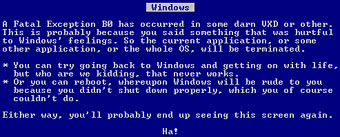
(A novelty BSOD I tossed off recently in the Caribbean.)
Answer:
What does this indicate? It indicates another of the irksome resource limits
that lurk beneath the surface of Windows 95-series operating systems - including
Windows ME - no matter how much RAM you give 'em.
This particular problem is probably caused by a flaky device driver, and you can work around it by assigning a little more memory to be used for spare stack pages. You need to edit SYSTEM.INI to fix the problem, and how to do it and what to change is covered on Microsoft's support page here.
Aleister Crowley computing
I am currently running a P3 667, and for novelty reasons wish to UNDERCLOCK it to a 666. This would be cool as I could then attach some horns and a pitchfork to make it a Hell of a machine. Excuse the pun.
Kenton Erb
Answer:
Your motherboard, whatever it is, won't have fine enough FSB adjustment
resolution to make this possible.
The CPU speed that's displayed when you start the system up is how fast the motherboard THINKS the P-III should be running, given the multiplier the motherboard thinks the chip uses, and the FSB the motherboard thinks it's delivering. You can fool with the multiplier setting as much as you like with all Intel chips since the early P-IIs without making any real difference, as the multiplier is actually internally locked. And the frequency spat out by the motherboard's clock generator doesn't necessarily quite line up with the speed you asked for, either.
If you've got a motherboard with small FSB adjustment increments, feel free to tweak the FSB up and down a little and use a program like WCPUID (from h-oda.com) to see how fast your CPU ends up running.
But you're not ever going to get a "666MHz" boot-up speed display, unless there's a "133.2MHz" FSB option.



